[Maya -> xNormal] Normal Map Baking Artifacts
Hey everyone,
after desperately googling consecutively for 2 weeks I still can't seem to fix my baking errors within xNormal with various meshes
I start off with modelling a LP, then do the UVs, duplicate the LP and add screws for details, combine the screws to the LP duplicate --> HP.
I tried creating cages within xNormal itself and by transforming vertices to encompass the LP mesh.
All of my edges are declarated as "hard edge", thus there should be no smooth/hard edge differences.
None of the mesh parts is smoothed.
The UVs are not distorted, I even unstacked my stacked UV shells.
I triangulated my mesh before exporting it to xNormal and used .fbx files.
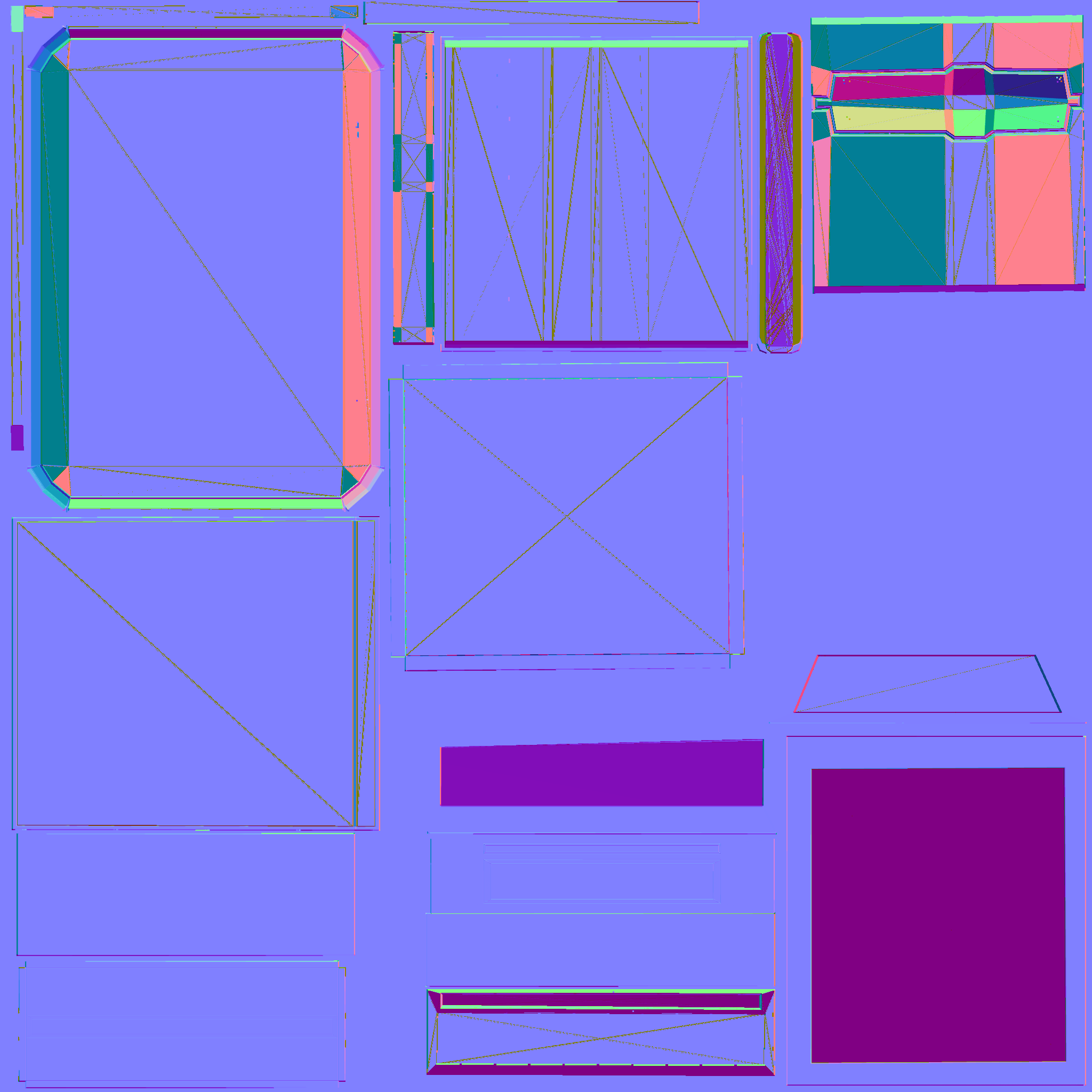 Not even in Maya my bake worked out (see above).
Not even in Maya my bake worked out (see above).
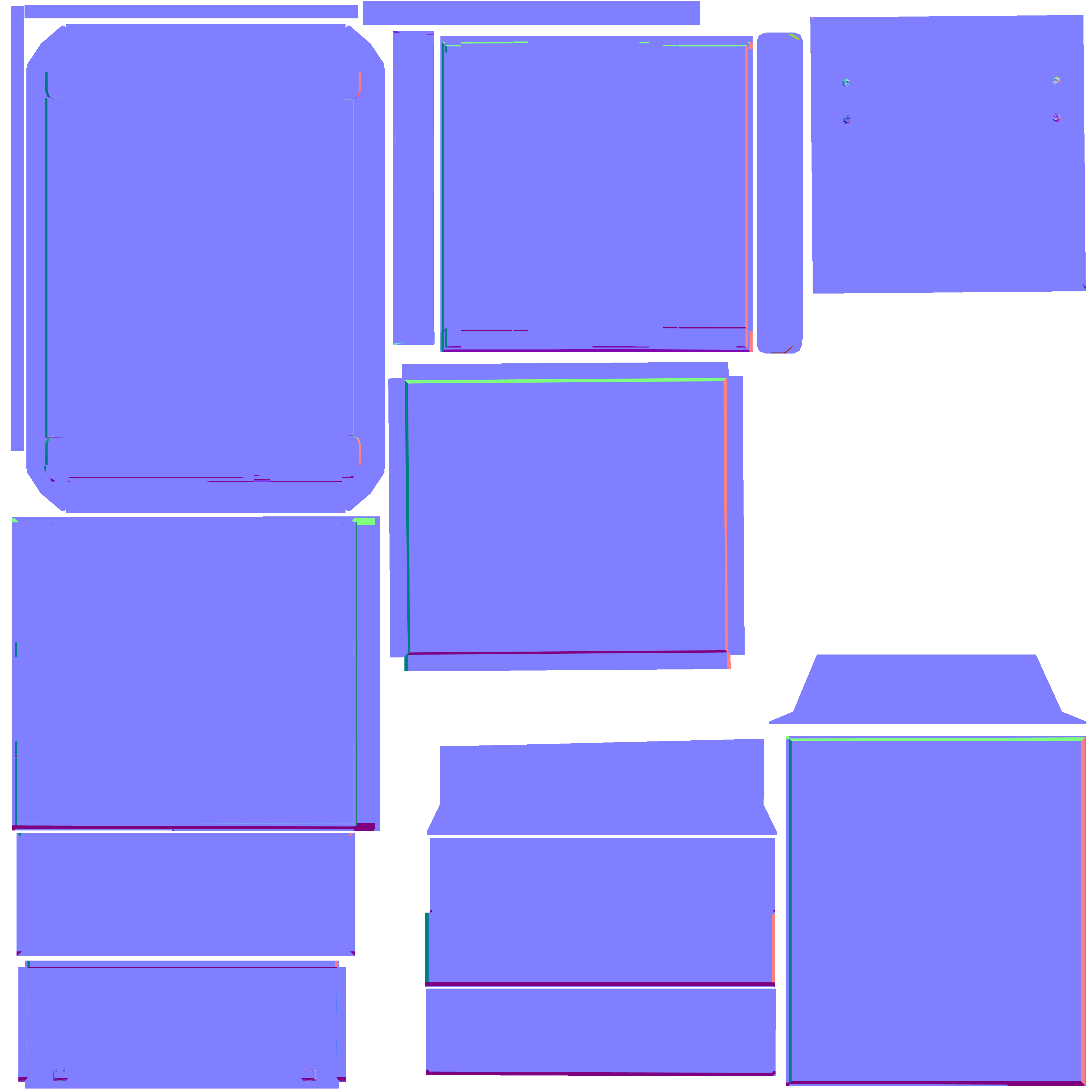
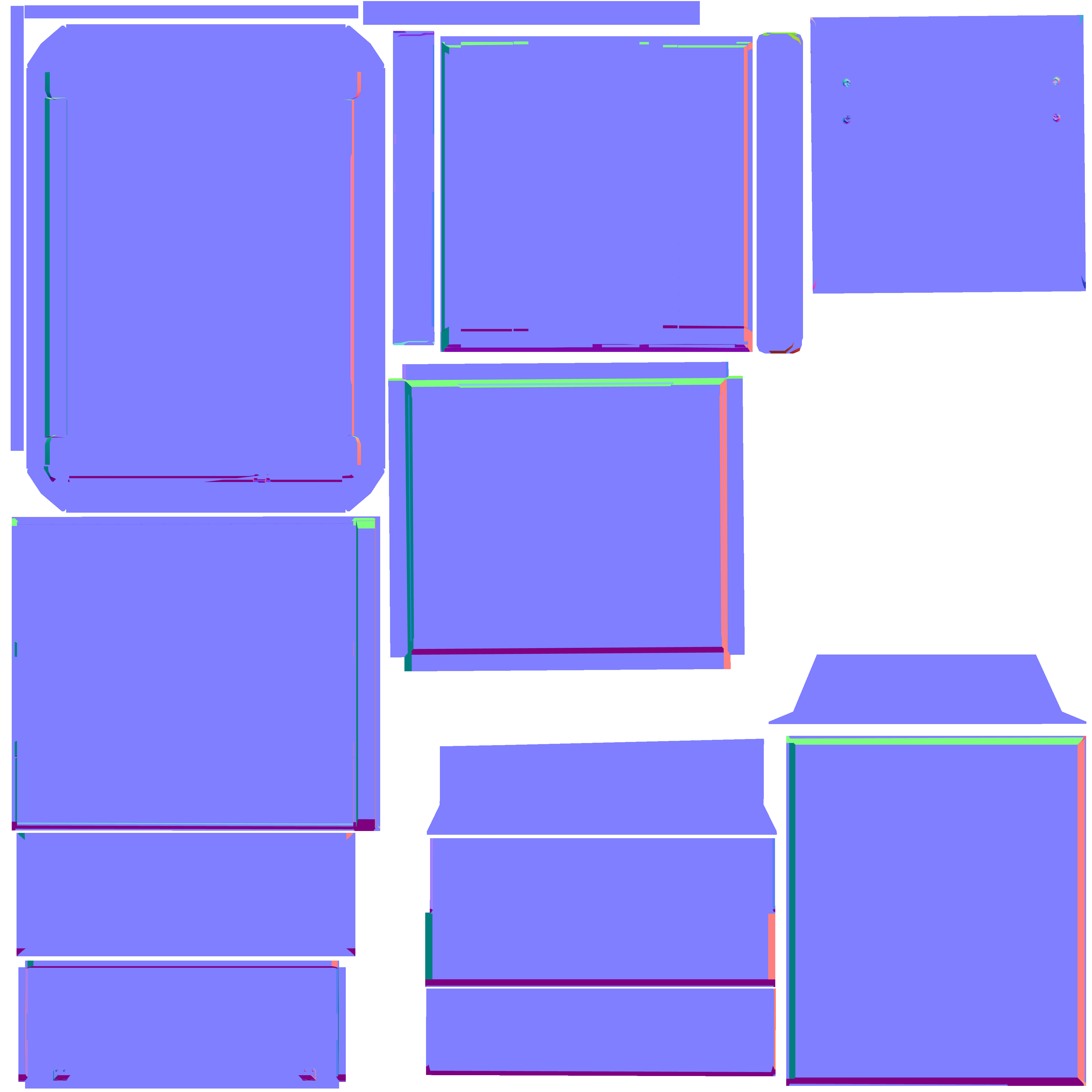
See xNormal results above.
https://we.tl/qSfiTIqAdw
I uploaded a .7z file of my LP, HP .fbx files
best regards,
Marlis
after desperately googling consecutively for 2 weeks I still can't seem to fix my baking errors within xNormal with various meshes
I start off with modelling a LP, then do the UVs, duplicate the LP and add screws for details, combine the screws to the LP duplicate --> HP.
I tried creating cages within xNormal itself and by transforming vertices to encompass the LP mesh.
All of my edges are declarated as "hard edge", thus there should be no smooth/hard edge differences.
None of the mesh parts is smoothed.
The UVs are not distorted, I even unstacked my stacked UV shells.
I triangulated my mesh before exporting it to xNormal and used .fbx files.
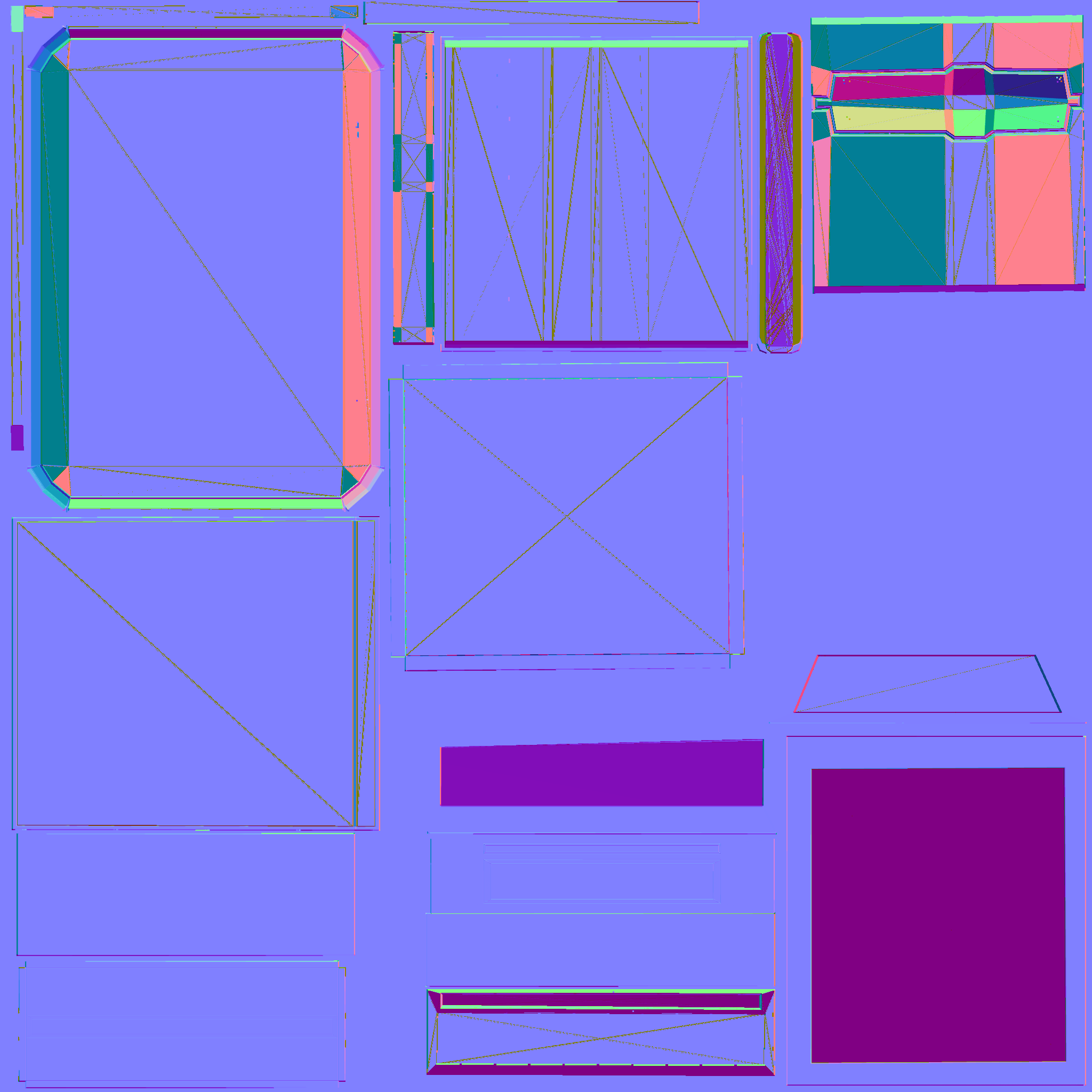 Not even in Maya my bake worked out (see above).
Not even in Maya my bake worked out (see above).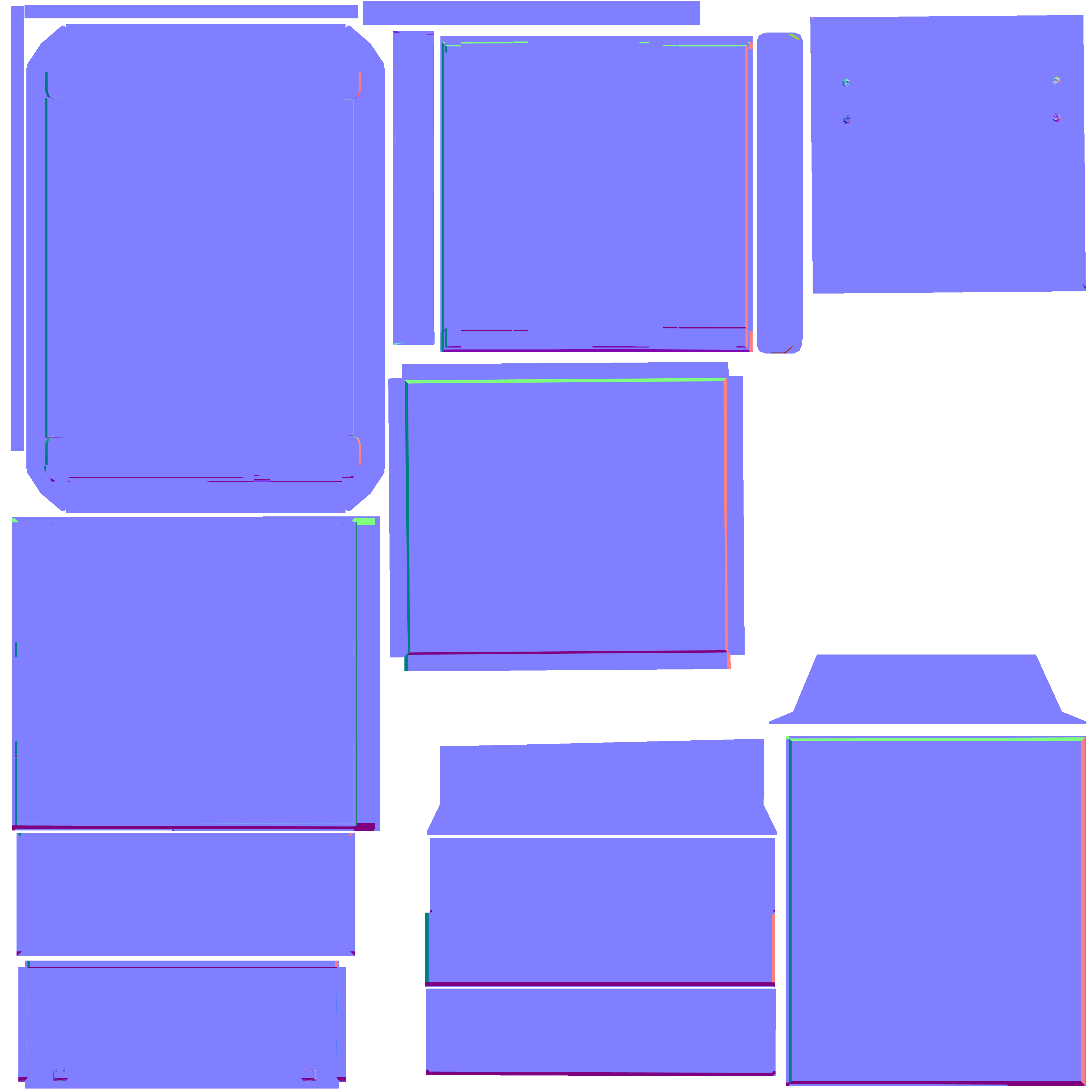
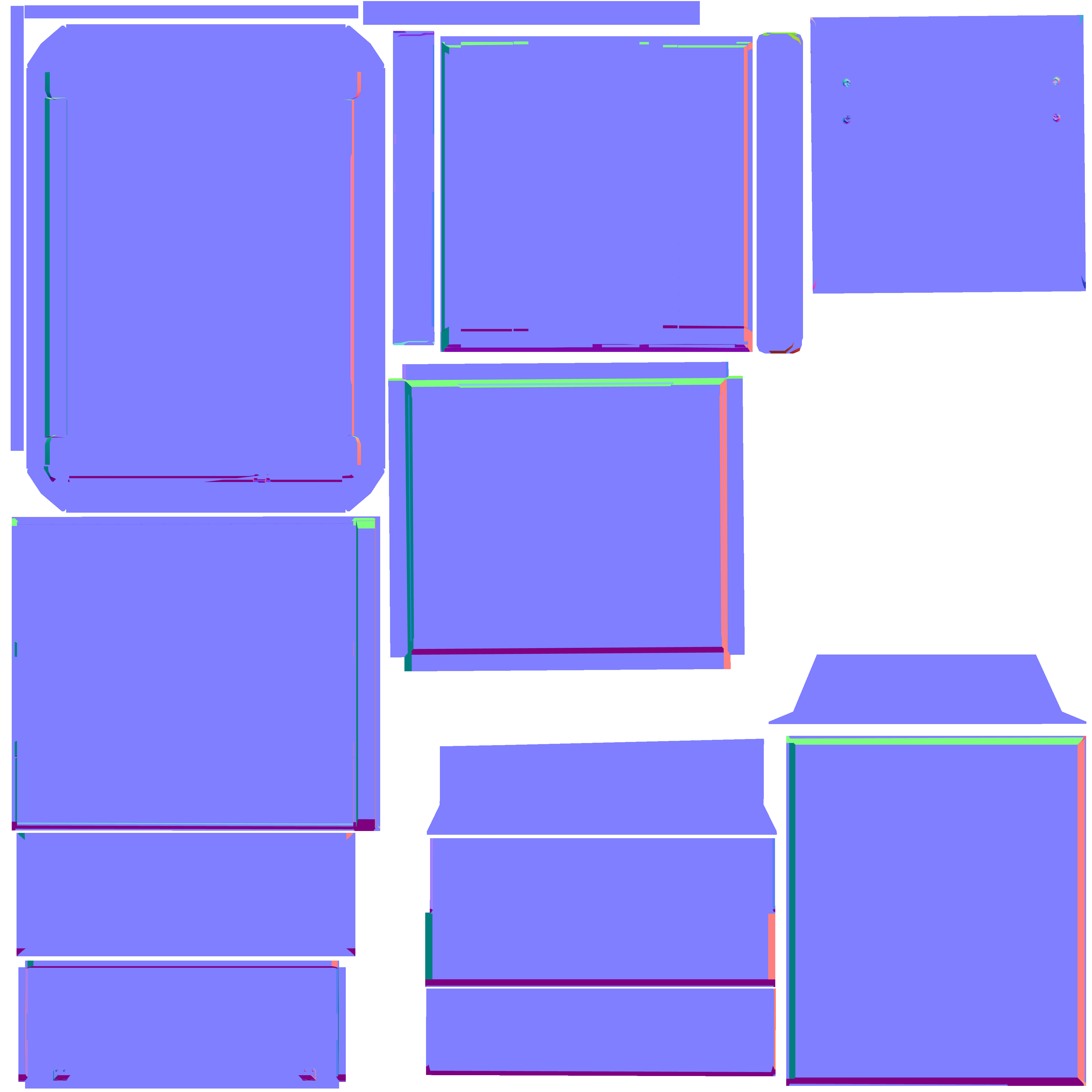
See xNormal results above.
https://we.tl/qSfiTIqAdw
I uploaded a .7z file of my LP, HP .fbx files
best regards,
Marlis
Replies
Within the goal platform, UE4, it's supposed to be imported as separate mesh parts, as we are aiming to utilize it as a destructible mesh.-
Also the drawers can be opened and looted. I had to model faces that would normally not be seen therefor.
Is this why the bake is coming out so badly?