The BRAWL² Tournament Challenge has been announced!
It starts May 12, and ends Oct 17. Let's see what you got!
https://polycount.com/discussion/237047/the-brawl²-tournament
It starts May 12, and ends Oct 17. Let's see what you got!
https://polycount.com/discussion/237047/the-brawl²-tournament
Issues with Maya
Hello, I'm new to maya and I've come across a few issues that are kind of hard to google. Hopefully the community here can point me in the right direction within maya to fix these issues as they come along.
I'm trying to make a door, per a tutorial, and when he goes into the side views and turns on wire frame there are thick outlines for his other objects. On my screen I cannot see any indication of the background objects. Where in the settings would I go to fix this so I can see the outlines of other objects?
Thank you
Mine
https://gyazo.com/f223fe7375928fb4ed4a7b129801f129
His
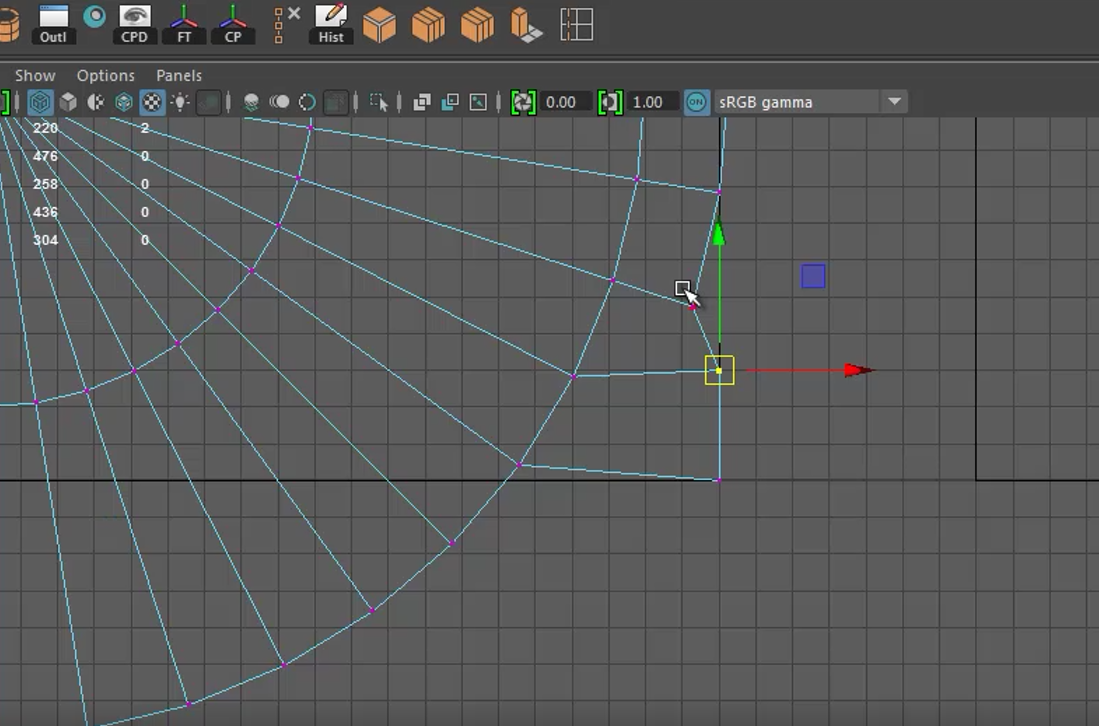
I'm trying to make a door, per a tutorial, and when he goes into the side views and turns on wire frame there are thick outlines for his other objects. On my screen I cannot see any indication of the background objects. Where in the settings would I go to fix this so I can see the outlines of other objects?
Thank you
Mine
https://gyazo.com/f223fe7375928fb4ed4a7b129801f129
His
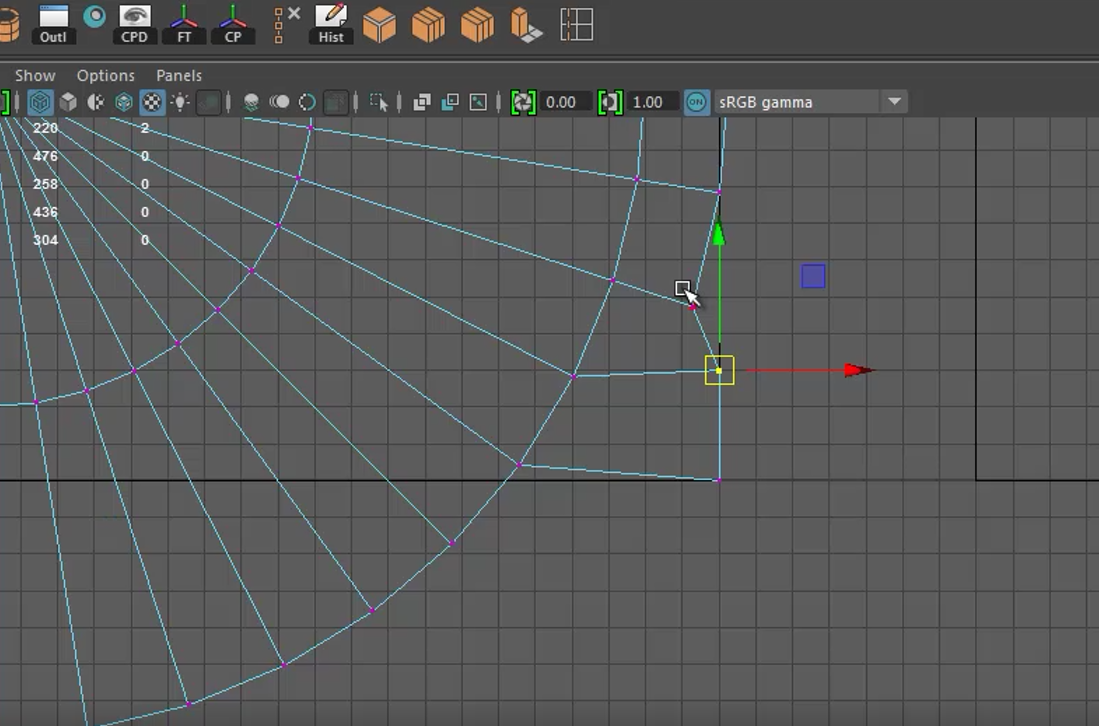

Replies
[SOLVED] -community over at autodesk forums said it was a camera clipping setting. Found it and fixed it.
I'm watching a new tutorial and the guy's objects look solid and opaque. Mine on the other hand all look see through, i can see the edges going through them and the only way to not see them is to zoom in very closely. I know this doesn't have to be so, because the tutorial his viewpoint much farther back and the objects still appear opaque. Any solutions? It's making my display very messy.
I have messed around with the "custom polygon display options" and nothing seemed to change the appearance.
My scene
His scene