The BRAWL² Tournament Challenge has been announced!
It starts May 12, and ends Oct 17. Let's see what you got!
https://polycount.com/discussion/237047/the-brawl²-tournament
It starts May 12, and ends Oct 17. Let's see what you got!
https://polycount.com/discussion/237047/the-brawl²-tournament
Substance Designer Tessellation issue
Hey there,
I'm following along in a beginner's fundamentals tutorial from Pluralsight, It's a great tutorial and I'm understanding the concepts as they come. However, something is going wrong in my run through.
This gif is of my cube
https://gyazo.com/10218081cd7d08607a2a84806944b86e
My node tree or whatever, sorry
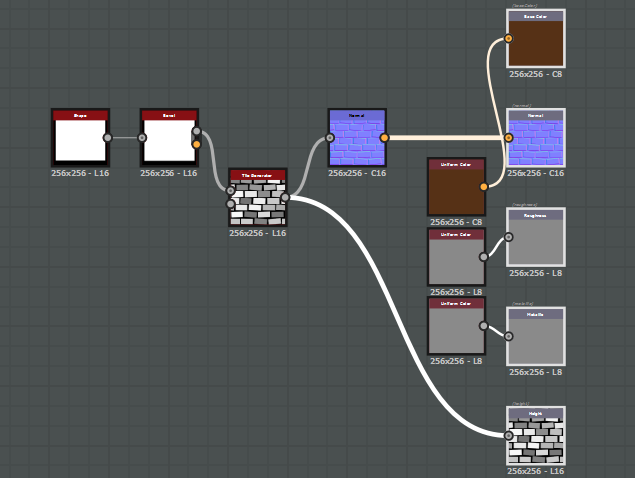
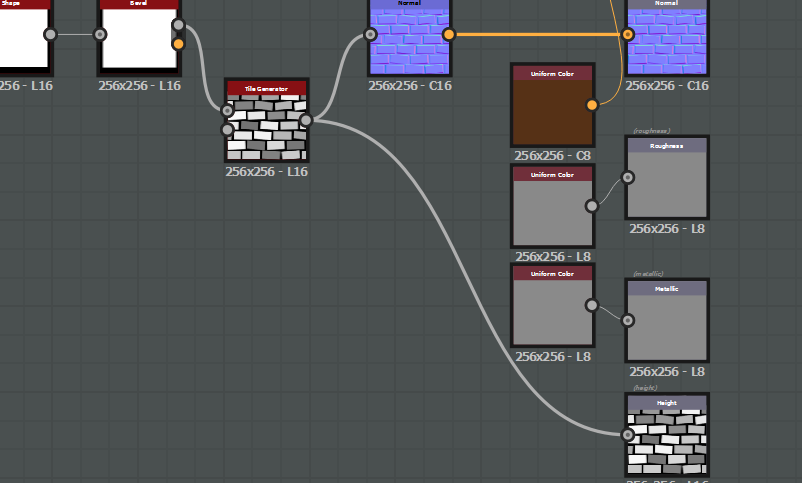
And this is her cube, the bricks protrude and look nice and sharp. Additionally, her tessellation factor is 18, and scale is set to .58
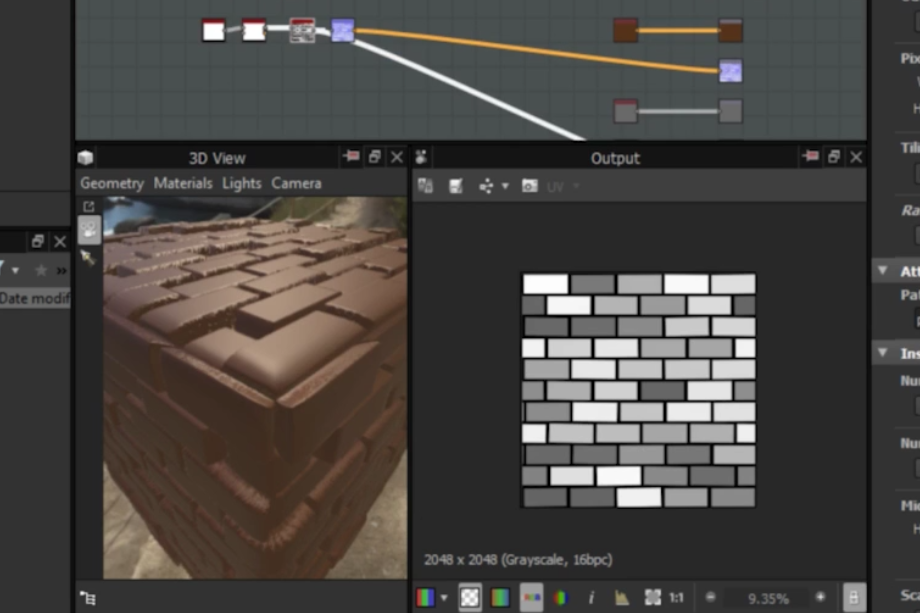
Here is mine with the same Tessellation and scale. Pretty bad looking. Any suggestions? I went through my settings, all we did up until this point was make a shape, bevel it, add a tile generator, mess with tiles, hook it up to normal map and height map. Followed along pretty well, different result. strange. The only thing I did change was setting up my package to follow parent object as opposed to "absolute"
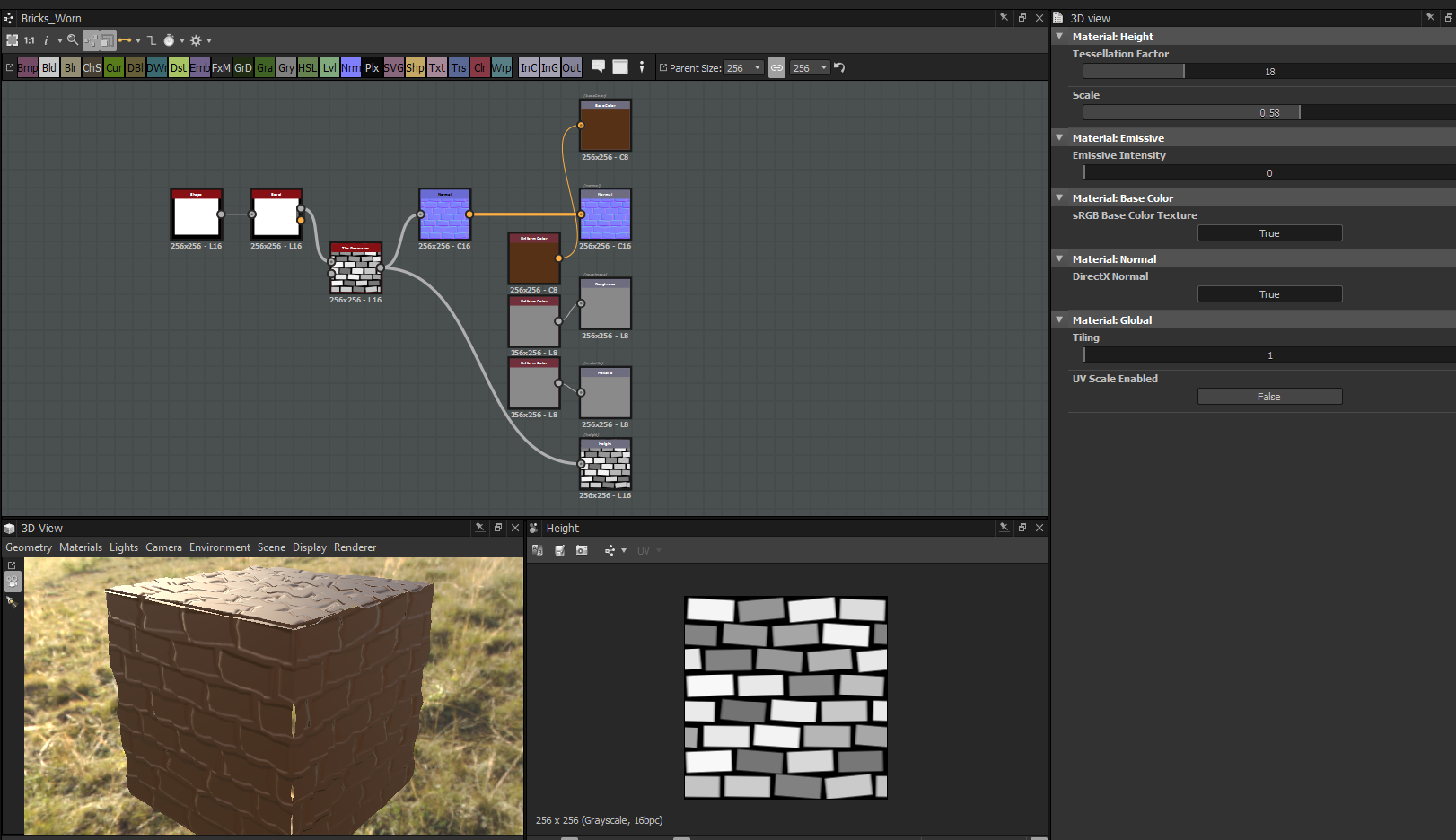
I'm following along in a beginner's fundamentals tutorial from Pluralsight, It's a great tutorial and I'm understanding the concepts as they come. However, something is going wrong in my run through.
This gif is of my cube
https://gyazo.com/10218081cd7d08607a2a84806944b86e
My node tree or whatever, sorry
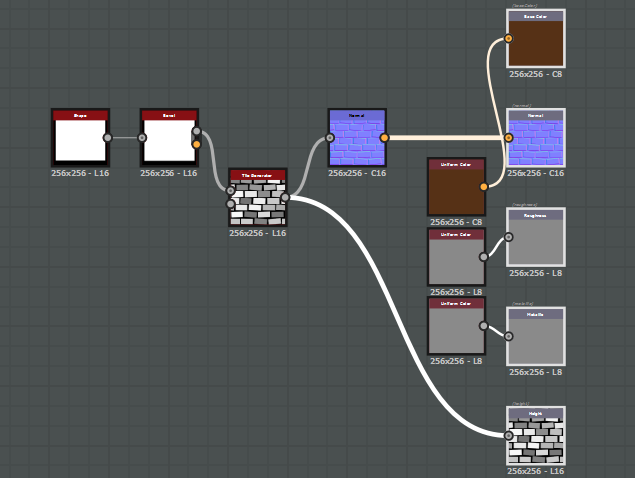
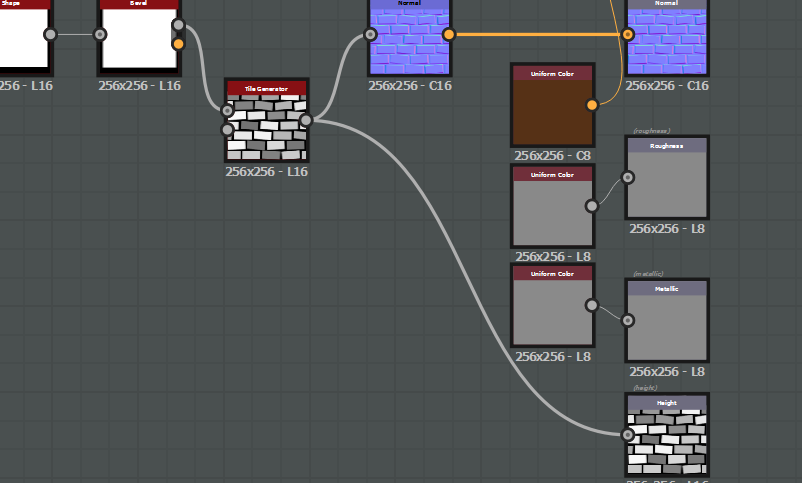
And this is her cube, the bricks protrude and look nice and sharp. Additionally, her tessellation factor is 18, and scale is set to .58
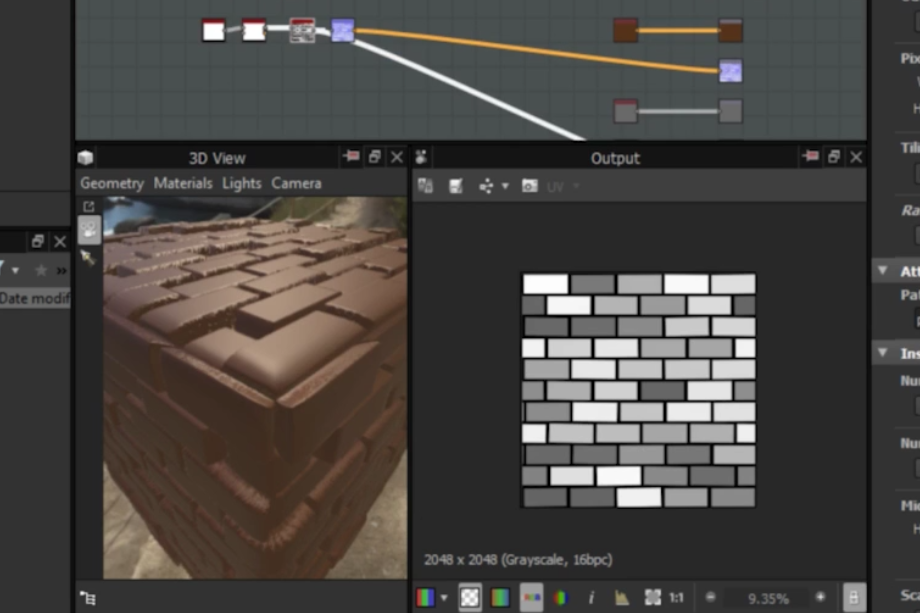
Here is mine with the same Tessellation and scale. Pretty bad looking. Any suggestions? I went through my settings, all we did up until this point was make a shape, bevel it, add a tile generator, mess with tiles, hook it up to normal map and height map. Followed along pretty well, different result. strange. The only thing I did change was setting up my package to follow parent object as opposed to "absolute"
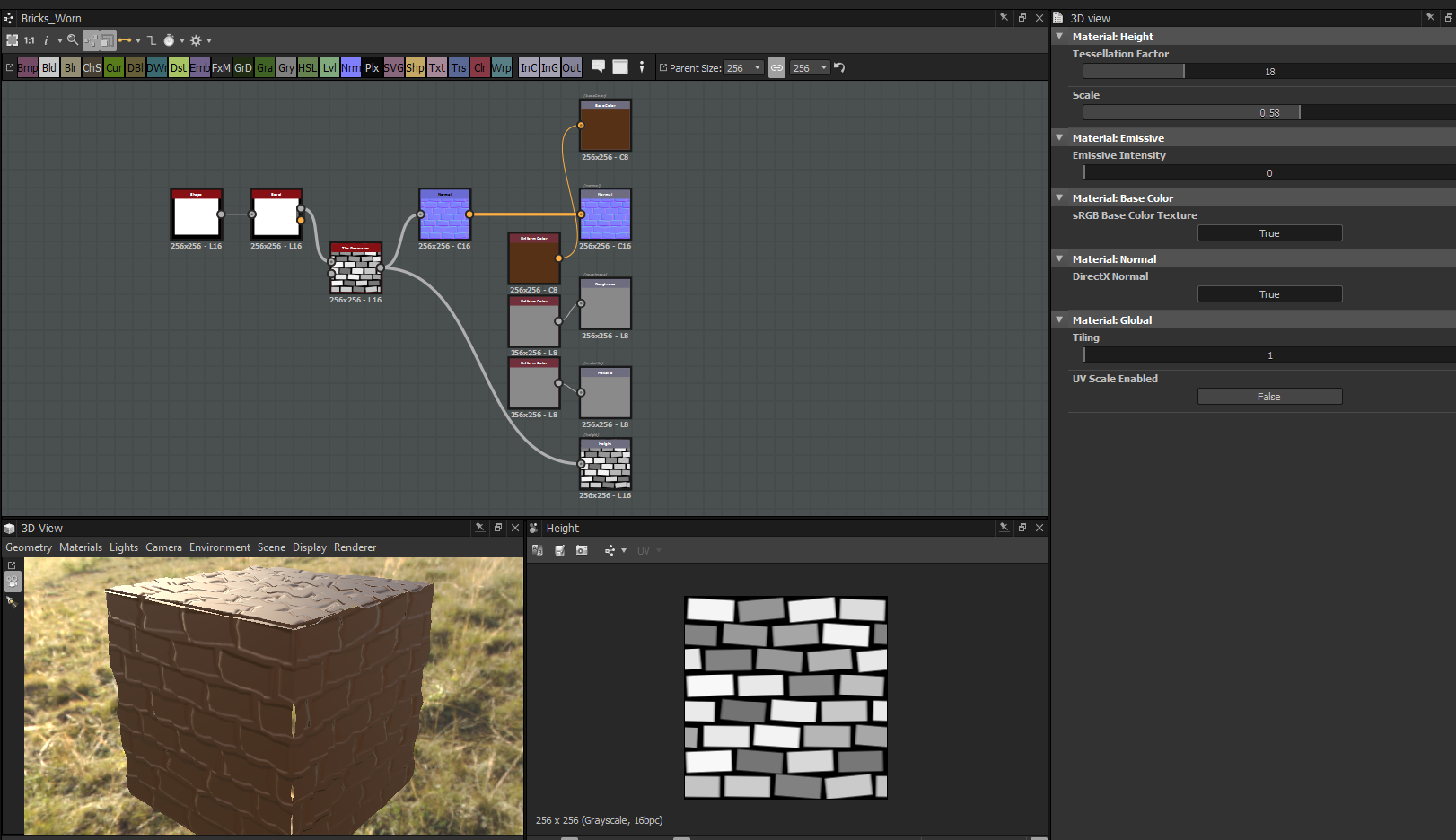

Replies