Can't get my bake properly
Hey guys!
I'm trying to get a hang of normal baking & Substance Painter. I understand most of the fundamentals I however can't seem to get them to give a 100% result in my own work.
Low poly:
-All smooth groups set to 1
-All normals normalized
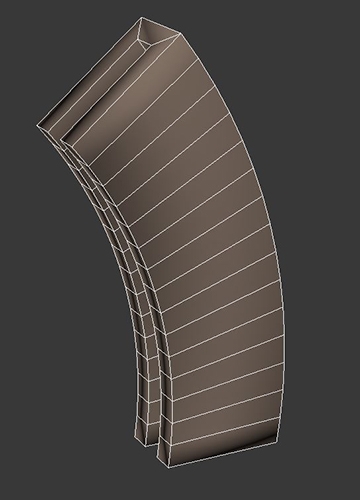
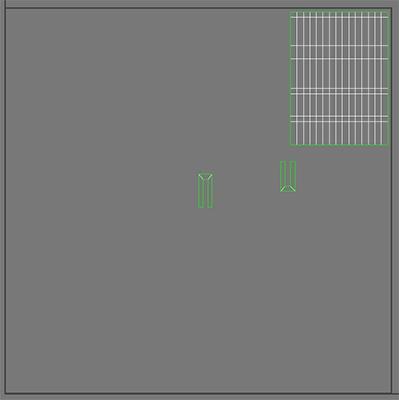
High poly:
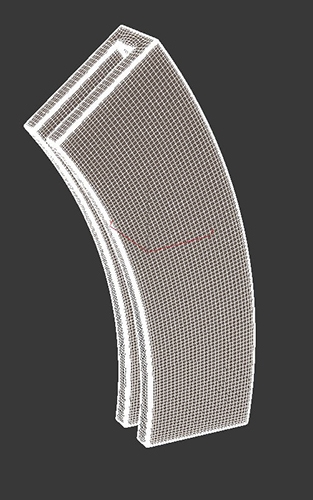
The errors: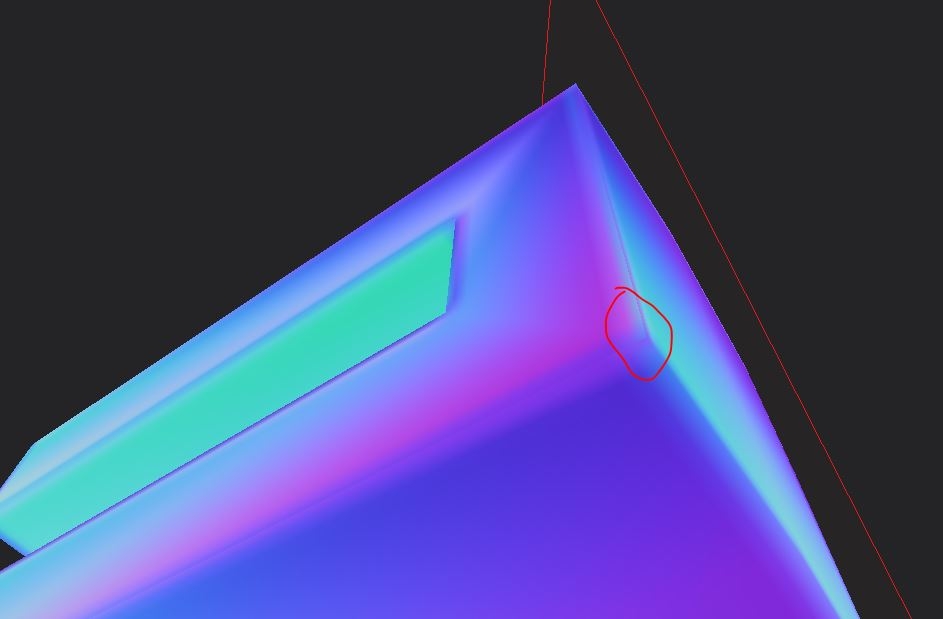
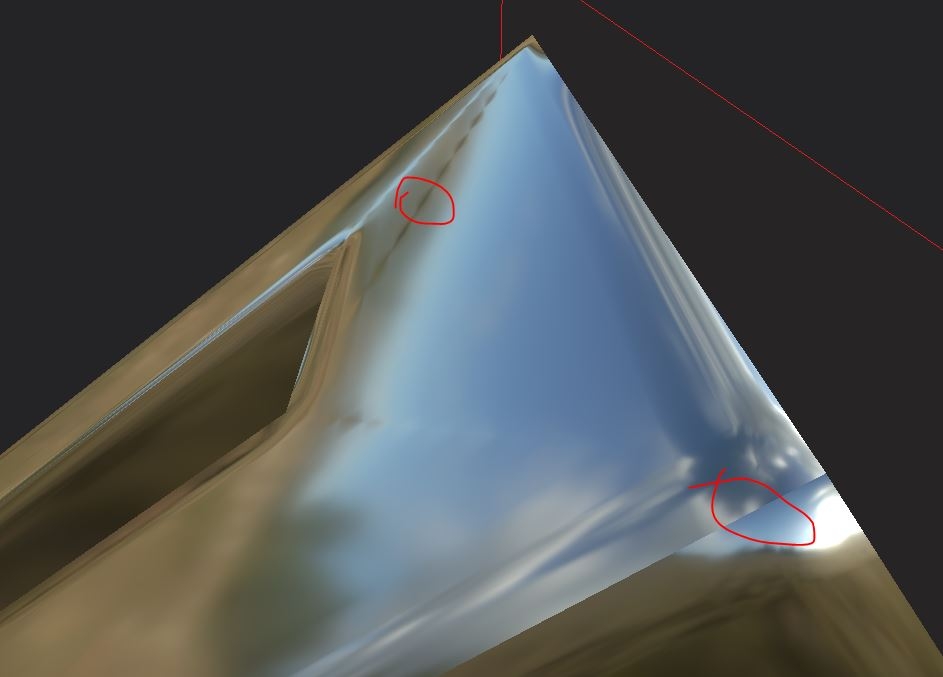
My baker settings:
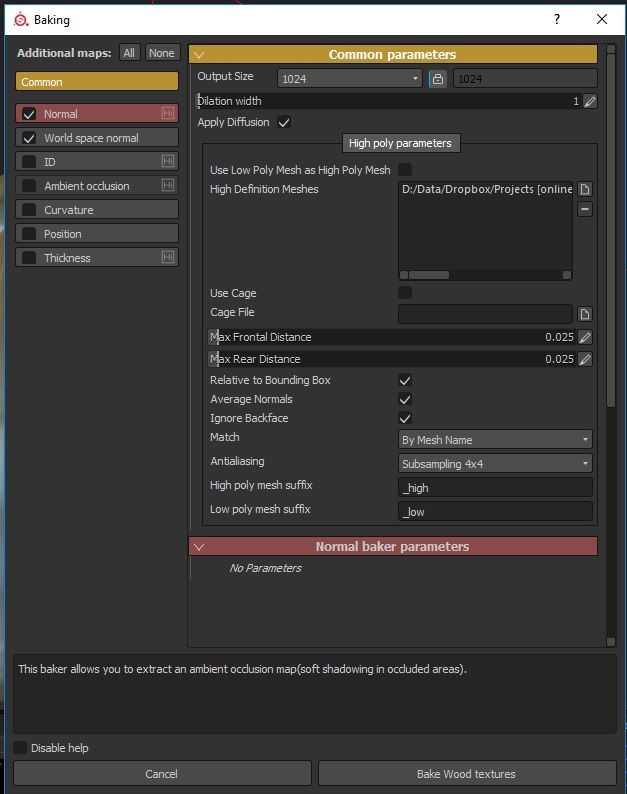
It seems like the top portion of the object which is a separate UV island is being projected flat instead of normalized. Does anybody know how to fix this?
I'm trying to get a hang of normal baking & Substance Painter. I understand most of the fundamentals I however can't seem to get them to give a 100% result in my own work.
Low poly:
-All smooth groups set to 1
-All normals normalized
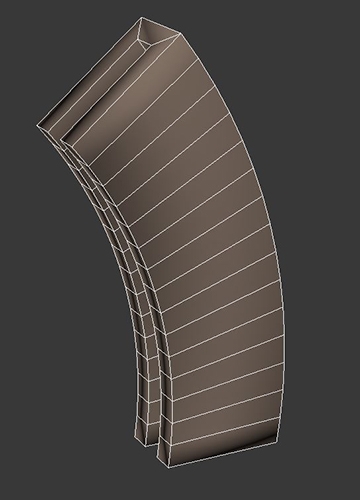
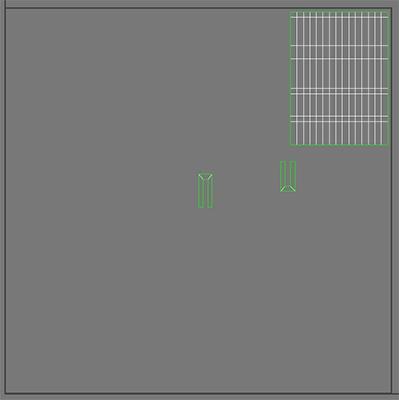
High poly:
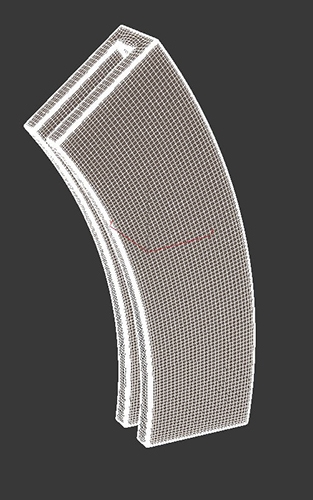
The errors:
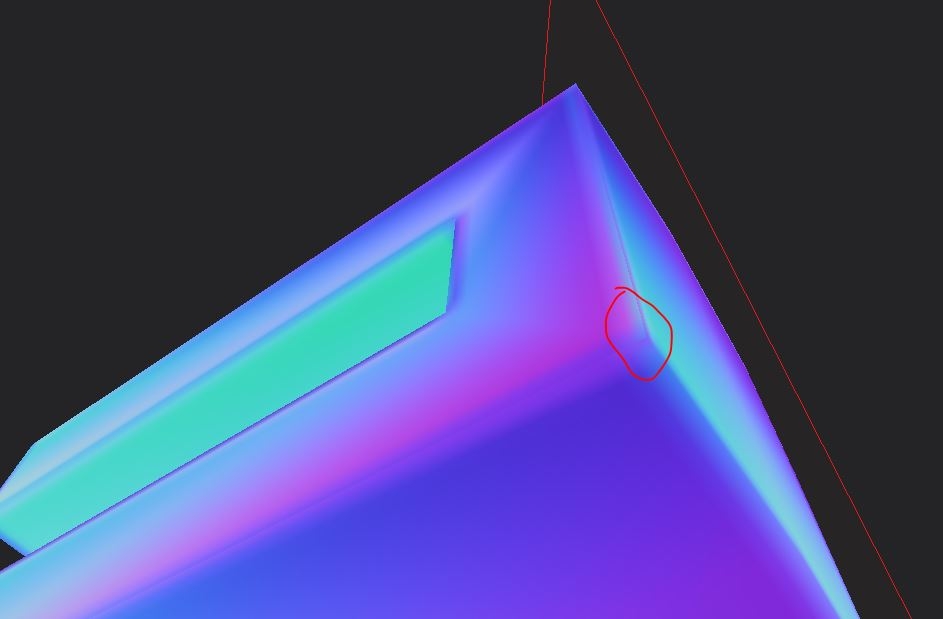
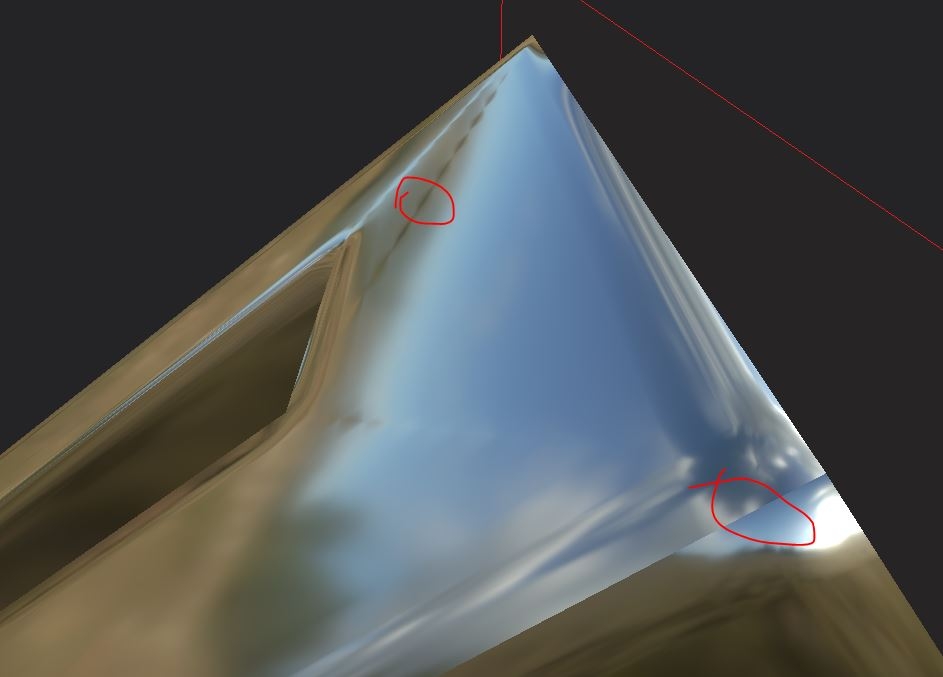
My baker settings:
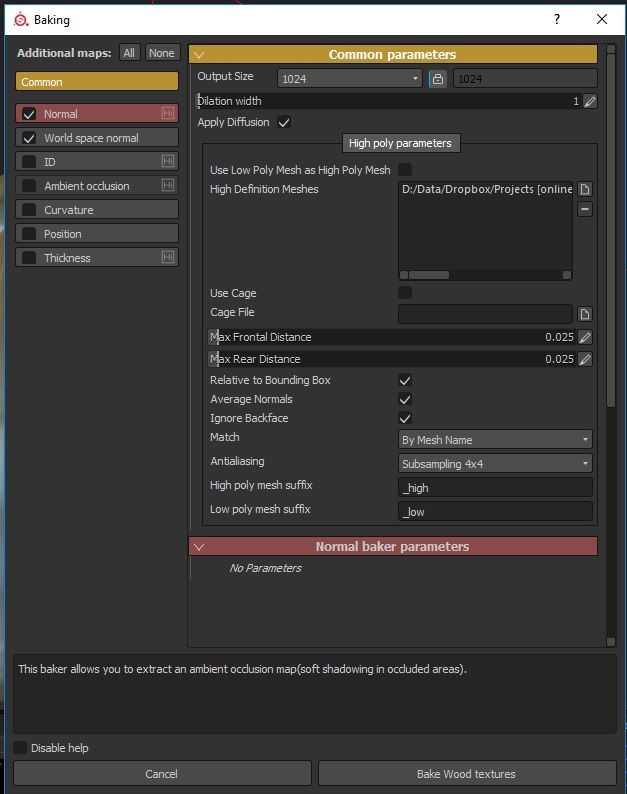
It seems like the top portion of the object which is a separate UV island is being projected flat instead of normalized. Does anybody know how to fix this?

Replies
For me what turned out to be the problem was the fact that the high poly model was too dense at the edges.
I believe it's because there wasn't enough space for the normal map data on the spaces between the edges at the bevels.
All the edges were so closely together that they caused these artifacts.
I'm not sure if that's what going on with your model, but your high poly looks pretty dense! Have you considered using your modeling suite's equivalent of Maya's Crease tool, rather than inserting a ton of edge and support loops? Just a suggestion that might be worth trying, who knows.
Yet your uvs don't look correct to me as well, you have 3 pieces in your uvs while your mesh have at least 10 hard edges. And the resolution you're giving it and the resolution you're baking it are not helping too.
I don't think it has anything to do with the hp mesh being too dense. Still I don't know how you did actually export things so I can't say it's impossible for your problem to be something else.
@NoRank I only brought up this part as the problem is in all the parts. Hence the badly placed UVs. All parts have their smoothing set to 1 and all parts UVs are welded together except the top parts.
Here are my export settings:
Here is the low poly's full model and it's uv's:
High poly's model:
Here's the work file: https://www.dropbox.com/s/n4h3ovkaf33ixm0/Mirror02_34.max?dl=0
Still with the uvs you have by now, It will have some seams as you can see in this screenshot:
With the uvs fixed it gets rid of the seams and bakes clean.
Oh wow... I managed to get it closer to the second picture by fixing the UV's but not as good as yours. I'm going to check this tomorrow right away! Thanks a lot for taking the time!
Does anybody know how to fix this?
• Some bakers automatically split the rays at the hard edges of lowpoly models (and require a cage to prevent that) while some don't. The ones who do split rays would require a lowpoly cage to control ray direction accurately.
• Besides that, the stair stepping you are seeing is also partly caused by the angle in your UVs.
• At the end of the day ... it's probably a balance between these factors and all the previous things you ran into. Your best bet is to chose a baking environment that gives you the most direct feedback on your results, so that you can make changes to your low on the fly. Toolbag3 is probably the absolute best at that. Of course Substance is good too since it can show results directly, but TB3 remains the king when it comes to quickly reloading the high and lows. Setting up your 3d program for quick test bakes before even exporting is also a good idea.