The BRAWL² Tournament Challenge has been announced!
It starts May 12, and ends Oct 17. Let's see what you got!
https://polycount.com/discussion/237047/the-brawl²-tournament
It starts May 12, and ends Oct 17. Let's see what you got!
https://polycount.com/discussion/237047/the-brawl²-tournament
Mudbox texture geomery-edge artifacts
I have no idea how to fix this problem, or if it is even possible.
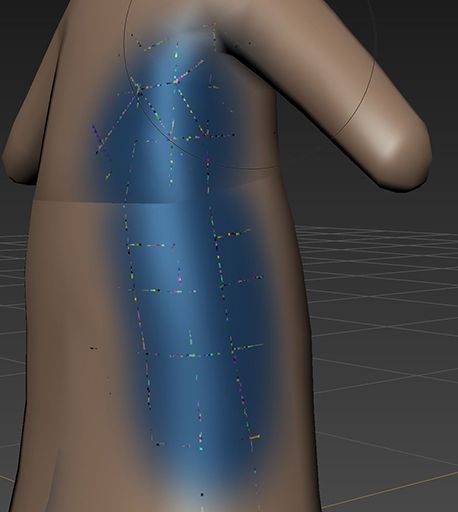
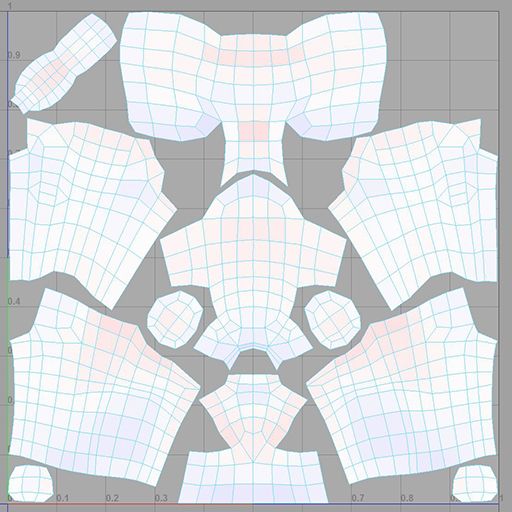
No matter how I paint it, be it with a soft or crisp brush, stencil, color or projections, these artefacts occur along the original geometry edges. Using different resolution for the paint layer or subdividing the geometry, also does nothing to help with the problem.
I fear that it is caused by my hardware (or lack thereof), but I really hope that you guys can help me find something that can be done to fix it.
OS: Windows 10 Pro 64-bit
System Model: Surface Pro 4
Processor: Intel(R) Core(TM) i5-6300U CPU @ 2.40GHz ( 4 CPUs) ~2.5GHz
Memory: 8192 GDDR5
Disk: 235 GB SSD
DirectX Version: DirectX 12
Mudbox Version: Autodesk Mudbox 2017 x64
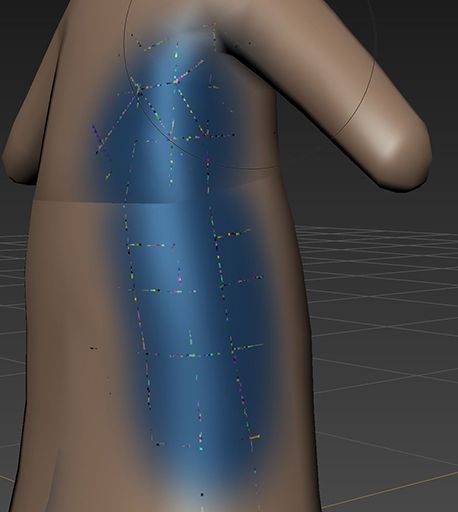
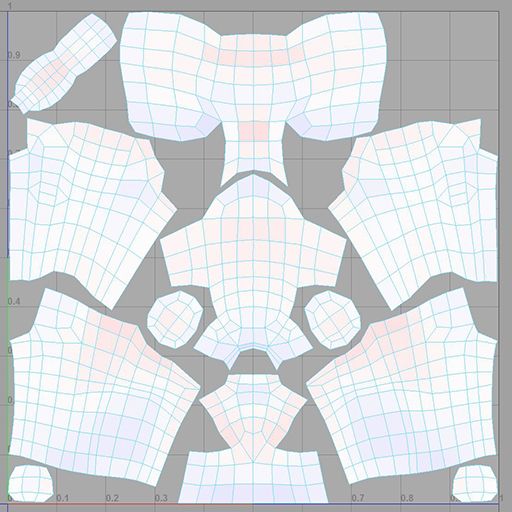
No matter how I paint it, be it with a soft or crisp brush, stencil, color or projections, these artefacts occur along the original geometry edges. Using different resolution for the paint layer or subdividing the geometry, also does nothing to help with the problem.
I fear that it is caused by my hardware (or lack thereof), but I really hope that you guys can help me find something that can be done to fix it.
OS: Windows 10 Pro 64-bit
System Model: Surface Pro 4
Processor: Intel(R) Core(TM) i5-6300U CPU @ 2.40GHz ( 4 CPUs) ~2.5GHz
Memory: 8192 GDDR5
Disk: 235 GB SSD
DirectX Version: DirectX 12
Mudbox Version: Autodesk Mudbox 2017 x64
Replies
could you reimport the obj back to maya and check the uvs.? if those uvs are welded.?
Yep, the exact same same thing happens on the standart head mesh. I have also looked around my models UV in Maya and I am unable to find any flaws.
So it is a little weak.
Hi Synaesthesia
on the other hand if mudbox encounters a problem painting on geometry that is too low res in my experience the problem manifests as a sort of triangular pattern overlaying the painted areas or by not applying paint properly - leading to the creation of color blobs instead. which is easily fixable by setting preferences -> paint -> brush sample area to some really small value.
worth playing with at any rate.