The BRAWL² Tournament Challenge has been announced!
It starts May 12, and ends Oct 17. Let's see what you got!
https://polycount.com/discussion/237047/the-brawl²-tournament
It starts May 12, and ends Oct 17. Let's see what you got!
https://polycount.com/discussion/237047/the-brawl²-tournament



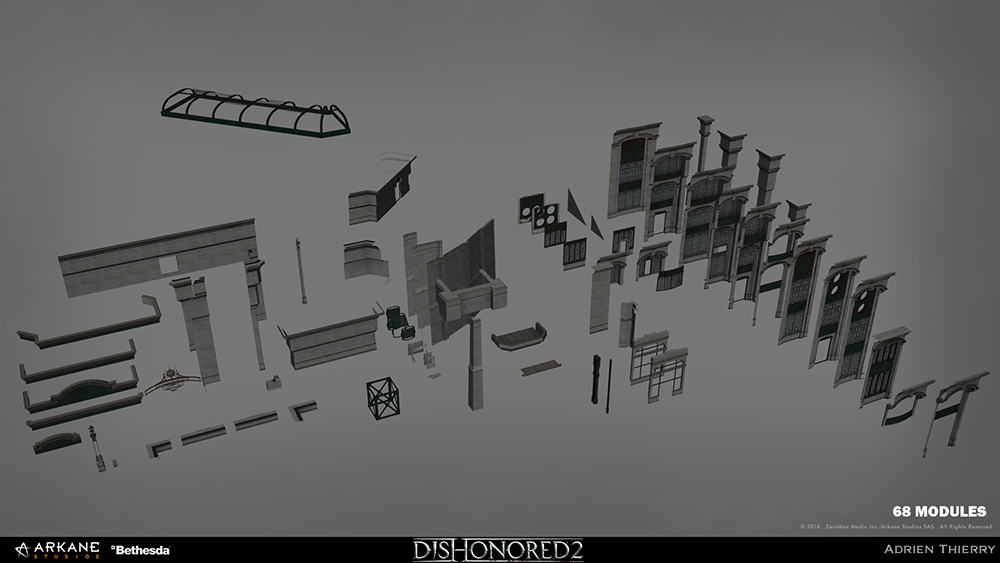

Replies
If you can, I'd suggest getting higher res renders since some of the images are a bit low res. It's not deal breaking, the work still looks very cool =]
Do you think it's possible to make a small tutorial about how you made your textures ? I'm really curious of your process.
And one time again....A W E S O M E
The game was a blast, gg
This is quite small, but I like the approach to the rope on the barrels here. No getting anal with alphas or a mesh for the rope, just sneakily pull out the geo
To answer some of your questions I use Photoshop and Substance for texturing (mainly photoshop actually)
I have a classic texturing workflow, I start with a highpoly (made with Zbrush) bake (normal/ao/world space normal/cavity/curvature....). Then I use those maps to compose my albedo map and my glossiness map (yes we use glossiness which is basically the same thing as roughness map but inverted). Ao and cavity to add dirt, curvature for edgewear, worldspace normal to add dust on top of my objects. Then on top of that I paint details (with basic and custom brushes) and gradiant to have saturation or hue variations.
Also it is basically the same kind of porcess when I use Substance but with procedural nodes.
You know texture have to compliment the geometry
Also for biger parts like walls I start with a photo that I tweak to have to colors I want and remose useless noisy details, then I send it in Zbrsuh and sclupt a plane with the texture applied on it to have the volume details where I want.
As a beginner i would have a some questions to a professional if you wouldn't mind
Regarding those modular pieces of wall, do you somehow merge them into one mesh or even merge vertexes when the level is complete or is it ok to leave them as individual static meshes?
And one thing i still struggling is how were you scaling those assets? what i meant as an example if i model anything with real scale values in UE4, cryengine or unity it looks tiny because of FOV distortion etc, so currently im trying doing everything in 120% scale but im just curious if you eyeball it or have some internal guidelines and standarts inside your company studio regarding this issue
Lastly thank you very much for these breakdowns on Polycount its superhelpful
How did you solve all the seams in your interiors, you seem to have very thin/small modular pieces, or are wall textures world projected? Thanks!
In the other hand, with this method we can have texture seams between the pieces, particularly on the small ones + we have to be very precise with vertex allignement to avoid visible holes between the pieces (we still have few in the game but don't repeat that to other people!)
Regarding the texture seams on the different small pieces I used a small trick to get rid of them.
I use vertex blend to mix 2 material chanels that are the same expect my mesh have 2 differents UV sets (the material chanels are applying on 2 differents respective UV sets) .
Basically I "vertex blend UV mappings" so each side of all my meshes have both of their sides falling on the V axis 0. Then it allow me to have no texture seam in the level.
Also we have a guideline at Arkane that say we can scale pieces between 80% and 120% (to obviously avoid texture ratio issue and texture stretch) Instead of overscaling a module we create a new one (a bigger or a smaller)
Thanks for sharing your work and your process. I hope the character team will do the same at some point
Some higher res screenies of the modular parts would be awesome if you so feel inclined.
Thanks for sharing!
For those how wants a bigger resolution of the modular parts, here it is
You guys have very unique art style in your game. Could you please share some art guidelines that you followed? Especially in texturing.
So sexy.