The BRAWL² Tournament Challenge has been announced!
It starts May 12, and ends Oct 17. Let's see what you got!
https://polycount.com/discussion/237047/the-brawl²-tournament
It starts May 12, and ends Oct 17. Let's see what you got!
https://polycount.com/discussion/237047/the-brawl²-tournament
Dynamesh import to Zbrush, holes in mesh. [Blender to Zbrush]
Hello folks,
I made this battle-ax in Blender and I imported it into Zbrush. When I split it up and started working on the head of the ax, I turned on D-topo and it started acting weird, as you can see below. I'm not sure what is going on here, this is the second time I've imported from blender and the first project did not have this error when I d-topo'd. Any solutions? I have tried different resolutions to no avail.

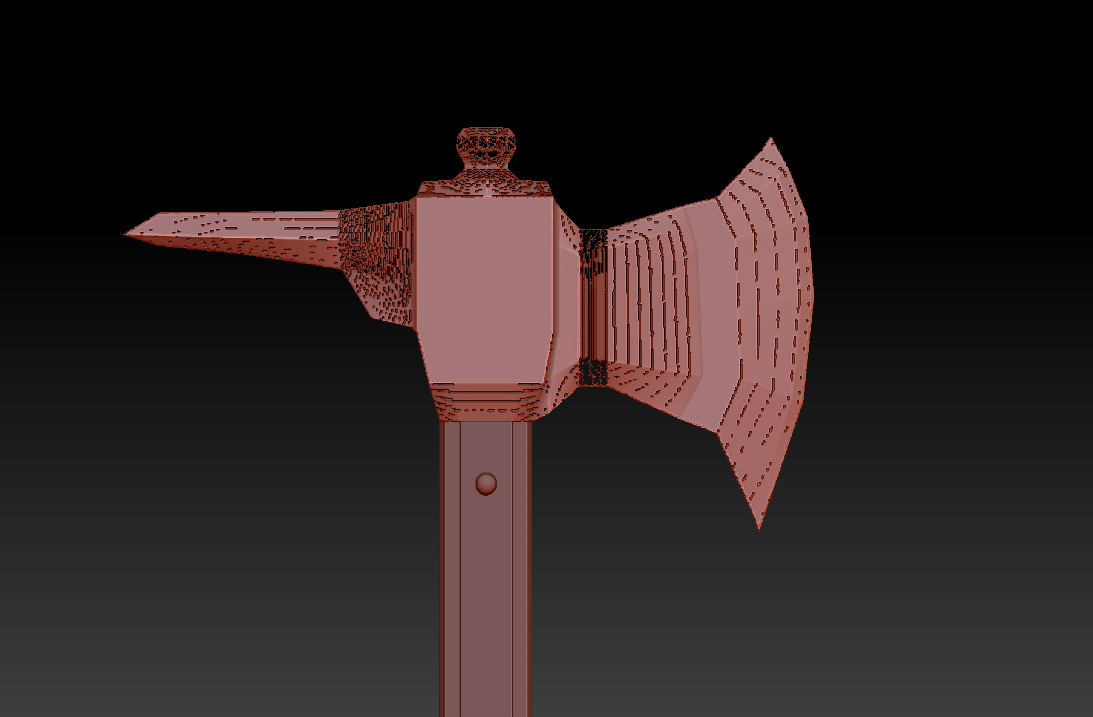
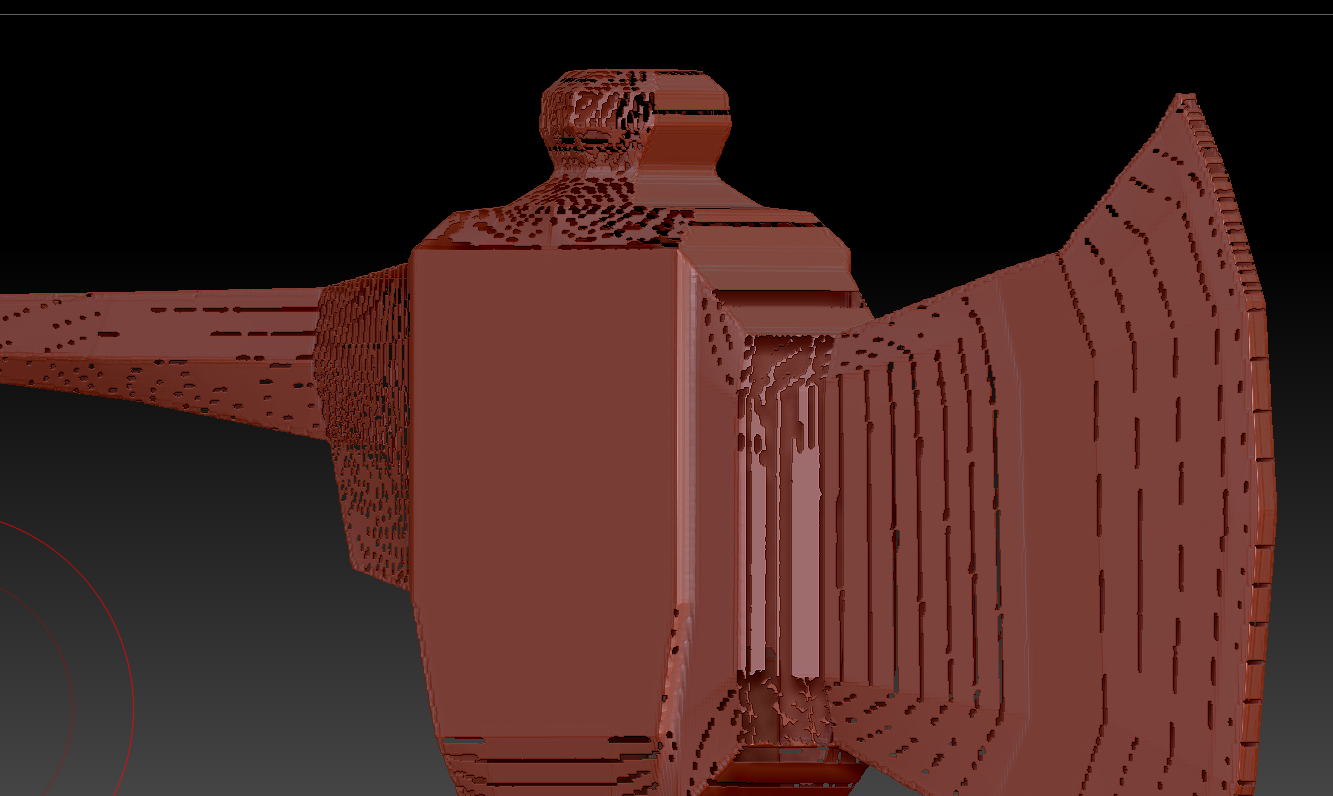
I made this battle-ax in Blender and I imported it into Zbrush. When I split it up and started working on the head of the ax, I turned on D-topo and it started acting weird, as you can see below. I'm not sure what is going on here, this is the second time I've imported from blender and the first project did not have this error when I d-topo'd. Any solutions? I have tried different resolutions to no avail.

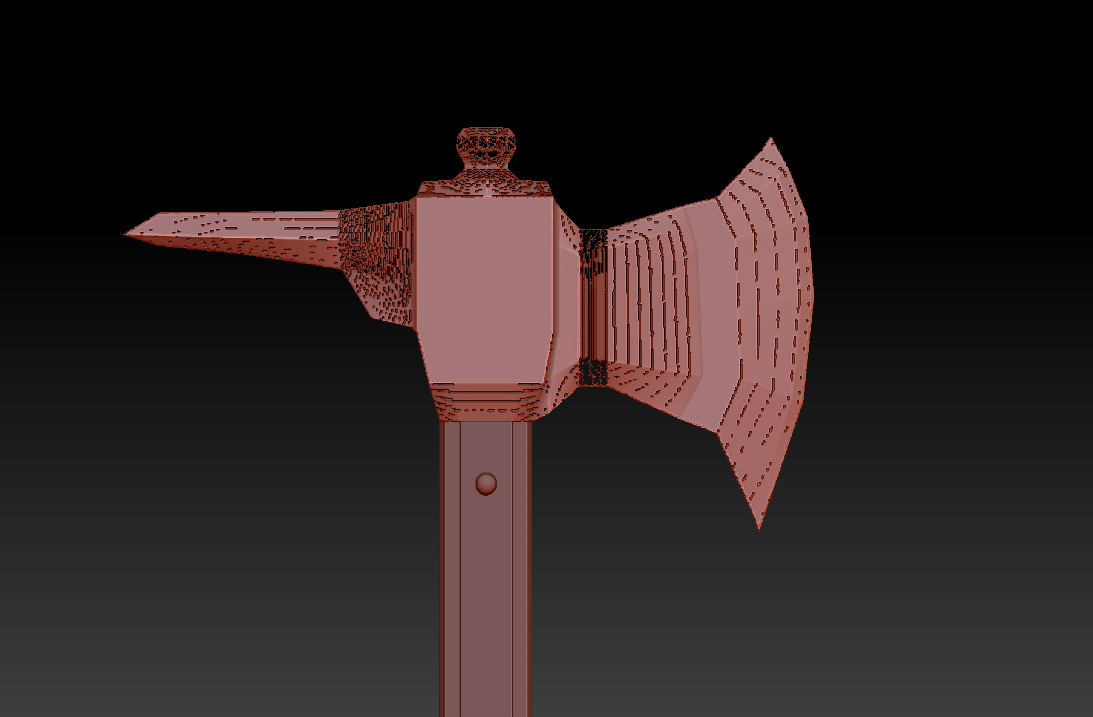
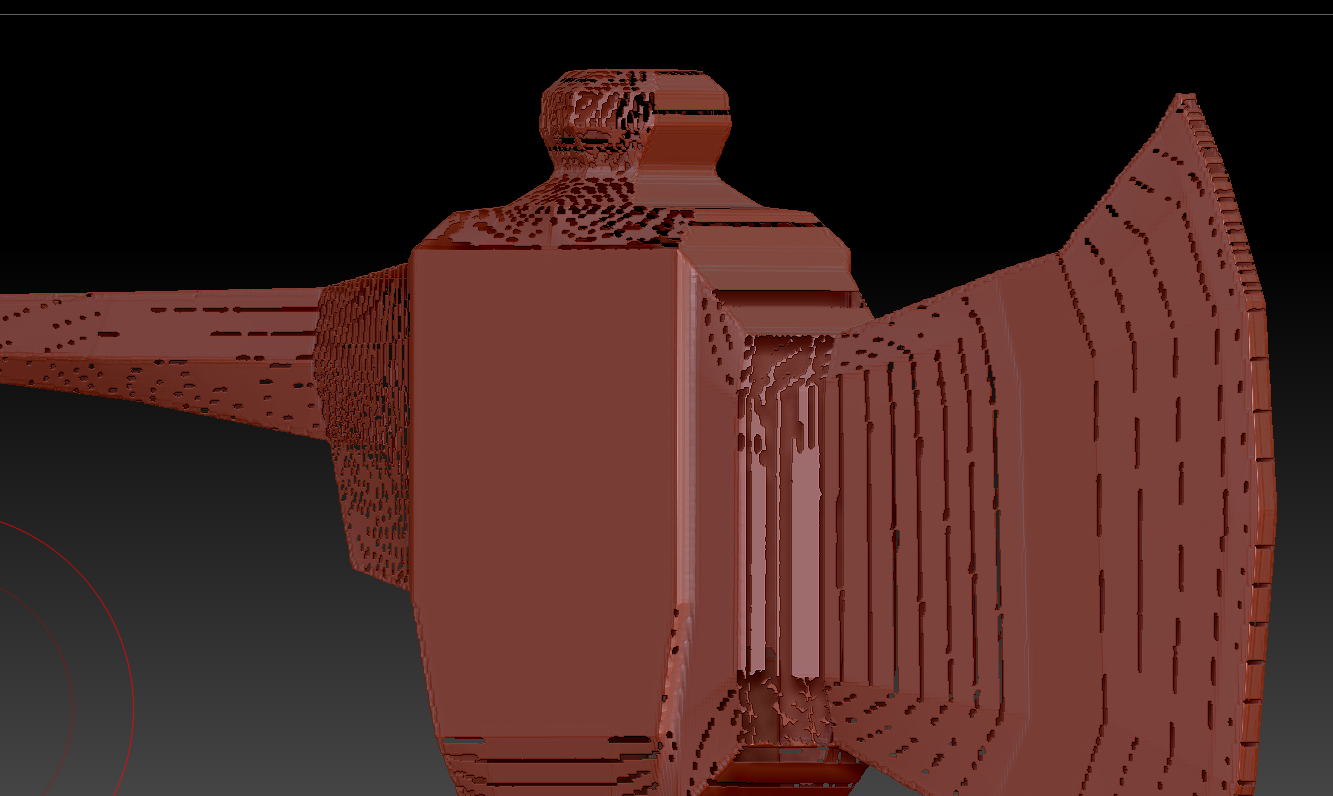

Replies
Edit : Ho, good if your resolve your issue