The BRAWL² Tournament Challenge has been announced!
It starts May 12, and ends Oct 17. Let's see what you got!
https://polycount.com/discussion/237047/the-brawl²-tournament
It starts May 12, and ends Oct 17. Let's see what you got!
https://polycount.com/discussion/237047/the-brawl²-tournament
Help, Experiencing renegade polygons in Zbrush
I've been working on this guy and during my dtopo workflow where I expanded out the arms, body, ect, I messed up and got messed up vertices inside my mesh. Im not longer in Dtopo mode and have been sculpting the normal way. However, some of the messed up vertices have emerged now and have made these weird strands. I've tried to mask > polygroup > delete hidden but it didn't resolve the issue. I have tried remeshing as well and while it does make the entire strand maskable, it doesnt really resolve the issue since the vertices are still messed up under the mesh.
Any alternate solutions?
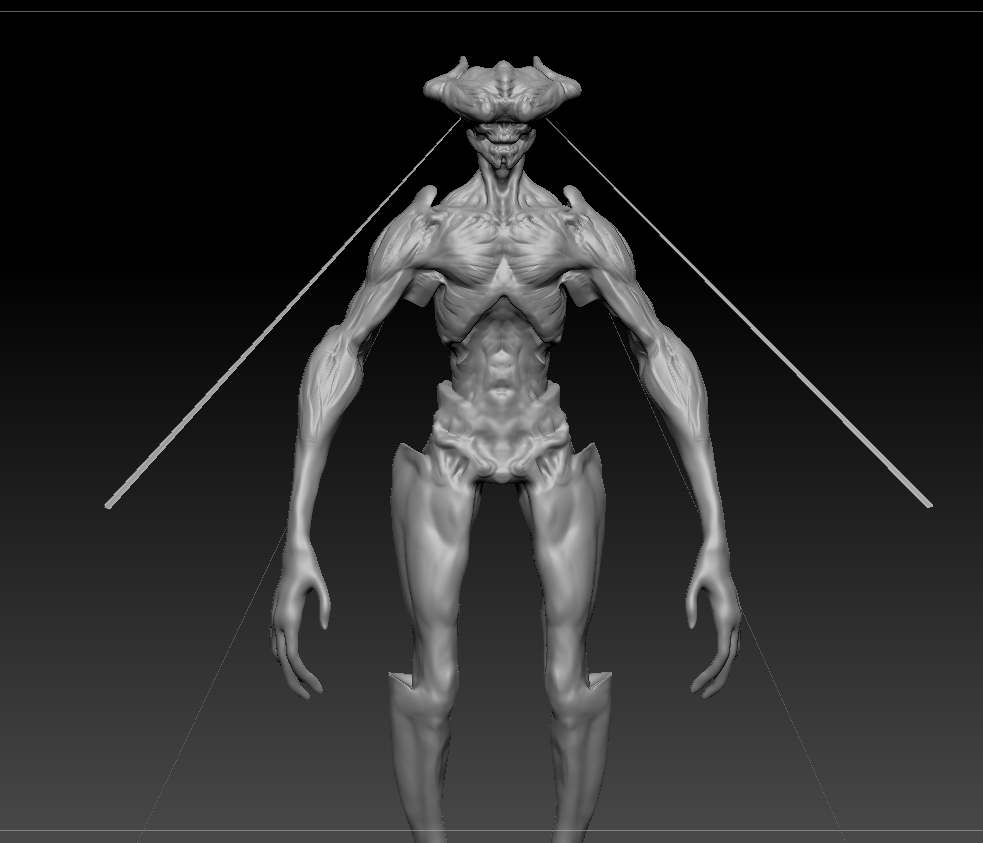
Any alternate solutions?
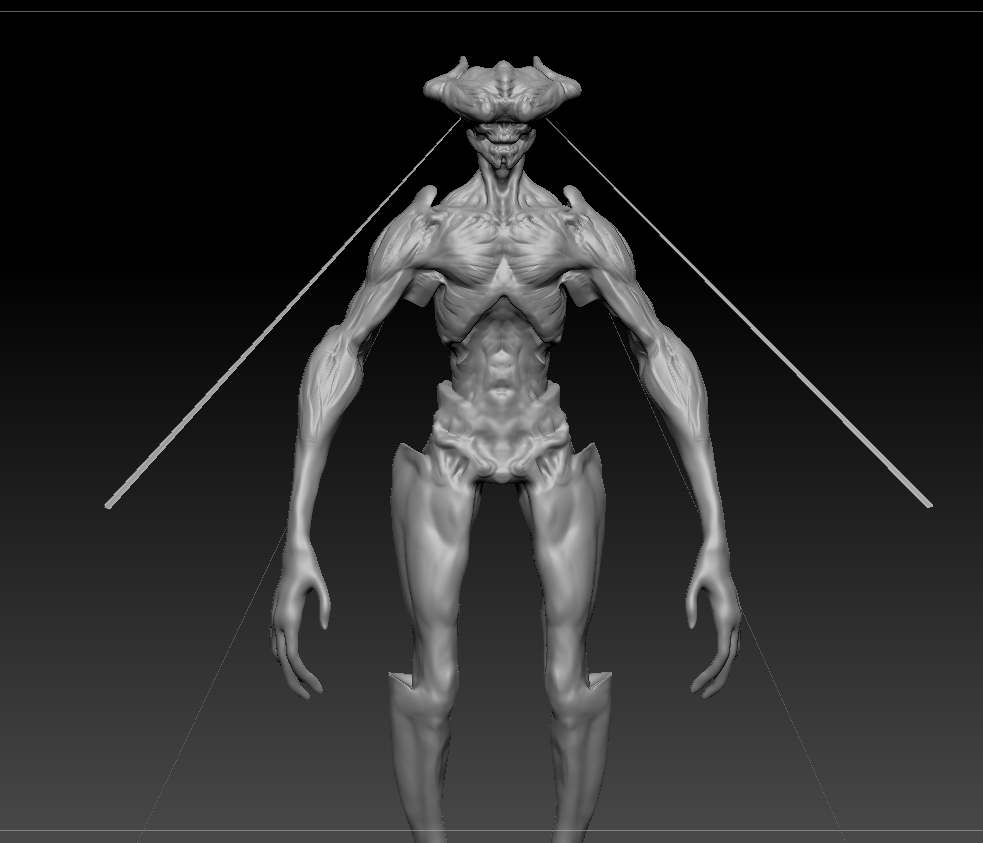

Replies
Just mask the rest and smooth those polys back.
I'll give that a shot!
@krato, just mask the vertex at the end of the spikes, invert the masking and now simply use the smooth deformation set to 100% and repeat till you get a good smooth area.