The BRAWL² Tournament Challenge has been announced!
It starts May 12, and ends Oct 17. Let's see what you got!
https://polycount.com/discussion/237047/the-brawl²-tournament
It starts May 12, and ends Oct 17. Let's see what you got!
https://polycount.com/discussion/237047/the-brawl²-tournament
Renzell's Animation Sketch Book.
Renzell's Animation Sketchbook, cause he'll get good 1 day. Let's take a look on his journey.

Faction War P1
Color Wars P3
Color Wars P2
Color Wars P1
Digital Immagrant
Gif Collab P3
Gif Collab P2
Gif Collab P1
Slide
Vs Kyx
BOA P3
BOA P2
BOA P1
Vs Gavin
Vs Rick
Fite Collab
New Style
MonkeyBashSue the Map maker.
[3D]
[GIF]
Recent:
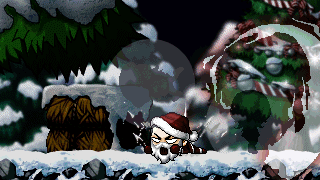

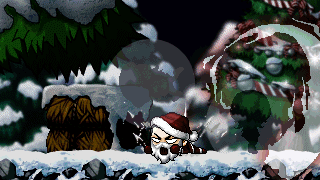

[Old]

Faction War P1
Color Wars P3
Color Wars P2
Color Wars P1
Digital Immagrant
Gif Collab P3
Gif Collab P2
Gif Collab P1
Slide
Vs Kyx
BOA P3
BOA P2
BOA P1
Vs Gavin
Vs Rick
Fite Collab
New Style
MonkeyBash
[WIP]Vs Aleks

Replies
I think in general just try to be aware of things having too much of a linear motion at times. Moving things with a slight curve always looks better (unless you're working on something mechanical).
Also, try offsetting parts a little more so things don't look like they're landing at the same time.
Hope that helps!
Update: Taunt 1.2: Hopefully I fixed everything Adam wanted me to.
http://gph.is/2n1uyEL
http://gph.is/2mTJHrg
http://gph.is/2mTJHrg
game anims are at 30fps, not 24.
for the taunt, what is she doing? Blowing a kiss? a "you make me vomit" gesture? "F you" in sign language? A kind of arrogant invitation to stand at the spot closer to her? I think once you have a clear answer to this, you would have much better direction for the animation.
for the strafe... is it supposed to be a strafe cycle? or a lateral dodge?
what kind of fighter is she? a quick and precise type? a well rounded type? a slow/heavy type? This would determine largely how she would pose for ready state idle cycle. For a relaxed state idle, you'd want to pose her to show personality better. is she arrogant? sly? confident? Take some well know examples, consider the differences between Mei, Widowmaker, and Tracer.
You might have seen this already, it's been posted around here and else where. But two segments are particularly relevant to the anims you're working on:
Mariel at the beginning, talking about acting out your animation, and being mindful of how the character will enter and exit the idle pose.
Kristjan at the middle, around 30:00, everything in the body is connected, distribute the pose through the entire body instead of just part of the body.
http://gdcvault.com/play/1024320/Animation-Bootcamp-Tricks-of-the
@Hito
Thanks, I can obviously tell something not clicking yet when animating, maybe im overthinking things, but once i figure out that fluid motion I'll be a bit faster making "quality" but until then, we get progress and failure.
Update 2: Spammed my SyncSketch with animations, destroyed them all if you will, and please give me tips and tricks on the graph editor, It feel like thats the only thing I'm nothave understand yet.
You have a lot of stuff going on on SyncSketch. When learning animation I believe it's good to focus on quality over quantity. Pick one shot and really focus on it. The things you learn on that one shot can then be applied to others. Like it has been suggested before, studying reference helps a ton. Acting it out (even if you can't record it) goes a long way as well.
Don't worry too much about the graph editor right now. Everyone has a different workflow, but I usually don't dive into the graph editor until after blocking plus when most of my poses and timing is largely decided. Don't worry about camera moves either. Focus on nice posing/silhouettes first. A run cycle is great practice for weight distribution and there are a lot of resources/tutorials to help out.
Update: Taunt 2.3 https://media.giphy.com/media/l0IyaR70gp3Jly8Jq/giphy.gif
Ref:
To do this. You have to grab the image link from giphy.
Then, when you post, click the attach image button and paste your link. The link has to end with .gif for this to work.
Easy peasy, hope this helps!
Worked on a quick 2 hour walk to understand balance a bit more, I feel like it's there's but not quite there....if you know what i mean.
Also I'm getting a weird popping with the legs.
It's hard to pin down specifics without being able to frame by frame it, this is what I see: the left foot speeds up for a couple frames just after right leg passes it forward. right foot comes to a near stop just before push off. The left stride is slightly longer than the right.
one thing you can try is animate both legs in unison, so it looks hopping in a flour sack. once you have good motion without pops. set the curves to cycle, and offset one of the legs keys by 50%.
I want to get bettwer with the leg popping issue.
Update: Arm Swing
Interesting, the Arm doesnt rotate on 1 axis for the actual swinging, gotta use all 3 to get a left to right feeling.
How many frames do you guys normally do for an easing to a neutral pose?
also tried a bit of breathing.
Update:
Less bouncing less Antipication, other charcater has idle, looks like he's actually breathing now.
I'm partial to physical 3,3 or 3,3/2 settles. it really depends on the amount of force you want to convey for the action. take the looking up action as example, a perky happy action might have a 3,3 settle over 5 to 7 frames. A sad action might have 3,3/2 settle over 10 frames. a coked up super cartoony action might have a 4,5 settle over 5 frames.
You're trying to do wayyyyy to much. I highly suggest you focus on doing 1 animation correctly.. Not 12.
If you want me flatter your ego I can tell you....cool stuff man.. keep it up..and well..... you're never going to improve.
1) stop what you're doing.
2) get a video reference of 1 thing you would like to do
3) study it and use that as a reference
I suggest you do a simple, sit to stand animation. Then a stand to sit. If you are ready to listen, the right people are all in this forum to help you out.
-Jonathan
It's very mathy. I think it's meant more for UI animators.
I roughly understand it similar to rhythmn notation in music. 4/4 for example means 4 beats per bar; 1/4th note per beat. In those graphs horizontal axis is time, normalized 0-1; so a bar could be 10 frames long; or 50 frames long; what's important is the ratio of the oscillations and the time it takes for each oscillation. so back to the graphs, physical 3,3 I take as 3 oscillations from entry to rest, each oscillation taking 1/3rd overall time from entry to rest. so in a more concrete example, if I do a settle over 12 frames, the object would oscillate 3 times, each taking ~4 frames. Similarly, 4, 5 would be 4 oscillations, each taking 1/5th overall time. 3,3/2 is a bit of an odd one, similar to when you count one-and two-and in music beats.
in the end they are very rough guides, once I have a few keys down I can push them left/right to get the exact timing I'm satisfied with.
Update: Added Old 2D animations along with my 3D Progression.
Hmm, thanks actually been making little tests here and there. starting to understand and can see a motion i can like and understand.
It seems liks Rx,RY, and RZ can be swapped, which may cause issues later. Can anyone explain why that is for some rigs?
*Going to give clown a bit more bounce feel.
Issue/Question:
in the Body Mech Rigs, The Head FK rotates are different from the rest of the rig,why is that?
RY should rotate Left and right, but for some reason it's not doing that.
just something animator have to be flexible about and be able to adapt work flow to rigs.
Can 3D animation really be done with Simple movement? 15 minutes, interesting indeed. (scrap)
Update: So this it eh world of 3D animation, Going to problem solve a bit more. but im learning so much. FK/IK Transition.
Watched the BlizzCon animated short panel and came across how they reuse and recycle animamtion with Animation Library. These men are smart men.
Thanks ,Andrew Conroy
Animation Transfer, CurveStudy and arc Fixing. Now...time for Smear frames.
Thanks for feedback. Ill do some research on Silhouette, havent hit that meta yet.
But in the mean time
Death Challenge
easier with a pic, just stretch the arms more so they are clear of the big round shape of the head for those 5 or 6 frames where he's flailing after the ball.
Update: Dead_05: Done.
Update: 2/25/17 made him fall a bit faster.
...since i keep getting bothered with "use references comments"...here
Ref:
hmmm, Infinity can offset some things.
Fixed Min Min pose to feel a bit more dynamic.
Added Twintelle: came across a weird head pop when there's no keys on the neck nor the Head.
Update: 5-29-17
Note: Also learned that starting from frame 0 apparently help later in the long run....interesting.
Ref:
Update:
Update again:
Final Update:
watch the weight distribution on that pose. Left is what I suspect Min Min is actually posed if you rotated the camera closer to a full on side view. You can fudge it a little bit depending where you position the head but all in all your pose is too unbalanced.
regarding the head and waving arm, try it with the head opposing the action of the arm. Since there's no right arm, the head mass would move to counter the arm mass shifting. The pelvis can shift a little bit more as well, more/less in proportion to how much the upper body shifts laterally.
So yeah i think i see some pattern here. The reference you use doesn't really work as a reference. I think you're misunderstanding the function of a reference, and learning that will help you immensely.
Using reference is to analyse movement you're going to use. Let's use your example with the waving. You want to know how to get the head to look good in the wave motion, how do you know how the head should rotate? Simple take a video of yourself waving, and analyse what your head is doing during the wave. Now you can add your spin on it, but keeping the physics rooted in your mind.
The same thing with the walk, use reference to see how a foot lands, what happens to the knee, where the weight shifts are, what happens to the waist, is the character balanced etc. Learning to read reference is going to help you immensely.
The above reference cuts too much to analyse the actual fall, doesn't even show the whole body, and is therefore kinda useless for your animation. The only part that works too me as reference there is her reaction as she tries to keep balance after the impact in the back, which is very cool in itself, but is not present in your animation.
Don't worry, you have plenty of interesting and good stuff, you can just push it even further with proper use of reference, and save loads of time. I remember my animations before i started using reference (which is not long ago trust me) and i'm very glad i started, haha. Good luck buddy!
@Hito : Fixed Min Min pose and tweaked the motion a bit, I'm not sure if its still not looking balanced or not. Maybe i still havent develop the eye for posing and keeping things balanced yet. But thanks mang, I do like this version a bit more.
It's not perfect because the center of gravity is not always at the COG control but it's quick and dirty and gives you a preliminary idea of where the center of gravity might be.