The BRAWL² Tournament Challenge has been announced!
It starts May 12, and ends Oct 17. Let's see what you got!
https://polycount.com/discussion/237047/the-brawl²-tournament
It starts May 12, and ends Oct 17. Let's see what you got!
https://polycount.com/discussion/237047/the-brawl²-tournament
Learning Tiling Textures - Sculpting - Feedback Needed
Good Afternoon Ladies/Gents!
So I am moving away from creating props this month, simply because I have to get down that one thing that I've put to the back of my head, which is creating 'Tileable Textures' Why I didn't get this down in the first place is beyond me, perhaps I didn't have the confidence to learn it and do a whole scene building from it.
Anyways, this thread will be me this month creating tilable textures, what I could achieve from exploring different workflows and doing it without using substance designer (which I haven't really touched either).
So the first attempt, I watched a video the other day about a workflow:
3ds max block out > export to zbrush (sculpt) > import that back into 3ds max and offset for AO > bake (for me it's substance painter > listen to the DOOM ost and texture!!
Feedback is welcome and encouraged, please feel free to point out anything, from ''that is not tiling Beardy!'' to ''your choice of music is bad''
---
In this first one, I just wanted to create that generic random stone floor. I blocked it out in 3ds, sculpted it using a mouse and quickly threw it into subs painter and used + modified a smart material I created from a previous prop. I added a very simple mossy mask using the AO and tiled it in marmoset.
blocked in 3ds
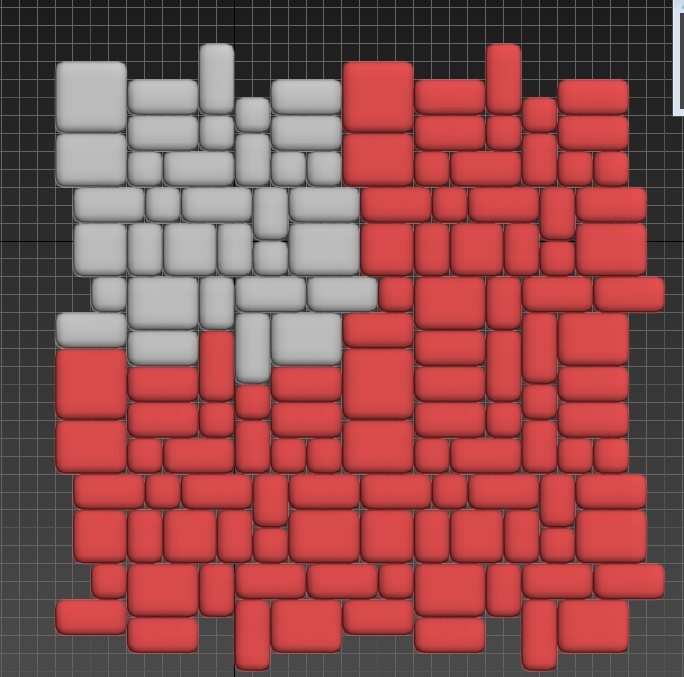
quick sculpt in ZB

tiled 4 times

I tiled it more to see the repetition, and I can notice that it does tile quite hard. I think I brightened the more exposed bricks but it turned out too harsh perhaps? Maybe I should like the normals and height map do the talking when it comes to materials.
This was a good test for me as I know the subtle of touches in the texturing can do a lot! I'm going to connect my tablet tonight and start sculpting, although I might change the color map and even out the range on this one so it doesn't tile to hard.
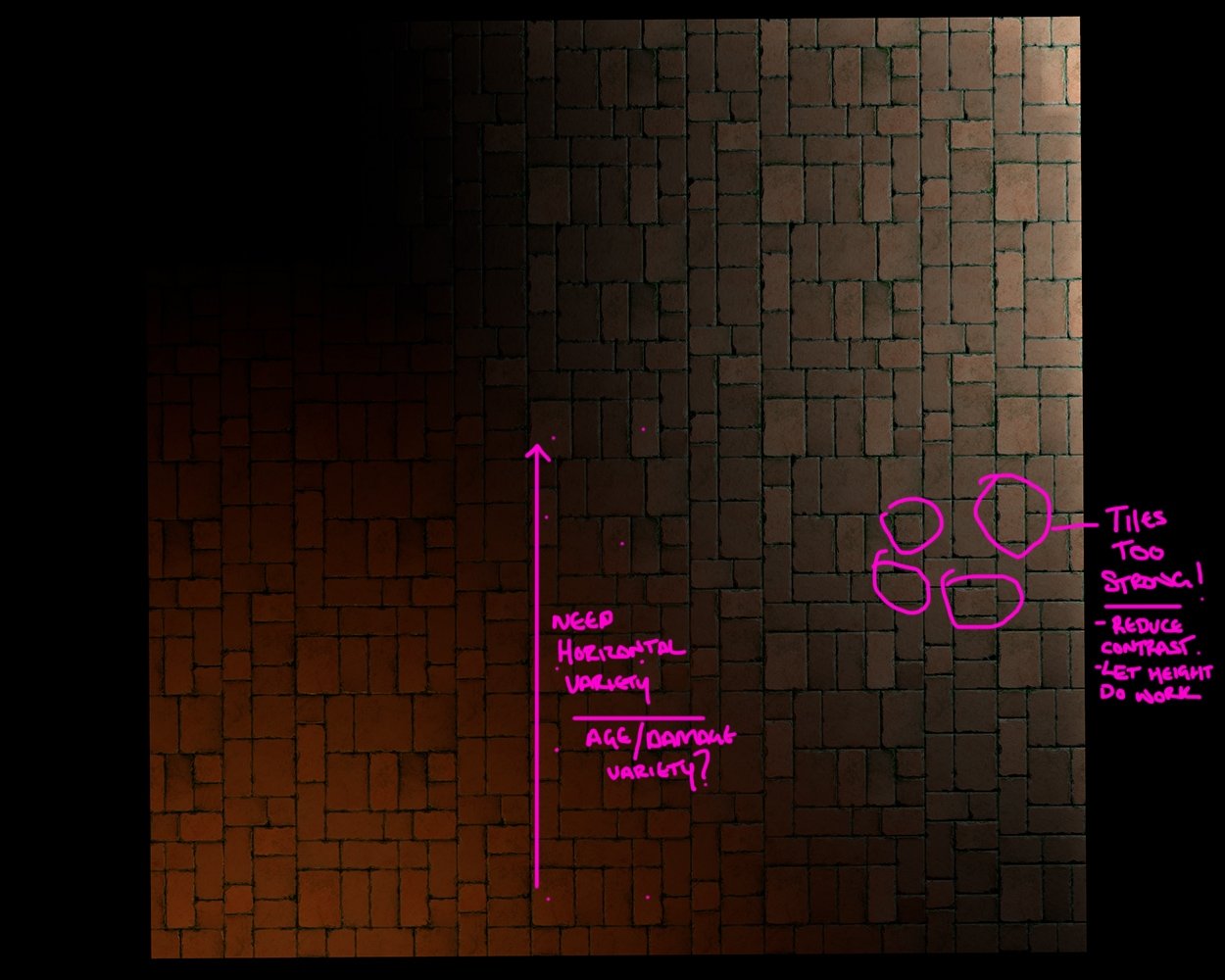
If you guys have any wonderful references that suit a medieval theme (castles, ruin floors, ceramic tiles) I would love to see them!
Other than that, feedback would be awesome.
Peace,
Beardy
So I am moving away from creating props this month, simply because I have to get down that one thing that I've put to the back of my head, which is creating 'Tileable Textures' Why I didn't get this down in the first place is beyond me, perhaps I didn't have the confidence to learn it and do a whole scene building from it.
Anyways, this thread will be me this month creating tilable textures, what I could achieve from exploring different workflows and doing it without using substance designer (which I haven't really touched either).
So the first attempt, I watched a video the other day about a workflow:
3ds max block out > export to zbrush (sculpt) > import that back into 3ds max and offset for AO > bake (for me it's substance painter > listen to the DOOM ost and texture!!
Feedback is welcome and encouraged, please feel free to point out anything, from ''that is not tiling Beardy!'' to ''your choice of music is bad''
---
In this first one, I just wanted to create that generic random stone floor. I blocked it out in 3ds, sculpted it using a mouse and quickly threw it into subs painter and used + modified a smart material I created from a previous prop. I added a very simple mossy mask using the AO and tiled it in marmoset.
blocked in 3ds
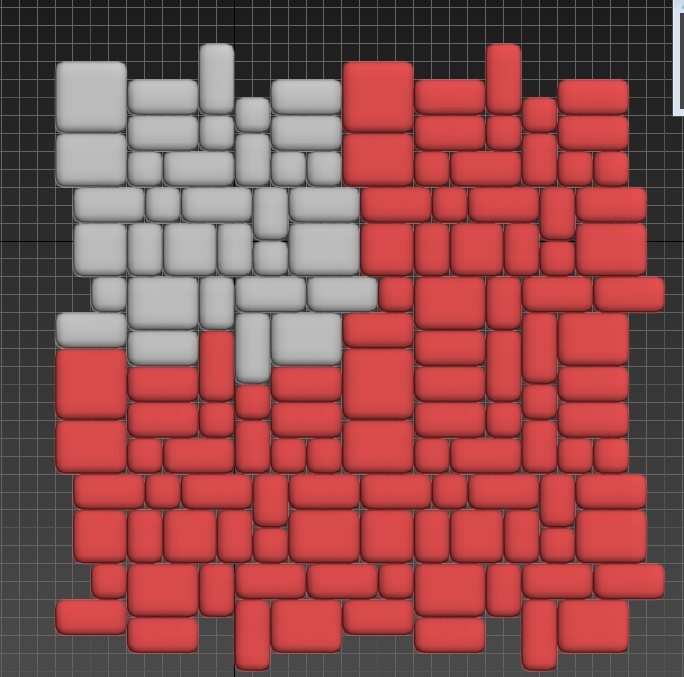
quick sculpt in ZB

tiled 4 times

I tiled it more to see the repetition, and I can notice that it does tile quite hard. I think I brightened the more exposed bricks but it turned out too harsh perhaps? Maybe I should like the normals and height map do the talking when it comes to materials.
This was a good test for me as I know the subtle of touches in the texturing can do a lot! I'm going to connect my tablet tonight and start sculpting, although I might change the color map and even out the range on this one so it doesn't tile to hard.
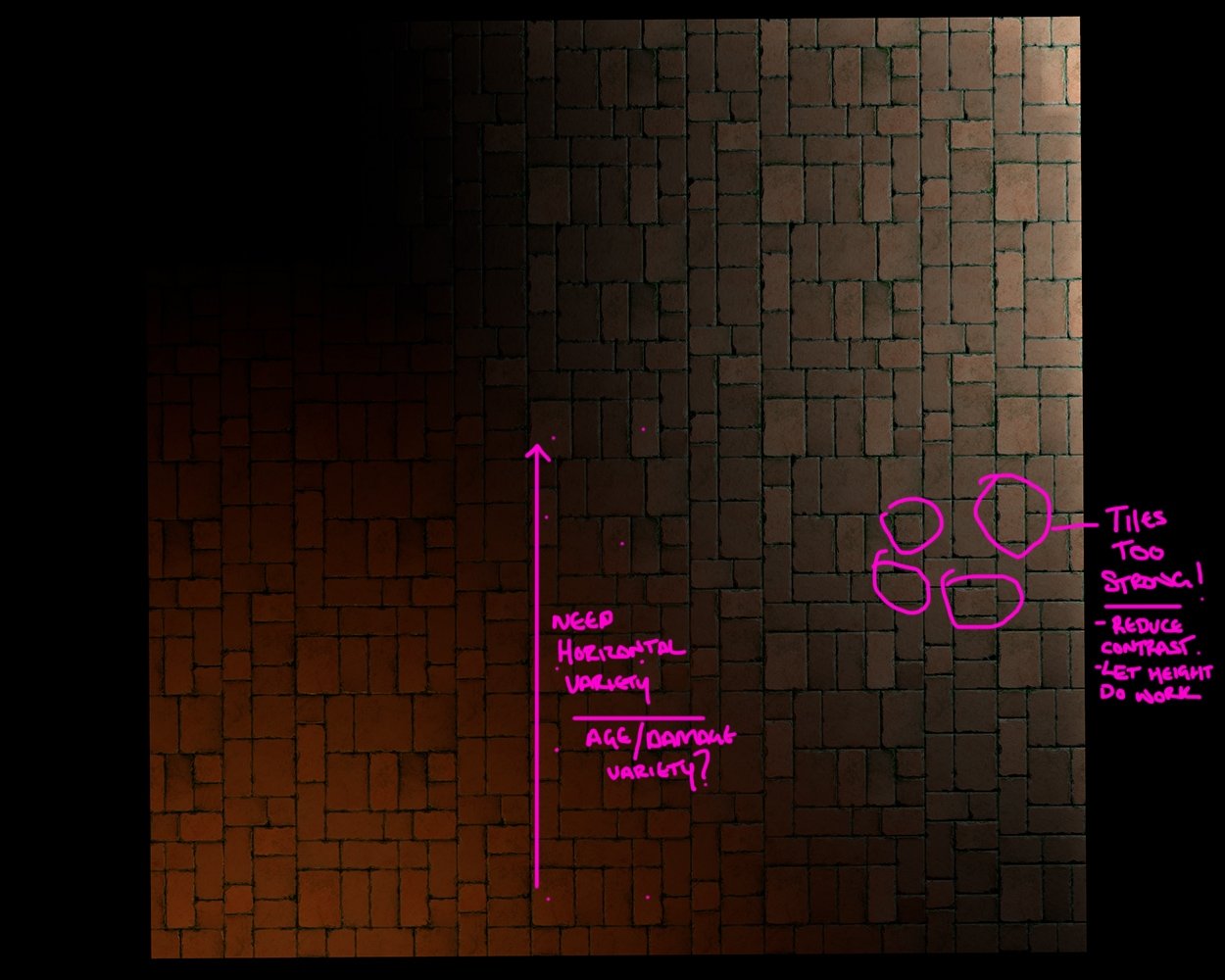
If you guys have any wonderful references that suit a medieval theme (castles, ruin floors, ceramic tiles) I would love to see them!
Other than that, feedback would be awesome.
Peace,
Beardy

Replies
Don´t mind seeing a bit of repitition when you raise the tiling amount. This is, especially when there´s some form of a pattern presents such as bricks very hard to avoid. Getting rid of the perfectly straight line is certainly a right thing to do. The issue with the harsh value differences depends on the case. I wouldn´t suggest to make it completly flat as it would make surface look rather dull but rather introduce a third value to it. Right now, you have a dark and bright bricks, adding a third one would spread the contrast a bit over the texture while still keeping things interesting for the eye.
Another thing is to plan with some form of blending later on. You will rarely ever tile just one texture over a huge area but blend muliple ones (Sand/ Broken stones version of the texture etc.) with one another while also adding some detail meshes such as broken slabs on top. This way, you can get away with a LOT. It´s a gut feeling but accept some repitition that you can later easily break up rather than having only dull textures to work with.
As a reference, have you seen the Overwatch trailer for Eichenwalde?
Looking forward to what you will make with this!
I was thinking of adding a third distinctive brick, very good idea. I was looking at Josh Marlows work and how he blends his materials. So he'd have a wall brick tile that's clean and the same one but more roughed up and blending just looks awesome!
I love Overwatch, and yes I've seen the trailer, but only once or twice. I'll have another look to pay attention to the materials.
edit*
Ahh just watched it and yes I loved the texturing, is this what you meant by the way?
edit 2*
Oh Andreas! I've followed you on Artstation! I loved your Anteria Modular Fortress
I actually wanted to use the move and rotate tools within zbrush to make it pop more.
Threw this into substance painter with a quick smart material as I wanted to see how I can move forward with the bricks. I don't want to do a sandy material but rather and darker, shinier stone. I'll find some idea when I return tonight.
I'm going to make an id map too so I can mask the bricks incase I want to do a pattern or whatever. I'm looking for crits on the sculpting so far if possible
Peace,
Beardy
Gif: https://gyazo.com/8038ec1c34fa9e39c0ec7e77b9eef1c5
Theres a couple of things I want to learn in the UE4 engine to help improve me creating textures for a potential scene.
- Tesellation (making things POP more would be awesome)
- Painting puddles (If I'm hoping to create some medieval wet floor surfaces it could be awesome to know how to make some puddles, and even muddy ones at that!)
- blending materials (I noticed some awesome games like the Witcher 3, the artists would create around 7 materials for their buildings and use masks to blend between the layers and result in some lovely work)
See you soon with more!
Peace,
Beardy
edit* the image I used was MASSIVE + PNG so I removed it and I am using the latest version (render) in this post.
I am going to continue with this material and create a really rough version using the same sculpt and try some vertex painting.