Substance Painter Curvature bake from imported Normal Map Help
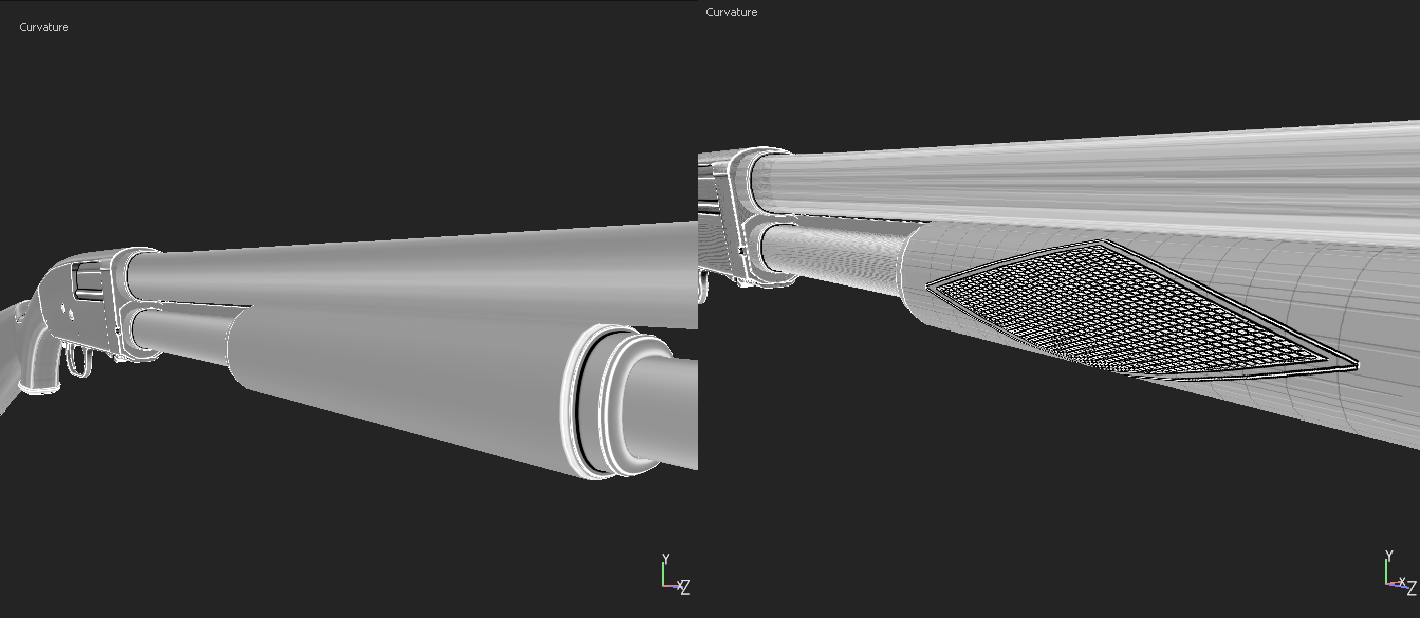 Hay guys, iv been having a problem that iv been trying to fix but cant find a solution. So iv been texturing a shotgun in Substance painter and started off by baking a normal map from the HP onto the LP, aswell as all the other maps such as Curvature, thickness, AO, etc. The problem im having is with the curvature map, as you can see in the first image it is an ok looking curvature map and it done the job. But as I got to the wooden fore end on the barrel of the shotgun I needed to export the normal map and take it into Photoshop to add the normal map detail that the shotgun has on that part. I want to rebake the the curvature map from the new imported normal map and have it update from the extra detail added on the fore-end, but I just end up with strange curvature map bakes (darker lines instead of smooth lines all over). Im guessing it is baking based off of the other normal map (directx + bake)
Hay guys, iv been having a problem that iv been trying to fix but cant find a solution. So iv been texturing a shotgun in Substance painter and started off by baking a normal map from the HP onto the LP, aswell as all the other maps such as Curvature, thickness, AO, etc. The problem im having is with the curvature map, as you can see in the first image it is an ok looking curvature map and it done the job. But as I got to the wooden fore end on the barrel of the shotgun I needed to export the normal map and take it into Photoshop to add the normal map detail that the shotgun has on that part. I want to rebake the the curvature map from the new imported normal map and have it update from the extra detail added on the fore-end, but I just end up with strange curvature map bakes (darker lines instead of smooth lines all over). Im guessing it is baking based off of the other normal map (directx + bake)The first image shows the nicely baked curvature at the start of texturing before adding normal in PS. The second image shows the rebake with the added imported added normals on the fore-end grip on the barrel, but with artifacts all over. Any questions let me know, i've been trying to figure out why it is doing this for a while now. I understand that curvature bakes from the normal map aswell but how would you guys go about doing this? I wanted to rebake curvature for that area so that I can add dust/ dirt etc in that area.
Replies
EDIT: I did find a slight problem, there was a left over layer from NDO which was lightening up the whole of the normal map, so i disabled it and reimported it. Rebaked the curvature map but it just gave the same result slightly lighter all over
EDIT: I also tried making a new project with OPENGL and baking a curvature on that, it gave even worse results
EDIT: sorted, I dont know what happened but the first time I tried it must of been 8bit instead of 16bit, bake is good now with new normal