The BRAWL² Tournament Challenge has been announced!
It starts May 12, and ends Oct 17. Let's see what you got!
https://polycount.com/discussion/237047/the-brawl²-tournament
It starts May 12, and ends Oct 17. Let's see what you got!
https://polycount.com/discussion/237047/the-brawl²-tournament

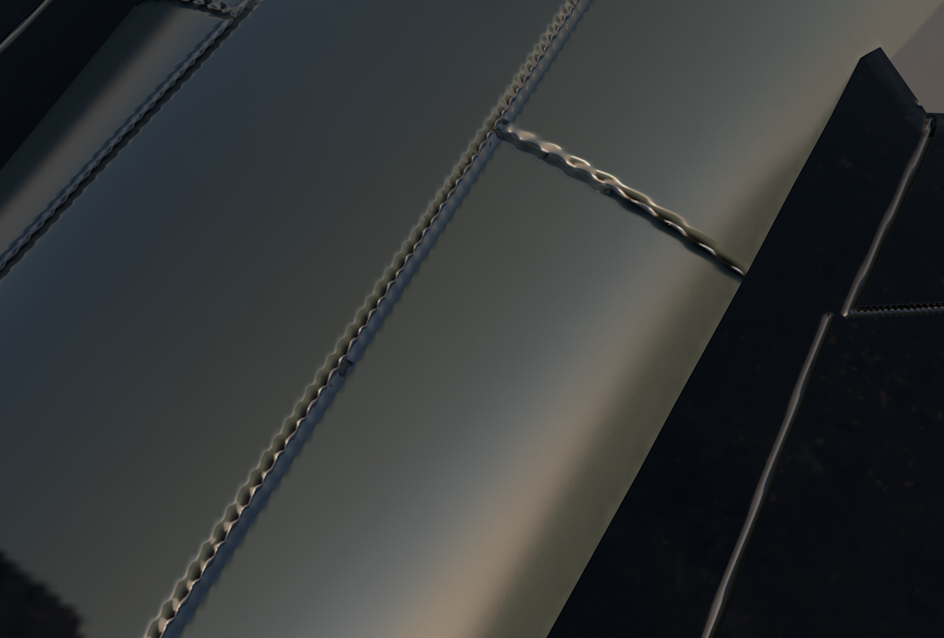
Replies
While the actual detail issue is here:
Would I look for anti-aliasing in Substance Painter or what? Is there a better way to get those panel lines in?
Do you notice the bubbling when viewing the entire mesh? It's possible you are too zoomed in and focusing an issue that no one would ever notice.
http://polycount.com/discussion/155894/decal-technique-from-star-citizen
http://wiki.polycount.com/wiki/Decal