Materials form substance designer look terrible in substance painter?
Hey,
I've made some materials in designer and when I publish them to painter they look awful. I Published them with relative to parent at zero and ticked seed and output size on in parameters. I don't get an output size parameter in painter only seed. Also the material icon looks weird here are some screen shots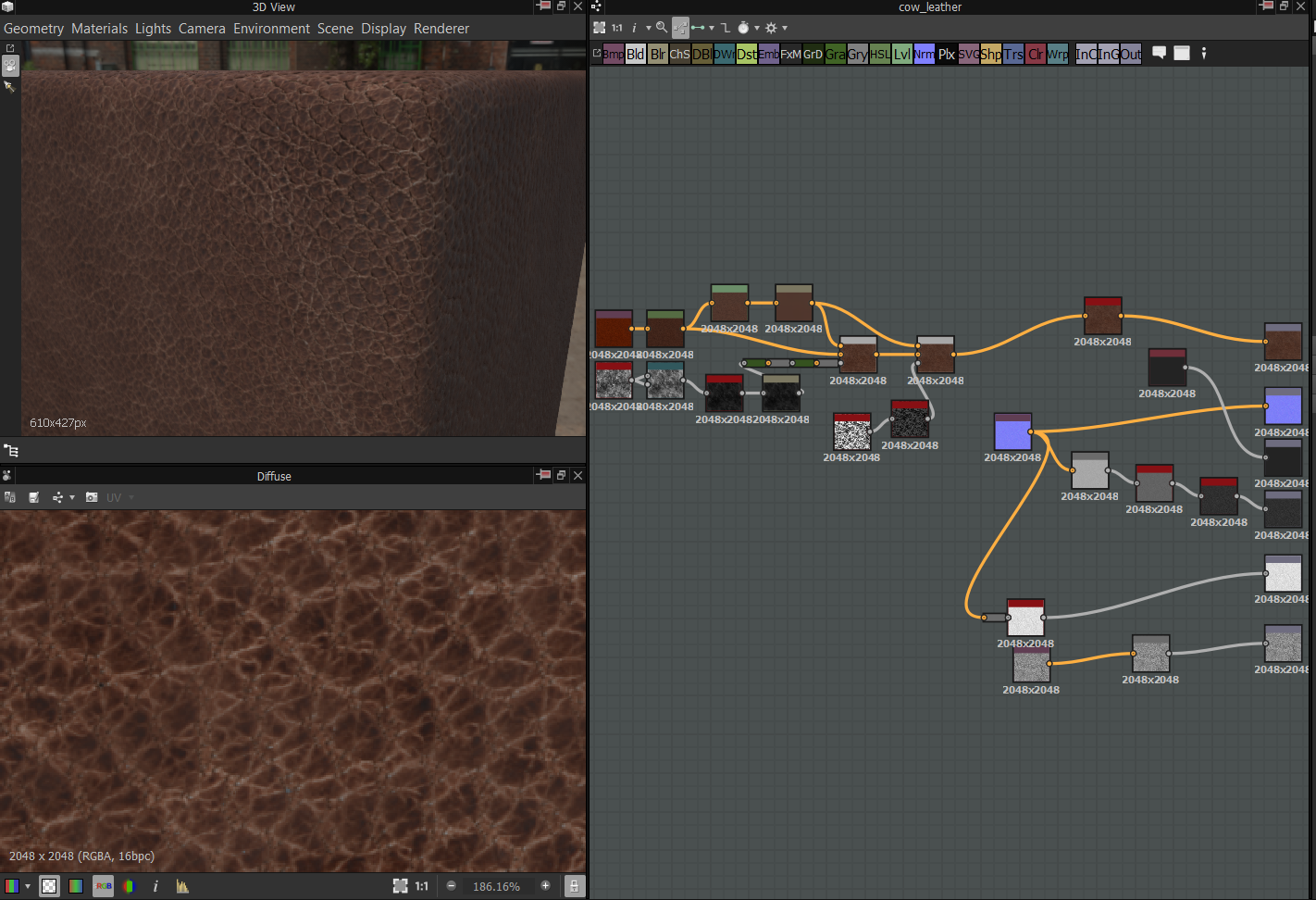
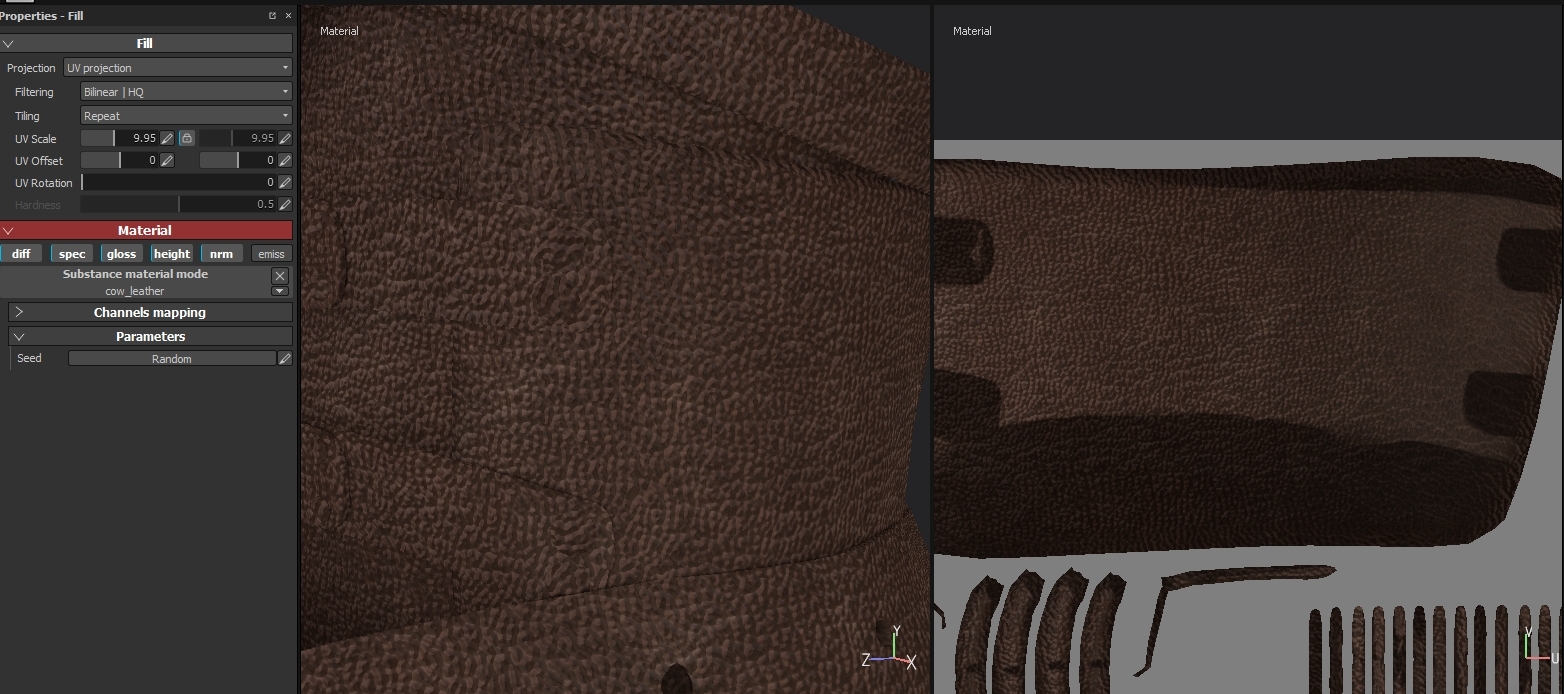
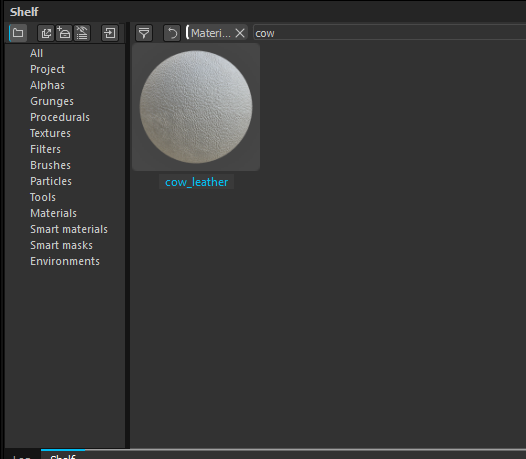
I've made some materials in designer and when I publish them to painter they look awful. I Published them with relative to parent at zero and ticked seed and output size on in parameters. I don't get an output size parameter in painter only seed. Also the material icon looks weird here are some screen shots
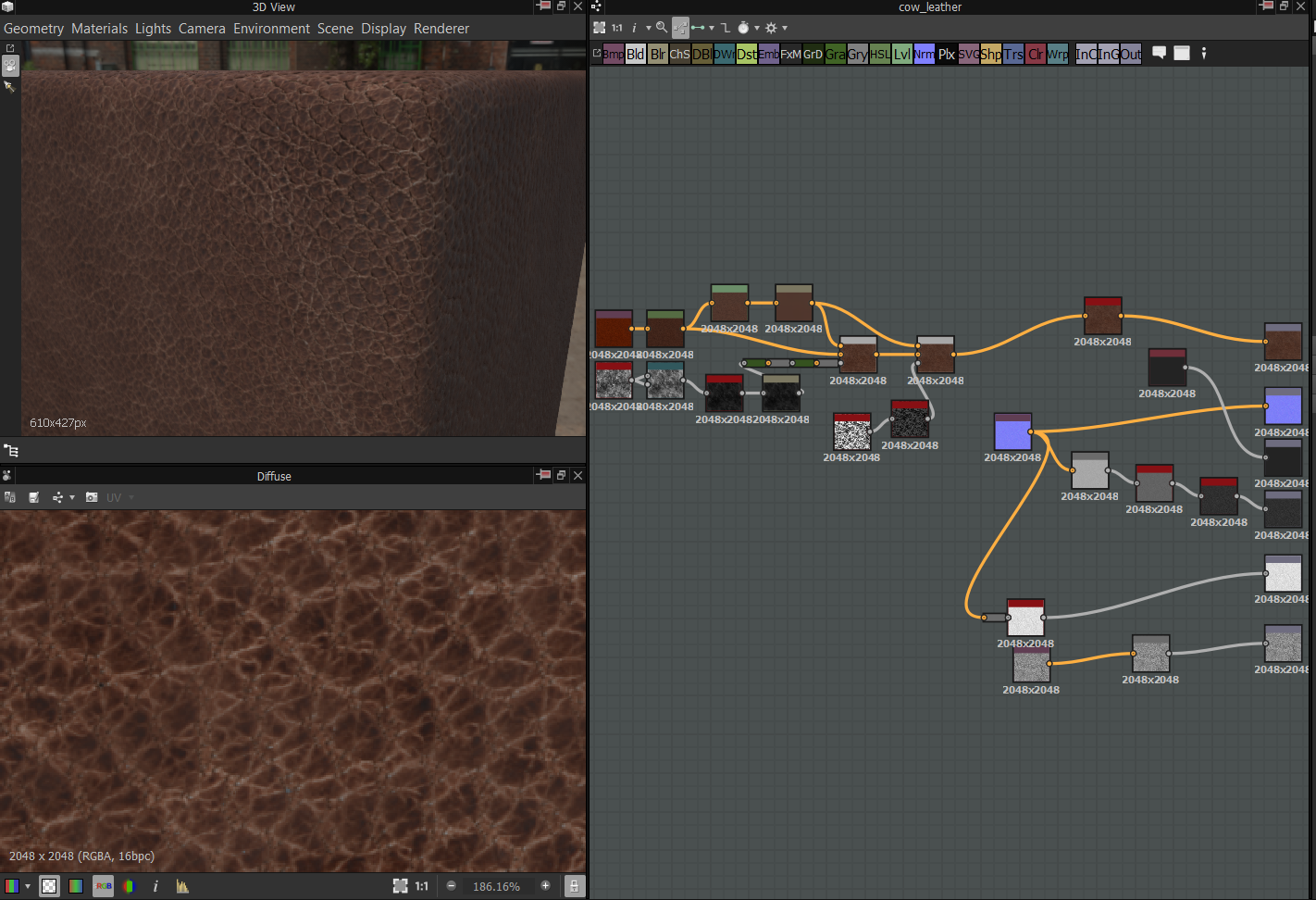
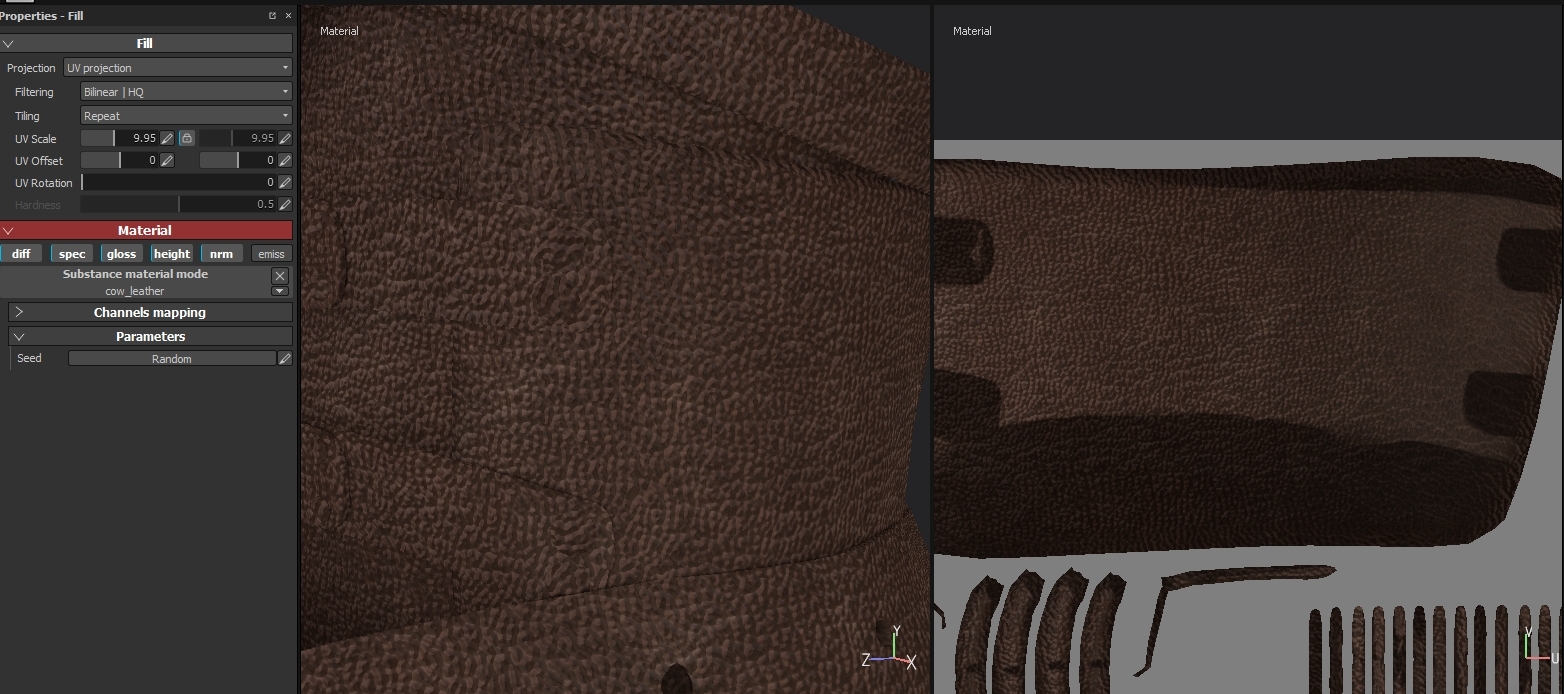
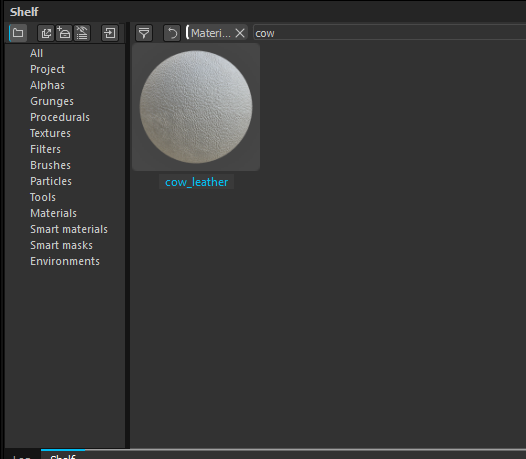

Replies
It looks like you have a height map possibly in your designer file. If you don't actually need it in substance painter you'll have to go into the material channels on the layer in Painter and disable height. It should look like normal after that.
if you do want height for whatever reason you can set the intensity in the viewer settings. Match the value to your height value in designer and that should do it.
I had a similar problem a while back and this was the issue. So maybe
@bradhb3d
No it has noting to do with the texel density here is what the material looks with a uv scale of 1:1
When I put my ouput size to absulute 4k it looks fine in painter but I still have no material icon It's still white with a normal map only.
And the ao ouput doesn't work
2. If you are using a Specular/Gloss model, you need to change the default thumbnail shader in the preferences to get accurate thumbnails.
3. Don't change the Height Force settings in the viewer settings, it's only a visual tweak and will not reflect the final exported result.