Normal baking issues in Substance Painter
I'm trying to bake out my texture maps, and they're completely warped. The Normal is particularly bad. I could understand minor issues, but the result is just absolutely destroyed. Adjusting the raycast distance does not help.
There's a lot of warping in general, and no apparent bevels. The high-poly is virtually identical to the low, just with beveled edges. I intended to add higher details in Painter.
The model was created in Maya. I split it into multiple pieces for baking, and matched the names between the low and high polys with the _Low and _High suffixes, so that I could use the Bake by Mesh Name feature instead of exploding.
I tried baking with by Mesh Name turned off, which I would have expected to cause bleed over at least, but the severe warping was still there.
Does anyone know what could be causing this?
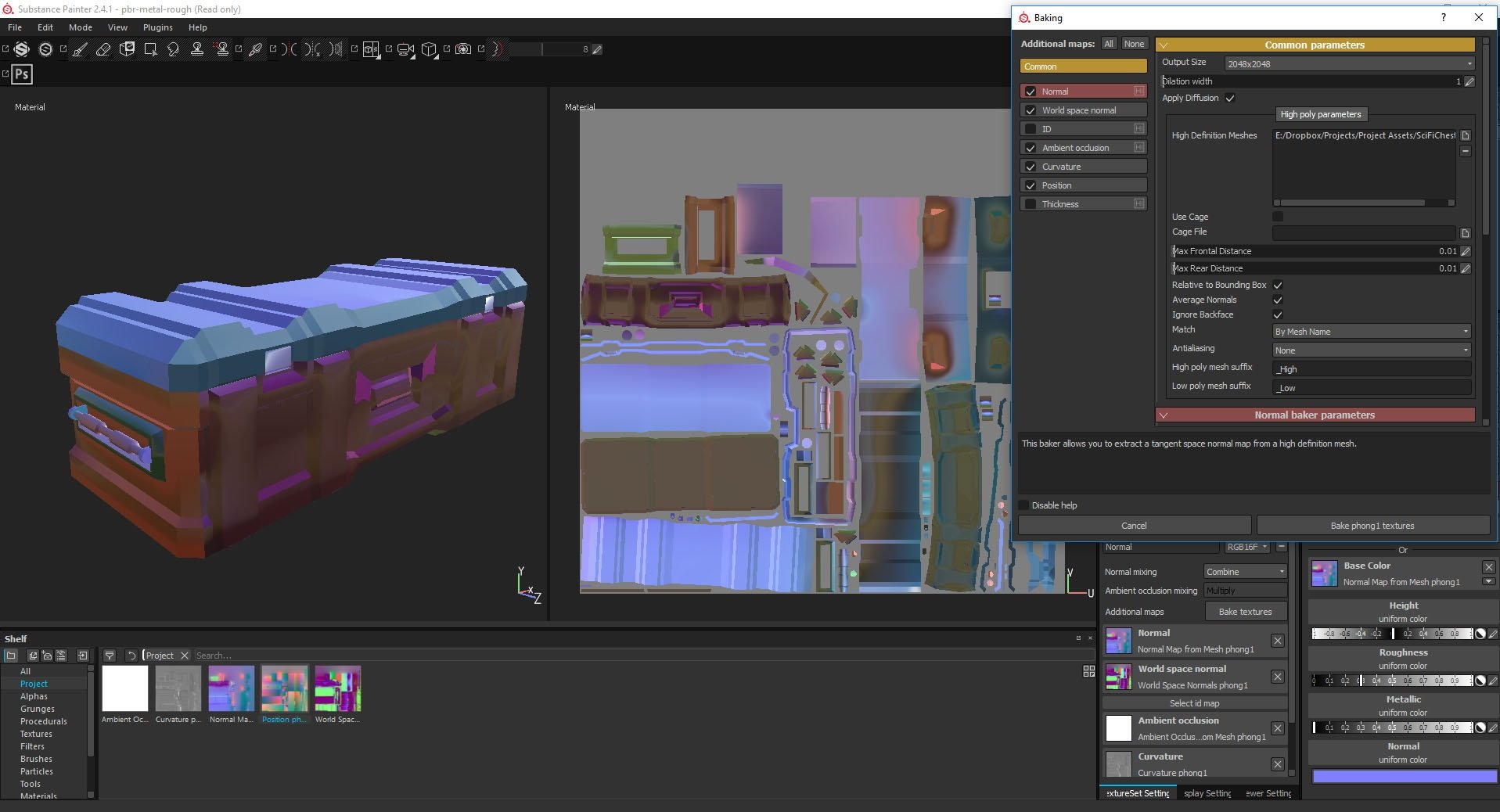
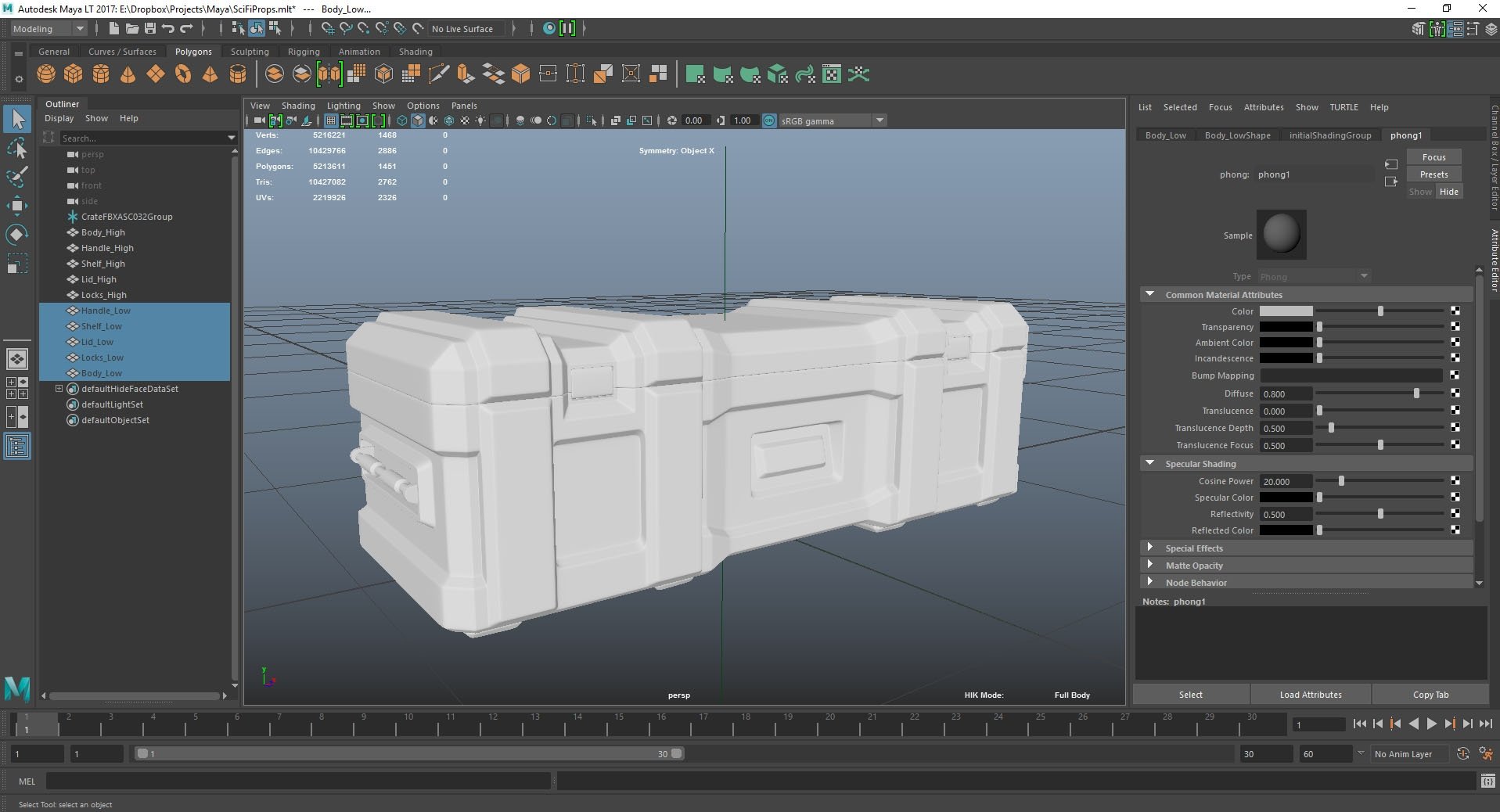
And here's the normal with different raycast distances. Both wildly broken. The first is obviously not long enough, but the second still has many issues, and further values have a negligible effect.
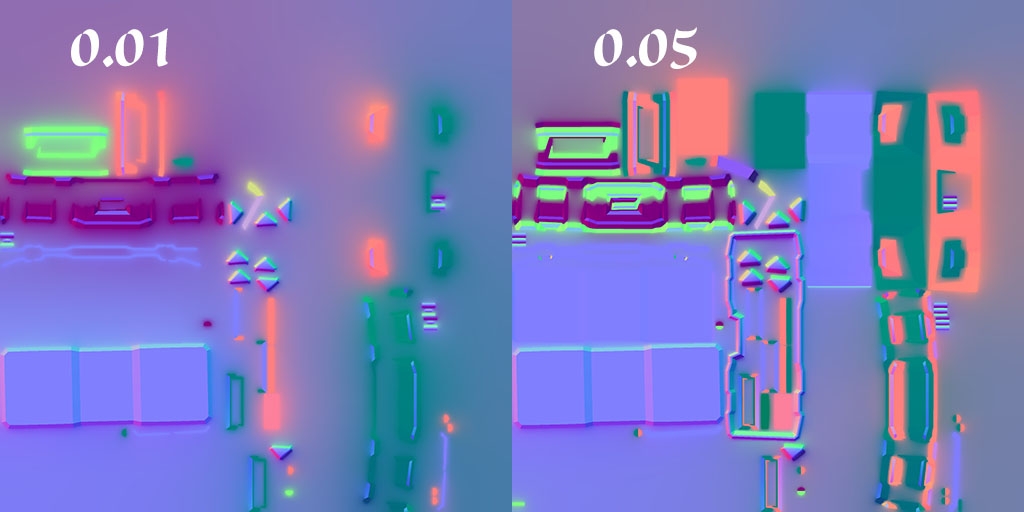
There's a lot of warping in general, and no apparent bevels. The high-poly is virtually identical to the low, just with beveled edges. I intended to add higher details in Painter.
The model was created in Maya. I split it into multiple pieces for baking, and matched the names between the low and high polys with the _Low and _High suffixes, so that I could use the Bake by Mesh Name feature instead of exploding.
I tried baking with by Mesh Name turned off, which I would have expected to cause bleed over at least, but the severe warping was still there.
Does anyone know what could be causing this?
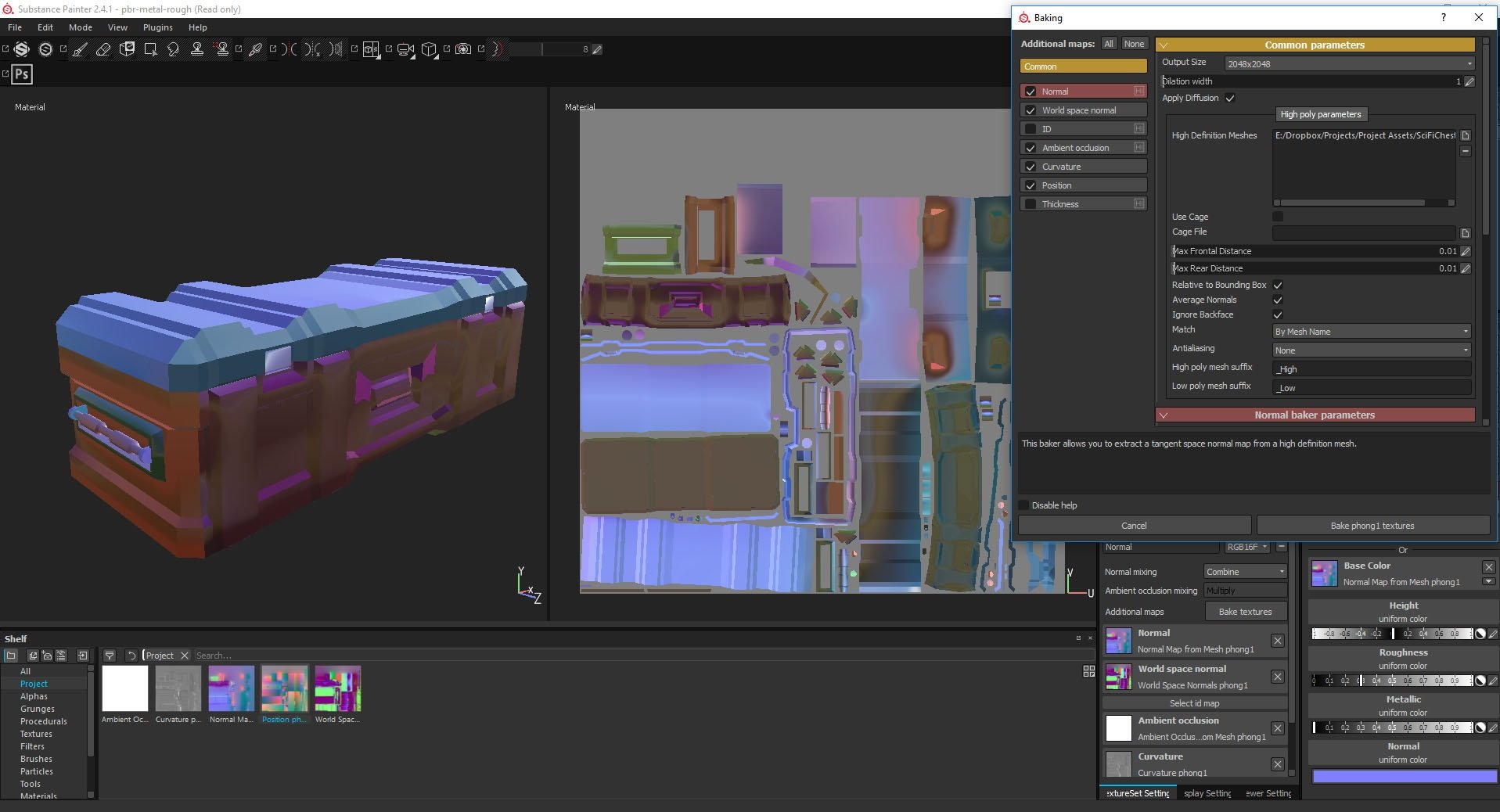
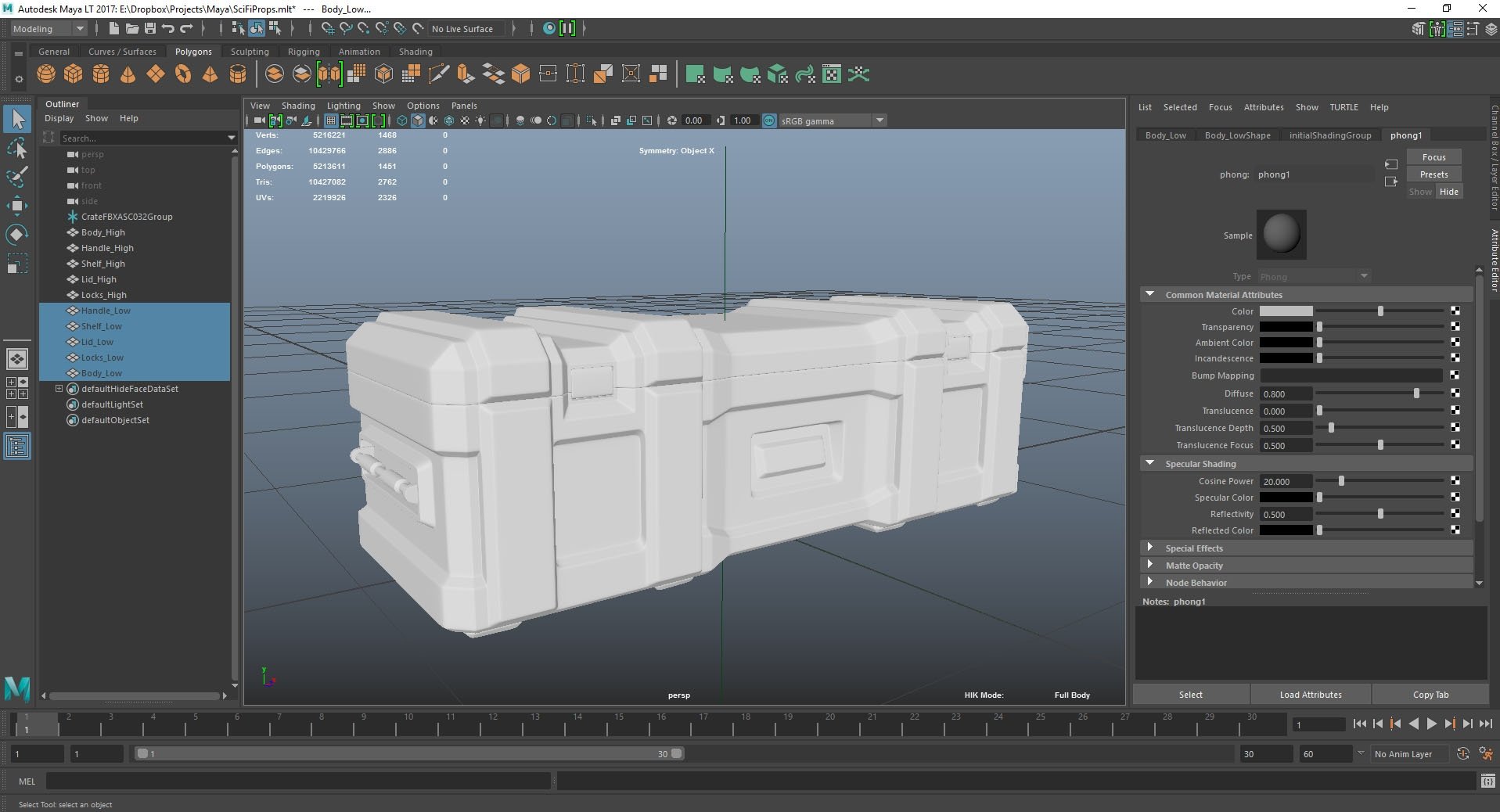
And here's the normal with different raycast distances. Both wildly broken. The first is obviously not long enough, but the second still has many issues, and further values have a negligible effect.
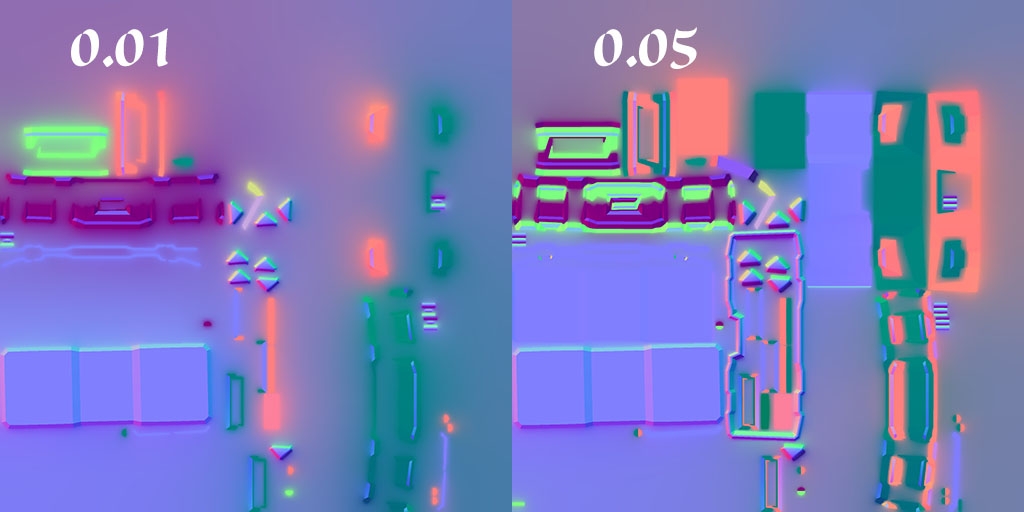

Replies
And then of course there's still some extreme weirdness in specific areas, like that upper edge or the sides of the handles.
There aren't any mirrored UVs on the model. The only pieces that would have benefited from it are small enough to make the benefits irrelevant.
Edit: Try to bake only normal map (do not include world space or ao or anything else)
What about Your smoothing groups ? You could try to unlock Your normals and reassign them
Also, if You have hard edges on Your normal then You have to split Your uv shells. I think that it may be it.
Is it normal to have to do that?
-Edit- I refined the UVs further by sewing together some shells and splitting off some small concave areas, and solved almost all the issues. It still seems strange to me though to have to soften every edge on the lowpoly. I don't recall ever seeing that approach from others.
You can place hard on 90 degree, In my opinion rest of the cases should have soft. Although, there are many schools and opinions about this, and this is only my opinion ^^
There must be some drawback, though. Otherwise I would think it should be the default behavior of baking software to automatically soften the lowpoly normals while baking.