The BRAWL² Tournament Challenge has been announced!
It starts May 12, and ends Oct 17. Let's see what you got!
https://polycount.com/discussion/237047/the-brawl²-tournament
It starts May 12, and ends Oct 17. Let's see what you got!
https://polycount.com/discussion/237047/the-brawl²-tournament
Need help with reducing poly count and cleaning up my Topology! (Maya 2016)
Hello! I am working on a helmet for Warframe, and everything has been going pretty good considering I'm a bit of a novice; But I want to improve my topology and I also need to end up with half as many polygons as I have currently. The Quad Draw tool in Maya is really great, but I can't seem to use it with symmetry (So I'd love to sort that out.). And due to working on only half of it, I realized I'd have double my polycount and would need to cut the current amount in half.
Any tips for a cleaner topology, easier topology, symmetry with Quad Draw, or reducing polycount would be great. I'm also curious how bad it is to have tris. I avoid them, but I can also usually end up with multiple less quads by throwing in a tri. Thanks a lot guys!
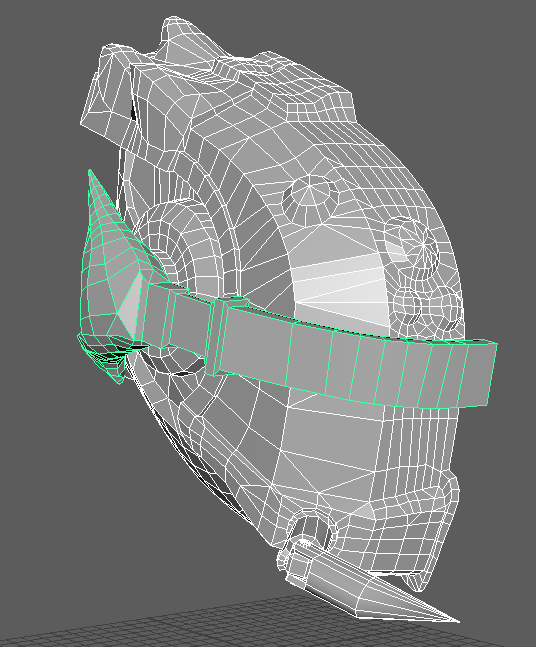
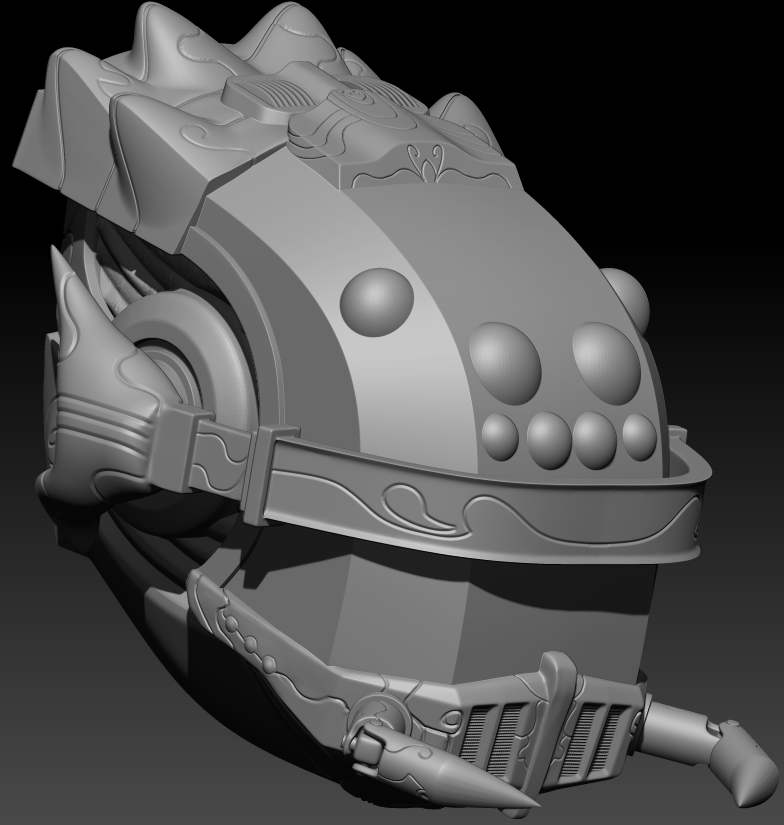
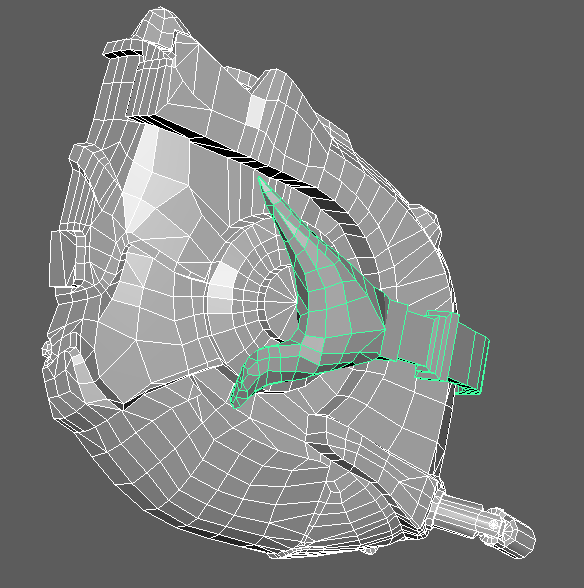
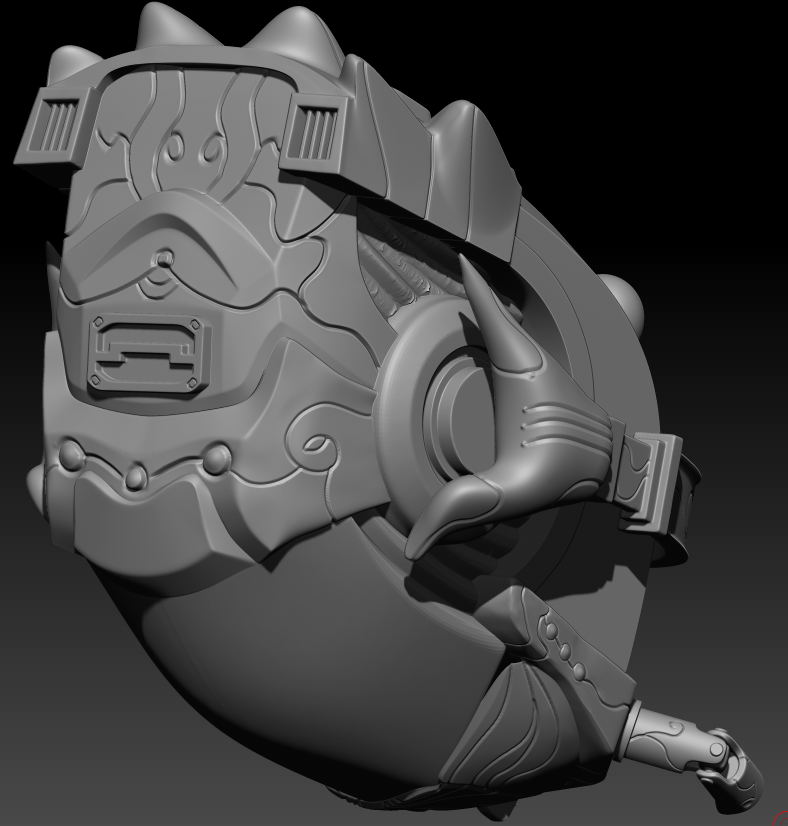
Any tips for a cleaner topology, easier topology, symmetry with Quad Draw, or reducing polycount would be great. I'm also curious how bad it is to have tris. I avoid them, but I can also usually end up with multiple less quads by throwing in a tri. Thanks a lot guys!
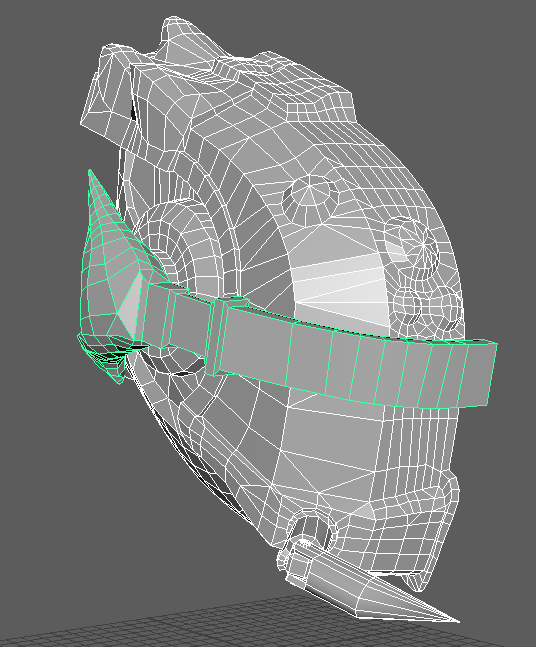
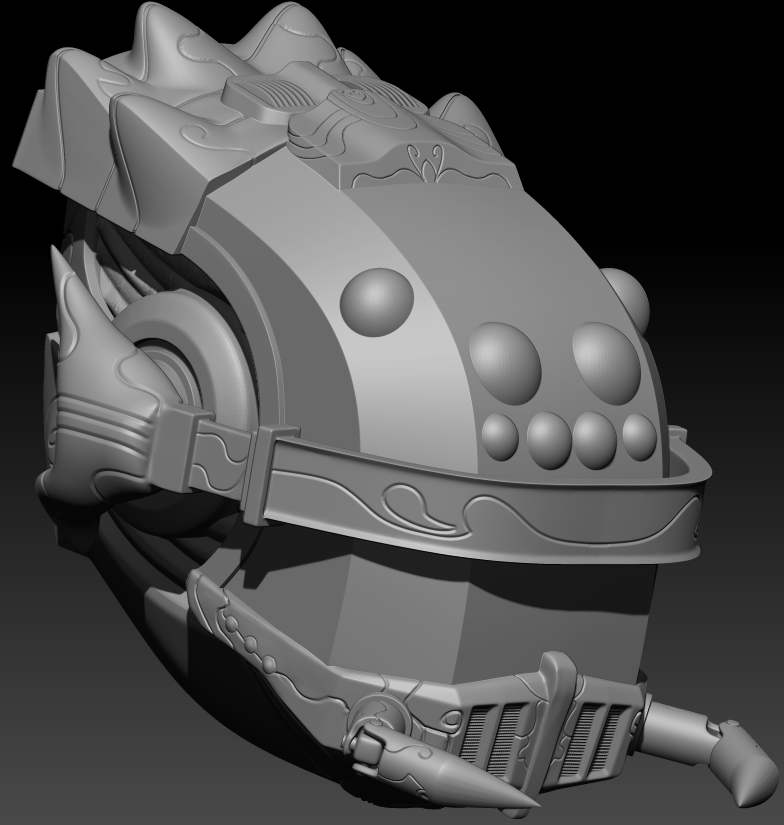
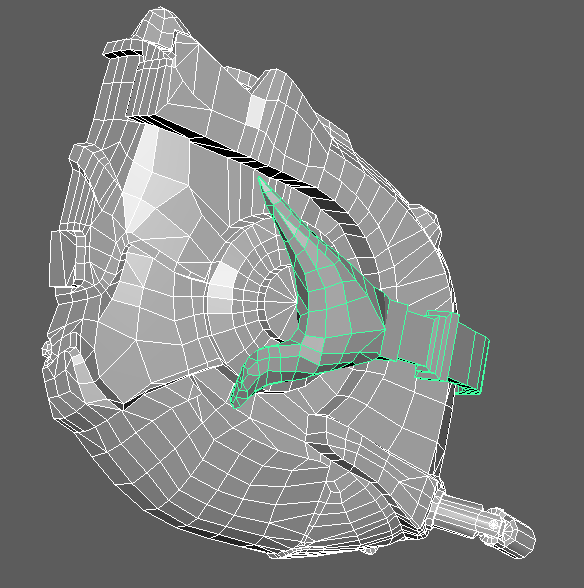
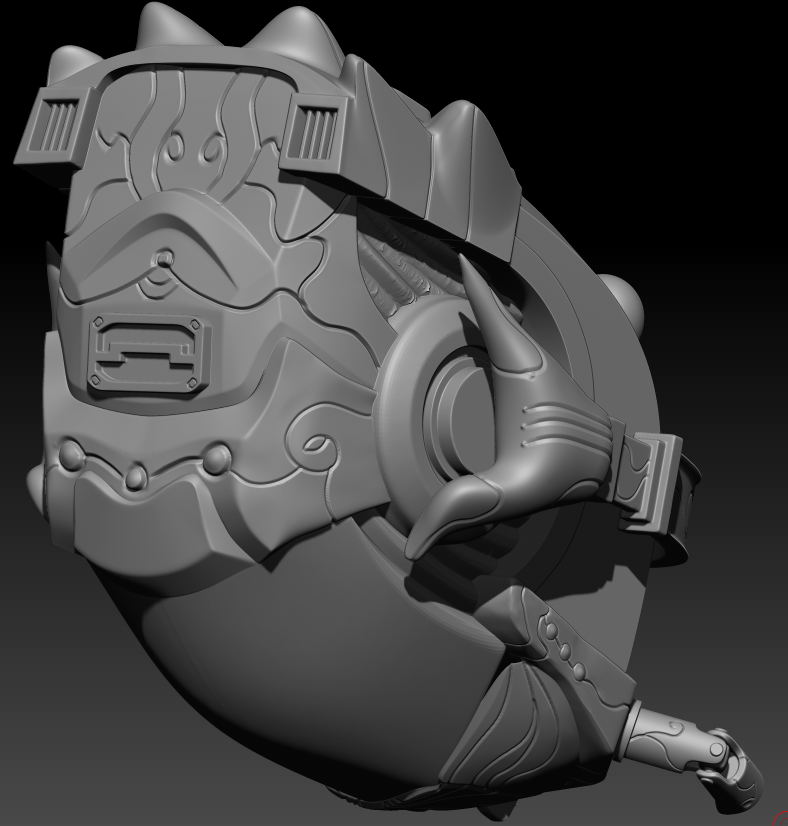

Replies
On all the flat surfaces of this model you can merge most of those vertices together. Keep the ones that are necessary for shape and silhouette. I indicated some red loops which don't look like they are contributing to shape. I'd get rid of those and just merge their vertices. Just check all your flat surfaces which have a lot of loops.
The things marked with blue I would detach them, keep them as floating geometry and close the holes in the original mesh. It will save you a lot of tris as well.
I hope this helps