DeWALT Handplane
Breakdown + Results
Unreal Engine 4 Renders



High res model

UVs (two materials) + Wireframe with normals applied

Texture Sheets
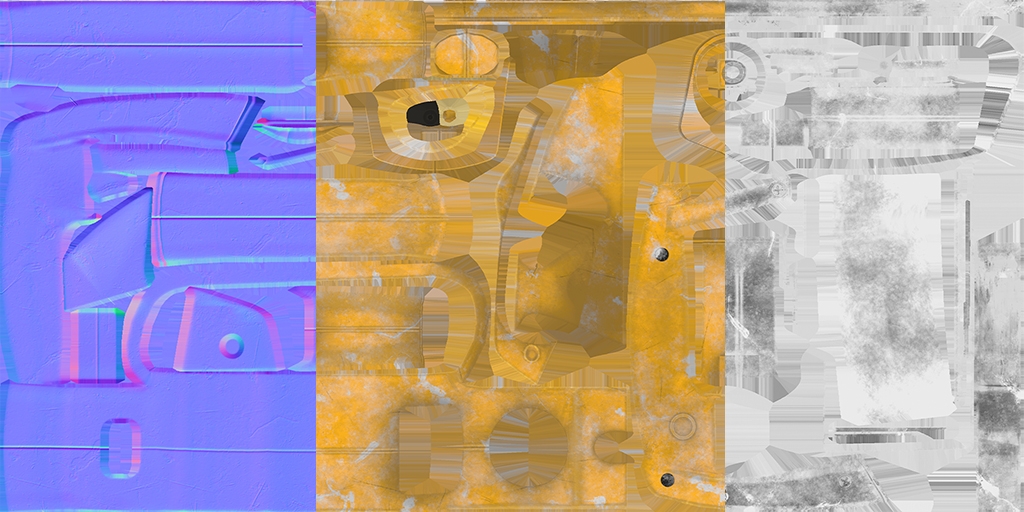

Reference
Thoughts & Feedback:
This is an extremely handy tool, nice and easy to use, fast and quality bakes with a lot of parameters to give much higher quality and accurate results. I'm always surprised to see how fast it spits out all my maps (minus AO, which obviously takes a long time regardless to get quality with high sampling).
What struck me was that I really like the amount of available maps, and the ability of tweaking each map to give a certain result/quality out of a bake, since meshes are scale/angle dependant. This baker really makes me really feel like I can get the most out of a bake using this tool. I especially liked comp'ing together several maps (cavity with ao + tsao, etc).
I made big use out of projection groups, and got perfect results! Although I did find it a little tedious and annoying to export multiple files of my high and low, keep my elements of my lowpoly seperate as I unwrapped and packed, knowing I'd have to keep them seperated to utilize projection groups. Maybe it's just me, but it's possibly because I'm so accustomed to attaching everything together into one mesh and using match by material ID in max to prevent exploding. Would definitely love to see this sort of feature!
For me, I only really used this baker to simply bake my maps out, so I haven't really put much use towards the material presets/ID's since I do most of my masking + effort in substance painter. But I could definitely see that being real useful and fast to get your base materials if using something like quixel, since you have the ability to export a .psd. Texturing would be pretty much half done at the click of a button using this!
But overall, I really love the way this baker is heading! There seems to be a slew of nifty little features that would make asset generation pipelines much faster and with much less headache.
Suggestions to add features:
Unreal Engine 4 Renders



High res model

UVs (two materials) + Wireframe with normals applied

Texture Sheets
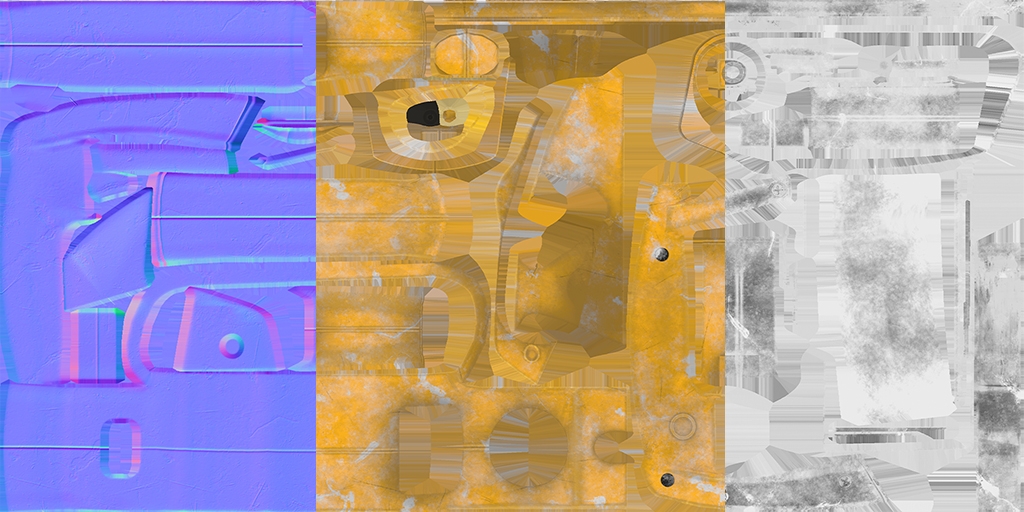

Reference

Thoughts & Feedback:
This is an extremely handy tool, nice and easy to use, fast and quality bakes with a lot of parameters to give much higher quality and accurate results. I'm always surprised to see how fast it spits out all my maps (minus AO, which obviously takes a long time regardless to get quality with high sampling).
What struck me was that I really like the amount of available maps, and the ability of tweaking each map to give a certain result/quality out of a bake, since meshes are scale/angle dependant. This baker really makes me really feel like I can get the most out of a bake using this tool. I especially liked comp'ing together several maps (cavity with ao + tsao, etc).
I made big use out of projection groups, and got perfect results! Although I did find it a little tedious and annoying to export multiple files of my high and low, keep my elements of my lowpoly seperate as I unwrapped and packed, knowing I'd have to keep them seperated to utilize projection groups. Maybe it's just me, but it's possibly because I'm so accustomed to attaching everything together into one mesh and using match by material ID in max to prevent exploding. Would definitely love to see this sort of feature!
For me, I only really used this baker to simply bake my maps out, so I haven't really put much use towards the material presets/ID's since I do most of my masking + effort in substance painter. But I could definitely see that being real useful and fast to get your base materials if using something like quixel, since you have the ability to export a .psd. Texturing would be pretty much half done at the click of a button using this!
But overall, I really love the way this baker is heading! There seems to be a slew of nifty little features that would make asset generation pipelines much faster and with much less headache.
Suggestions to add features:
- Being able to launch the application by opening the saved .hpb files.
- Incorporate the original handplane application into it? Would love to see the baker have another tab giving you the ability to sync your normal maps, convert object space to tangent space, etc.
- Ability to import a single .fbx of a low poly and, and a single .fbx of a high poly, and be able to create projection groups from there (rather than export a bunch of seperate fbx's to create projection groups).
- Bake estimated timer.
- Ability to preview a bake as it's being rendered. (maybe in scanline like max/maya?) This is so that I could discover something is going wrong while the bake is going on, rather than later, which can save time.
- Able to import a single .fbx of a low poly and highpoly, and read its material id's given in max, then automatically assign a unique projection group per material (might exist, just unaware)
- Able to create a custom cage in handplane having it duplicate the low poly and then allowing the user input a push value. (good for troubleshooting, since I had to go back and forth to get the cage to be at the right value outside of handplane.)

Replies
@AlecMoody
A question that sparked with me while looking into the baker, and also looking at everyone's run-in with the baker; Say I have my final LP unwrapped and ready to bake - I start selecting elements on my lp, detaching, and exporting for all my projection groups, and I export a single .fbx of the HP.
Since all the LP's are in different projection groups, but they're all referencing the same single HP .fbx, wouldn't there still be some sort of cage bleeding not from the other lp's but from the hp elements nearby? Hard to explain, but I hope you get what I mean.
I have been getting some real odd results in my tangent space normals though... (which i'd imagine would be reflected in everything else).
I went through some trial and error. Experimented with projection groups, triangulating, using cages/no cages, and have been
My LP is triangulated, and I've imported my own cage (which is just my triangulated LP, with a push modifier past my HP elements). I've baked in SP and Max and got perfect results. I'd imagine it's something to do with how handplane handles raycasting/projections?
Here's how one of the sheets look.
Max's Bake:
Handplane's Bake:
The LP does have smoothing groups, and it is triangulated, but maybe it has something to do with how it's been triangulated? Not sure
alecmoody@gmail.com
Also just started texturing
Just finished texturing it, finalizing my submission. This was a lot of fun to make and be part of. Wishing best of luck to everyone else in the contest!
Thanks!