Topology and Edge Flow help on a simple object in Maya (Beginner)
Good Afternoon, I just started a few weeks ago and was trying on modelling simple stuff (mainly weapons) and found an image online and tried to model it on Maya.
This is the image:

I tried to model the elevated part, however, I was confused on how do I transition down the edge flow from no. 2 since it's already occupied by the no.1 edge flow, normally it wouldn't be a problem for me if the edge was straight, however, the elevated part from the no. 1 bends the edge so I'm forced to do the best I can to follow transition the no.2 edge flow with that bent edge. The vertices below looked a bit funny.
Also, I'm having a hard time understanding the flow on the lower left of the picture
Here's the model I made so far:
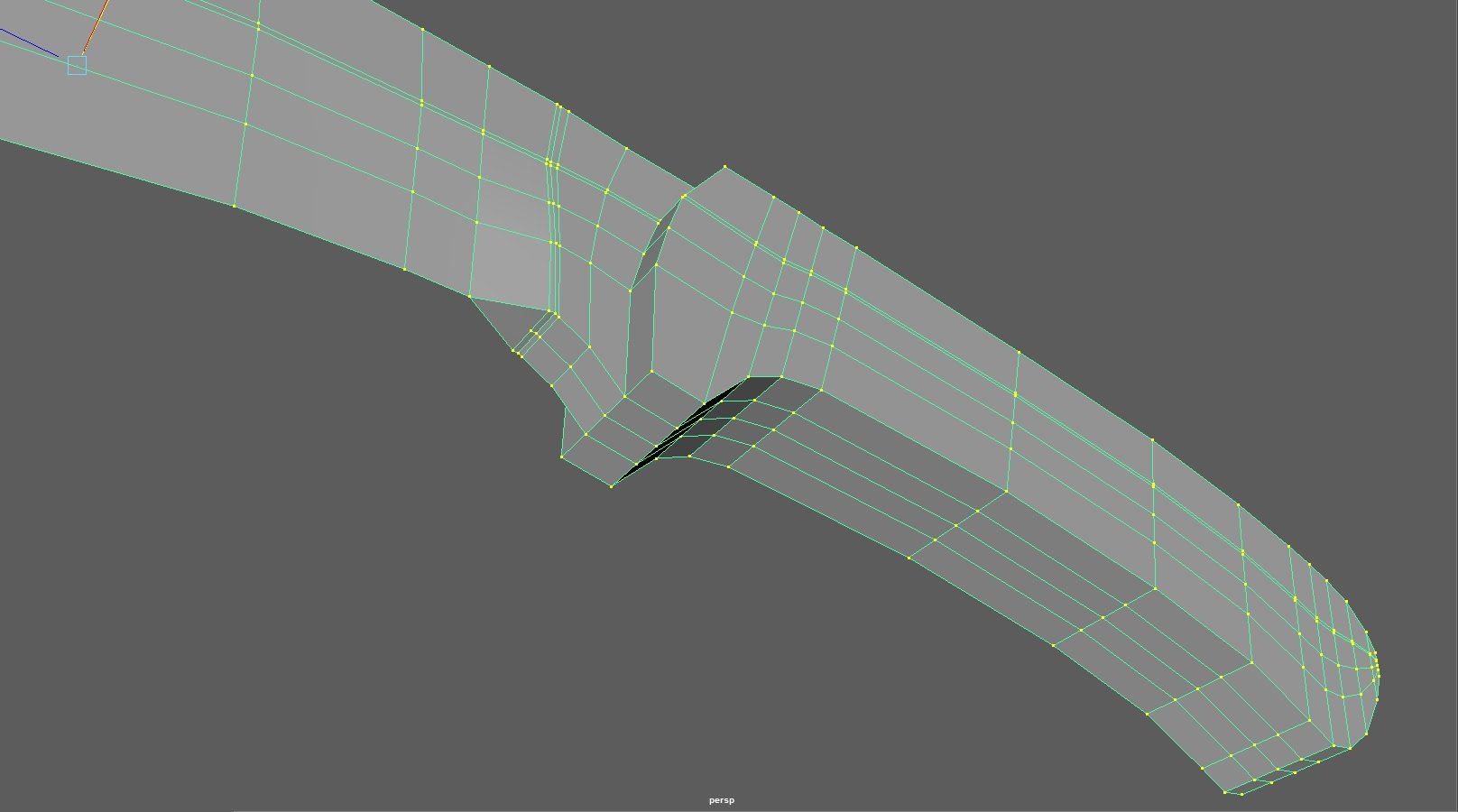
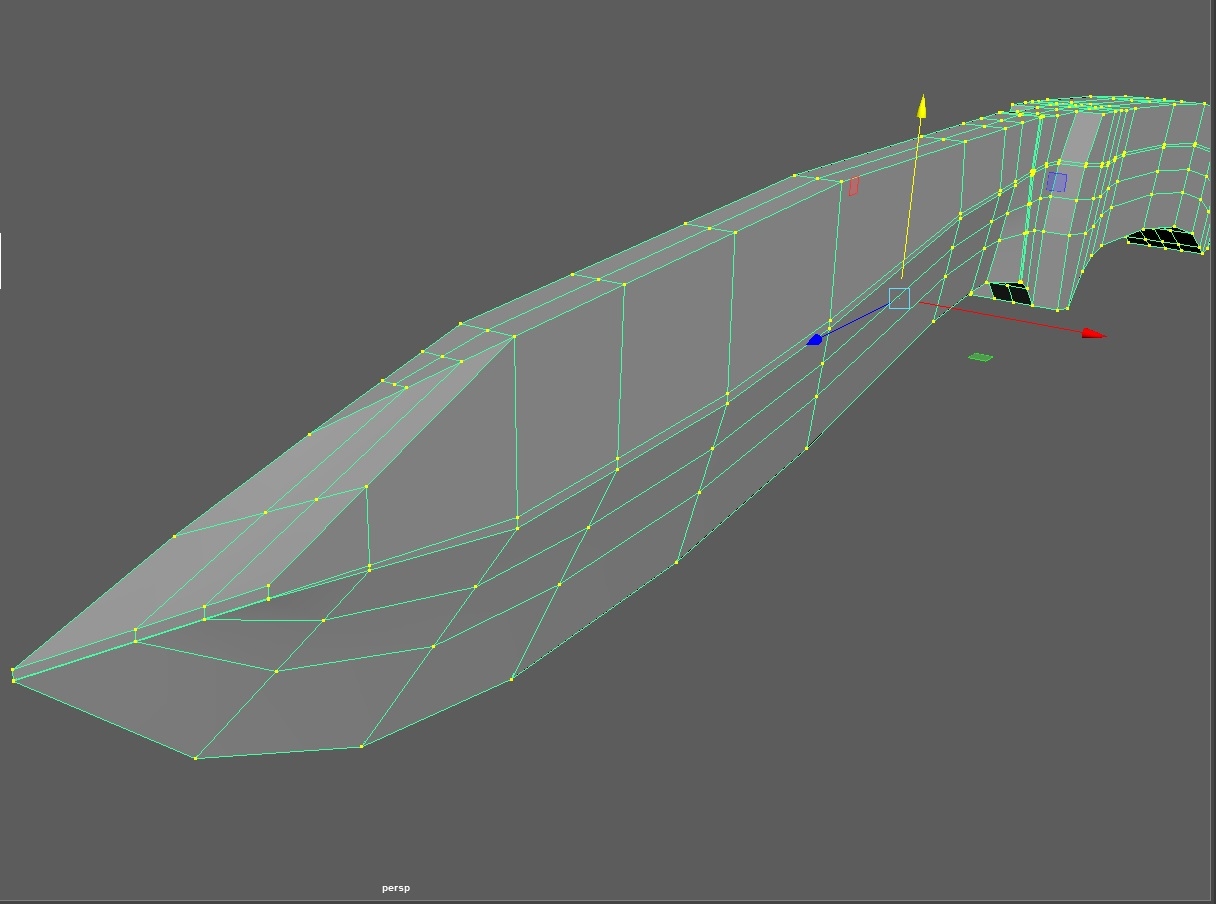
Any help, insight, criticism is VERY WELL APPRECIATED. Thanks so much.
Oh and I forgot its smooth version.
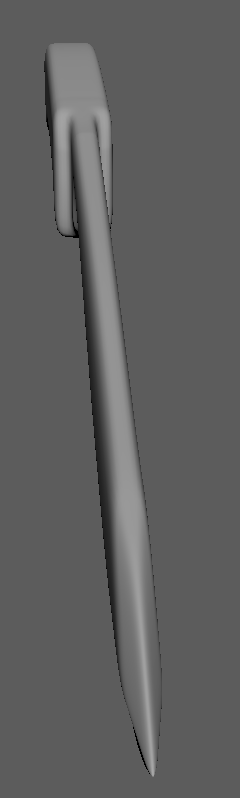
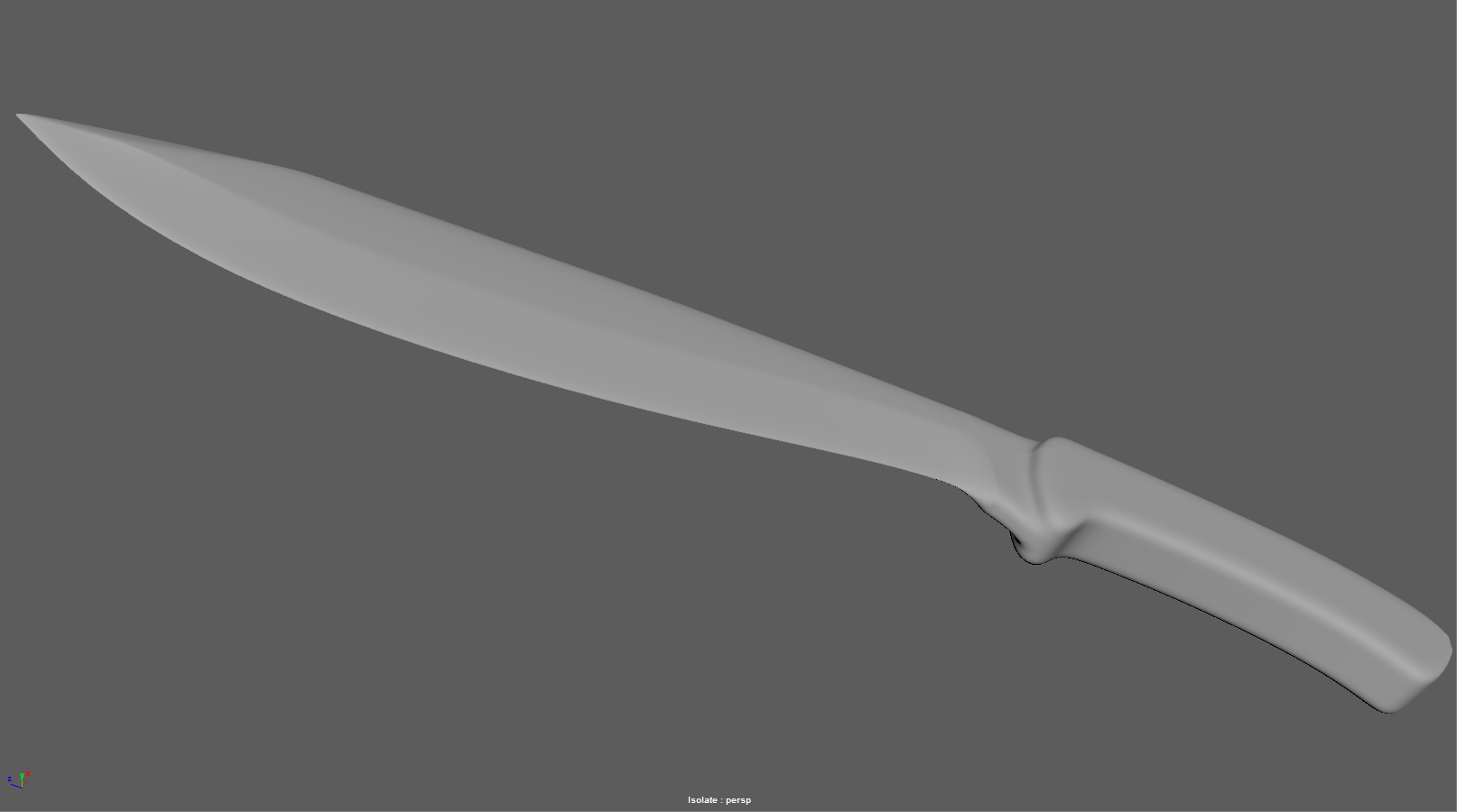
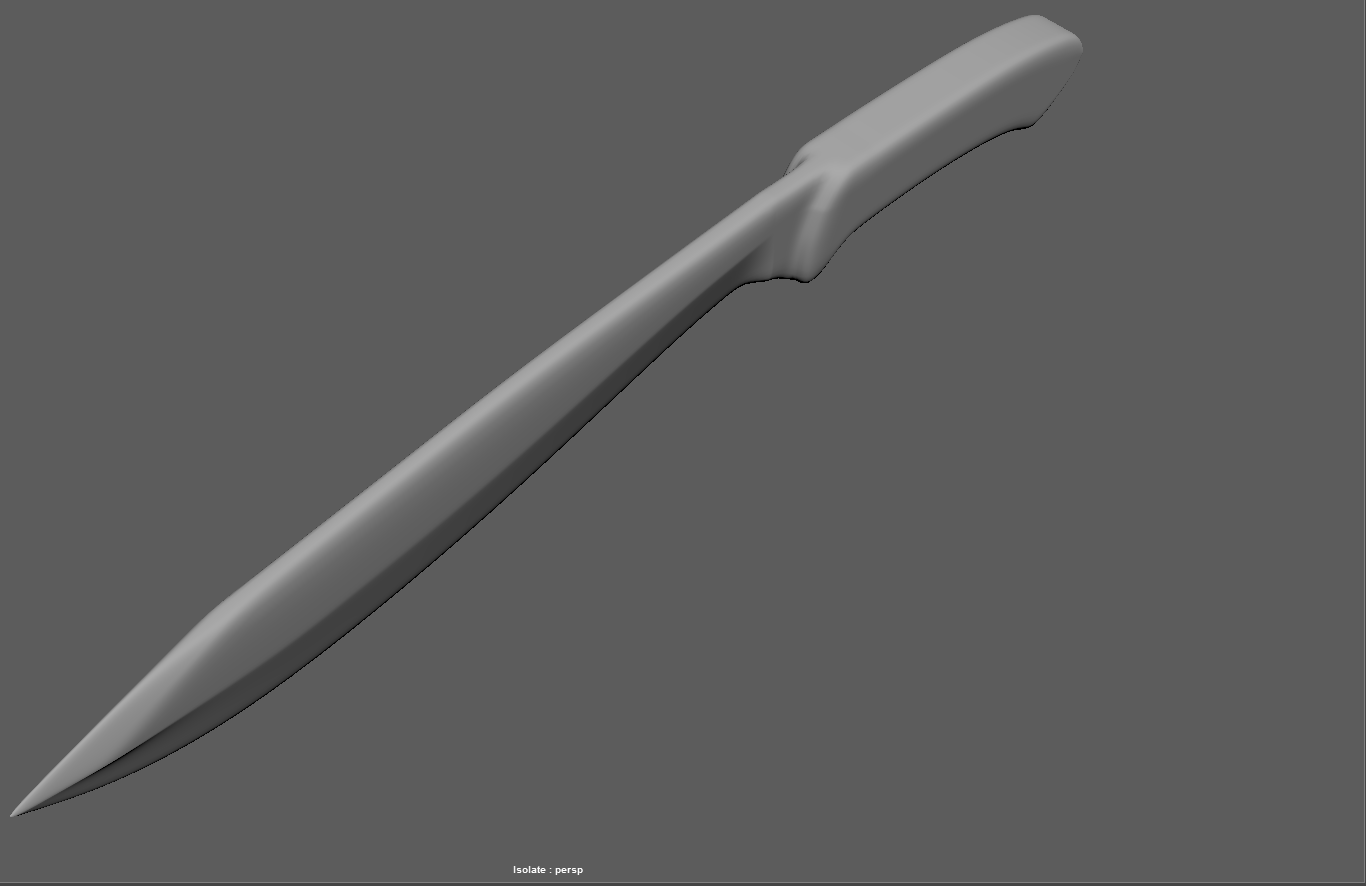
This is the image:

I tried to model the elevated part, however, I was confused on how do I transition down the edge flow from no. 2 since it's already occupied by the no.1 edge flow, normally it wouldn't be a problem for me if the edge was straight, however, the elevated part from the no. 1 bends the edge so I'm forced to do the best I can to follow transition the no.2 edge flow with that bent edge. The vertices below looked a bit funny.
Also, I'm having a hard time understanding the flow on the lower left of the picture
Here's the model I made so far:
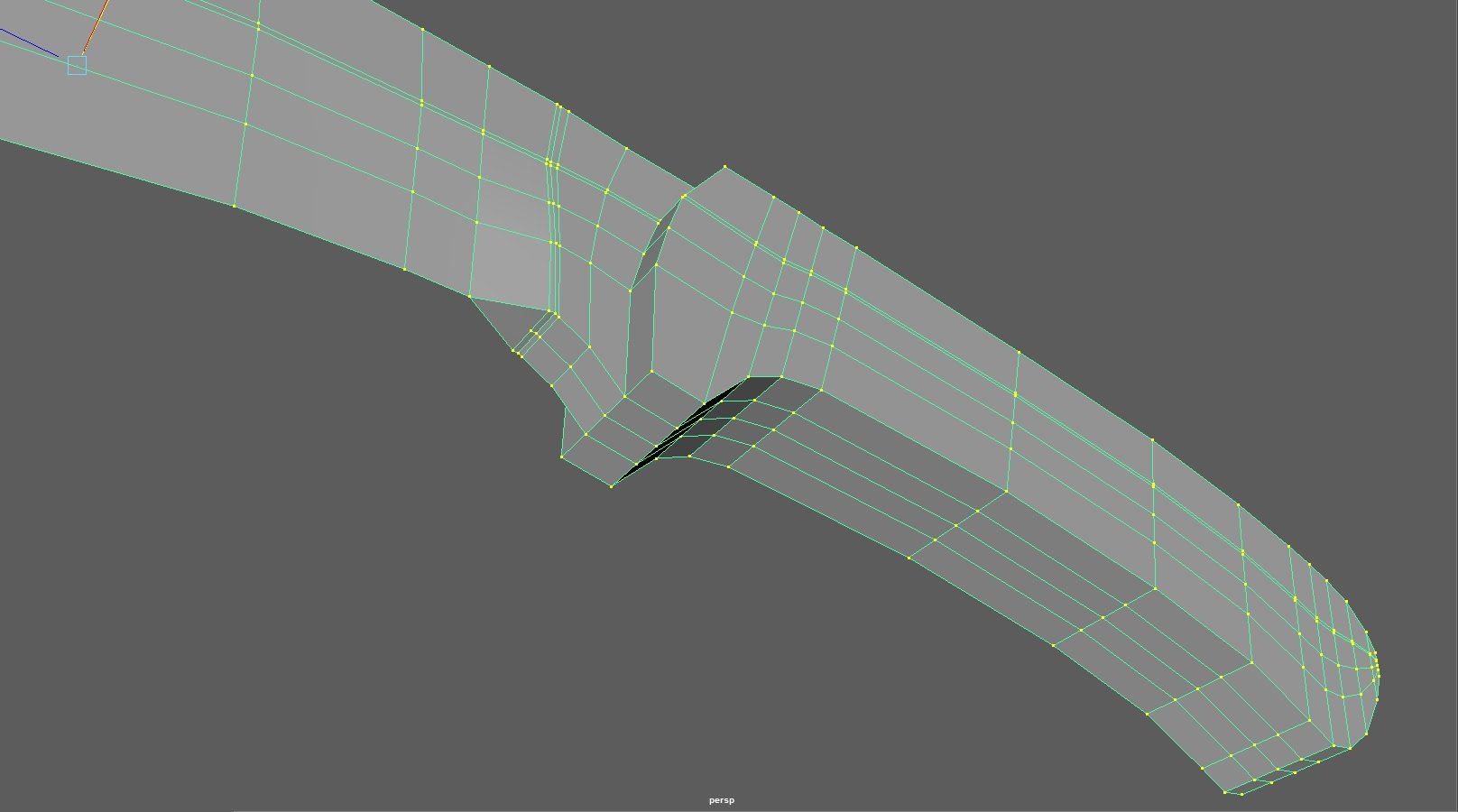
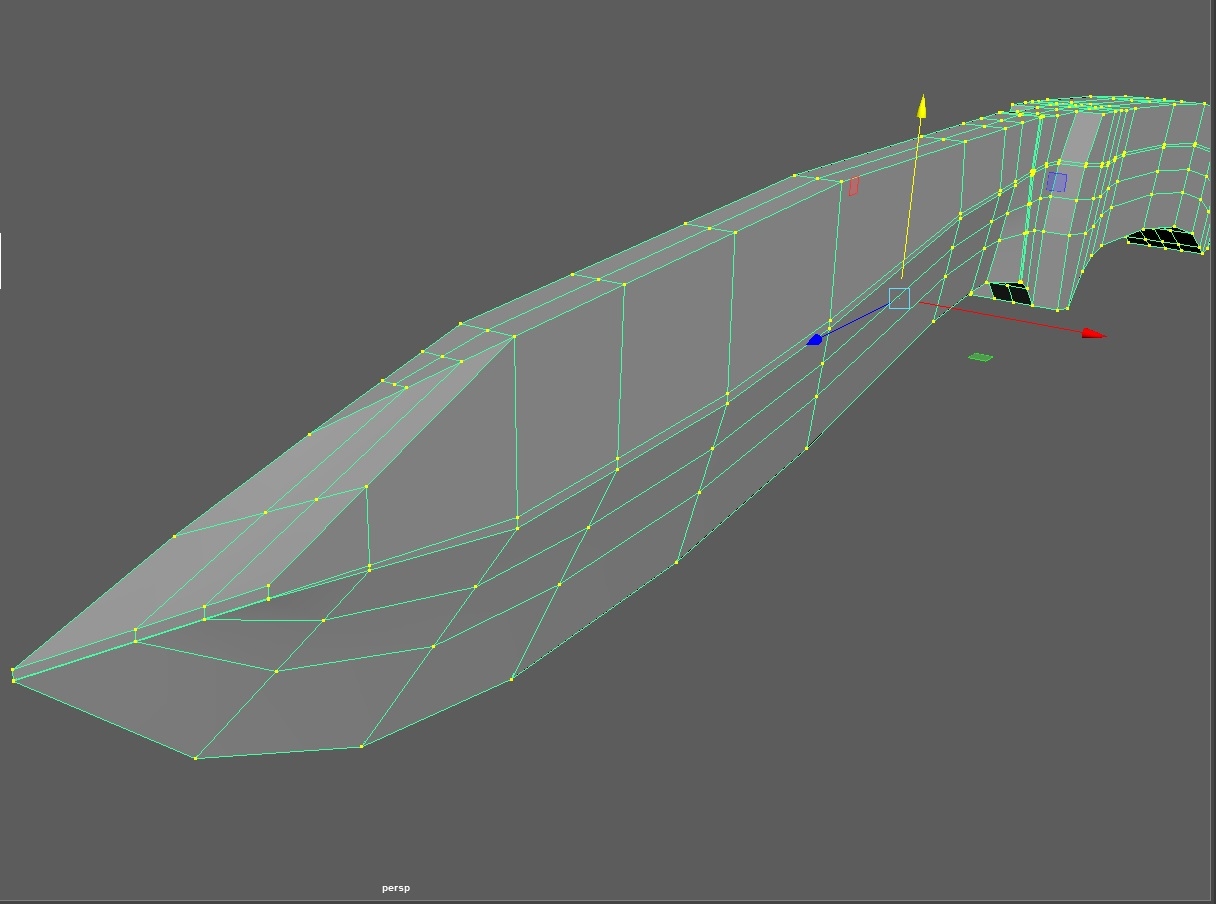
Any help, insight, criticism is VERY WELL APPRECIATED. Thanks so much.
Oh and I forgot its smooth version.
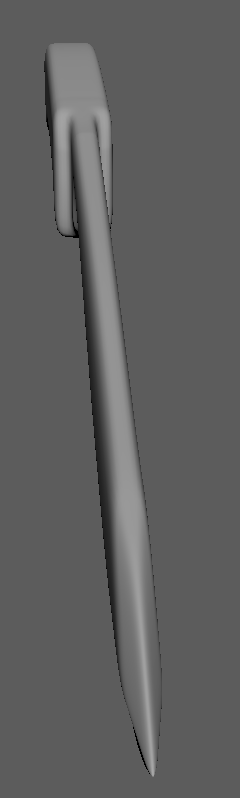
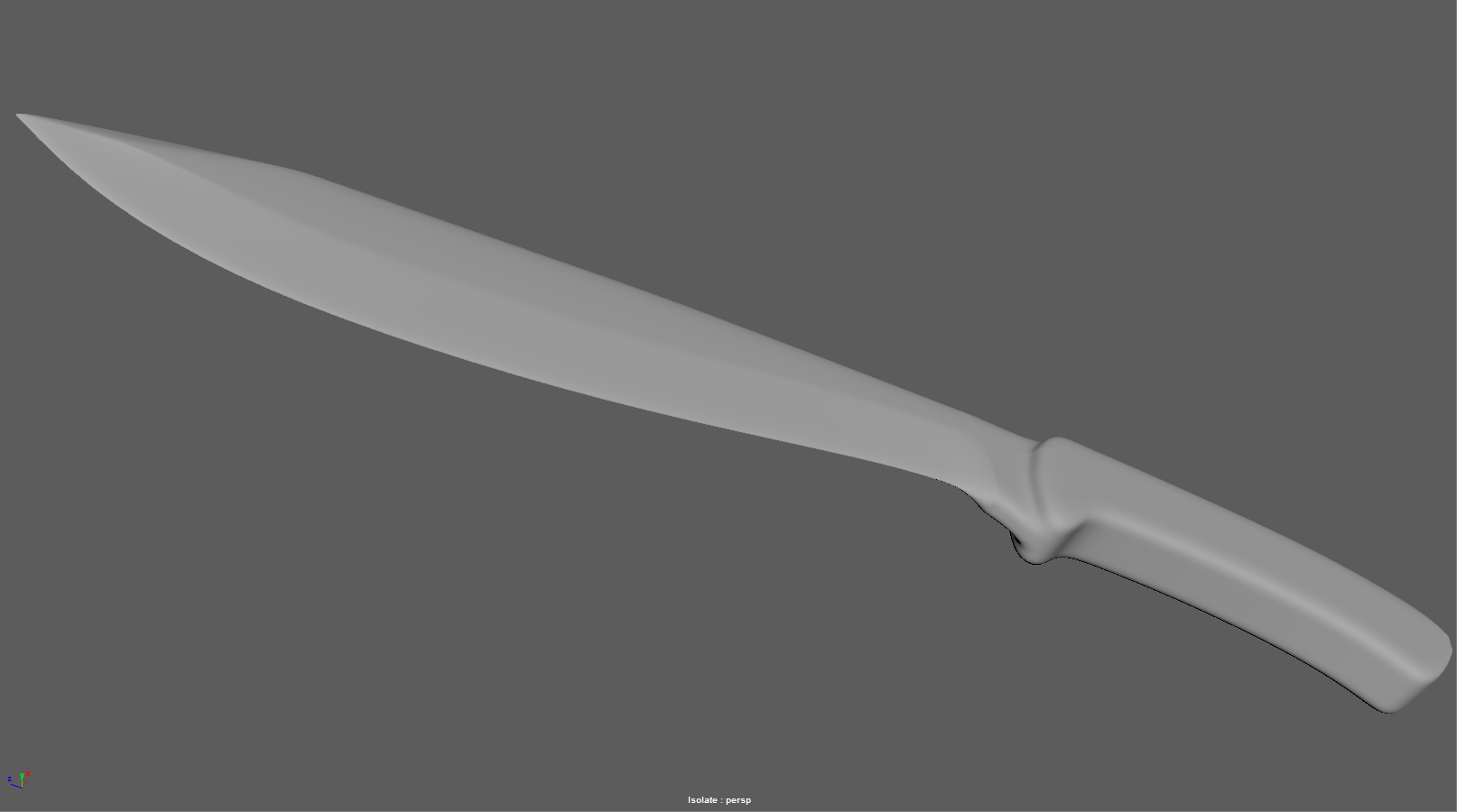
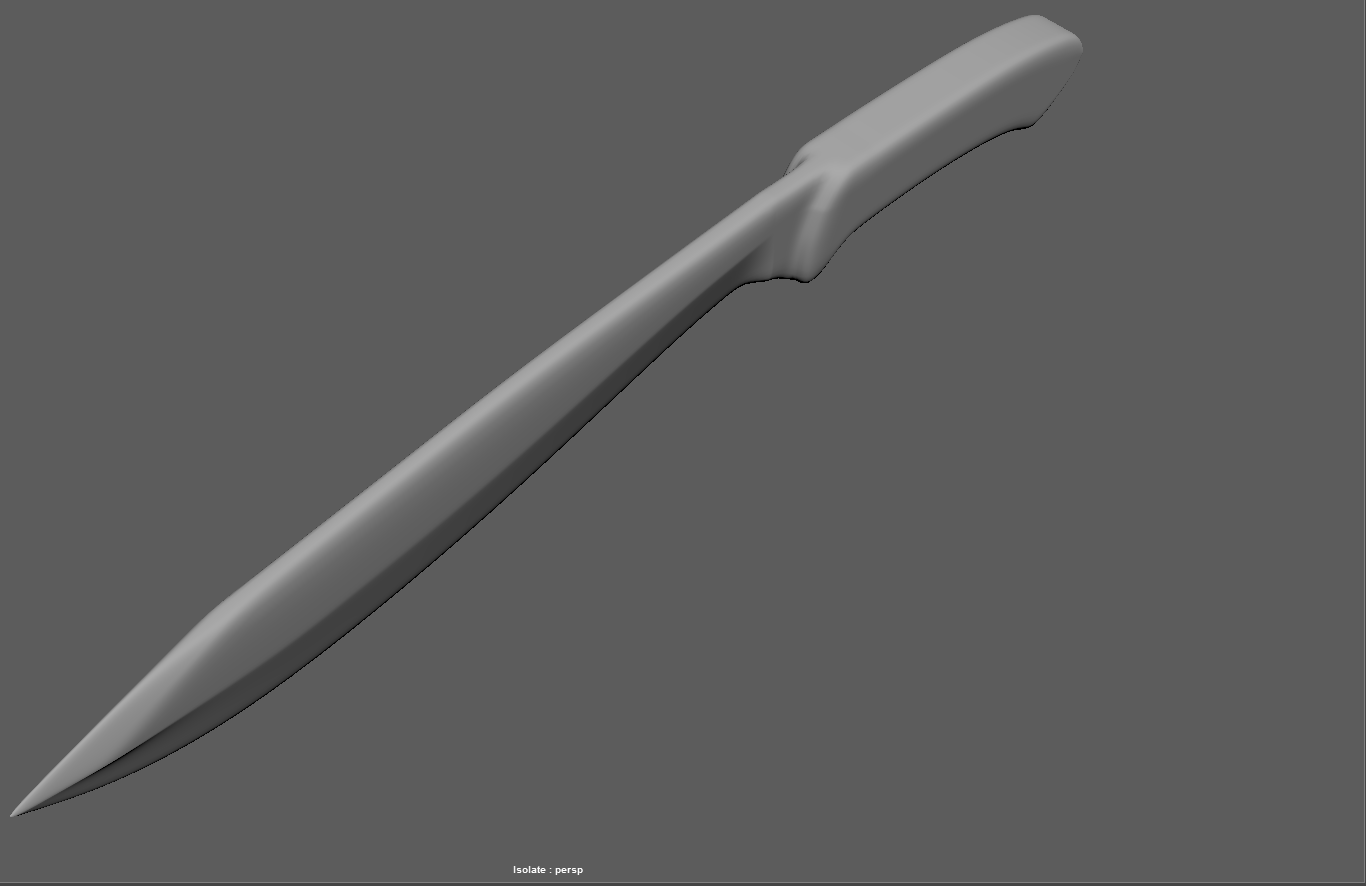
Replies
Sorry, I thought I might have time to give it try but just haven't but check this tutorial, it may help you with this particular subject. There are following parts for UVs, texturing, etc... as well.
Daf
I see, that makes sense, I've mulled this over telling myself it would benefit me more if I didn't have to create one big mesh because then I wouldn't have to continue the flows from the blade to the handle and vice versa.
Sorry for the late replies, I thought this thread was dead so I sorta stopped visiting.