Relax Tool on beveled edges (3ds Max)
Been modeling several hard surface objects on Max and have beveled the edges on all the sensible places to run the Face Weighted Normal Script on it to get those nice bevels.
My approach to Unwraping in Max is:
I will cut my peel seams first (and eventually make more seams as i go).
Select the whole faces defined by the seam.
Pelt it and right after apply a relax.
Have been working fine for me so far but as show in the picture, relax tool messes up on my beveled edges, and i feel like I've been creating too many seams in the mesh in order to achieve a UV with little distortion.
How do you guys handle the unwraping on those cases? Do i really have to cut the mesh along the beveled edge?
Sorry if it is a basic question, that's why i also explained how i do the unwraping.
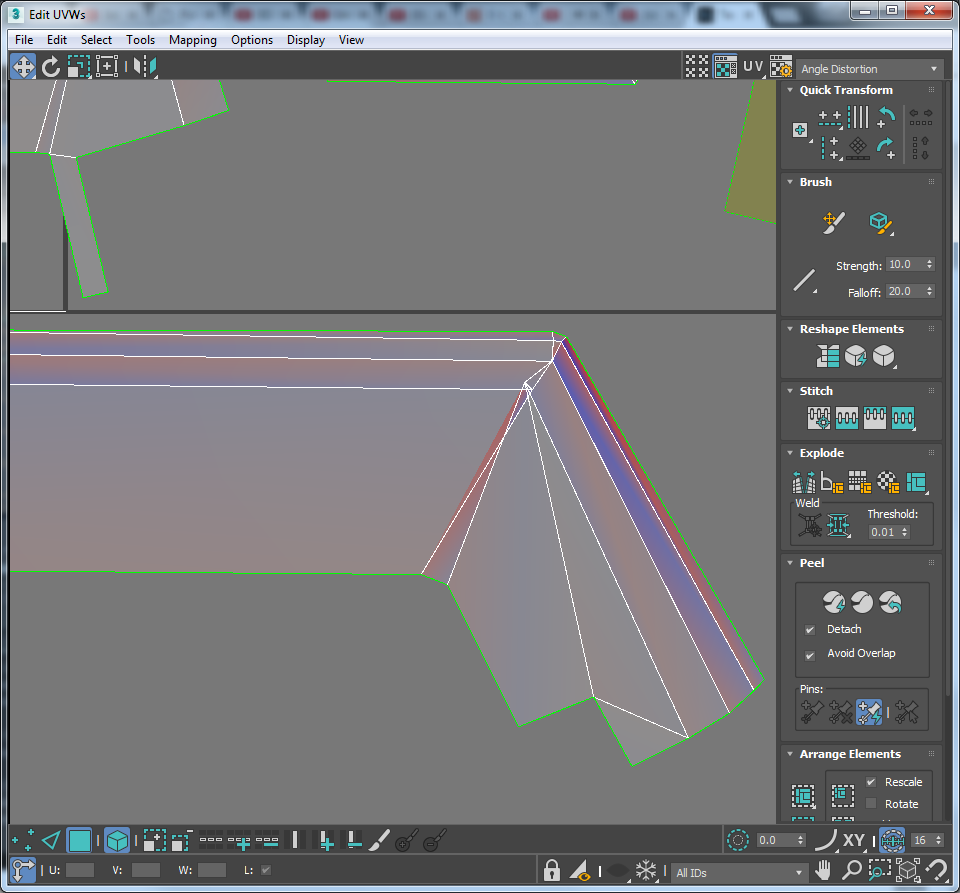
My approach to Unwraping in Max is:
I will cut my peel seams first (and eventually make more seams as i go).
Select the whole faces defined by the seam.
Pelt it and right after apply a relax.
Have been working fine for me so far but as show in the picture, relax tool messes up on my beveled edges, and i feel like I've been creating too many seams in the mesh in order to achieve a UV with little distortion.
How do you guys handle the unwraping on those cases? Do i really have to cut the mesh along the beveled edge?
Sorry if it is a basic question, that's why i also explained how i do the unwraping.
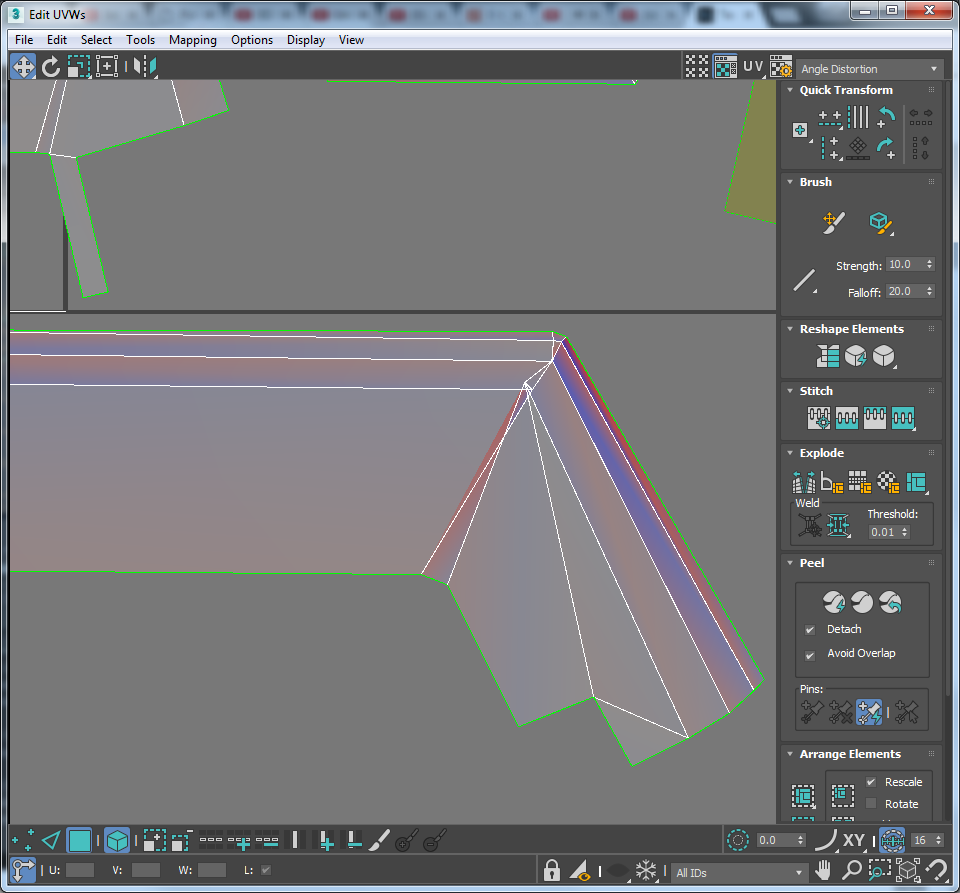
Replies
Also i will be running the script after I unwrap. The custom normals seem to be even more fragile than UV's on Max...
I guess i will have to do a lot more cuts and stitch when possible...
Anyways, what I can tell based on your uvmap, I'm not sure if its the bevel that causes the issue. But more like the way you unwrap things. We can see a corner piece on your image, but you don't have a seam on the corner itself. So it cannot properly flatten out/unfold/relax...
The same mesh with cuts in the corner.
I went for a different object and was still getting the weird overlapping on the bevels, but it would relax better when i made more cuts to the mesh.
Still it feels like the seam are not well place or there is too many of them. I guess i can hide most of them with decals.
Why would you need decals to "hide" them?