FINAL - Omari McCord - Character
I get a cinematic and narrative driven vibe from the initial descriptions, so I will start by making some actor's bust.
No details added yet, just sculpting out these faces all weekend, hopefully will get more time to do what I am thinking about.
Edit: 11/19 : Just chose one character, focusing on the central character of the prescribed narrative.
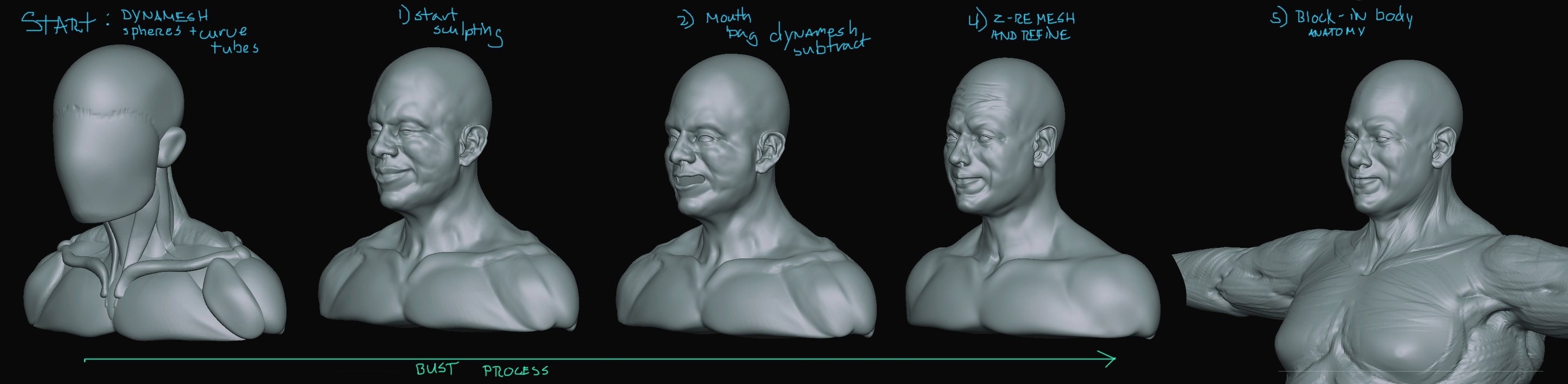
No details added yet, just sculpting out these faces all weekend, hopefully will get more time to do what I am thinking about.
Edit: 11/19 : Just chose one character, focusing on the central character of the prescribed narrative.
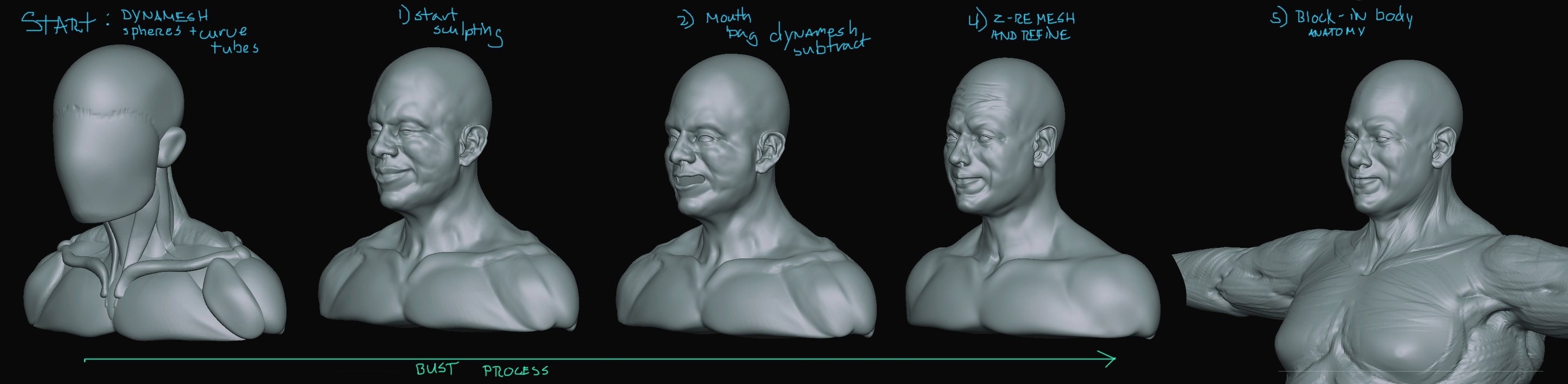
Replies
Premium Stroke. I did some of the skin and light stubble to start with with Premium Skin set 01 and Skin Wrinkle Set.
Made some cloths the old school way by just extracting -> sculpting -> retopo -> refine. I think after a few seam details, this should be ready to bake.
There are also some initial accessories, still designing his main accessory.
(*) Hand painted skin in Zbrush with no spotlight projection. I know how to fully do that but painting the skin yourself is way more fun. I used the skin pore alphas from XMD in RGB only to paint skin color, sometimes turning Zadd or Zsub on lightly for subtlies. There are some other zbrush default alphas I defiantly love using after tweaking a brush out of them. I love painting the skin, its my favorite part of characters.
(*) I have been making custom UV IMM's on game model projects as of late, so it occurred here. Essentially what you do is model and sculpt the stuff that will be mirrored accessories, bits and bobs, and even curves brushes, (and even style options if you want) and put them into the same exploded bake sheet (so they have same material if your not using UDIM). UV and Bake out your pieces. You can paint all those bits and bobs with really decent texture efficiency in Substane Painter because Its ideal UV stacking essentially. You do all the hard work in Substance Painter, export your textures, go back into Zbrush and polygroup (in this case I auto-grouped then reorganized), do a group split, go down your subtool list and deformations -> unify. Make sure the UV's are intact with each piece, then goto brush -> create Insert Multimesh. Whalla, you get ideal UV stacking and accessory placement. You wont waste space, on little things that can be duplicated or mirrored and you can easily place them. You can go into curve mode if you made a curve style geometry and all the hard work in your painter will work for you. This get nutty and awesome real fast when you use your pieces in an array mesh or nanomesh, with tons of geometry calling only one UV. You just have to split the results from the proxy geometry to keep the UVs.
(*) Workflow process here: Zmodel out base geometries, make little bits and bobs with Zmodel, convert them into IMMs, kit-bash some concepts and then choose one, properly name visual subtools (that will represent what will be duplicated or mirrored), sculpt my HI poly shapes, some HI Poly pieces where just dynamic subdivision and creasing, save a Tpose model and UV it, duplicated the UV'd model and explode it with the HI poly shapes for baking (ie: zplug-in -> Tpose Mesh -> polygroups menu -> autogroups -> merge similar groups -> move pieces away from each other -> Exit Tpose -> save baking LO poly model), on you HI poly, "apply polypaint by groups" (if you zmodel or manage your polygrouping for your creasing this part is already done for you, you can just condense and organize them). If you want to get very precise with your selection tolorances, clown paint carefully on your HI poly model your polygroups with "fill color" on isolated parts. You can always clean the ID mask selections with an additional paint layer on your mask.
(*) Bake in Substance Painter, paint the Tpose model with the baked starting textures, do hi-fi details and designs there, use the vertex paint as your color ID map, use color ID selections in your masking for clean and organized starts. Paint away, have fun!
(*) I used alot of the alphas that came with the XMD Flourish set in substance painter for various things, like normal map combines, and brushes/stencils.
(*) When your all done painting, you convert the UV'd geo into a IMM UV brush, place and mirror your geo. Remember to delete proxie geo, and tick the "UV" box when you merge the subtools into a final TPOSE model.
(*) In this case, I did the IMM UV thing and also array mesh (which preserves and stacks the UV) to make a strange repeating shape.
(*) Next is some special FX for his stun rifle and a place to shine light on him. Also a pose and expression if I can.
@Kungfujackrabbit : Thank you! Working out the final comp right now.
Final Image:
Some nfo:
I started to view the story as a cinematic style action game. You would play the roll of David Darello in this turn of the century style alien world and you task is to solve a large mystery and capture some alien bounties as a portion of the means to do it. Along the way he would meet interesting friends face foes while working to... well... solve the mystery and help this alien world.
He has a space rifle that shoots "Edison" style electricity and it can stun (preferred method) or can neutralize if absolutely necessary. David has his reasons for not killing. David was an excellent undercover do-gooder in Harlem back on Earth, and the aliens brought him to their world because of his masterful yet previously unrecognized mystery solving and interpersonal skills.
He was fun to make!
Very glad you enjoy him