Marmoset Normal Issues - Errors & Fixs!
Hey guys!, I've been working on a laptop model for a few days, Everything was fine, Baked etc, except!, I was having an Issue with the normals, NO not the green channel, I had some weird stepping/pixels on the normal map:
Bellow: TGA 8BIT Baked from Substance:
From a Distance.... It doesn't look to bad, You can see Normal issues on the case (closed laptop) to the right.

Closer inspection you can see the 'Grid like' Pattern, Issue on the normal maybe?

Normals look fine, 154% Zoom...
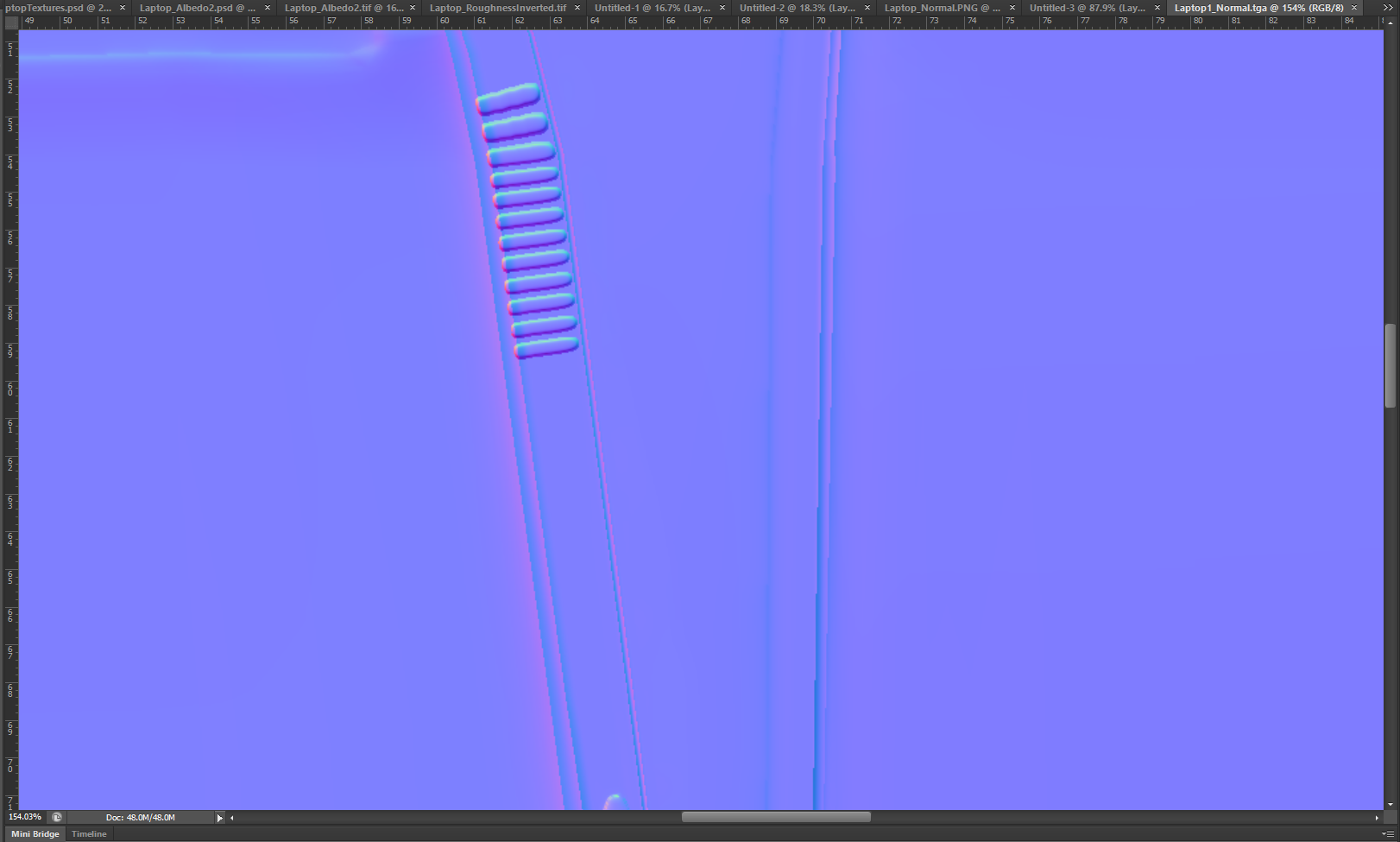
ARGH!, is there a workaround for this?!?!, After asking about... I Found out there was, So I Re-Baked everything In Substance Painter to 16BIT TIFF.
Looks fine now! (Ignore the housing normals, Still a WIP)

But wait.... This File is almost 1GB!, I can't put that into the engine files, Even more.... Marmoset Viewer MESSES it up exporting.

So what can I do?....
Well, I figured out. If I Open the Normal.TIFF in photoshop.
Edit>Mode> & Turn it to 8Bit/Channel

Now Save as: TGA 24 bit/pixel make sure to tick COMPRESS

BOOM. Beautiful Normals again

Hopefully this helps you guys! Took me nearly a day to figure out this issue & fix it!
Bellow: TGA 8BIT Baked from Substance:
From a Distance.... It doesn't look to bad, You can see Normal issues on the case (closed laptop) to the right.

Closer inspection you can see the 'Grid like' Pattern, Issue on the normal maybe?

Normals look fine, 154% Zoom...
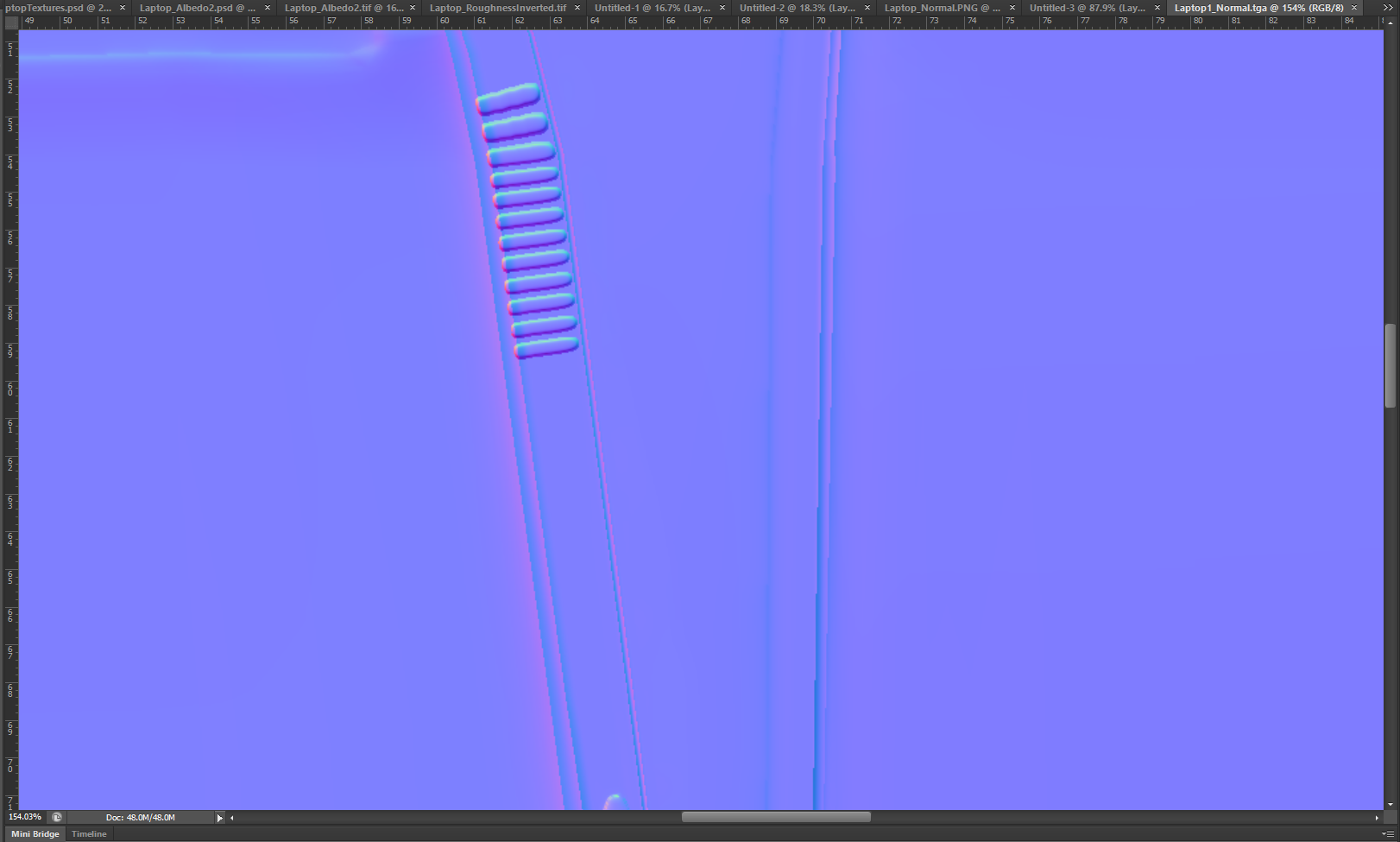
ARGH!, is there a workaround for this?!?!, After asking about... I Found out there was, So I Re-Baked everything In Substance Painter to 16BIT TIFF.
Looks fine now! (Ignore the housing normals, Still a WIP)

But wait.... This File is almost 1GB!, I can't put that into the engine files, Even more.... Marmoset Viewer MESSES it up exporting.

So what can I do?....
Well, I figured out. If I Open the Normal.TIFF in photoshop.
Edit>Mode> & Turn it to 8Bit/Channel

Now Save as: TGA 24 bit/pixel make sure to tick COMPRESS

BOOM. Beautiful Normals again

Hopefully this helps you guys! Took me nearly a day to figure out this issue & fix it!

Replies
If you look above as to where I reference the 8BIT bake (non-dithered) you will see, I don't have any visual issues looking at the map.
Btw if you bake your maps in Toolbag, 8bit normal maps are dithered by default (though you can also bake 16 bit and 32 bit as well).