How do I bake a correct normal from a hollow sphere?
So, I've made a hollow sphere in 3DS Max and cannot get a good bake on the inside portion of the mesh.
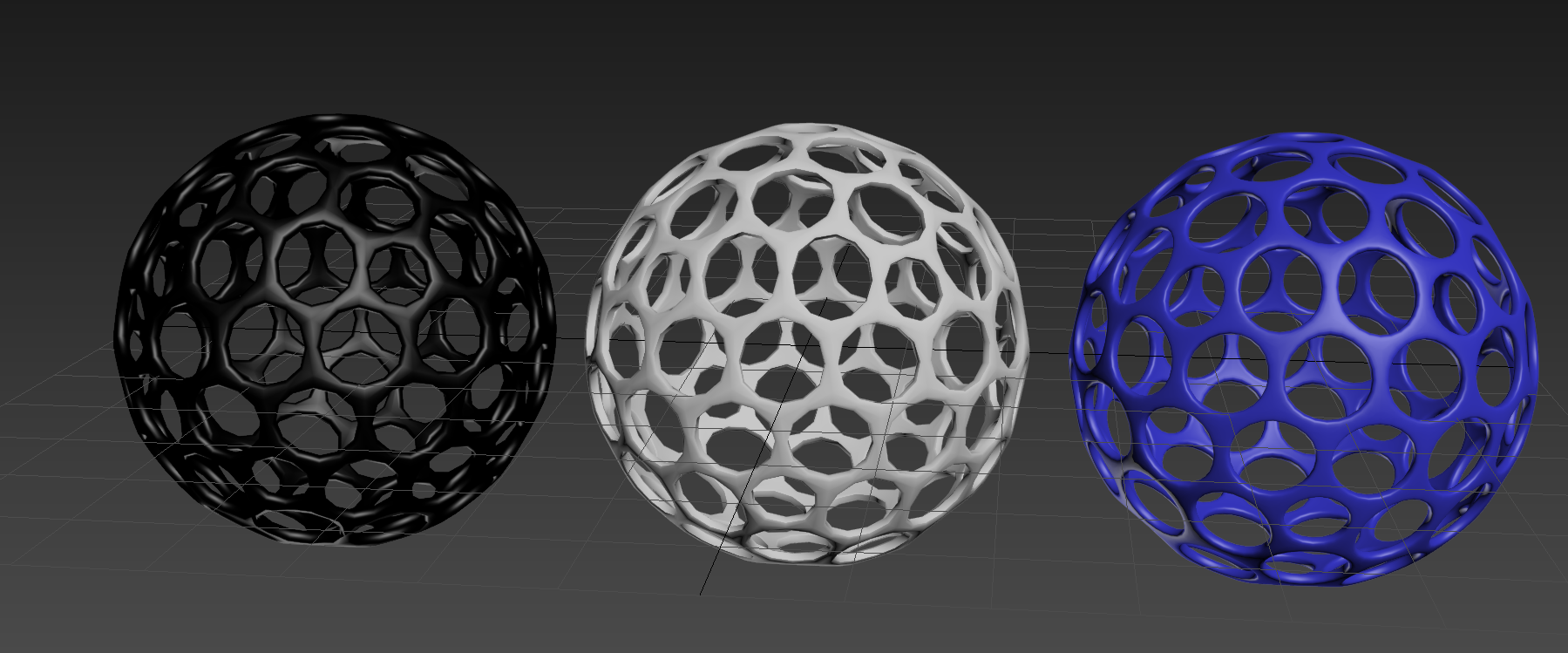
Here is the UV layout:
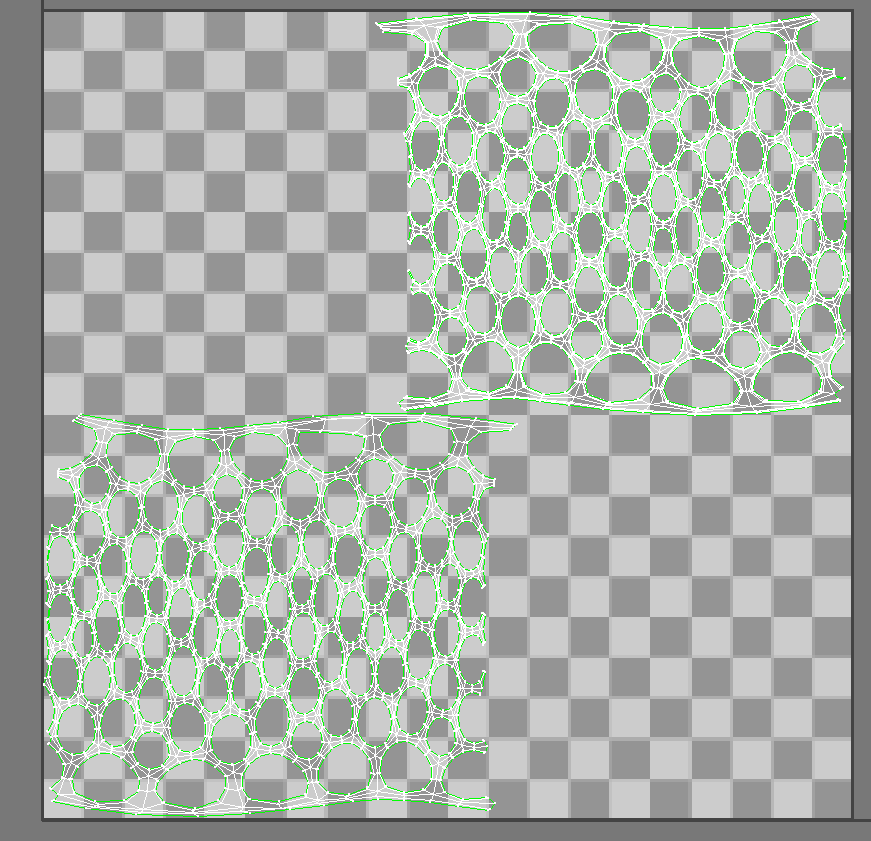
Here is the resulting normal map from xNormal: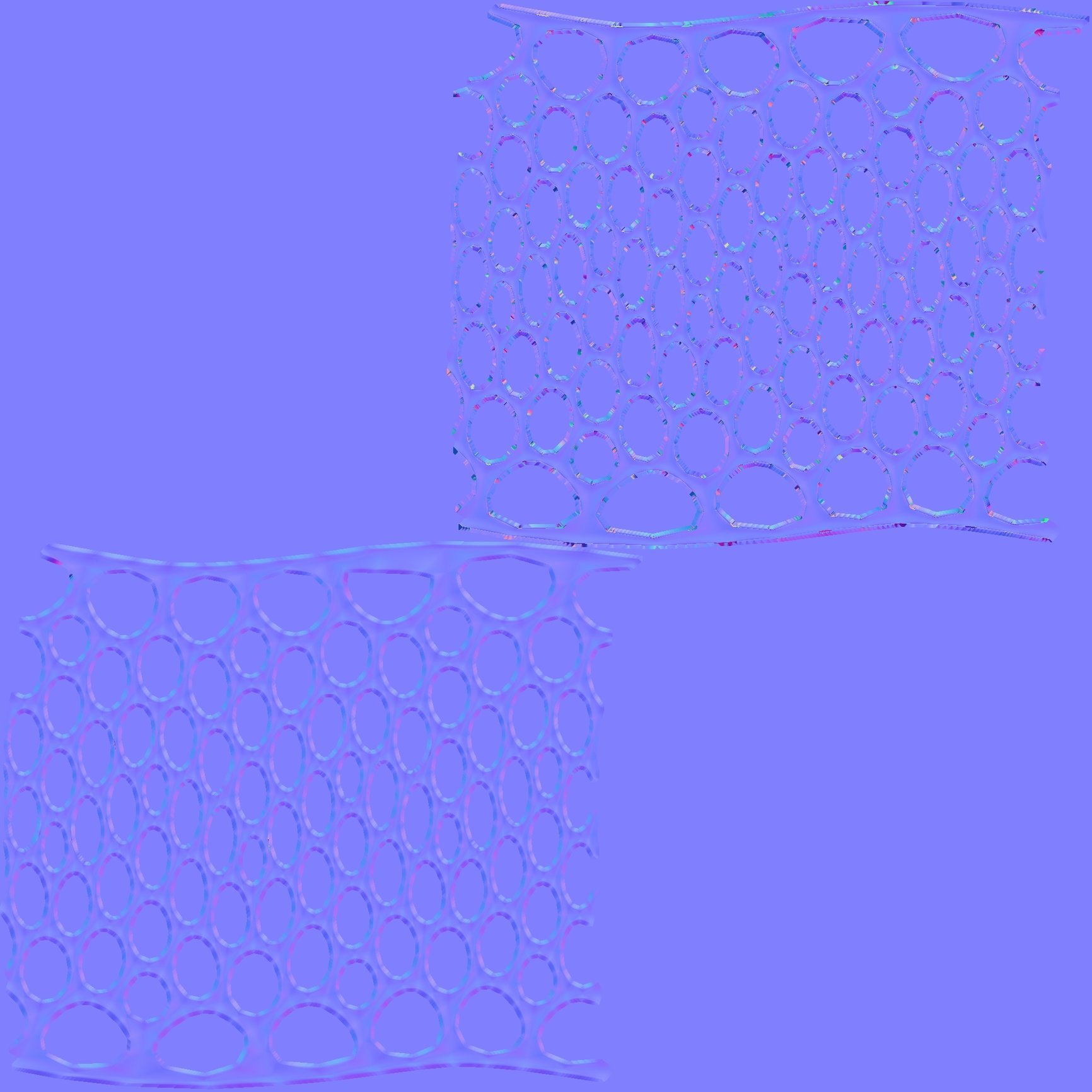
I've made sure there are no overlapping/inverted polygons on the UV shells at all, and I still have no idea how to fix the artifacting issue.
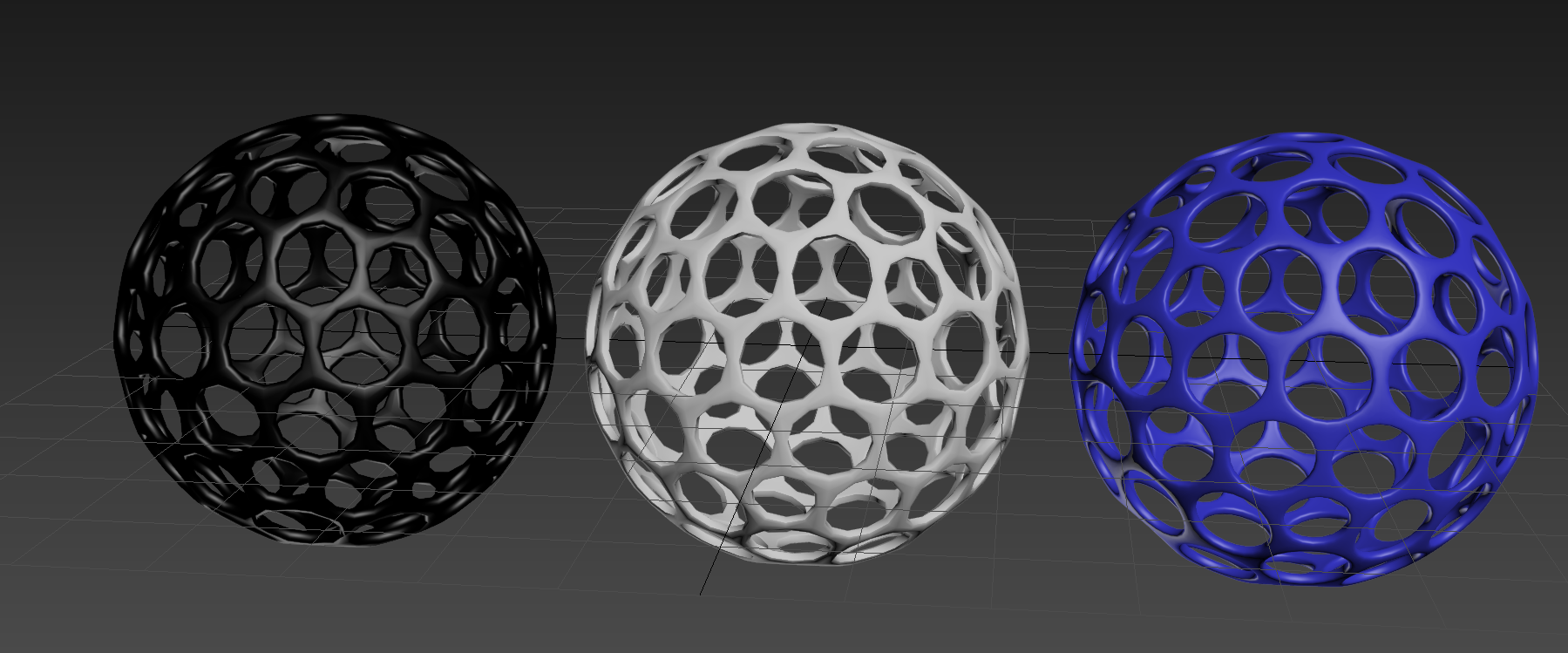
Here is the UV layout:
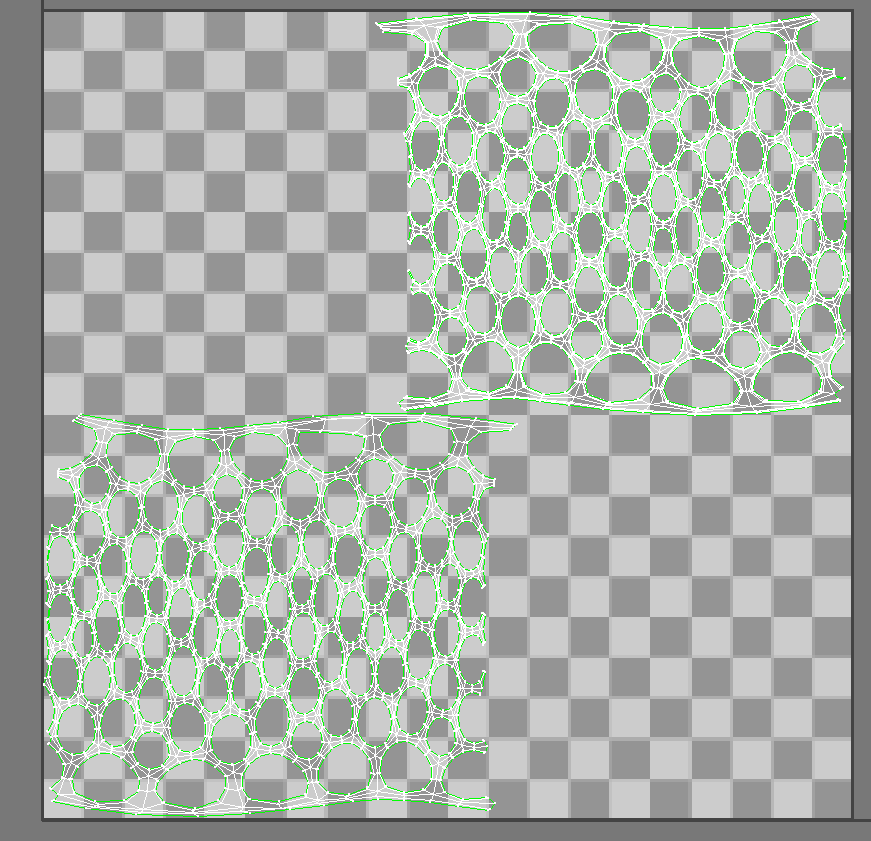
Here is the resulting normal map from xNormal:
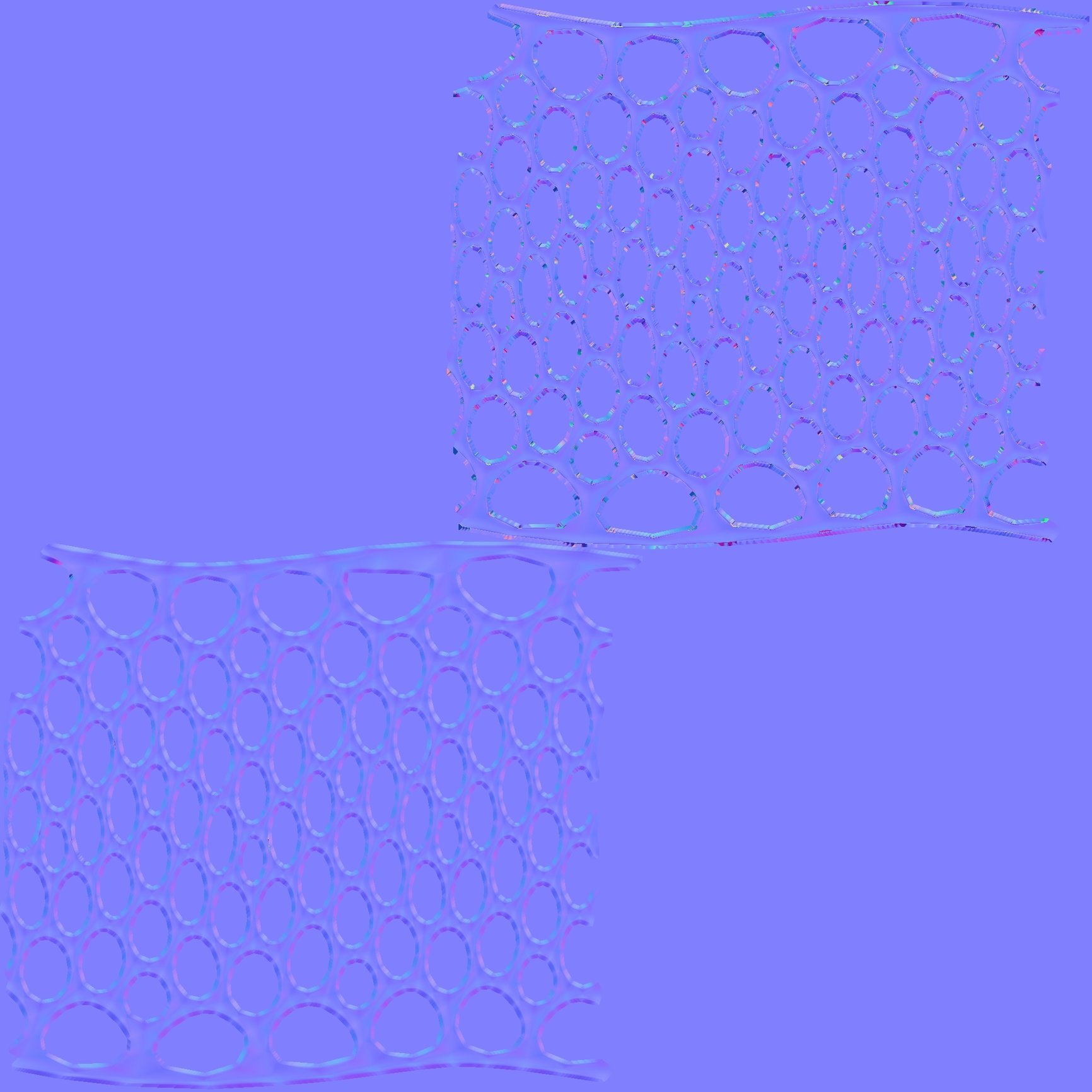
I've made sure there are no overlapping/inverted polygons on the UV shells at all, and I still have no idea how to fix the artifacting issue.
Replies
Additionally, a cage would fix any projection issues you're having, if you are actually still having issues.
http://wiki.polycount.com/wiki/Texture_Baking#Cages
[edit] I'd also recommend baking to a 2:1 texture map to optimize your UV space (like a 2048x1024 for example)
2)No. I was going to add additional smoothing groups but grew very tired of working on the mesh at the time.
3)Yeah, I'm not sure how to fix the distortion. I placed seams inside of each circle, selected the outside polygons and used spherical projection to isolate the outside and then did the same for the inside. What you see is the result, and I'm not sure how to fix the distortion without manually doing it.
Edit: I used the "relax until flat" function and got a slightly better layout. Not sure how much it will help
A box type unwrap with more seams might be better for this as you still have a lot of stretching.