Brush group organizer for Photoshop - MagicSquire panel
Hello guys!
For those who wanted a tool to quickly organize and manage large groups of brushes, here goes MagicSquire, based on my MagicPicker's engine (so it supports Photoshops CC2017,2015 as long as CS6,CS5):


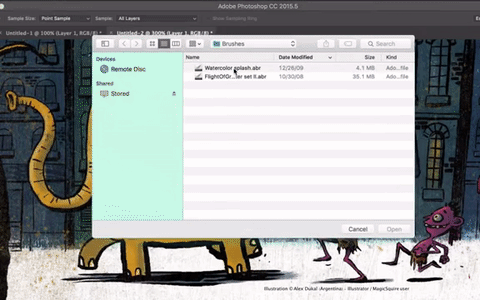
Here's the video tutorial explaining most of the functionality.
The brief list of features includes:
- Puts brushes in easy-to-use smart folders collections. MagicSquire structures your brushes so you don’t need to look for them every time in neverending piles
- Lets you rearrange brushes and brush groups with drag’n’drop
- Fast rendering of brush images with custom stroke support
- Create brushes from scratch: Just click the New Brush button to add current brush to the panel.
- Edit and update brushes. Click Update to update parameters from Photoshop, no need to recreate them
- Supports custom .ABR Loading existing brush collections from .ABR files with one click!
- Supports very large files of 200M and above. Supports loading of thousands of brushes from one file. .TPL support is on the way
- Supports Adobe Photoshop CS5, CS6, CC, CC2014, CC2015+
- Uses well tested MagicPicker engine to deliver the fastest experience
- More!
Read more about MagicSquire, the brush organizing plugin inside Photoshop
Please contact me if you have any suggestions or questions, I'm always open to implementing new stuff since I made MagicPicker 8 years ago.
Contact me on Facebook or Twitter.
-- Anastasiy
For those who wanted a tool to quickly organize and manage large groups of brushes, here goes MagicSquire, based on my MagicPicker's engine (so it supports Photoshops CC2017,2015 as long as CS6,CS5):


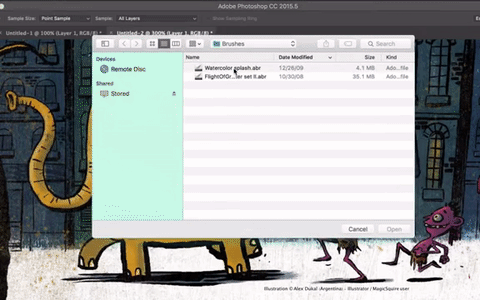
Here's the video tutorial explaining most of the functionality.
The brief list of features includes:
- Puts brushes in easy-to-use smart folders collections. MagicSquire structures your brushes so you don’t need to look for them every time in neverending piles
- Lets you rearrange brushes and brush groups with drag’n’drop
- Fast rendering of brush images with custom stroke support
- Create brushes from scratch: Just click the New Brush button to add current brush to the panel.
- Edit and update brushes. Click Update to update parameters from Photoshop, no need to recreate them
- Supports custom .ABR Loading existing brush collections from .ABR files with one click!
- Supports very large files of 200M and above. Supports loading of thousands of brushes from one file. .TPL support is on the way
- Supports Adobe Photoshop CS5, CS6, CC, CC2014, CC2015+
- Uses well tested MagicPicker engine to deliver the fastest experience
- More!
Read more about MagicSquire, the brush organizing plugin inside Photoshop
Please contact me if you have any suggestions or questions, I'm always open to implementing new stuff since I made MagicPicker 8 years ago.
Contact me on Facebook or Twitter.
-- Anastasiy

Replies
More features are coming with the next updates!
Now you can organize and group Brushes, Mixer Brushes, Erasers, Smudge Tools, Pencils, etc.! Still supporting Photoshop CS5, CS6, CC, CC2014, CC2015, CC2017.
– Supports Tools Presets and advanced brushes: Brush, Mixer Brush, Smudge, Eraser, Pencil, etc.!
– Add, organize, drag’n’drop, move between groups, assign colors to the Tool Presets the same way you did it with the brushes
– Load .TPL files and to add various Tools from files into Photoshop (in addition to .ABR files support)
– Another performance boost. Close/open/hide/show panel with unprecedented speed!
– more!
Keep panel in a form of small icon with current Brush preview and expand it to full view by hovering your mouse over it.
Also in this version:
Check out all new features of MagicSquire explained in new video (.TPL loading, adding Tool Presets, using ALT-click to use brushes as tools, more):
And yes, just published the new update! It brings in more display modes for brush/tool lists. Click the new button to switch between them.
In addition new improvements, optimizations on CS5, CS6 and all CC. Better support of different .abr and .tpl files formats.
What's new in MagicSquire 1.6:
– Drag’n’drop and deletion of multiple brushes is now supported
– Fixed a bug connected to Photoshop’s bug with “sample data not found” message when loading .tpl files
– Fixed varios UI conflicts connected to dialogs
– Improved drag’n’drop on CS5 and CS6 for Wacom, Huion and Ugee tablets
– Improved compatibility with .tpl files
– Multiple performance improvements in Photoshop CS5, CS6, CC, CC2014, CC2015, CC2017 and above.
– Various optimizations and speed improvements to UI & loading brushes, in many scenarios speed improved by 5x, especially on Photoshop CC 2014/2015/2017
– Loading of multiple brush (and tool presets) .ABR/.TPL files at once is now supported
– New default colors for groups!
– Fixed Compact Mode on Photoshop CC 2017.1.1 and above
– Fixed messaging
– Small bug fixes
- You can assign colors to brush groups
- Update existing Brush Presets
- Search Brush/Tool Presets by name and then work with them:
- Display preset history for recent picked presets with preset type differentiation
- Display Brush & Tool Presets in 4 different View Modes including unique horizontal view:
- and much more!
MagicSquire is made by feedback from artists like you all over the world, working in game and movie industries. And I always take feature requests seriously, if you have anything in mind that you're missing in Photoshop you're welcome to submit your thoughts and I'll do my best to introduce it in the new versions: http://anastasiy.com/support
Magic Eraser - convert any Tool or Brush into an Eraser with one click! Keeps shape and other parameters.
WHAT'S NEW:
Magic Eraser - turn any Tool into an Eraser, Advanced Group Export to .tpl/.abr with cross-conversion, new Color Picker for Groups, more!
- Alt-click now works with tools! Use Pencil as Mixer Brush and vice versa!
- With Advanced Export groups of Tool Presets can be exported, also converted to Brushes and back (depending on a target format). Easily convert between .tpl and .abr! Exports filtered results when using search
- Improved list mode
- Fixed a bug with loading specific .ABR files on Photoshop CC2018+
- Fixed a bug when size of the brush wasn't properly saved on Photoshop CC2018+
- Fixed loading of Photoshop CC2018+ brushes when sometimes they weren't loaded as Tool Presets
- Fixed "consistency" error that some users faced on CC2018+
- Small bug fixes
- Speedups and optimizations
- Optimizations to UI and drag'n'drop on Photoshop CS6
- Added panel loading progress on Photoshop CS6
WHAT"S NEW:
As your brush collections grow so grows MagicSquire! Mind-blowing 4-8x speed improvement on Photoshop CC, fast display of 500+ brushes in a single group, Magic Eraser now reverts with second click, more!
The BIGGEST update ever!
Tags!
Keyboard Shortcuts to individual brushes.
Group Collections.
Store and sync brushes to Cloud(s),
Rotate brush/tool tip with keyboard,
more Keyboard Shortcuts,
Capture color.
- NEW! Collections allow you to combine several groups to a collection, and then switch between group combinations with one click or keyboard shortcut. Use Collection Editor from the menu.
- NEW! Keyboard Shortcuts for individual brushes. Also keyboard shortcuts to following new and old features of MagicSquire:
* Turn current Brush into Eraser (and back)
* Increase/Decrease Load for Mixer brushes
- NEW! Relocate data folder and put it on Dropbox, iCloud, Google Drive or any other 3rd party Cloud service. Back up and safely auto-sync your brushes between computers!
- NEW! Disable size capture for tools, switch between brushes and tools while keeping size
- All features available now for Photoshop CS5, CS6, CC, CC2015, CC2017, CC2018, CC2019+
- even more
Everybody can upgrade MagicSquire here
– NEW! Right-click on the brush to quickly move it to any group, pick group by name
– NEW! Directly drag’n’drop .abr and .tpl files on the panel to load them as groups! Works only on Photoshop CC and higher
– Added new option in the menu – “Optimize brushes” that rebuilds brush database to avoid possible errors
– Fixed: In some scenarios Photoshop window deactivated after loading brushes from files
– Improved selection of newly created brushes on CS6 in various scenarios
– Improved compatibility with CC2019 in various scenarios
– Improved keyboard shortcut detection
– Improved handling of Dual Brushes when rendering strokes and creating new brushes
– In PRO Mode checkmark next to corresponding panel’s menu item is now correctly displayed when it’s active
Everybody can upgrade MagicSquire here
Please contact me if you have any suggestions or questions, I'm always open to implementing new stuff since I made MagicPicker 11 years ago.
Contact me on Facebook or Twitter.
-- Anastasiy
It's a small service update that brings stability and performance improvements to brush management, UI and file loading/saving.
Upgrade MagicSquire | Read more about MagicSquire
Please contact me if you have any suggestions or questions.
Connect on Facebook or Twitter.
-- Anastasiy
WHAT’S NEW:
– Improved Photoshop 2020 compatibility
– Improved Keyboard Shortcut detection for various keyboard layouts
– Fixed problem with first brush stroke’s pressure/opacity when using keyboard shortcuts
– Various UI fixes and improvements by your feedback!
Upgrade MagicSquire | Learn more about MagicSquire, the advanced Photoshop Brush Group Manager
Option to auto-close HUD immediately after choosing brush
Watch video about new features:
MagicSquire 4 - pro brush popup under cursor in Photoshop
Also in this version:
- And 30+ more features and improvements
Everybody can upgrade MagicSquire here
Learn more about MagicSquire, the advanced Photoshop Brush Group Manager