It starts May 12, and ends Oct 17. Let's see what you got!
https://polycount.com/discussion/237047/the-brawl²-tournament
Weird translation issues when importing bvh data into 3ds Max 2014
So I bought a new Perception Neuron mocap suit to help with my indie game and it's fantastic. Only problem is I'm getting some really weird results when I import the mocap data onto my biped. I'm posting here because the Perception Neuron forms are pretty much dead.
When importing BVH data onto a biped in Max 2014, you have two options when it comes to the different limb orientation... Knee, Elbow, Foot and Hand give you the choice of using either Point or Angle. By default the Knee and Elbow are set to Point and the Foot and Hand are set to Angle. If I use the default settings, I get the following results:
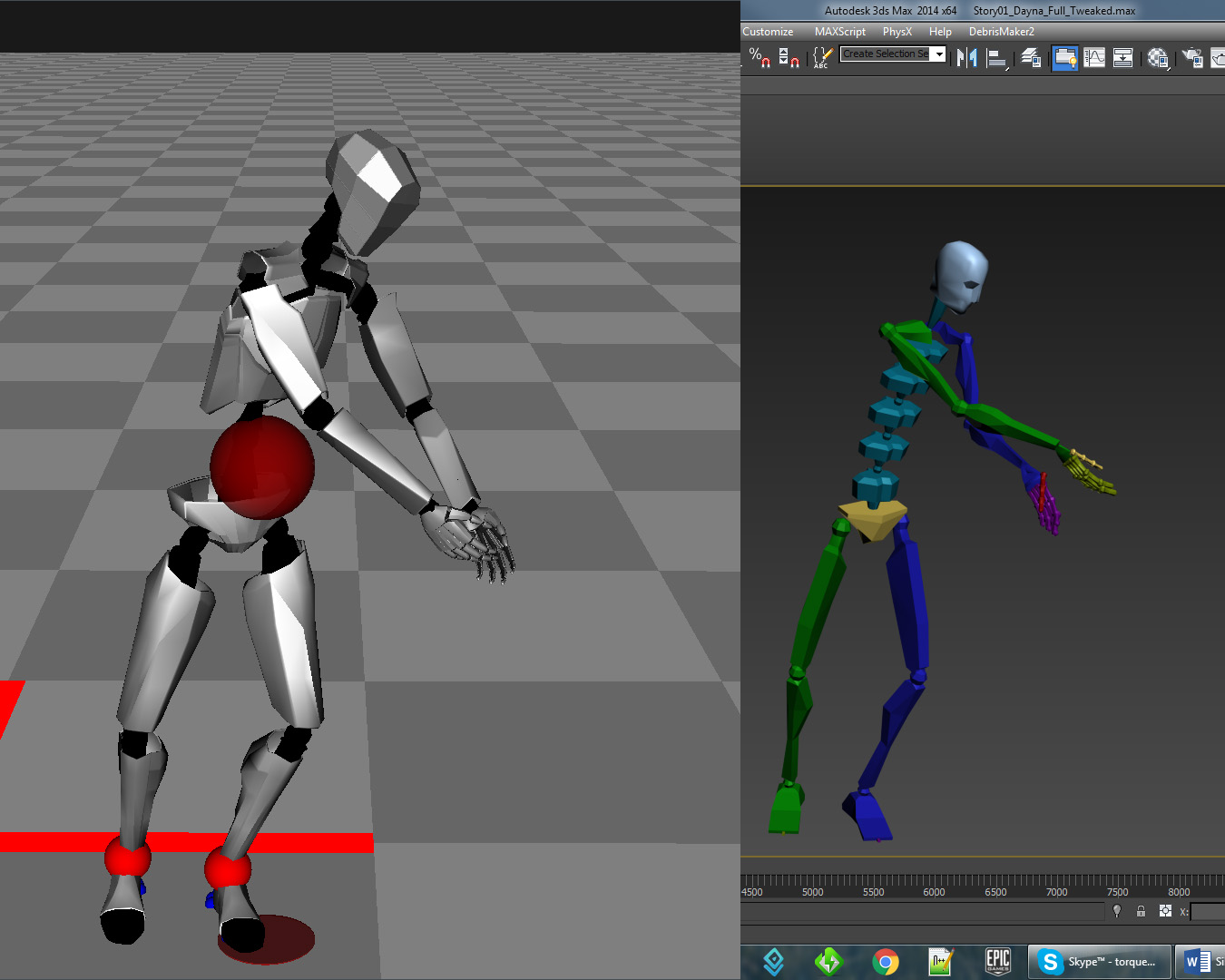
You can clearly see that the positioning of the arms is completely off. The image on the left is the raw data inside of the Axis Neuron software that comes with the suit and the right is Max's biped. This really isn't working, so I tried setting the elbow orientation to "angle" and while this does fix the issue with the positioning of the limbs (they are no longer crossed as in the above image) it adds a whole new problem and one that is much worse; The upper arms (and lower arms) for some weird reason are spinning along the Y axis (though somehow not causing the hands to spin). The easiest way for me to explain this is with a video:
Any idea why this might be happening or how I can fix it?
Thanks!

 http://youtu.be/WGMg9XZ1d_4
http://youtu.be/WGMg9XZ1d_4
Replies
I've tried adjusting the Euler axis order of the limbs but this doesn't fix the issue. And I realized I got the info backwards... the point limb orientation is what fixes the alignment but adds the rotation issue and the angle limb orientation fixes the rotations but screws up the alignment.
I got an email back from the developers of the Perception Neuron and they said that it's an error with the exporter in their software. Hopefully they'll get it fixed soon.