[GUIDE+RESOURCES]Creating hair/fur planes using Substance
Hey guys, here to share a little "tool" I have been using to quickly create my hair plane textures, and even better, quickly altering it without having to start from scratch every time the hair need some big changes.

------------------------------------------------------------
UPDATE
I just created a new tool, this time to be used with Substance Painter, and in my opnion it makes the process a lot faster and more fun, I added the tool to the same package on gumroad, its called "Hair_fur_Generator_Painter".
And here is a video of the process:
 http://www.youtube.com/watch?v=LC57pzXFkK0
http://www.youtube.com/watch?v=LC57pzXFkK0
------------------------------------------------------------
The idea in Substance Designer is pretty much to first create your hair pattern, in this case I simply used a couple of tile generators and some directional warp to create a hair generator, something really simple to create, but if you want, I wend ahead and created a version with exposed parameters to your to change the thickness, curliness, color and some other stuff, witch you can find for free at my https://gumroad.com/rohmizuno#.
After that is done, all you have to do is create the shape you want your hair clump to have, I can explain how I created mines if anyone is curious, but that is something that there is already a lot of resources covering it out there (I specially recommend this one by Richard Piper https://vimeo.com/112542443)

Once the shape and your hair pattern is done, all you have to do is invert your pattern and blend it over your shape using the Blend node set to subtract. Remember that is you want to add a flow to hair, use the SAME directional warp to the shape and the hair, that way both will flow on the same direction giving a natural look to it.
On my gumroad there is also a file where you can open on substance and check some examples of how I created different types of hair using my Hair Generator.
Here are some extra images, and you can visit my artstation for a better resolution: https://www.artstation.com/artwork/Lx8zv

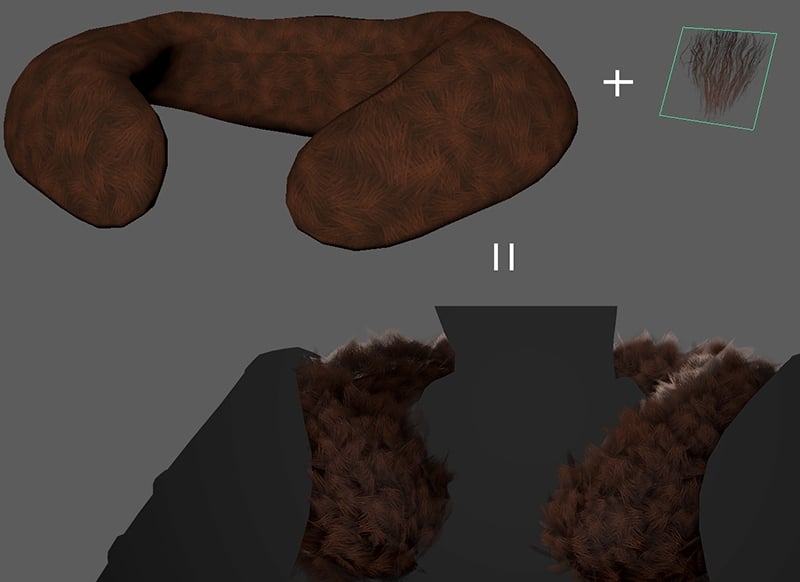

Let me know if you have any question, feedback or if you find that useful at all for you!

------------------------------------------------------------
UPDATE
I just created a new tool, this time to be used with Substance Painter, and in my opnion it makes the process a lot faster and more fun, I added the tool to the same package on gumroad, its called "Hair_fur_Generator_Painter".
And here is a video of the process:
 http://www.youtube.com/watch?v=LC57pzXFkK0
http://www.youtube.com/watch?v=LC57pzXFkK0------------------------------------------------------------
The idea in Substance Designer is pretty much to first create your hair pattern, in this case I simply used a couple of tile generators and some directional warp to create a hair generator, something really simple to create, but if you want, I wend ahead and created a version with exposed parameters to your to change the thickness, curliness, color and some other stuff, witch you can find for free at my https://gumroad.com/rohmizuno#.
After that is done, all you have to do is create the shape you want your hair clump to have, I can explain how I created mines if anyone is curious, but that is something that there is already a lot of resources covering it out there (I specially recommend this one by Richard Piper https://vimeo.com/112542443)

Once the shape and your hair pattern is done, all you have to do is invert your pattern and blend it over your shape using the Blend node set to subtract. Remember that is you want to add a flow to hair, use the SAME directional warp to the shape and the hair, that way both will flow on the same direction giving a natural look to it.
On my gumroad there is also a file where you can open on substance and check some examples of how I created different types of hair using my Hair Generator.
Here are some extra images, and you can visit my artstation for a better resolution: https://www.artstation.com/artwork/Lx8zv

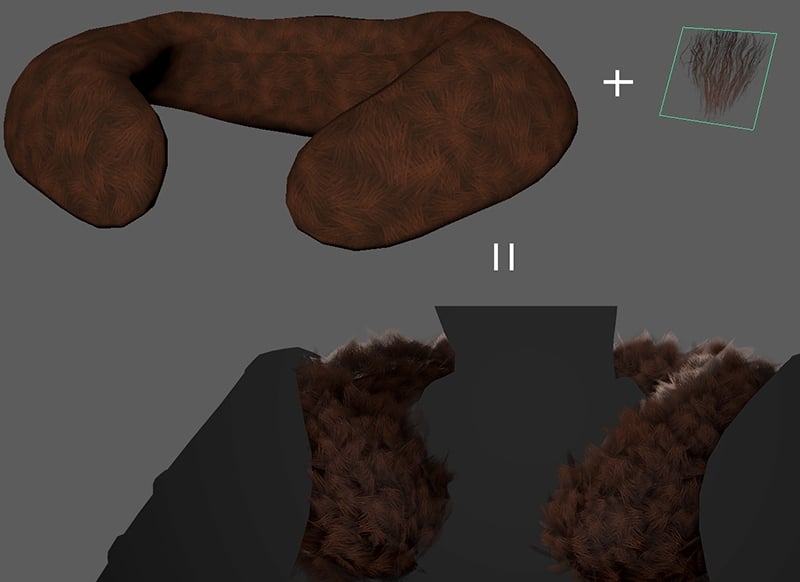

Let me know if you have any question, feedback or if you find that useful at all for you!

Replies
Also worth to mention that its all hand placed, there might be some plugins that can do that for you, but usually if you want something done right is better if you get your hands dirt.
and here is a closer look at the beard texture.
Thanks for putting your time to help others.
This may be a silly question but, what about normal maps? Does it also export those?
Cheers and keep up the good work!
@DanaosC , I tried to have as less features as possible built inside the node itself, but all you have to do it is connect it directly in to a Normal node and it will give you what you need, you can also pass it trough a Blur HQ if is too sharp.
@JZak you are welcome
Here is a video explaining how to use it:
hmmm, how do I embed videos here? nvm, for some reason is working now
Would like to learn how to do something like this!
@Elithenia its nothing really complex really, any question, just ask!
@Fortereal np!
@laurasuebeach I am glad you found it useful!
i am quite unsure about how to use it...
1. import a plane, on that plane do i have one or multiple hairstrands?
1.1 when a plane has one hairstrand, do i use this plane as a hair card itselfe?
2. or should i do multiple hairstrands on one plane, because only the textures are needed?
Thanks in advances!
I took that image from Jansen Turk's artstation: https://www.artstation.com/jansenturk