Palettator, a floating panel for palettes, for Photoshop CC+
Hey guys,
So I had this one-day-project: I wanted to make myself a Photoshop panel where I can keep palette or reference and so I could hide and show it with hotkey and also so it'd be visible in fullscreen. I made a base in one day and then for a month I was putting the finishing touches
But anyway, behold!
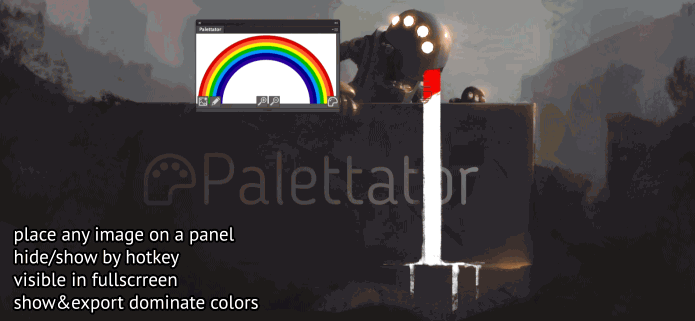
Not much to add actually. Simple as that.
Here's a preview video
 https://www.youtube.com/watch?v=pE9r7zfr-Gw
https://www.youtube.com/watch?v=pE9r7zfr-Gw
It's available for free on my Gumroad https://gumroad.com/kritskiy
or Cubebrush https://cubebrush.co/kritskiy
Cheers,
S.
So I had this one-day-project: I wanted to make myself a Photoshop panel where I can keep palette or reference and so I could hide and show it with hotkey and also so it'd be visible in fullscreen. I made a base in one day and then for a month I was putting the finishing touches
But anyway, behold!
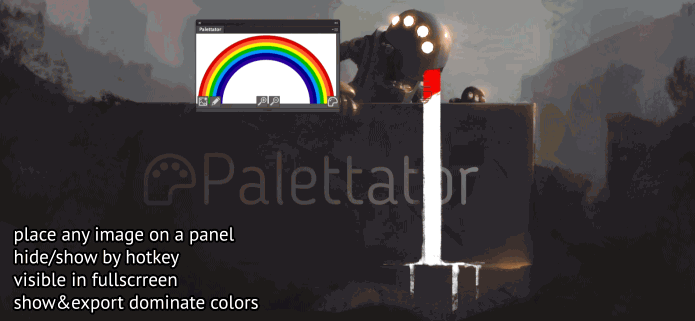
Not much to add actually. Simple as that.
Here's a preview video
 https://www.youtube.com/watch?v=pE9r7zfr-Gw
https://www.youtube.com/watch?v=pE9r7zfr-GwIt's available for free on my Gumroad https://gumroad.com/kritskiy
or Cubebrush https://cubebrush.co/kritskiy
Cheers,
S.
Replies
http://polycount.com/discussion/161936/a-simple-photoshop-scratchpad-mixer
That only works because when you hold Alt for picking Photoshop lets you pick colours accross document windows.
EDIT: Forgot to say, thanks for this extension!
I guess you can start from here and here. Documentation is lacking, but Davide (the second link) wrote a book on PS Extensions, if you want to dive into extensions I'd recommend to buy it.
(one of the reasons why I stick to CS5 is because on top of its speed it seems to be the last version to support Configurator and that's just too handy to pass on
Installation is slightly different. Since there's no official way to install extensions for CC2015-CC2017, you have to rely on 3rd party installers. They work in 99% cases, but sometimes, in specific situations (the most common is non-legal Photoshop, but not necessary) they don't work, in this case you have to spend 5 minutes on manual file copying. It's nothing dreadful/difficult plus usually you don't have to reinstall/update extensions often... but still I wish Adobe would introduce a new Extension Manager to solve this.