Need foliage expert, my tree normals look terrible!
I've been having this problem for a while now, trying to transfer normals from a sphere to my tree/canopy so it lights uniformly.
This is the process I'm trying to achieve:
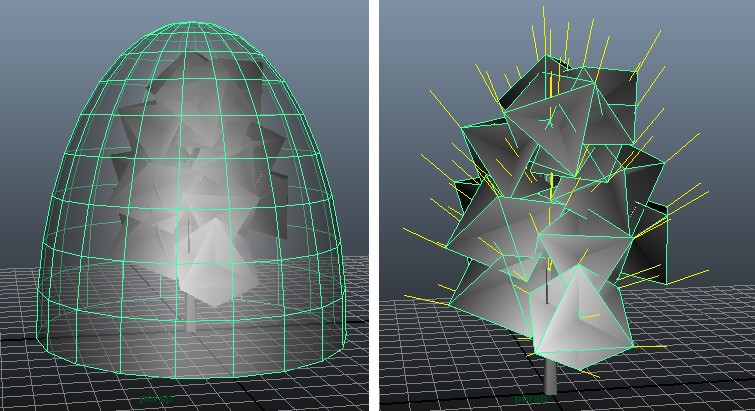
So here is where I create a sphere, and transfer vertex position to make a perfect shell of the tree.

And this is what I get when I use this "shell" to transfer normal information to the tree mesh.

I feel like this should just edit all the normals to be facing outwards, but it just messes it up.
I have two sided lighting active, I've tried with hard/smooth normals (I imagine smooth is what I should be going for with foliage), I've deleted history and frozen transformations.
I even wiped my entire PC today and reinstalled everything, that's how desperate I was for this to work.
It's driving me mad, I must be doing something wrong - I just want to make nice low poly tree's for UE4 so I can get an environment portfolio together.
Can anyone help? thanks!
EDIT: Solved! needed to delete history and clean outliner, noob mistake ![]()
Here's the (almost) finished tree -


Replies
https://dl.dropboxusercontent.com/u/62238920/Tree01.mb Here's the mesh.
Turn off two sided lighting in the viewport, it shades backfaces hard black. (lighting-two sided lighting)
I essentially just want it to look good, what am I doing wrong?
Also with my foliage cards, I've actually copied the geometry from some tree's in world of warcraft so I thought the geo would be fine.
What part of my UV's are messed up? I was thinking of painting the leaves again, this is really just a test model to see how this WoW card geo looks with the "normal theif" process.
EDIT: I see what I did the the UV's, I must have tried deleting empty transform nodes in outliner without deleting history, fortunately I have a backup.
Thanks again.