
is a node-based shader creation tool inspired by industry leading editors. An open and tightly integrated solution, it provides a familiar and consistent development environment that seamlessly blends with Unity’s UI conventions and Shader use. AAA quality and flexibility at an indie affordable cost with the responsive customer support and short iteration times that you can always expect from Amplify Creations.
Not all planned features are currently included, the Editor will continue to be improved in future updates. You can currently create and extend Surface Shaders, upcoming versions will include dozens of additional shader types, custom lighting models and extended options to help unleash your creativity while adapting to your production's technical specifications.
Intuitive
Focused on UX, the workspace is intuitive and familiar, clean, and flexible. Dock it, or use it in a second monitor, it’s prepared to fit your layout requirements.
Minimalist
The toolbars and menus have been optimized in order to maximize the workspace area. Creating nodes or new Shaders is as intuitive as creating a new Unity Material in the Project Explorer window.
Responsive
Smooth interaction with fast response times, you are in control. Double-click an ASE Shader and it will instantly open it in the editor, double-click a Material using an ASE Shader and will automatically load both.
Real-Time
One-click shader and material updates, a LIVE mode is also available. Material adjustments are immediately visible directly in the viewport or inspector preview area.
Open
Fully customizable, it includes full source code and it’s open to user submissions. Nodes, improvements, fixes, or even plugins, your contribution and feedback is very valuable to us.
Nodes
ASE has a varied and growing node library. In addition to common nodes, it also includes several dedicated composite nodes. It’s a great way to easily achieve complex operations using less nodes. The node collection will continue to grow, more complex and advanced will be added in upcoming updates. A full Node list is available in the
Amplify Creations Wiki.
Samples
The ASE package includes several examples to get you started. You are free to modify and use any of the available shaders in your own projects, we will add more samples in future updates. We are open to user submissions,
contribute today and your work could be featured in our site, Asset Store page or even the official package!
We want your feedback!
Help us shape your editor.
Visit our
website for additional information on all our products. Be sure to
contact us if you run into any problems or if you have any questions regarding our products, we would be happy to help. You are all premium users to us, stay in touch, we would love to hear more about your work.
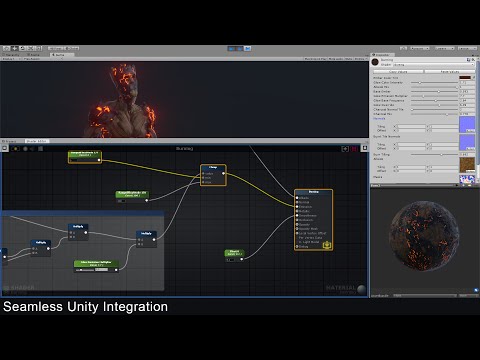 https://youtu.be/2fYcok5jUKY
https://youtu.be/2fYcok5jUKY








Replies
Contribute today!
Amplify Shader Editor - Asset Store Page
Amplify Shader Editor - Asset Store Page
Amplify Shader Editor - Asset Store Page
Amplify Shader Editor - Asset Store Page
A great example of how to create a dissolve effect, fully animated and customizable. Created by benderete, follow him @fourheadedcat Included in the ASE package.
Among dozens of improvements, the editor is more stable and flexible. It already counts a couple of user created nodes and shader samples. We could not have done it in such a short period of time without your contribution. We welcome your feedback, bug reports, and contributions.
Be sure to check our Download Page for the full change list.
Stage 1
Let’s talk Injection Headers and Alloy Shaders. Most users are not aware that you can take advantage of some Alloy features using Unity surface shaders without needing to convert your shaders manually. It’s extremely quick to setup, you could start using the Amplify Shader Editor with Alloy today!
Steps:
- In the Project tab, navigate to the "Alloy/Shaders/Unity" folder.
- Right click on one of the files inside the folder and select "Show in explorer" (or Finder on OSX).
- In the window, select all the "*.cginc" files, and copy them.
- Close the window and click back into the Unity editor.
- In the Project tab, navigate to the folder containing a compatible Unity surface shader.
- Right click on the shader and select "Show in explorer" (or Finder on OSX.
- Paste the headers in the same folder as the shader.
- Close the window, click back into the Unity editor, and wait for the shader to automatically recompile.
With these simple steps, your Unity surface shaders, or Amplify Shader Editor surface shaders, can now have Alloy's area lights, colored light cookies, BRDF, and much more, all thanks to code Injection Headers.NOTE: You will need to repeat these steps every time you download a new version of Alloy. Your materials will be limited to the channels available in the standard surface shader, this will be improved in Stage 2.
As Josh put it, code Injection works because of how Unity’s shader system resolves “#include” directives for handling headers. If you use something like “#include “myHeader.cginc” with just the filename and no path then Unity will first look in the same directory as the shader file, and then search the editor’s hidden include directory. So basically, if the shader uses an editor header (eg. “UnityCG.cginc”) you can trick that shader into using a customized local version by copying the header into the same directory as the shader. Then you can simply modify that local copy and the shader will use that instead. This will work for any shader code, even the Standard shader and the generated output of a Unity surface shader.
Stage 2
As you may be aware, the Amplify Shader Editor BETA is currently limited to Surface Shaders. Future ASE versions will include several additional shader types, along with better support for custom types, custom shader GUI, and platform specific samples. Alloy is one of the main packages that we intend to support, we will be working close with the developers in order to provide the best experience possible.
Stay tuned!
Alloy Physical Shader Framework Shaders - Product Page
Amplify Shader Editor - Product Page
If you have not already, be sure to check out the latest Amplify Shader Editor BETA. We would also like to take this opportunity to remind you that you can download the latest development build directly from our website.
Amplify Shader Editor - Asset Store Page
In addition to the improvements made in the last update, we would also like to take this opportunity to share the new Amplify Products Wiki page. The ASE section is currently the most complete, we will be adding additional information to all other products in the coming weeks. Be sure to check it out for an up-to-date node list, tutorials, a manual, and API Documentation.
Would like to know more about developing your own nodes? You can start learning more today by checking out the API Documentation WIP section.
Amplify Shader Editor Wiki - Amplify Wiki
Amplify Shader Editor - Asset Store Page
Moving to a Plus Subscription can be a big decision, the Unity Accelerator Pack makes sure that you hit the ground running by offering you 3 top-selling productivity assets. Save up to $190 when you subscribe!
Learn more - Unity Accelerator Pack
What does Firewatch, p.a.m.e.l.a., Manifold Garden, Rust, The Forest, Night In The Woods, Broforce, Ghost of a tale and Star Wars Journeys Ep 1 – to name a few – have in common? Check out our full suite of Amplify Unity Products and find out what they can do for your project.
Introducing the Dynamic Nature Pack by Nature Manufacture, an awesome example of what you can build with ASE. If you are not familiar with their work, we strongly recommend that you check it out.
Amplify Shader Editor - Product Page
Great VR Hands & FP Arms Pack by Nature Manufacture, another cool example of what you can build with ASE. Currently on sale!
Amplify Shader Editor - Product Page
Product Page: Learn More
Check out the new Object Smear sample!
If you missed our latest posts, or if you don't use our own download system, you can now pick up the latest version directly from the Unity Asset Store. Among many improvements and additions such as Shader Functions and Multi-Tab support, we also took this opportunity to set the final price for version 1.
Be sure to check the release notes for a complete list of changes.
Amplify Shader Editor - Asset Store Page
Happy to announce a new update, now with support for Custom Lighting, be sure to check the release notes for a complete list of changes.
Amplify Products - Download
Don't miss out on this exclusive Asset Store deal! With over 40 shader samples, Shader Functions, Shader Templates, and a Custom Node API, you can count on our editor as a one-stop-shop for your shader development needs.
Amplify Shader Editor - Asset Store Page
What does Firewatch, p.a.m.e.l.a., Manifold Garden, Rust, The Forest, Night In The Woods, Broforce and Star Wars Journeys Ep 1 – to name a few – have in common? Check out our full suite of Amplify Unity Products and find out what they can do for your project.
LAST CALL!
Now is the best time to get our packages at half price!
MADNESS SALE - Amplify Products at 50% OFF
Hello everyone!
Our regular forum users are already aware but, for anyone else, we're happy to announce that we recently added support for the Unity HD Rendering Pipeline to Amplify Shader Editor. This is part of our long term development plan as we aim to provide a reliable future proof-solution for advanced shader creation in Unity. Not only can you now create HD compatible shaders they can also convert existing shaders with ease, effortlessly bringing them to the latest Unity Rendering Standard.
Converting existing ASE content to the new HD Rendering Pipeline is only a few clicks away.
We include a few sample shaders to get you started:
Amplify Shader Editor - Asset Store - Amplify Product Downloads
Happy shader creations!
Hello everyone!
Our regular forum users are already aware but, for anyone else, we're happy to announce that we recently added support for the Unity HD Rendering Pipeline to Amplify Shader Editor. This is part of our long term development plan as we aim to provide a reliable future proof-solution for advanced shader creation in Unity. Not only can you now create HD compatible shaders they can also convert existing shaders with ease, effortlessly bringing them to the latest Unity Rendering Standard.
Converting existing ASE content to the new HD Rendering Pipeline is only a few clicks away.
We include a few sample shaders to get you started:
Amplify Shader Editor - Asset Store - Amplify Product Downloads
Happy shader creations!
Happy to announce that ASE is now compatible with the new Unity 2018 Substance Plugin.
Manipulating Substances via shader is a great way to tweak your assets without needing to recalculate them.
Here's a quick overview
More about our product: Asset Store
Learn more: Asset Store
SPRING SALE - Amplify Products at 50% OFF
SPRING SALE 2020
Use our affiliate link and the coupon code SSAFF2020 for an extra 10% OFF on your total sale price; this is valid for all assets, not just ours!
Learn more: Asset Store
Hope you enjoy our latest addition to ASE!
Wow, time flies! It's time again for the end of the year sale. Amplify Shader Editor is currently at 50% OFF for the Best of Unity Sale event.
Learn more: Asset Store