Maya 2016: mirror along a custom axis doesn't work
Hello everybody, I'm having a nightmare with something I imagined would be very easy to achieve but oh surprise! it isn't. I'm trying to mirror an object in maya along a custom axis but doesn't work with either duplicate special or mirror geometry. I want to duplicate this piece along the Y axis in the custom axis shown in image 1 but the only result I get from DupSpecial and MirrorGeometry is shown in image no. 2 The result I want is shown in image 3 (I cheated by duplicating the piece, moving it along the custom Y axis and using scale to invert the geo, the I inverted the normals so it didn't appear black) Can somebody help 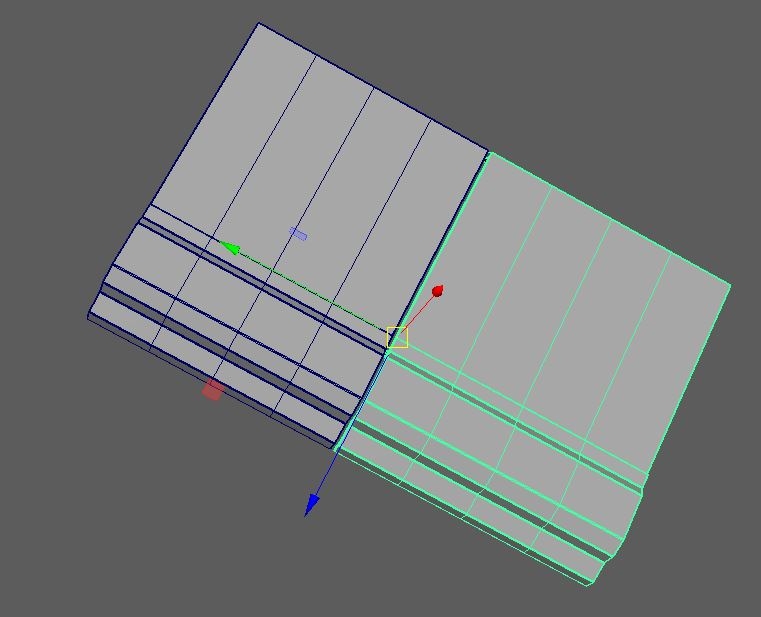
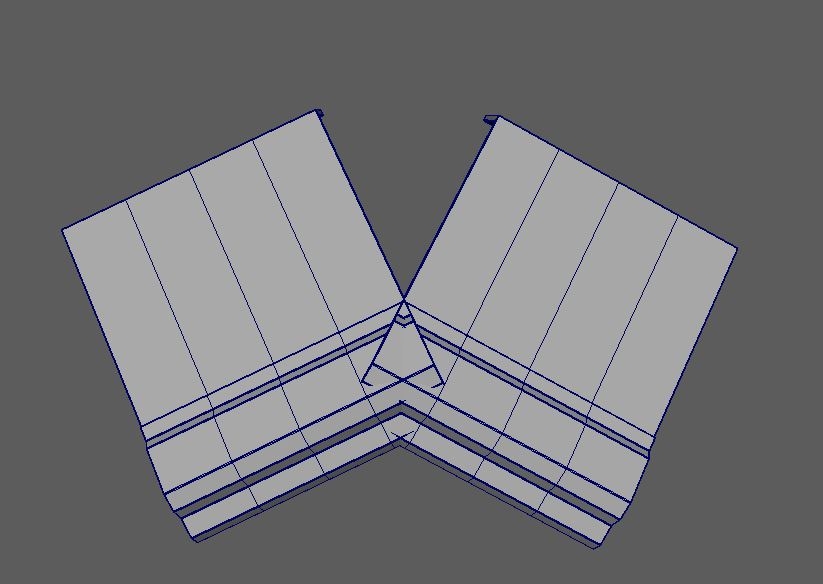
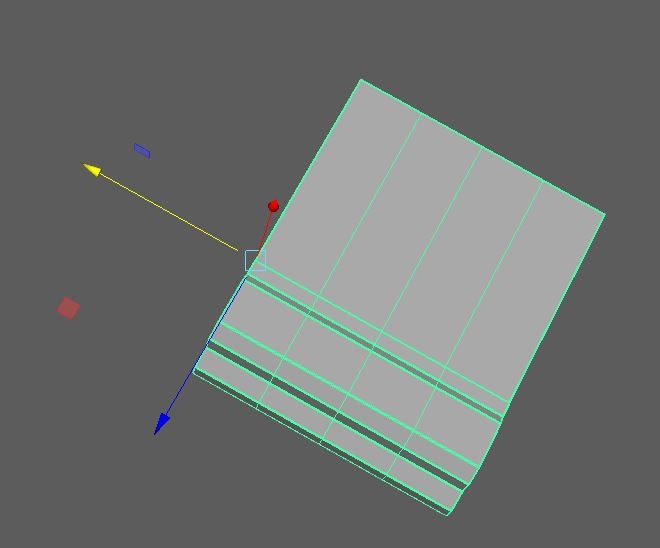 me? what am i missing?
me? what am i missing?
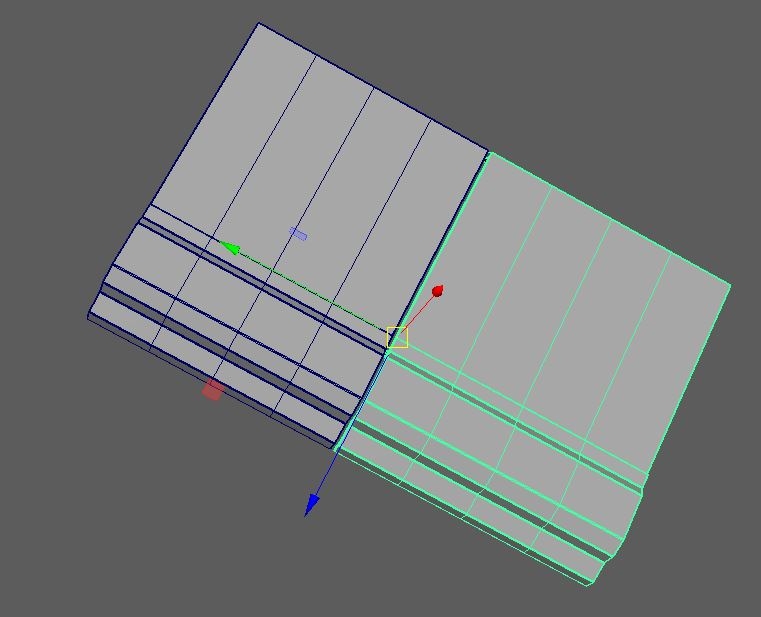
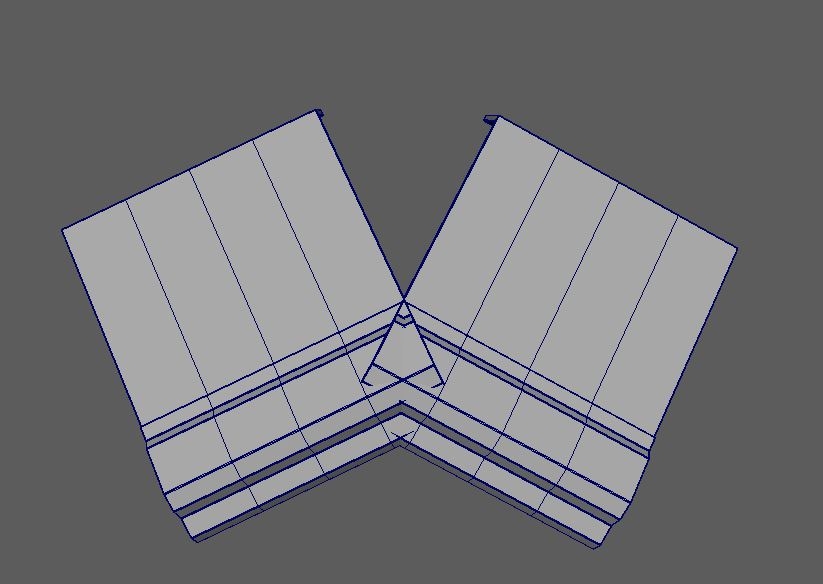
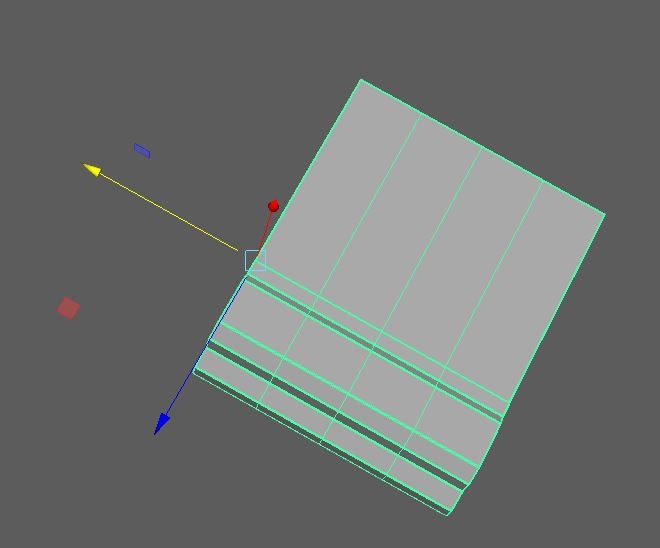 me? what am i missing?
me? what am i missing?
Replies
This is what I was able to do with the Mirror function like I described above, I also chamfered some verts to make it easier to see.
So, most major operations won't use a custom pivot set on the manipulator. Normally you'd rotate a world-aligned object (such as this cube originally sitting with the edges neatly parallel to the grid), and then work from there with your tools set to object mode. But once you freeze rotation, that's gone forever, forcing you to work in a custom axis/orientation when you need it.
So if you're in that situation, the only way that I know to "unfreeze" rotation is to first world align the object and freeze transforms and work from there. Modify>Align Tool is great for this. First make a cube, then simply pick any flat face on your model, then an appropriate face on the cube. You can do this a few times to get it straight on the grid. Hope this helps?