[NEW!] Realtime CSG - boolean based level editor for Unity
Hi!
For two years I've been working on a level design tool for Unity that allows you to design levels in Unity using boolean operations.
It uses an unique algorithm that I've been developed over the years that, unlike other implementations, makes it possible to perform these boolean operations in real-time! Even after having thousands of brushes in the scene.
You can see a youtube of it in action here!
Some key features: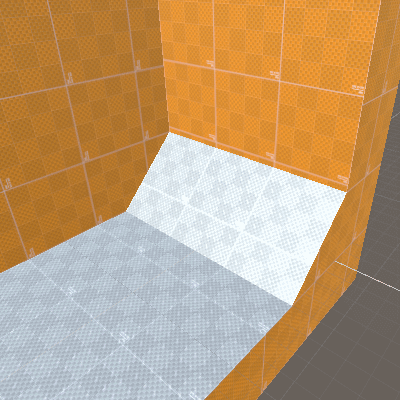
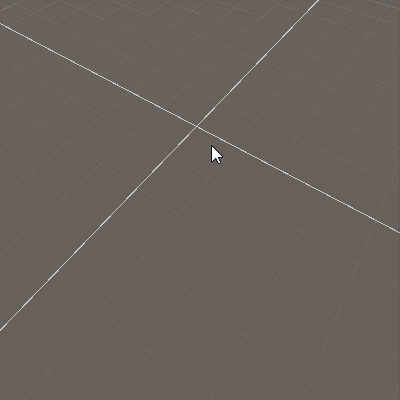
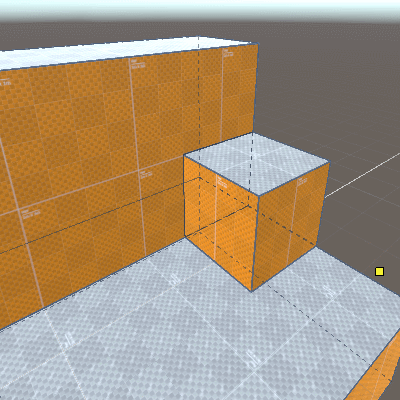
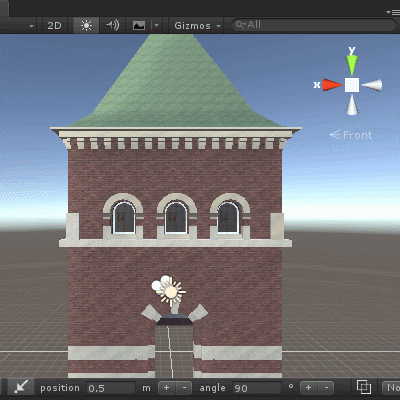
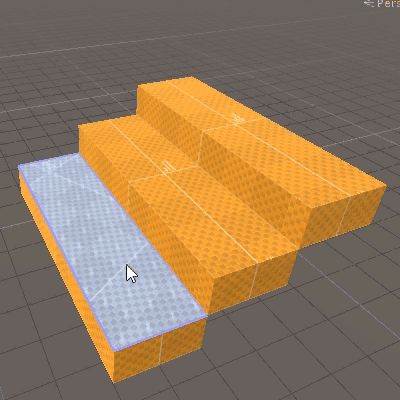
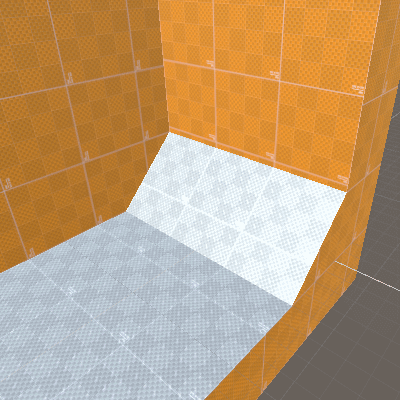
You can create your own prefabs that you can then drag & drop in the scene. While dragging your prefabs the scene will update in real-time and your prefabs will align to the surface beneath your mouse. All while aligning to the grid of course!
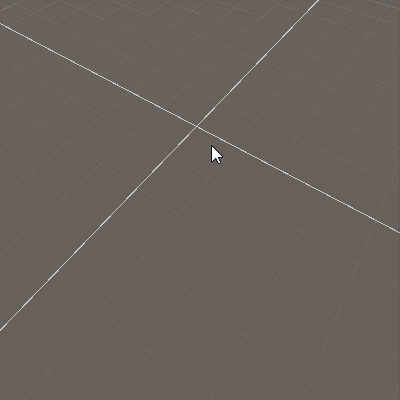
You can create your brushes, the building blocks with which you build your level, by just drawing on the grid plane (or on other surfaces) and extrude the shape you just drew!
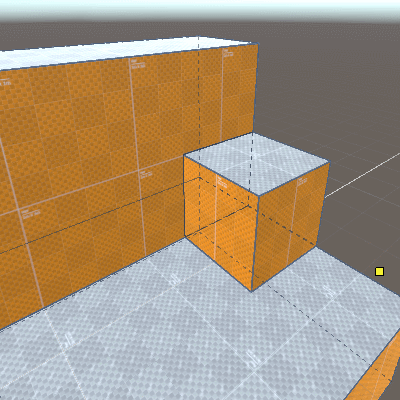
You can also easily edit your brushes through clipping, or splitting.
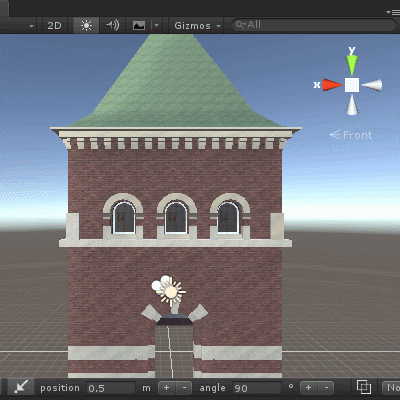
If you want to work in 4-way view, you probably want to see your 2D views to show up in wireframe.
But as we all know, regular wireframe is far from perfect in Unity.
Fortunately realtime-CSG can help make things a bit easier to see!
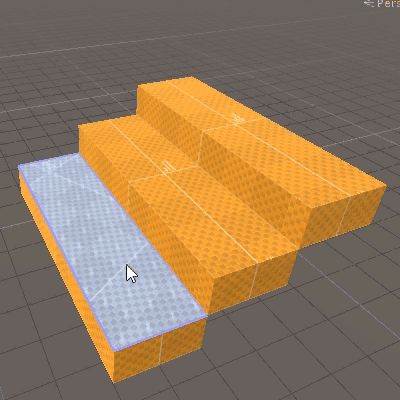
As for texture tools, there are plenty of things to help you there.
For example, you can easily drag your mouse over multiple surfaces and the
material will follow your mouse over all these surfaces .
If you'd like to know more, just visit the projects' site here !
