UE4 Decal Sheet/Mesh-(Decals) ?
Hey everybody,
right now I´m still working on my A320 Cockpit. Overall texturing is more or less done. Now I´m on the panel gravings with all the text and symbols. I´m working in UE4 so text is all done by textcomponents. But I also need to do many many symbols like arrows and some stuff. My plan was todo it with a decal sheet with all stuff on in, like they do it for star citizen: https://www.artstation.com/artwork/aa990
But in UE4 you can only work with decal materials right? so you can only put the whole material on one point, not just a part of?
So my plan was to do an decal atlas map, go to max and export planes with different uv placings to get the result of something like "mesh decals" in cryengine.
What do you guys think about this plan? My fear is, because there are many planes to place, drawcall is going up because of the 4k material i place like hundrets of times... I`m not really an expert for optimization and in engine mechanic stuff, so I would really appreciate if someone who knows more than me could hold my hand with that a bit
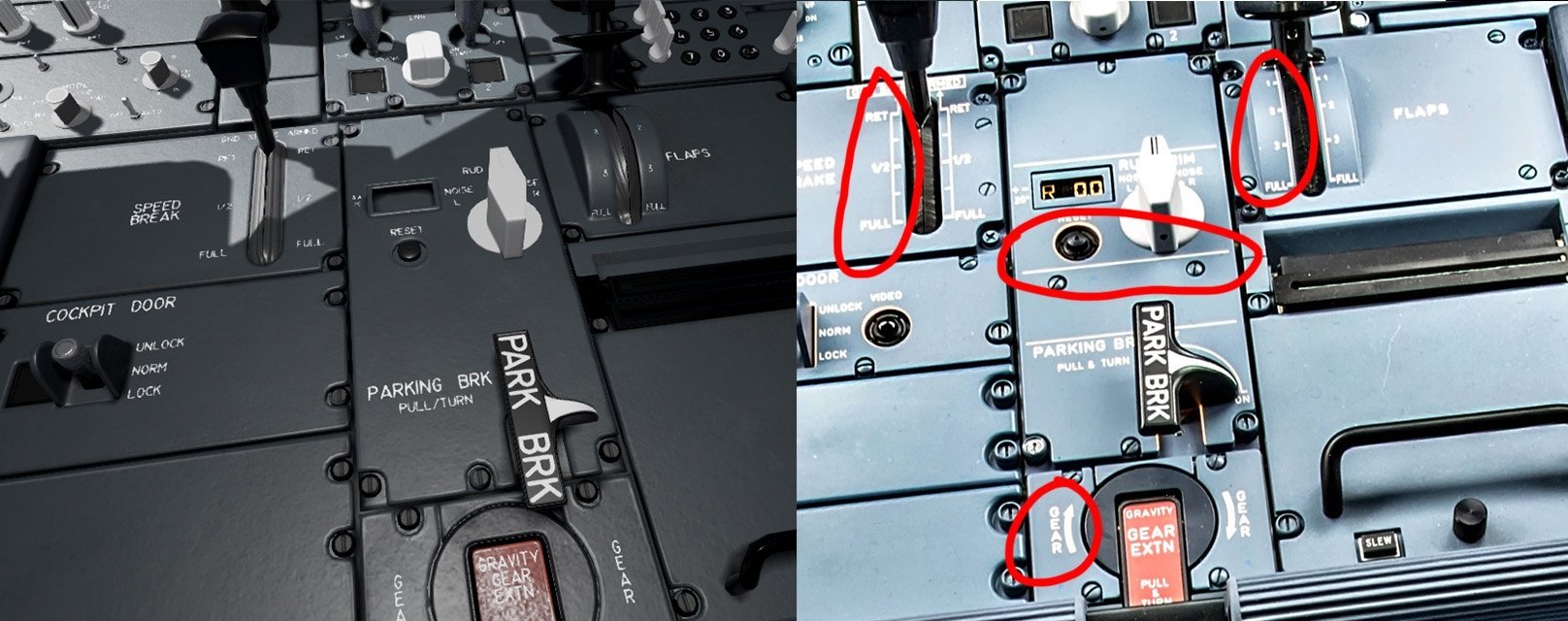
If my explanation was to weird and you dont understand what I mean. My problem are the red marked gravings xD
right now I´m still working on my A320 Cockpit. Overall texturing is more or less done. Now I´m on the panel gravings with all the text and symbols. I´m working in UE4 so text is all done by textcomponents. But I also need to do many many symbols like arrows and some stuff. My plan was todo it with a decal sheet with all stuff on in, like they do it for star citizen: https://www.artstation.com/artwork/aa990
But in UE4 you can only work with decal materials right? so you can only put the whole material on one point, not just a part of?
So my plan was to do an decal atlas map, go to max and export planes with different uv placings to get the result of something like "mesh decals" in cryengine.
What do you guys think about this plan? My fear is, because there are many planes to place, drawcall is going up because of the 4k material i place like hundrets of times... I`m not really an expert for optimization and in engine mechanic stuff, so I would really appreciate if someone who knows more than me could hold my hand with that a bit
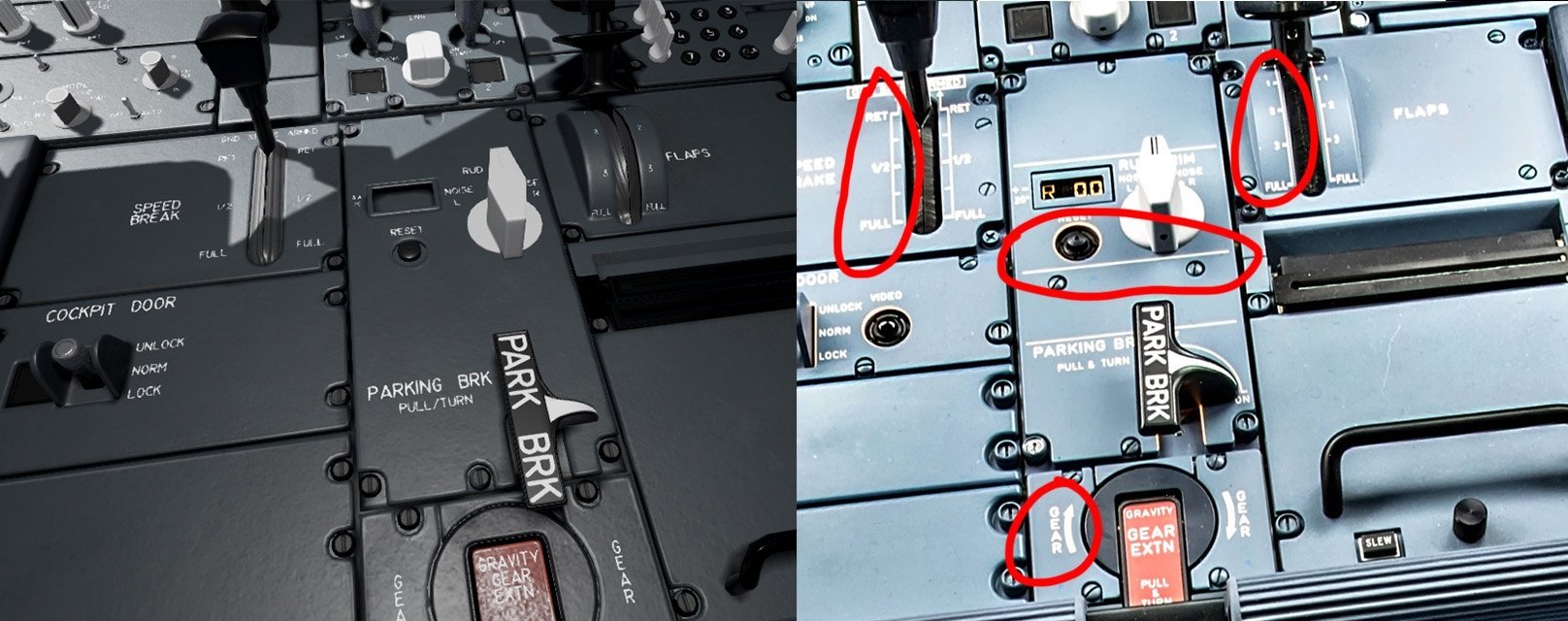
If my explanation was to weird and you dont understand what I mean. My problem are the red marked gravings xD

Replies
So you would place your planes in Max or whatever your are using to correspond to your main mesh (just like the star citizen technique), and you have the main material/s for the control panels, knobs etc... plus your decal material which would ideally be an atlas of all decal stuff so you don't have more drawcalls than you need.
I would just place all of the decals inside of the modelling program, attach all of the decals together as 1 mesh to the main model and bring in with a seperate material ID.
I would NOT place the decals in engine and export/re-import.
@Obscura maybe NOOB QUESTION INCOMING haha
like this tiny little things:
I know i could also stretch some planes to get more variations of like the lines they are placed at all places to save uv space, but i think my uv layout will have tones of different shapes. So i think I will need that pixel space for all that stuff. You can also see, every single rotary switch have different signings and arrows. they are soooo thin and small.
@MaxHoek - Looking great! Keep it up.