The BRAWL² Tournament Challenge has been announced!
It starts May 12, and ends Oct 17. Let's see what you got!
https://polycount.com/discussion/237047/the-brawl²-tournament
It starts May 12, and ends Oct 17. Let's see what you got!
https://polycount.com/discussion/237047/the-brawl²-tournament
ZBrush - Fixing weird symmetry
Hello everyone,
actually I am making a character and the sculpt is done.
Now I want to retopologize it for game purposes but the right side is slightly off.
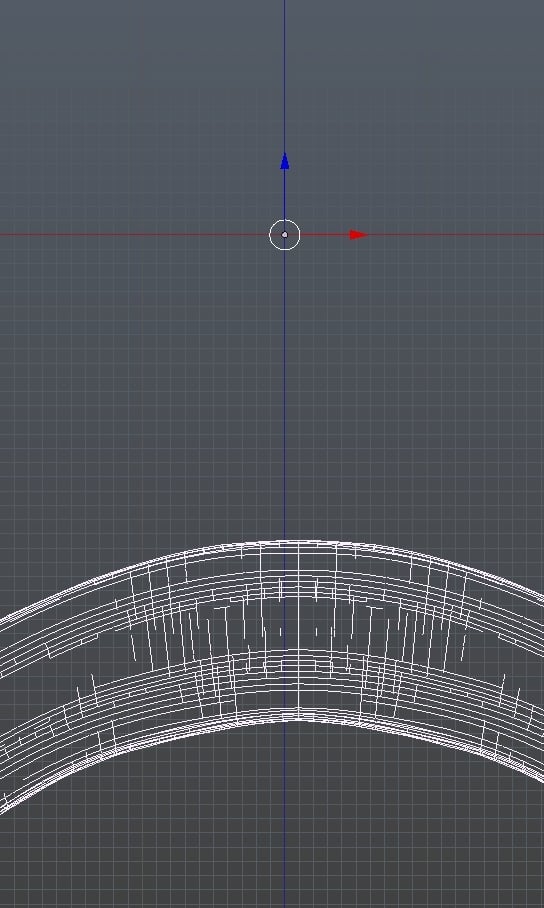
Well, i thought, lets check the model. Freezed the subtool, mirrored it and there was no shift. Okay... maybe its the lack of my zbrush knowledge and every subtool has it own origin. This would be new to me, but maybe.
So I go in transpose mode, fixed the symmetrie of every subtool and saved it.
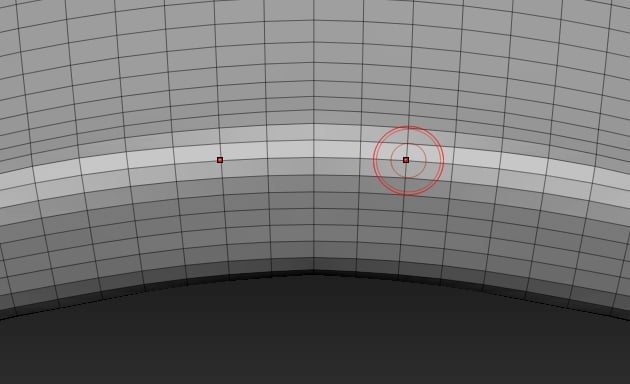
reopened the model in blender and again - the symmetrie is a bit off.
Hmm. Back in ZBrush, mirror and weld ... no difference at all.
Now I cant retoplogize it and i am a bit frustrated. I hope you can help me.
Have a nice day!
Best regards
actually I am making a character and the sculpt is done.
Now I want to retopologize it for game purposes but the right side is slightly off.
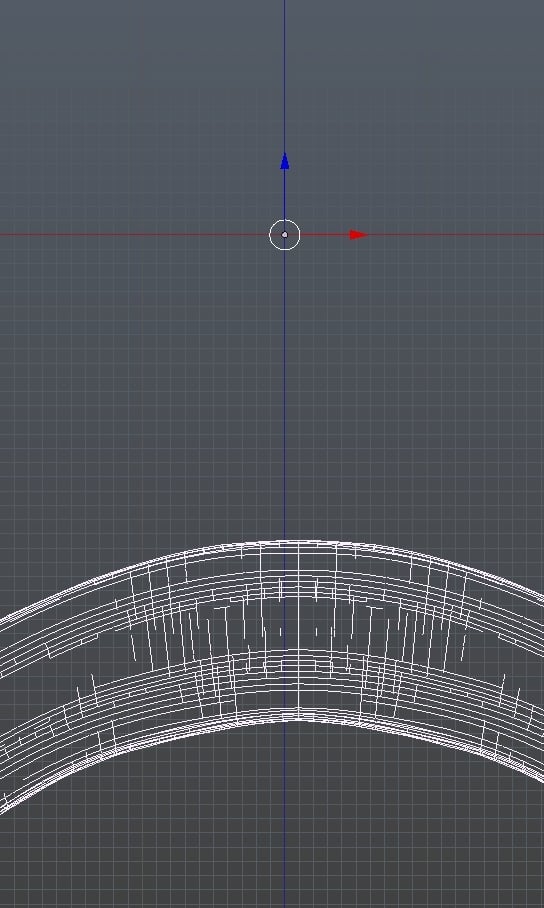
Well, i thought, lets check the model. Freezed the subtool, mirrored it and there was no shift. Okay... maybe its the lack of my zbrush knowledge and every subtool has it own origin. This would be new to me, but maybe.
So I go in transpose mode, fixed the symmetrie of every subtool and saved it.
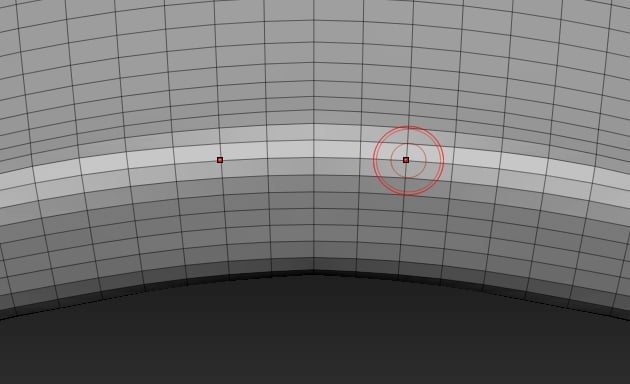
reopened the model in blender and again - the symmetrie is a bit off.
Hmm. Back in ZBrush, mirror and weld ... no difference at all.
Now I cant retoplogize it and i am a bit frustrated. I hope you can help me.
Have a nice day!
Best regards

Replies
edit; Are you planning on doing retop in Zbrush or Blender ? I know the topic says Zbrush but I'm seeing Blender here. I also personally don't retop in Zbrush because I find it a hassle.
The right side had unique features and its important to get them right.
For this project I could do it (to be honest, not really - rigging will be a "problem", too), because the difference is really small, but it would like to know the problem here to avoid it in upcoming projects.
ps: i use blender ... for testing purpose I download max now. hmmm. i think its worth to try the zbrush = blender bridge, too.
edit: tried the zbrush = blender bridge. obviously the same result.
edit 2: dynameshed the subtool, mirror & weld, zremeshed with symmetry on. same result...
Have a nice day!
What would be the fastest method to solve the problem?
My approach: Transpose Master, set pivot point and unify the whole thing. After that, reproject the details via Transpose Master.
Now, the origin is "totally" off - like shown in the screenshot.
I tried the other way around. Unfiy and set the pivot point. More or less the same result. What would be the fastest way to fix the problem? I have 46 Subtools and the whole setup (mirror and weld, zremesh & project) would be a massive timewaste.
If you have 46 subtools then you can use the Geomety>position>set X to zero on one subtool. And then select this as the target for positioner plugin. Then just use the down arrow to cycle through subtools and clicking the relevant positioner button to align each subtool to the target. Even with 46 subtools this should only take less than a minute.
Maybe, I should upgrade...
Edit: I dont get the "origin system" in ZBrush and for me this is a little "bug".
The shifted version is imported and the position parameters are all set on 0,0,0 - with a slight difference on the y axis.
Okay, this could cause the problem, but numbers are dont lying. After unify the tool, the parameters are also on 0,0,0 and all sliders are centered and now it works. Where is the logic here?
Oh and by the way. Changing the subdiv level also cause a slight shift on the position... The upper screenshot was taken on subdiv level two. The second screen on subdiv level 1.
The best way is to put the TXT file in the ZStartup\ZPlugs64 folder. Start ZBrush and then load the text file by pressing the Load button in the ZScript palette and select the file from the ZPlugs64 folder. You only need to do this once. ZBrush will create a ZSC file at the same location and the plugin will load every time ZBrush starts.
If you want the plugin to work with the 32bit versiion of ZBrush, copy the ZSC file to the ZStartup\ZPlugs folder.
And if you're not on R7 I highly recommend upgrading.
Did you store a morph target on any of the levels?
I would love to use R7 but I am a student and I'm happy enough to get this version by my school.
I dont have the money for a upgrade - so I have to stick with 4R6.
But back top topic. No, there is no Morph Target at all. I imported a obj.
Im going insane right now.
Every subdiv level has another position in space ... but seems to be normal.
Even the Tools from Pixologic itself had the problem - I dont get the reason, because the origin shoudnt depend on the dimension of the model, but okay.
I think I have to redo parts of the sculpt...
Edit: Dont know what to do. Nothing works anymore.
Unify? Doesn't work. Set Pivot? Doesn't work. Mirror and Weld? Doesn't work. Dynamesh, Mirror and Weld, ZRemesh with Symmetry on. Doesn't work. A combination of all these. Doesnt work either...
I'm not sure what problem you're having as I've never experienced it, but if you want to upload the .ztl file I can take a look at it for you.
For the parts that are not unique enter subtool master and mirror copy from your preferred part. If you get a warning that merging the two parts is more than your computer can handle zremesh a copy of the part you want to copy. At the lowest subdivision level mirror copy the remeshed tool and include the copy in one subtool (cause you want to sculpt on both sides of this tool symmetrically). Increase the subds of the remeshed copy. Hide the added remeshed side and project the details of the original tool onto the coresponding side of the remeshed copy. Unhide the remeshed side that has no details and use the resym feature under deformation in the tool palet by masking the detailed side and hitting resym along the x axis as you step yp through the subdivisions.
Seems like a lot but it is quicker to do than write it down.
As for sorting all the pivot centres out, if I really needed to do this I would just do it all in one go in 3dsMax. But if you intend to retopo all the subtools then it shouldn't matter. You can bring the parts into Blender or whatever 3d package you use and centre everything across X before you retop.
In Max I would select all the pieces>affect pivot only>centre to object>Zero out X. This will centre all the pieces in 4 clicks.
Also, the shoulder armour piece you marked in red is perfectly symmetrical on my end.
Have a great day!
Best regards!
Anyway, here is the link - http://polycount.com/discussion/174242/aukehuys.com/symmetry_polycount.zip (the link will expire in 24 hours)
Anyway, here is the link - http://polycount.com/discussion/174242/aukehuys.com/symmetry_polycount.zip (the link will expire in 24 hours)