Solved: strange texture lines
Hello , I managed to get past some problems and I started applying materials to my scene object, now I added a thick scratched painted metal material to my wing object and all looks awesome apart some strange lines , the AO map looked fine and had no problems .
The only input maps I added are :
AO generated in Xnormal
Normal map is just a bare flat map
ID mask map generated in 3dsmax it has just a couple of id materials .
So the rest is all generated in DDO , what can those strange gray lines be due to?
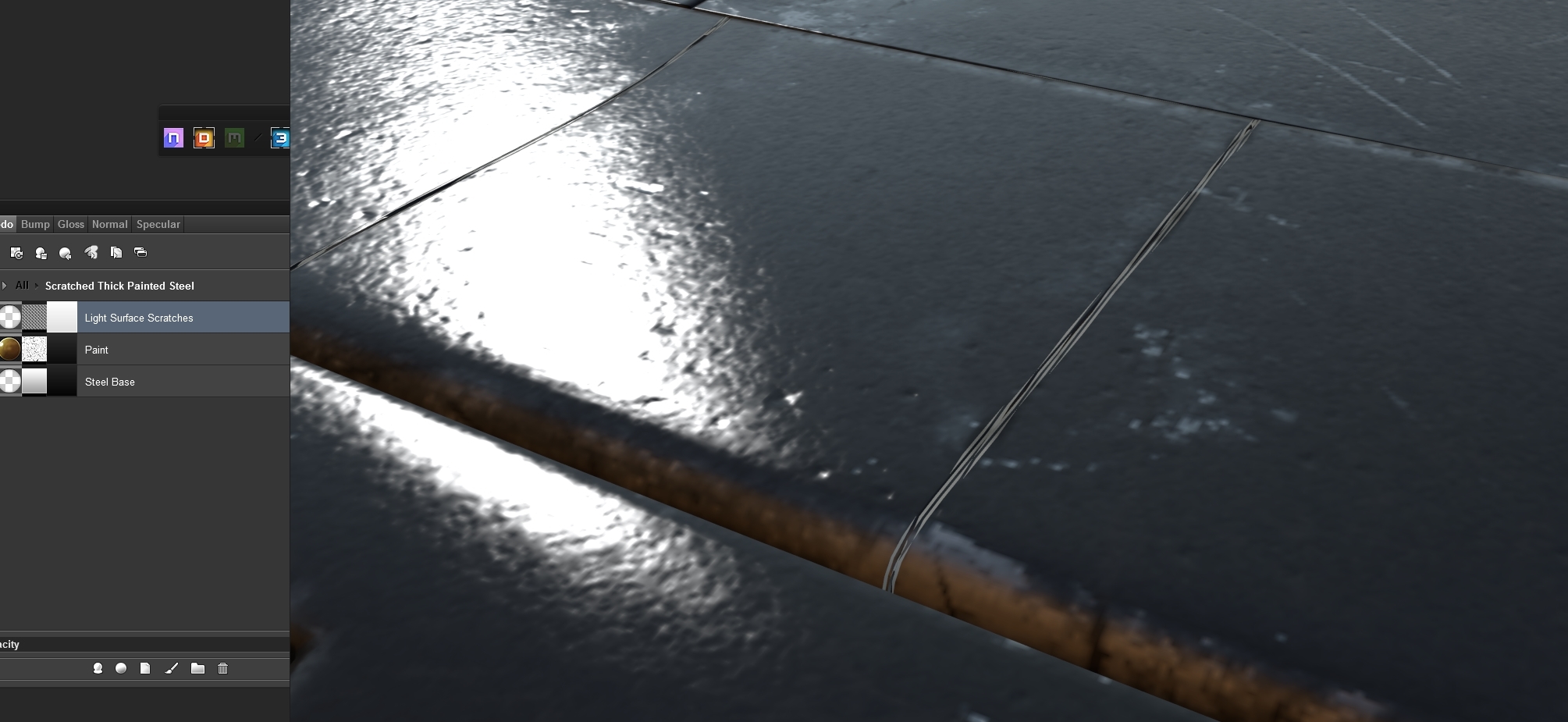
The only input maps I added are :
AO generated in Xnormal
Normal map is just a bare flat map
ID mask map generated in 3dsmax it has just a couple of id materials .
So the rest is all generated in DDO , what can those strange gray lines be due to?
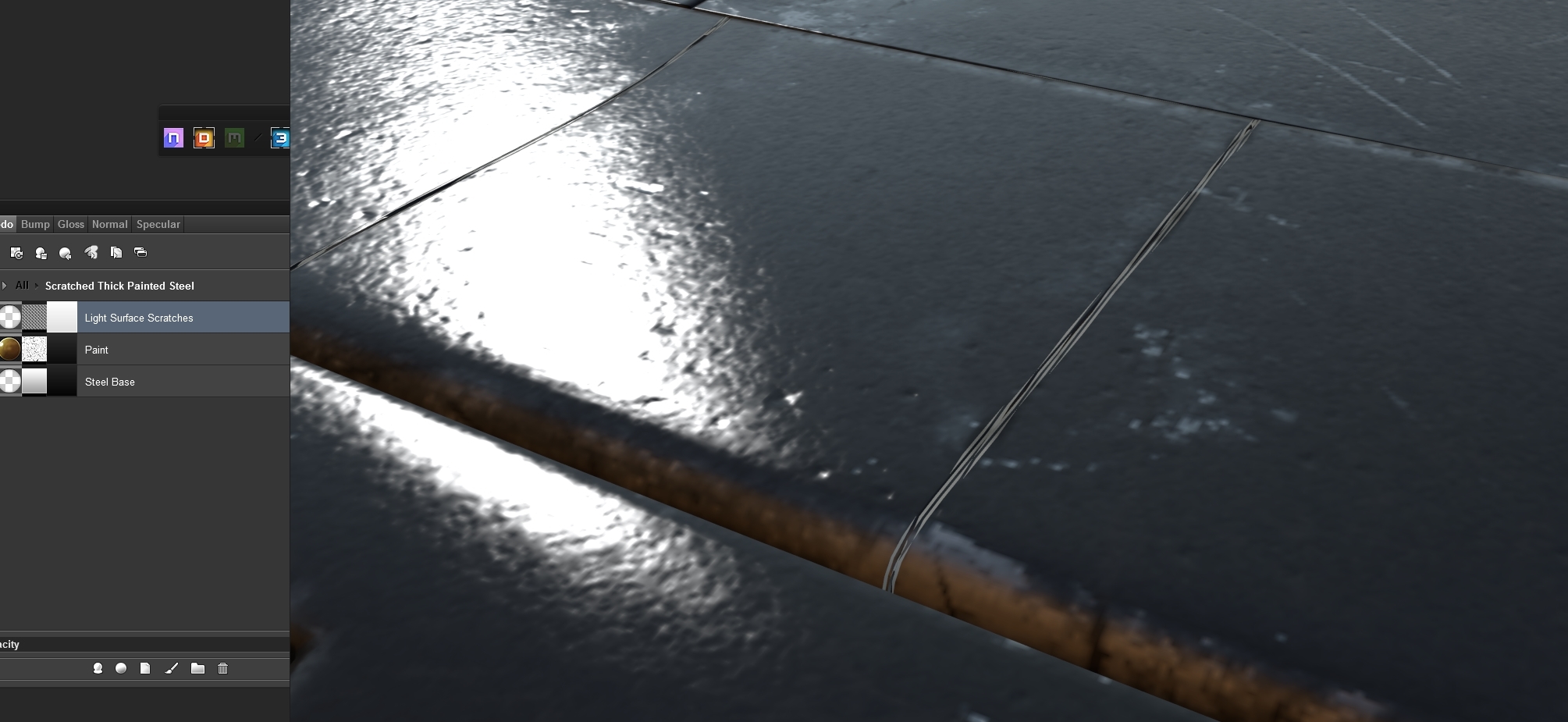

Replies
pretty annoying , how to get rid of them ?
I am using 8192 generated maps.