The BRAWL² Tournament Challenge has been announced!
It starts May 12, and ends Oct 17. Let's see what you got!
https://polycount.com/discussion/237047/the-brawl²-tournament
It starts May 12, and ends Oct 17. Let's see what you got!
https://polycount.com/discussion/237047/the-brawl²-tournament
Hand rigging for games in the year 2016 techniques?
For the longest time it's been 16 bones per hand: 1 hand bone + 3 bones for each finger = 16 bones total
Do this in real life: Make a VERY TIGHT fist then a slightly more RELAXED fist. Keep constricting from relaxed fist to very tight fist. Now relax your hand completely and touch the tip of your pinky to the tip of your thumb.
Do you notice how the upper part of the pinky moves up and down?
I've only found one video that covers how to move the pinky in a more natural way:
9:15 @ following video
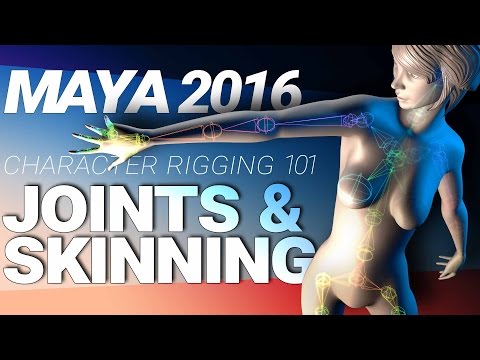 https://youtu.be/Ah-Jk7d30ks?t=571
https://youtu.be/Ah-Jk7d30ks?t=571
Do you guys know of any other tutorials that cover the topic of hand rigging for a natural pinky grip? I'm not sure what else to call it.
Do this in real life: Make a VERY TIGHT fist then a slightly more RELAXED fist. Keep constricting from relaxed fist to very tight fist. Now relax your hand completely and touch the tip of your pinky to the tip of your thumb.
Do you notice how the upper part of the pinky moves up and down?
I've only found one video that covers how to move the pinky in a more natural way:
9:15 @ following video
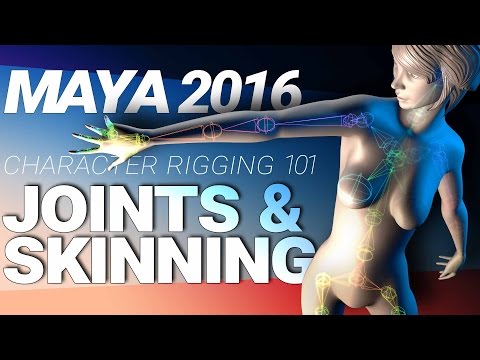 https://youtu.be/Ah-Jk7d30ks?t=571
https://youtu.be/Ah-Jk7d30ks?t=571Do you guys know of any other tutorials that cover the topic of hand rigging for a natural pinky grip? I'm not sure what else to call it.
Replies
Edit: look up stylised character rigs, seems counter productive because you want realism, but they often try to push and exaggerate things and you'll see set ups that allow for that there, that deviate from the norm.
1 hand bone
3 primary finger bones
3 middle finger bones
3 ring finger bones
4 pinky bones in which 1st bone goes into the hand by 75% and last bone is at the end of the pinky finger. When 1st pinky bone rotates down it simulates a pinky grip aka moving the right part of the hand down slightly.
I'll post a screenshot and video eventually.
For anyone who wants more clarification, touch the tip of your pinky finger to the tip of your thumb and you'll see what I'm going for. Observe your pinky while doing that.
I just missed this response. I'm definitely on the right track then, thank you for this confirmation!
What advantage do you gain by having four bones for the first, middle and ring finger?
Mostly for consistency for all fingers, and i get a bit more control over the hands deformation and the orientation of the fingers.
Both setups are possible, it should be about control, since for nowadays PC and console games two or three more joints shouldnt really matter.