The BRAWL² Tournament Challenge has been announced!
It starts May 12, and ends Oct 17. Let's see what you got!
https://polycount.com/discussion/237047/the-brawl²-tournament
It starts May 12, and ends Oct 17. Let's see what you got!
https://polycount.com/discussion/237047/the-brawl²-tournament
[UE4] Medieval Courtyard - The Witcher 3 Fan Art
Hey guys!
I found this concept from The Witcher 3 and I really like it. I think it looks more intresting and has better composition that my previous project. Also it has cool gothic modular pieces and vegetation, which I never create before. And I want to play with this water particles for the fountain and animation for flags and vegetation.
So, my goals for this project:

Fast paintover:

Blockout:
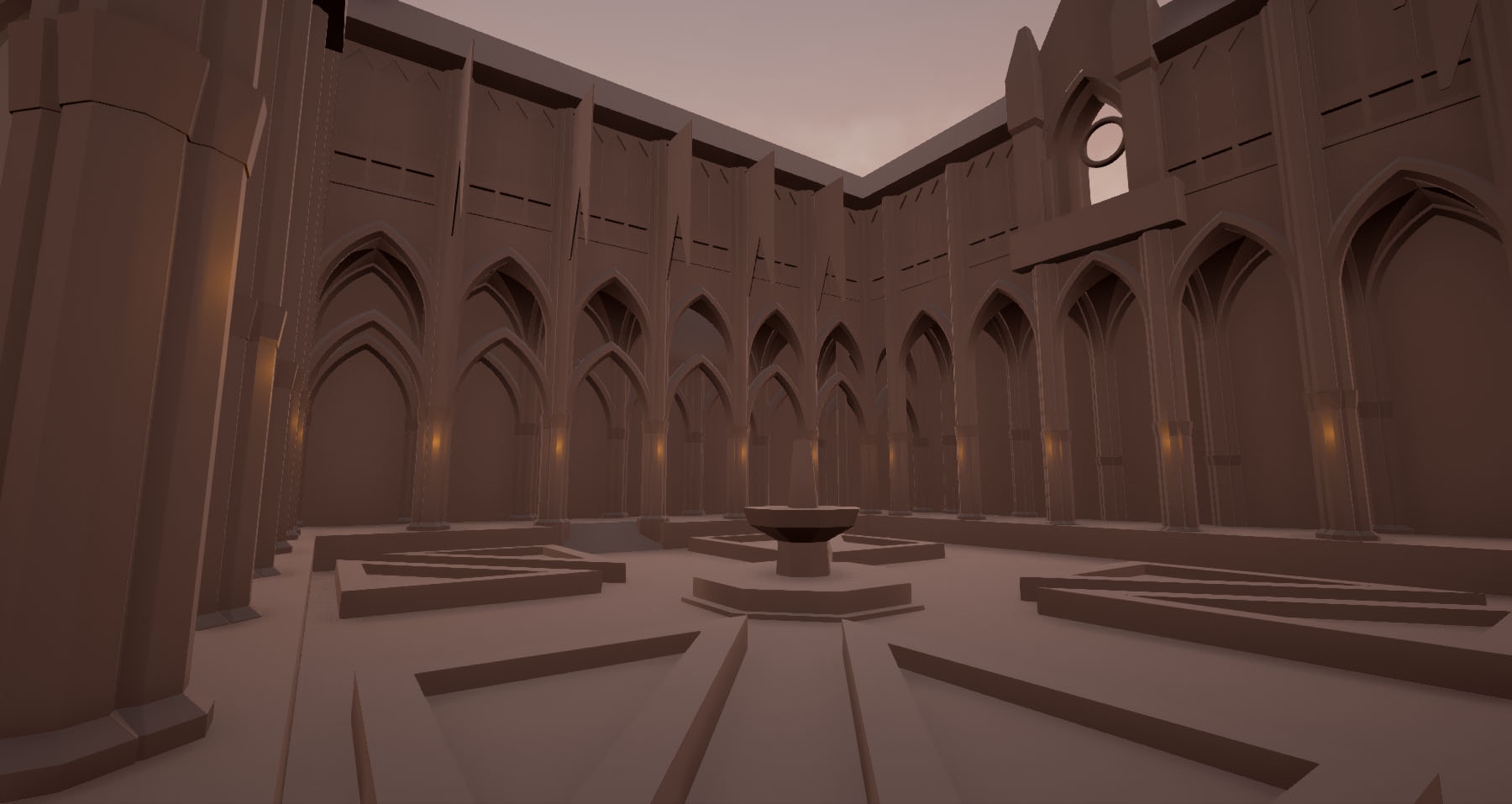
I really want to work in the industry, so I need proofs of my skills such as a good environment project in my portfolio, and I will try to do best I can. Hope you help me
I found this concept from The Witcher 3 and I really like it. I think it looks more intresting and has better composition that my previous project. Also it has cool gothic modular pieces and vegetation, which I never create before. And I want to play with this water particles for the fountain and animation for flags and vegetation.
So, my goals for this project:
- Learn more about trim texturing
- Learn how create plants
- To practice with Master Material and Vertex Painting
- Create water material and particles
- More practice with Substance Painter/Designer and Unreal Engine 4
- Create an awesome environment
- Get a job


Fast paintover:

Blockout:
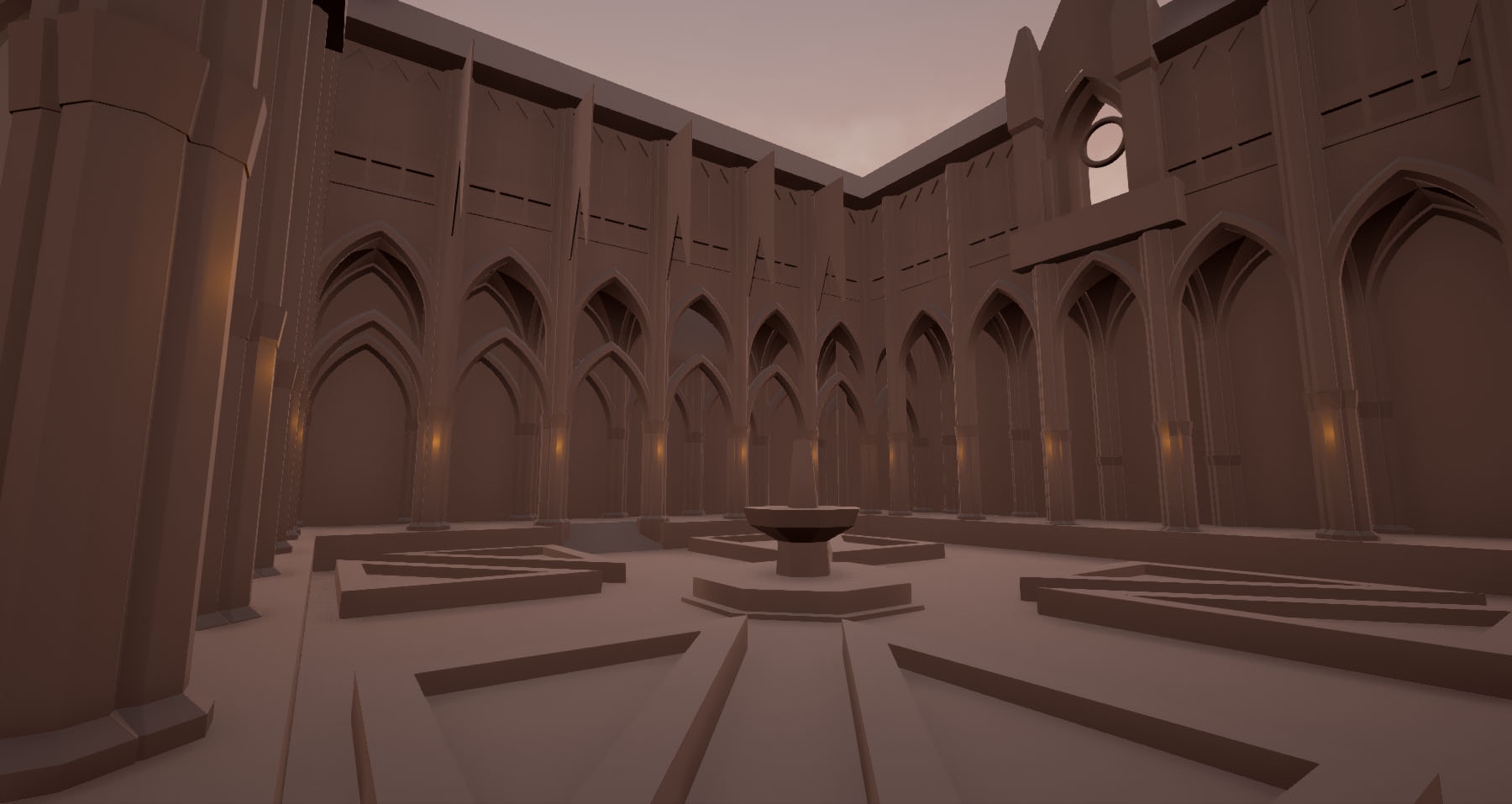
I really want to work in the industry, so I need proofs of my skills such as a good environment project in my portfolio, and I will try to do best I can. Hope you help me
Replies
Planning looks good, did you use BSP in unreal for the blockout or modeled to the grid in a modeling package?
@EpicToadGOd Thanks for the offer. Unfortunately, I need some paid work. Good luck with the project!
@Montreseur I use grid and snaps in Max.
Litle update for today, at first actually didn't want to post, because not much has been done. Some high poly work
Bricks texture, made in Substance Designer.
"Texture Creation with Rogelio Olguin" is extremly useful, helped me a lot.
Some more details and lighting test.
Continue working after a small pause. Added the fountain and broke the lighting
Now when I check "Cast Shadow" in the Skylight, instead of cool shadows that were in the previous post, for some reason I get this.
Good news, I did what I had to do from the beginning and find a location from the concept. And now I'm a little confused what to do, because at the concept we have a bit of dark atmosphere, when in the game it is actually more colorful. What is better?
Also I like an idea with the tree, I think I will do the same.
Added another flags and started messing around with vegetations and post effects, made LUT. A bit of critics would be good
LUT, maybe it will be useful
My first plants, never made it before, so I am glad to hear any critics.
High poly:
Material:
Inside engine:
I think it is not as good as it could be, and I will look for ways how to improve it.
And some fun with APEX Cloth, it is realy cool
So, I fixed my grass shader, made thyme and ivy, fixed vertex normals in foliage using SlideNormalThief, made textures brighter after reading this (first second) great articles and tried to enable DFAO. Actually I dont like vegetation, it dont look natural, but I dont know how to fix it.
With DFAO
Without DFAO
Textures before
Textures after
And more screens
For roughness I'm just using desaturated color
Test in engine
I think, it looks like the tree too small or the fountain too big
Finally made the tree.
Is there some tutorials or something, what can help me? I've actually read and watched a lot of them, but maybe I'm missing something important, that vegetation doesn't look believable. Maybe I need to try SpeedTree? Why my foliage look so bad?
And besides vegetation, what else do I need to improve?
I would add denaturation, albedo tint and emissive node parameters to your materials and play with them. Also adjust lighting to suit the foliage but this is a long process of trial and error, good luck!
Your ivy for instance, doesn't look very believable. It has to many leaves, they all look the same (same model, same color) and they are all oriented to the same direction too. The ivy progression also doesn't seem believable, you should probably try out the ivy generator plugin for max. The ivy that is furthest looks to big. Same problem with the tree, the leaves are all the same, though some look lighter in color. David Lesperance's Introduction to game art at gumroad has a video dedicated to ivy where he goes over some techniques, i'm sure there are other tutorials out there, but from the top of my head that's the only one i could think of.
@Benvox2 Thanks for the advice. I really like how the foliage look in your Dark Souls Environment, I think your scene looks very cool, and I use it as a reference.
Soo, for today I decided to keep the plants away and add more details. Made a door, a bench and first decals. Also tried to enable r.TonemappedFilm (i think it looks better with this, but can't find info what it actually does
Simple shader
In general I am happy with the result, learned a lot of new things, what is most important I think.
I will prepare final screenshots, so any feedback and critics are welcome, until it's not too late
If it's not too late all I would say is that some of the blacks in the ivy are a bit too black and the flowers maybe a tad too saturated. Do you find it difficult to adjust foliage colour/intensity etc? I only ask as I have a ton of trouble with it.
Everything else is excellent work, keep it up