Tech Art Aid video tutorials - UE4, shaders, proceduralism etc.
Hi,
Recently I started recording tutorials for technical artists. Advanced topics will follow soon but I think that basic "bulding blocks" of tech art are important too ;]
https://www.youtube.com/channel/UCs2RyUGngZIZYdZaQ5p2mGg
Project files: https://gumroad.com/techartaid
Watch the videos, ask, criticize.
I want the channel to be a reliable information source, not just a super gfx trick collection, so don't hesitate to comment from your experience.
For example: why in hell did you use the crippled Round function while you could do floor(x+0.5)!!1 ;D
...that's a good comment, I appreciate that.
I'll post updates here too. I recommend subscribing though, if you want to see what inspiring videos I liked. There's a ton of good stuff to watch on YouTube every week.
I'm glad to see more and more people being interested in procedural methods for last 3 years or so. If you wanted to use such stuff in your art, get this big scale, high editability - but were scared of programmer blogs - then hopefully this channel will be a handy source of info!
Oskar
UE4: Detailed Texture Blending with HeightLerp and Vertex Painting
 https://www.youtube.com/watch?v=dghCetkArJI
https://www.youtube.com/watch?v=dghCetkArJI
UE4: Stylized colors using gradient mapping
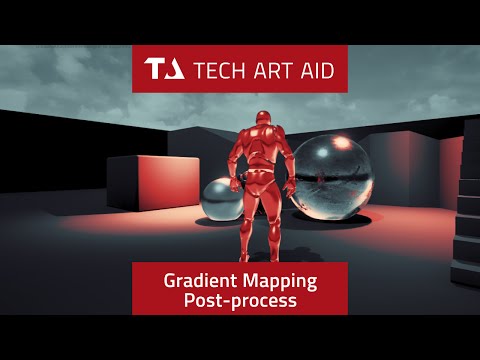 https://www.youtube.com/watch?v=dFEzkMzlT6A
https://www.youtube.com/watch?v=dFEzkMzlT6A
UE4: Stealth Invisibility Effect (With Distortion)
 https://www.youtube.com/watch?v=9ZawosRVZrs
https://www.youtube.com/watch?v=9ZawosRVZrs
UE4: How to fix translucent materials (dithered opacity)
 https://www.youtube.com/watch?v=ieHpTG_P8Q0
https://www.youtube.com/watch?v=ieHpTG_P8Q0
Recently I started recording tutorials for technical artists. Advanced topics will follow soon but I think that basic "bulding blocks" of tech art are important too ;]
https://www.youtube.com/channel/UCs2RyUGngZIZYdZaQ5p2mGg
Project files: https://gumroad.com/techartaid
Watch the videos, ask, criticize.
I want the channel to be a reliable information source, not just a super gfx trick collection, so don't hesitate to comment from your experience.
For example: why in hell did you use the crippled Round function while you could do floor(x+0.5)!!1 ;D
...that's a good comment, I appreciate that.
I'll post updates here too. I recommend subscribing though, if you want to see what inspiring videos I liked. There's a ton of good stuff to watch on YouTube every week.
I'm glad to see more and more people being interested in procedural methods for last 3 years or so. If you wanted to use such stuff in your art, get this big scale, high editability - but were scared of programmer blogs - then hopefully this channel will be a handy source of info!
Oskar
UE4: Detailed Texture Blending with HeightLerp and Vertex Painting
 https://www.youtube.com/watch?v=dghCetkArJI
https://www.youtube.com/watch?v=dghCetkArJIUE4: Stylized colors using gradient mapping
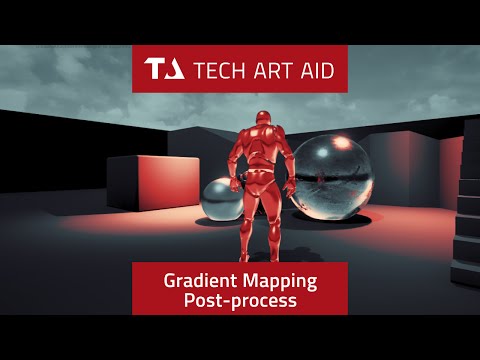 https://www.youtube.com/watch?v=dFEzkMzlT6A
https://www.youtube.com/watch?v=dFEzkMzlT6AUE4: Stealth Invisibility Effect (With Distortion)
 https://www.youtube.com/watch?v=9ZawosRVZrs
https://www.youtube.com/watch?v=9ZawosRVZrsUE4: How to fix translucent materials (dithered opacity)
 https://www.youtube.com/watch?v=ieHpTG_P8Q0
https://www.youtube.com/watch?v=ieHpTG_P8Q0
Replies
Thank you!
btw. https://trello.com/b/fHRwvZz7/tech-art-aid-roadmap and surely you have something to add that's not there
Having a look at the road map - plenty of good topics in there. Maybe vector/scalar math could be a topic at some point? (unless they are not already covered in the existing videos)
I can't express how much that means to me! I expected a more harsh start. Especially @supaclueless it's good to hear that the difficultt balance is right.
The next tutorial will be about transforming and generating UVs, like planar mapping, because I feel that this topic will return often. Thanks again for the tip to include vector math explanation, uvs are cool for that.
Then, probably, instance randomization. I want to improve at this myself
Thanks for doing them
Instancing in Unreal! Theory, proper setup, further optimization
I have a dumb question though, in the context of instancing, is there really no practical approach to have it as a stationary object (so I can bake lightmaps) or must it be movable for the sake of not having baked lightmaps and still keep the performance optimization of instancing? (I might have misunderstood what you were saying in the video about having non-static meshes, forgive me if I did not grasp that concept properly).
You got it properly. I'm not 100% sure. There should be some reason they didn't disable Static option in instances component? But it's contrary to the very idea. That's what I'm thinking:
- Instances can move even if marked as static. That's surely an ommision, as it immediately throws an error if done on static actors
- Light can be baked on instances and it seems to work. But the size per lightmap is limited (1024px by default?). If a whole instancing component shares common properties, then it means they share the lightmap. If I'm right, baking a big number of instances will not fit on a common lightmap - leading to visual errors.
Cheers
edit:
- I was partially wrong. Static lighting for instanced meshes was introduced as a feature of Unreal Engine 4.6.
- But it's still a problem for Hierarchical ISMs:
https://answers.unrealengine.com/storage/temp/47839-staticmeshlighting.png
https://issues.unrealengine.com/issue/UE-32299
It's even easier with LazySave, if you can use plugins - http://polycount.com/discussion/171661/photoshop-extension-lazy-save
There's a much easier way to do this in photoshop.
What you do is create your individual images as black and white layers
then double click on the layer to bring up the 'layer styles' dialog box that looks like this:
Notice the three check-boxes that say 'channels' next to them under opacity. If you uncheck all but one of these checkboxes on a channel it will create the same effect as your image but with only 3 layers.
If you want something more organized you can do the same thing but with 3 layer folders. Each one set to only draw on a single channel.
Could be worth mentioning color depth/accuracy and how it differs between RGBA channels. Alpha channel gets best accuracy by far, followed by Green channel and lastly Red & Blue on same level. So this means, pack your textures with this in mind so that your data which requires most accuracy is place in the mentioned order.
Either way I'm not that familiar with UE4 to know.
This is what Lazy Save Channel Packing actually automates for you with the colored groups
(I build my unity shaders to use ARM, usually)
Packing something to alpha rarely makes sense, unless you want super quality, because it's additional 8 bits (not 5 or 6)
sprunghunt, TooLzor: You're absolutely right. An artist suggested it to me on a Facebook group (Unreal 4 Developers Community) and it's just brilliant!
another topic...
Not my document of course, but really worth checking out, if you want to know the basics of vertex-shader animation and blendshapes
http://www.gdcvault.com/play/1022966/Animating-With