The BRAWL² Tournament Challenge has been announced!
It starts May 12, and ends Oct 17. Let's see what you got!
https://polycount.com/discussion/237047/the-brawl²-tournament
It starts May 12, and ends Oct 17. Let's see what you got!
https://polycount.com/discussion/237047/the-brawl²-tournament
Simon Fuchs tutorial - skinwrap/SlideKnit issue
Hello guys,
Hopefully you're familiar with Simon Fuchs, but i'm currently following some tutorials that he created. I've come to the point where i'm experimenting with some of the new techniques i learned and i've stumbled on some issues with the skinwrap modifier in combination with a script called 'SlideKnit'.
Let me start off with some pictures:
I made some quick tiling detail that i want to wrap around a cylinder. I made sure my unwrap of the cylinder was on 0-1 space and that the UW map was flattened like in the tutorial, but as you can see it leaves some pieces of the skinwrapped object behind when 'slideknitting' the cylinder back into position.
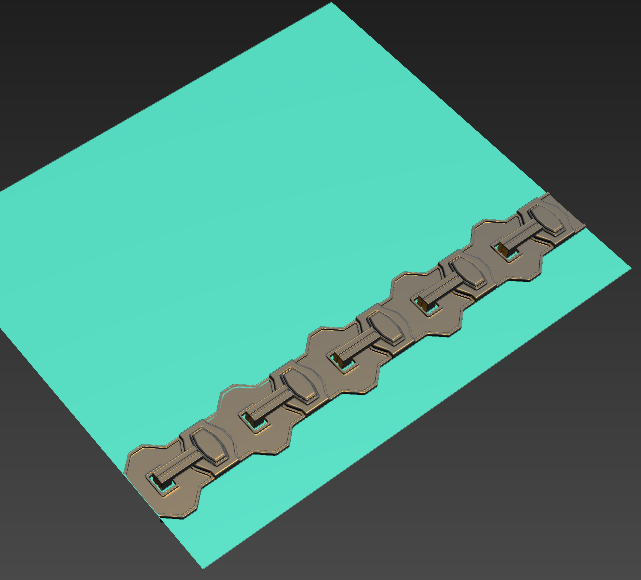
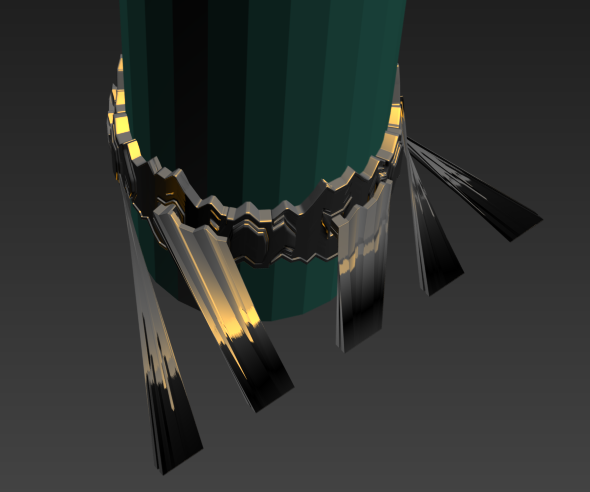
Here are some pictures of the UV and UW space of the cylinder:
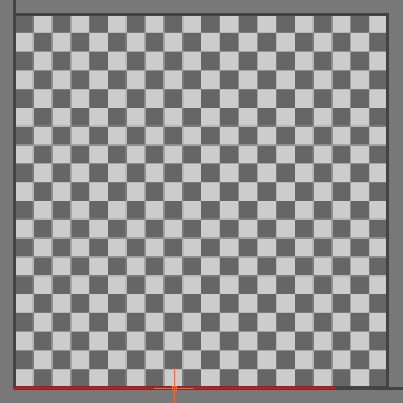
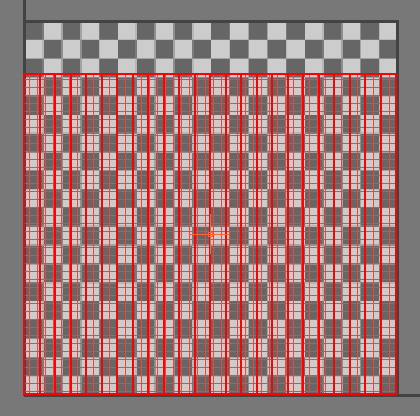
I've tried experimenting a lot with different unwraps of the cylinder, rotating it etc. The result is often a lot worse than in the pictures above.
(Oh yea, the result is usually slightly better because in the pictures above i forgot to turn on 'face deformation with a low falloff, but either way that stretching always occurs.)
If you're unfamiliar with the tutorial you can find them here https://gumroad.com/simonfuchs. They're great so be sure to check them out if you haven't yet!
Thanks for the help!
Hopefully you're familiar with Simon Fuchs, but i'm currently following some tutorials that he created. I've come to the point where i'm experimenting with some of the new techniques i learned and i've stumbled on some issues with the skinwrap modifier in combination with a script called 'SlideKnit'.
Let me start off with some pictures:
I made some quick tiling detail that i want to wrap around a cylinder. I made sure my unwrap of the cylinder was on 0-1 space and that the UW map was flattened like in the tutorial, but as you can see it leaves some pieces of the skinwrapped object behind when 'slideknitting' the cylinder back into position.
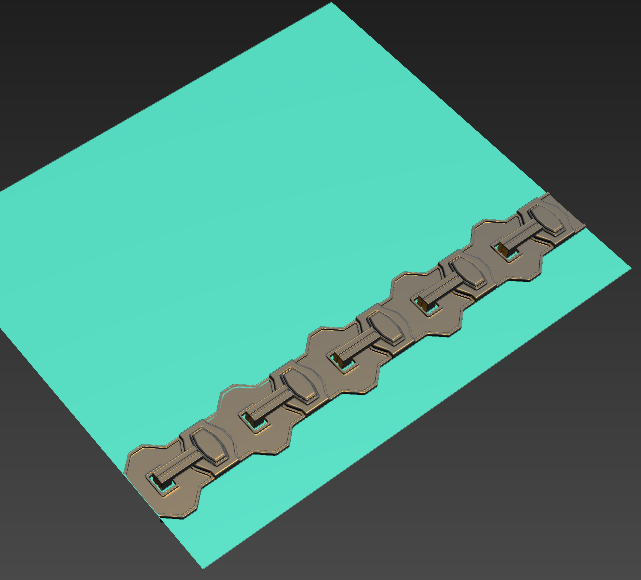
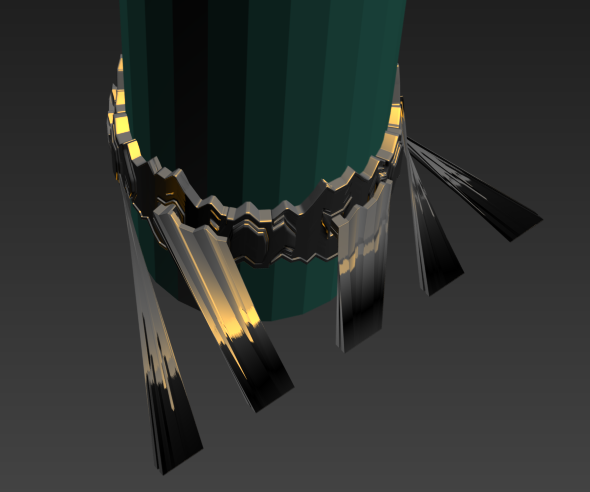
Here are some pictures of the UV and UW space of the cylinder:
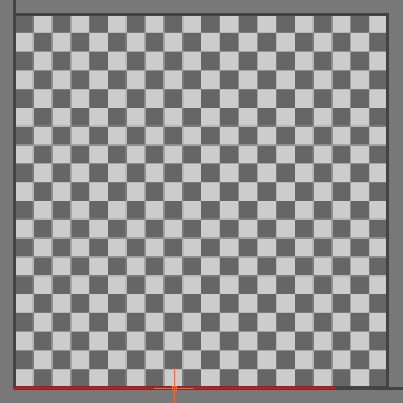
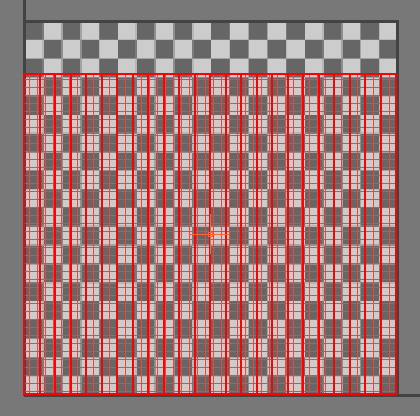
I've tried experimenting a lot with different unwraps of the cylinder, rotating it etc. The result is often a lot worse than in the pictures above.
(Oh yea, the result is usually slightly better because in the pictures above i forgot to turn on 'face deformation with a low falloff, but either way that stretching always occurs.)
If you're unfamiliar with the tutorial you can find them here https://gumroad.com/simonfuchs. They're great so be sure to check them out if you haven't yet!
Thanks for the help!
Replies
if no setting gives a desireable result, you'll have to create a proxy object - something like a very low poly of that mesh - make that work well with skinwrap and then skinwrap your actual mesh to this proxy. some distortion may be unavoidable in process though.
thomasp said: I'll be sure to see if i can change some parameters of the skinwrap modifier. I'll let you know when i've done so!
So as you can see, the result is good. But i don't want the 'detail' to be inside of the cylinder. It has to be on top of it. And as far as i can see i'm missing a parameter that let's me decide the distance that gets grabbed when i morph the cylinder back to its original position.
Strange, strange...
But we're getting there! Any solutions perhaps? Thanks for the help so far!
This does mean i might have to re-do this step a few times depending on the model i'm trying to make, but at least it works. Thanks for the help guys.