The BRAWL² Tournament Challenge has been announced!
It starts May 12, and ends Oct 17. Let's see what you got!
https://polycount.com/discussion/237047/the-brawl²-tournament
It starts May 12, and ends Oct 17. Let's see what you got!
https://polycount.com/discussion/237047/the-brawl²-tournament
How to bake multiple low poly objects from one hipoly ?
Hello, I wanted to ask You for Your help with baking normal maps.
Let's say that I have hipoly similar to this:
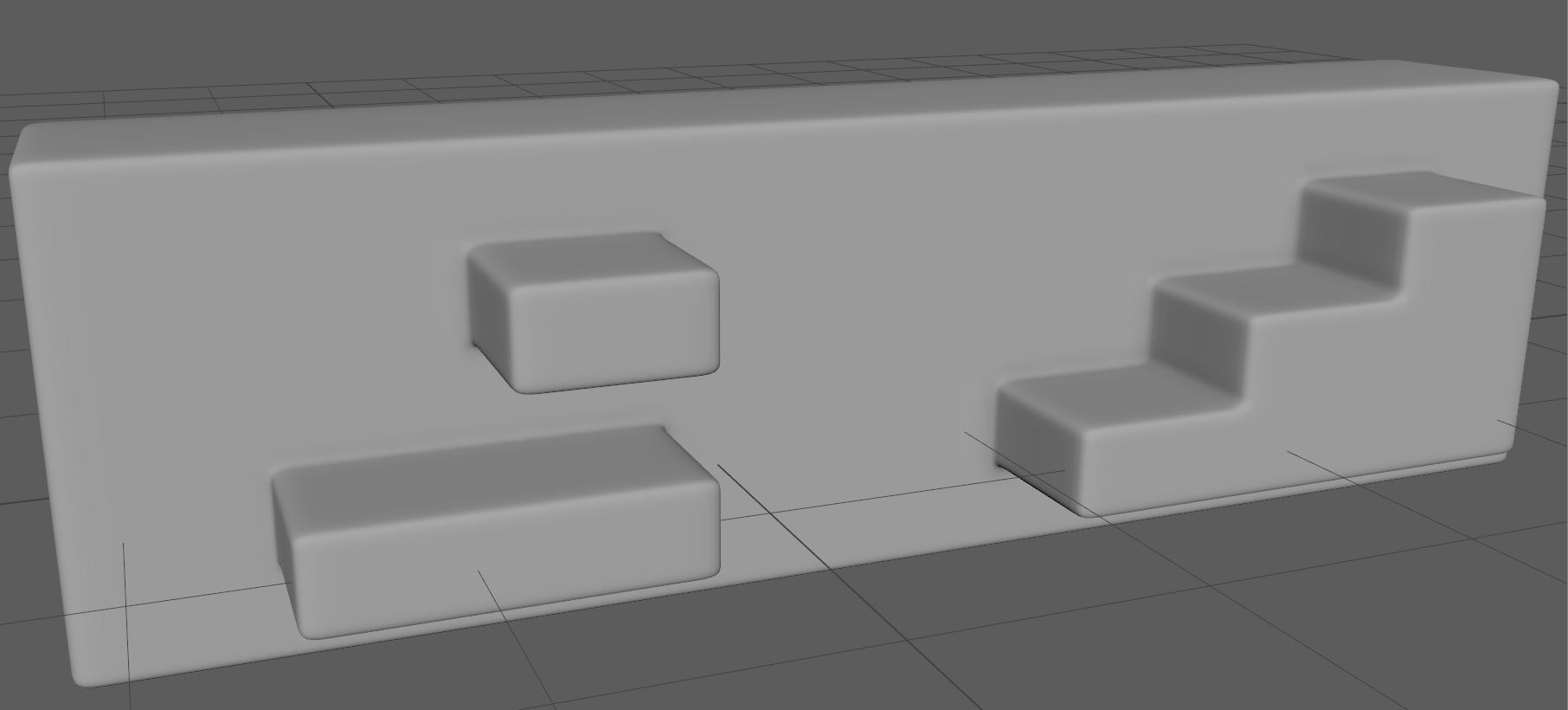
And I want to bake this detail onto this low poly model:
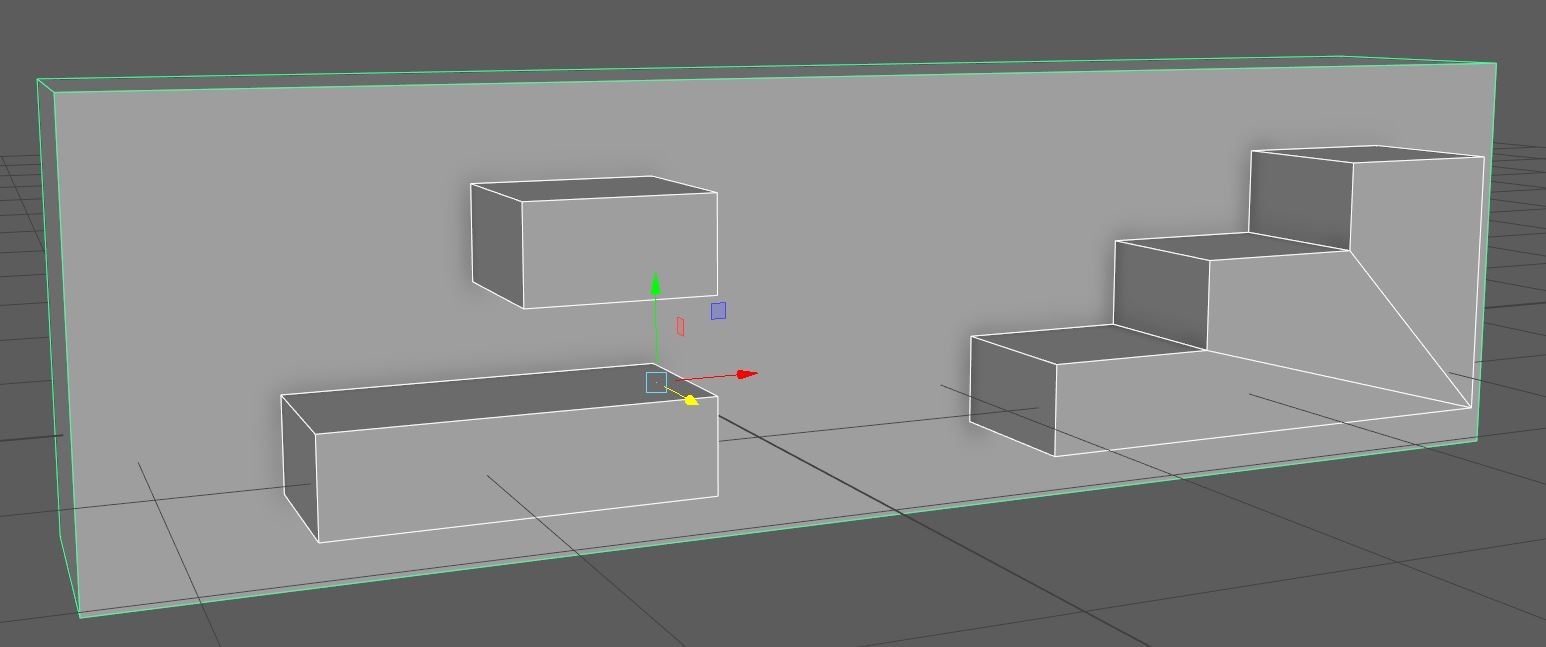
Notice that this boxes in low poly version, are not connected to bigger box behind them, they are floating geometry.
And another screen with some colors :P :
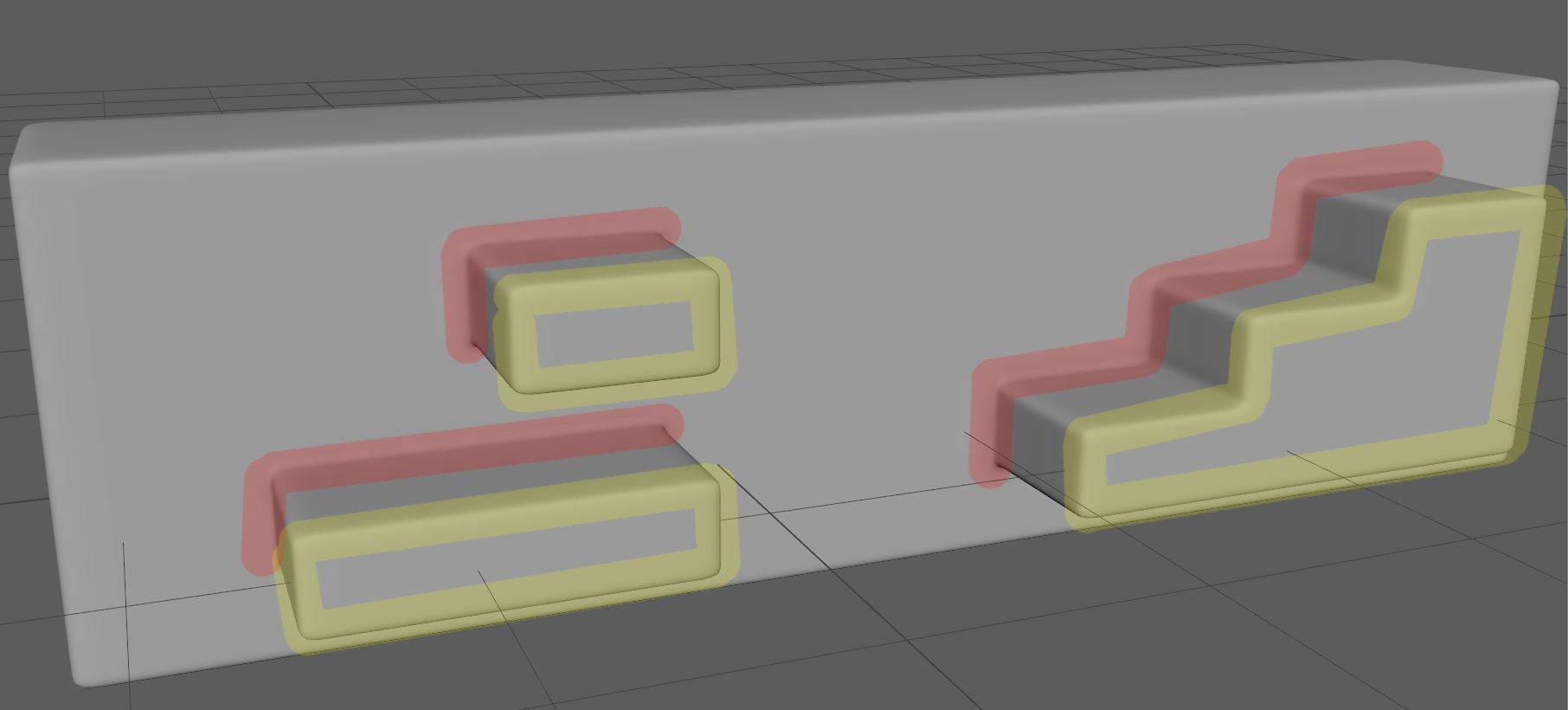
My problem is that, detail in yellow area is fine, it looks like bevel and I am happy with it. But red area is problematic for me
In my more complicated models this red area is almost always wrong, You can see artifacts from other details of hipoly or this red detail is moved a little bit in some direction and becouse of this, seams are visible around this low poly floating geometry. I know that tighter cage would help me but sometimes I am unable to make smaller cage, what can I do in these kind of situations ? How can I fix it or minimize this problem ?
Thank You and cheers !
Let's say that I have hipoly similar to this:
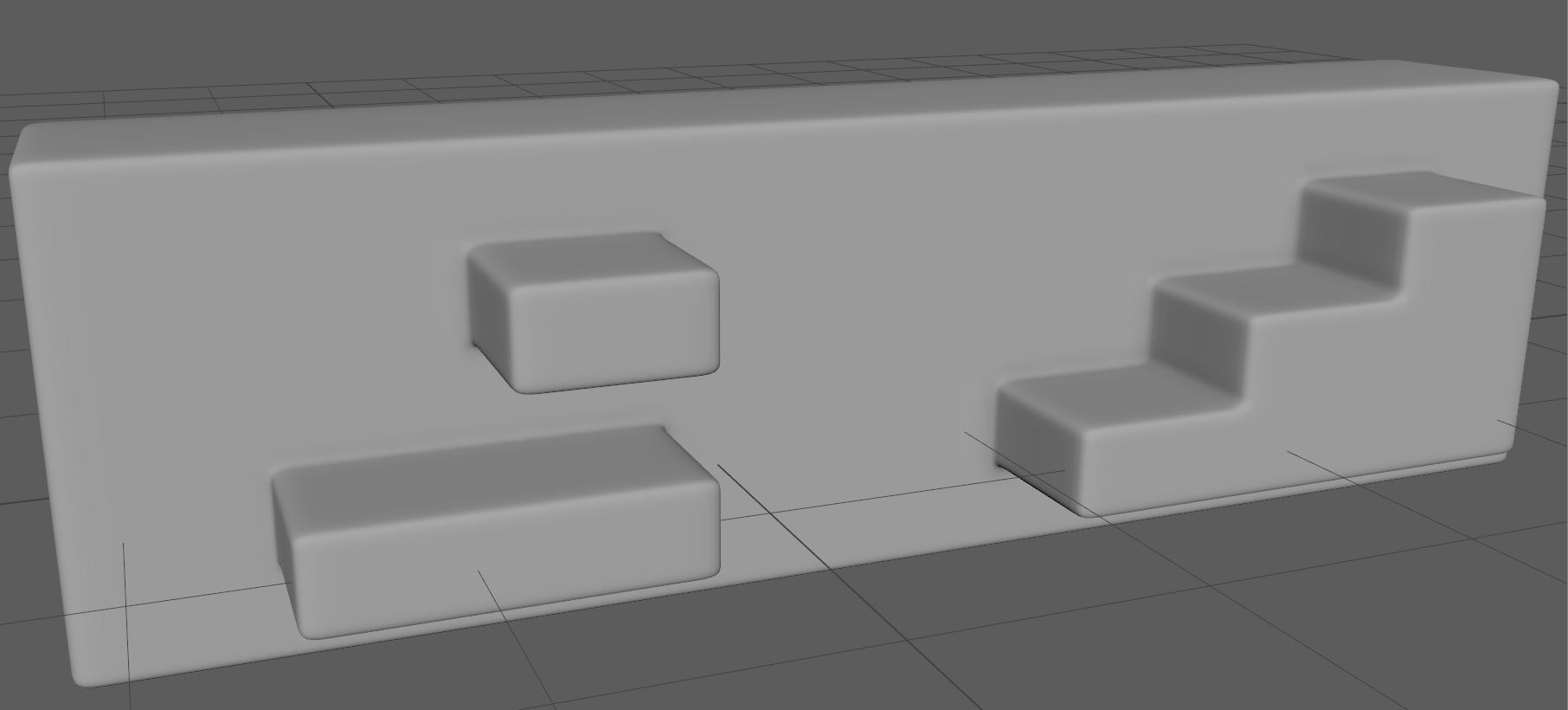
And I want to bake this detail onto this low poly model:
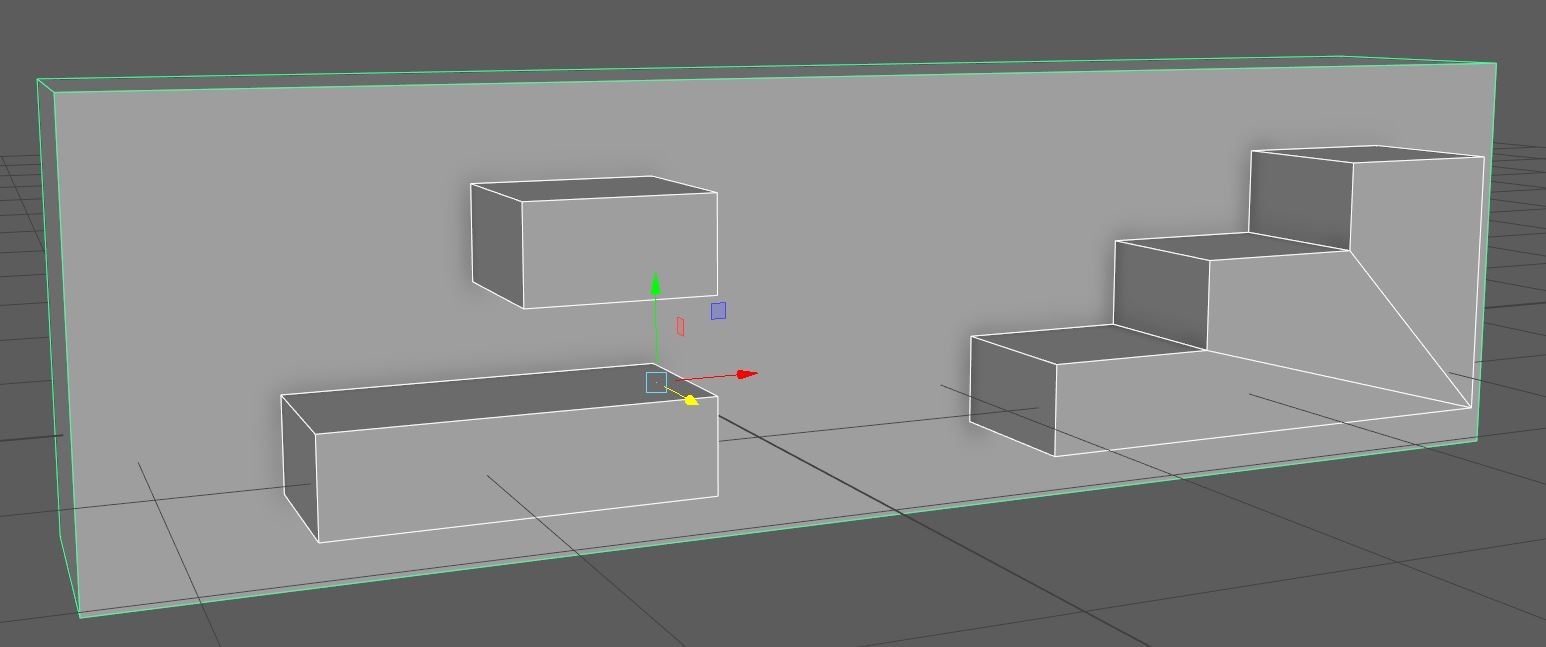
Notice that this boxes in low poly version, are not connected to bigger box behind them, they are floating geometry.
And another screen with some colors :P :
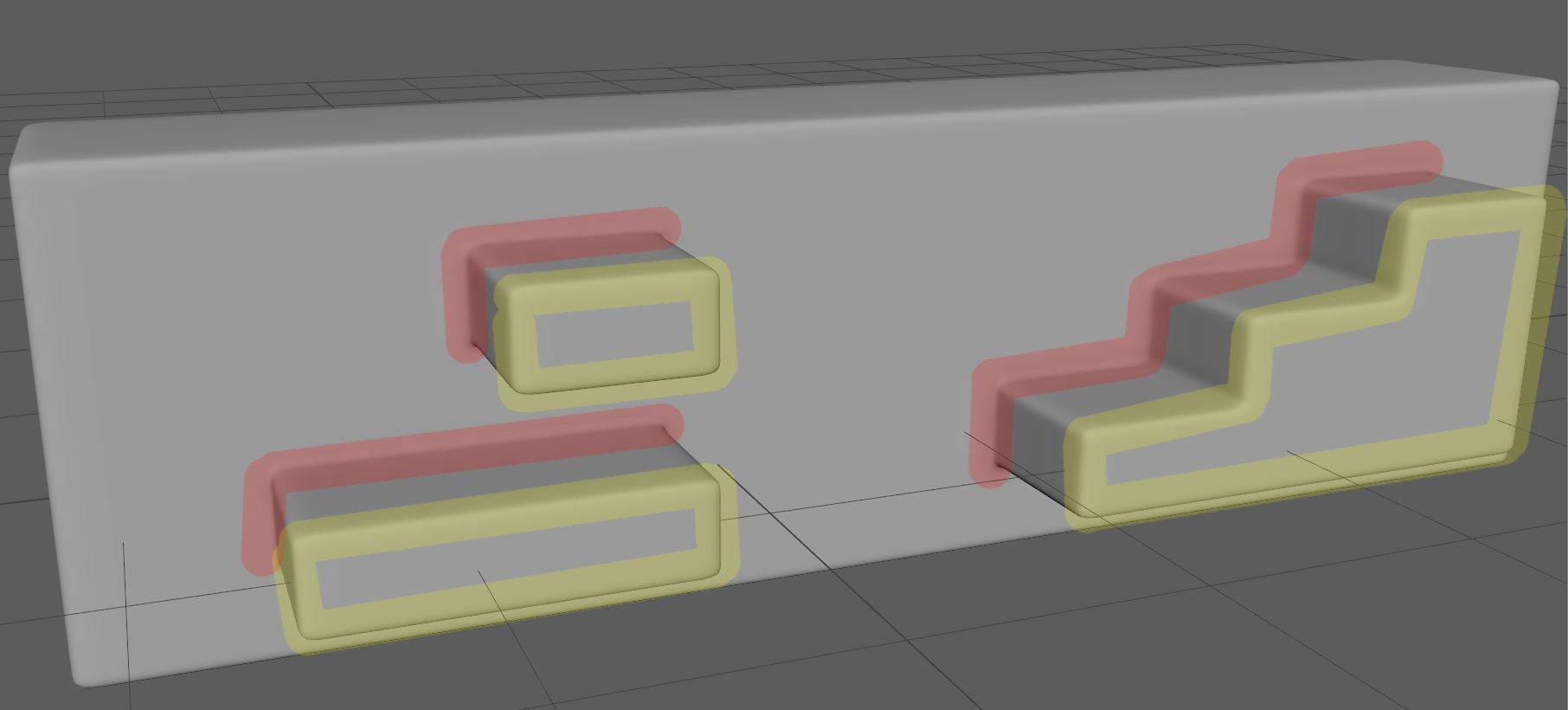
My problem is that, detail in yellow area is fine, it looks like bevel and I am happy with it. But red area is problematic for me
In my more complicated models this red area is almost always wrong, You can see artifacts from other details of hipoly or this red detail is moved a little bit in some direction and becouse of this, seams are visible around this low poly floating geometry. I know that tighter cage would help me but sometimes I am unable to make smaller cage, what can I do in these kind of situations ? How can I fix it or minimize this problem ?
Thank You and cheers !
Replies
Seriously though, this is too low resolution to support decent shading with a normal map. I know it's a rough example, but it's way TOO rough. This is a good read: Understanding averaged normals and ray projection/Who put waviness in my normal map?
I am talking about these 9 "plates", or "parts" under main body of this grip. I tried to do them like in screens in my first post, and lp looks pretty good, I have nice silhouette thanks to that technique but of course, normal map look very bad. So I cannot do anythink about it ?
I am asking because I could swear that I somewhere saw that other people were doing this kind of things in this way and it was working and baking fine