GoPro3 Game Art
Hey guys, so I'm trying to practice game asset creation, specifically the unwrapping and texturing portion. I had this high poly model of a gopro lying around so decided to use it as an exercise.
Here's the low poly of the camera.
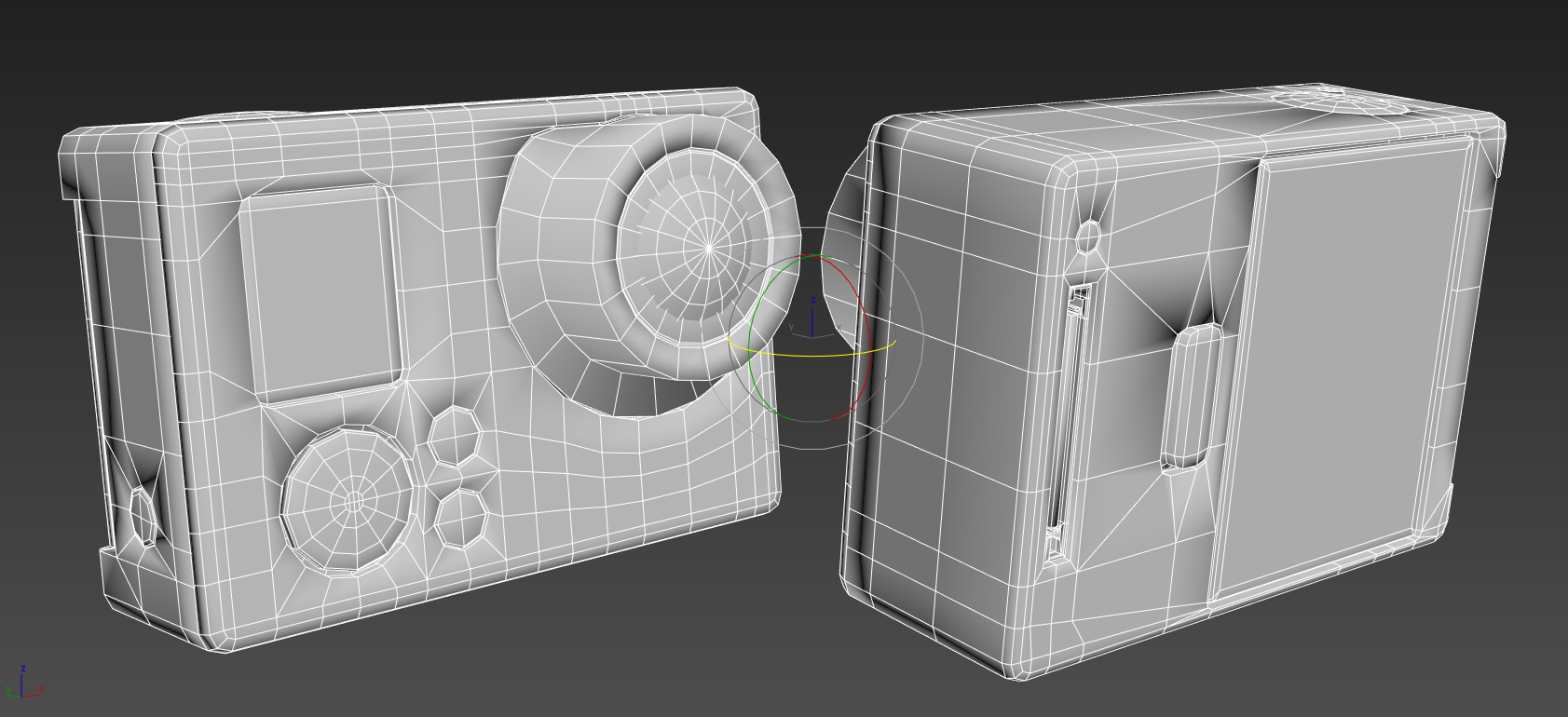
Here's the case that goes around it.
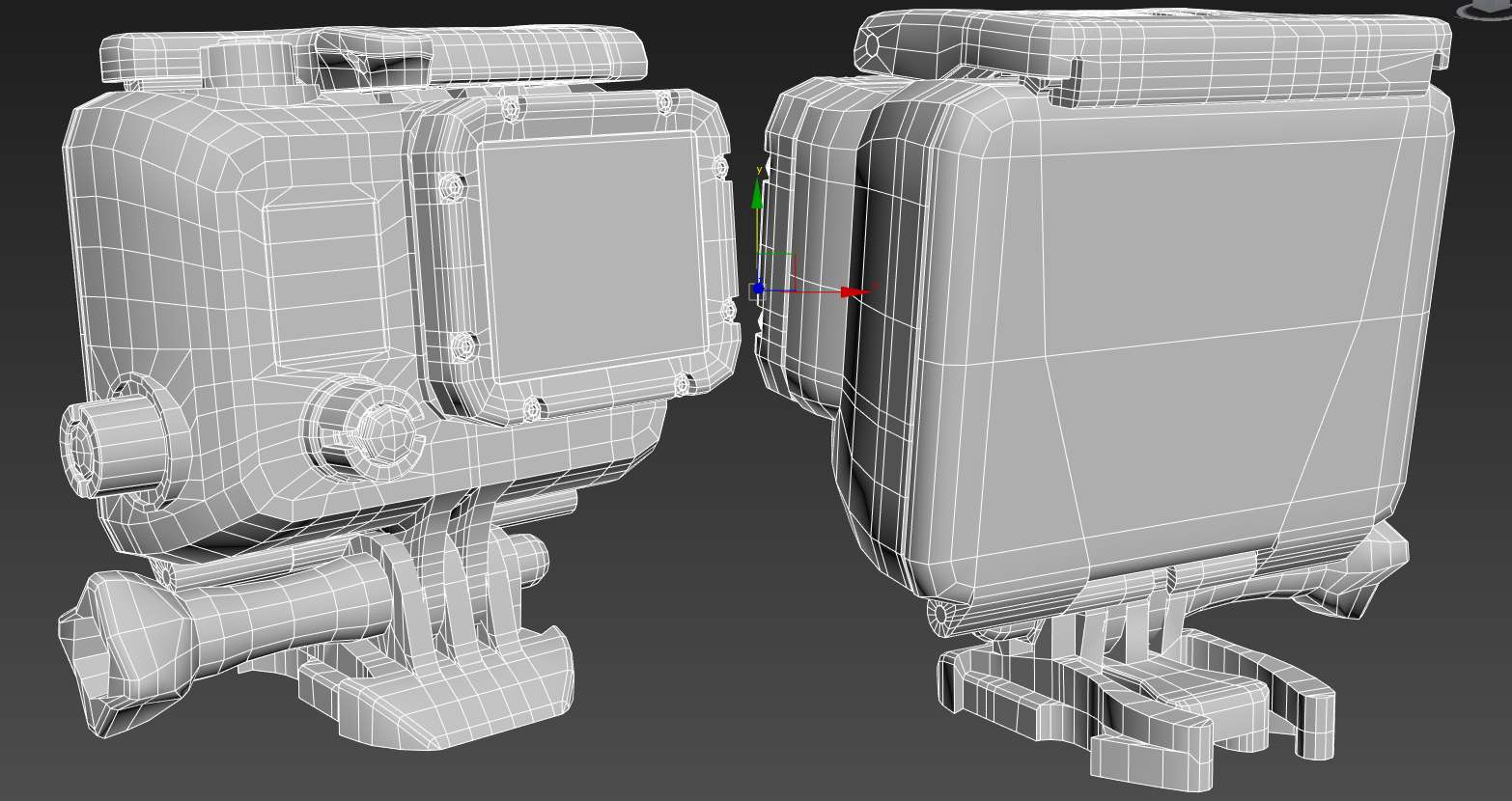
And here's the whole thing on a log made with photogrammetry textures.
 I've currently got the camera unwrapped and prepped for projection mapping and I also have it set to 1 smoothing group. Problem is when I render the maps, I'm receiving both the low poly and high poly normals information, which looks like shit thanks to "poor" poly flow.
I've currently got the camera unwrapped and prepped for projection mapping and I also have it set to 1 smoothing group. Problem is when I render the maps, I'm receiving both the low poly and high poly normals information, which looks like shit thanks to "poor" poly flow.
Camera normal map. Pay no attention to the blank space, that will be used for the log textures.
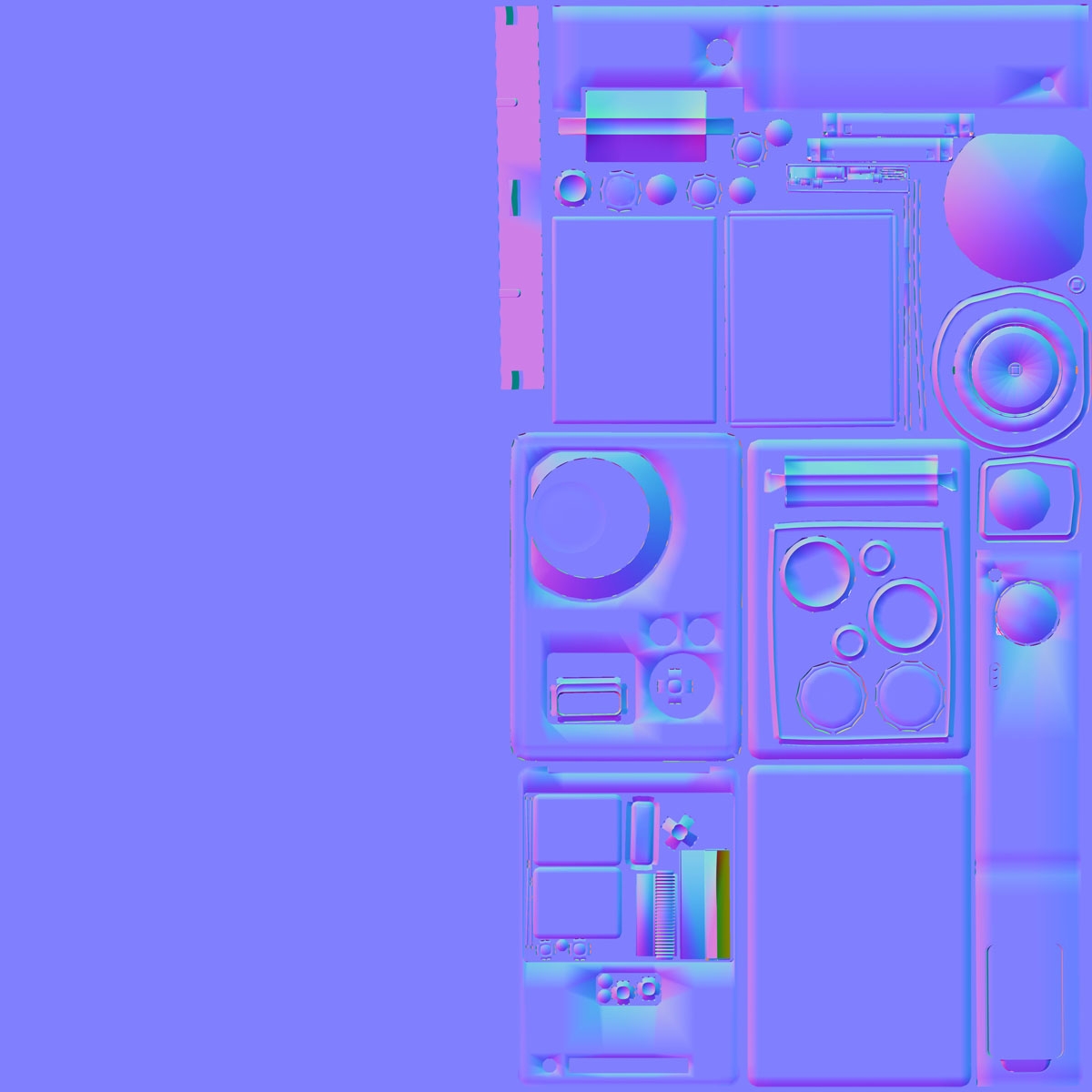
What did I do wrong and how do I fix it? Any other critiques are also welcomed. Thanks for you time!
Here's the low poly of the camera.
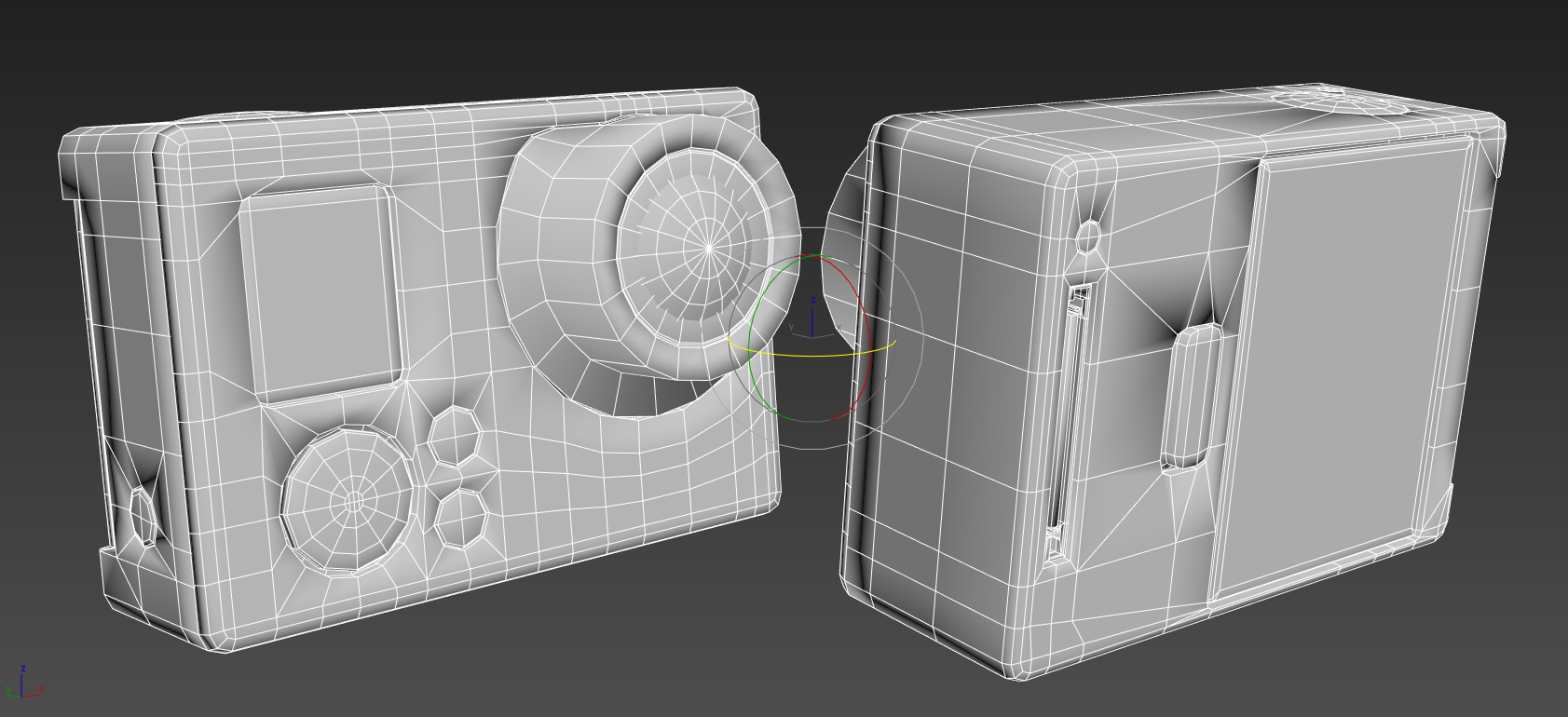
Here's the case that goes around it.
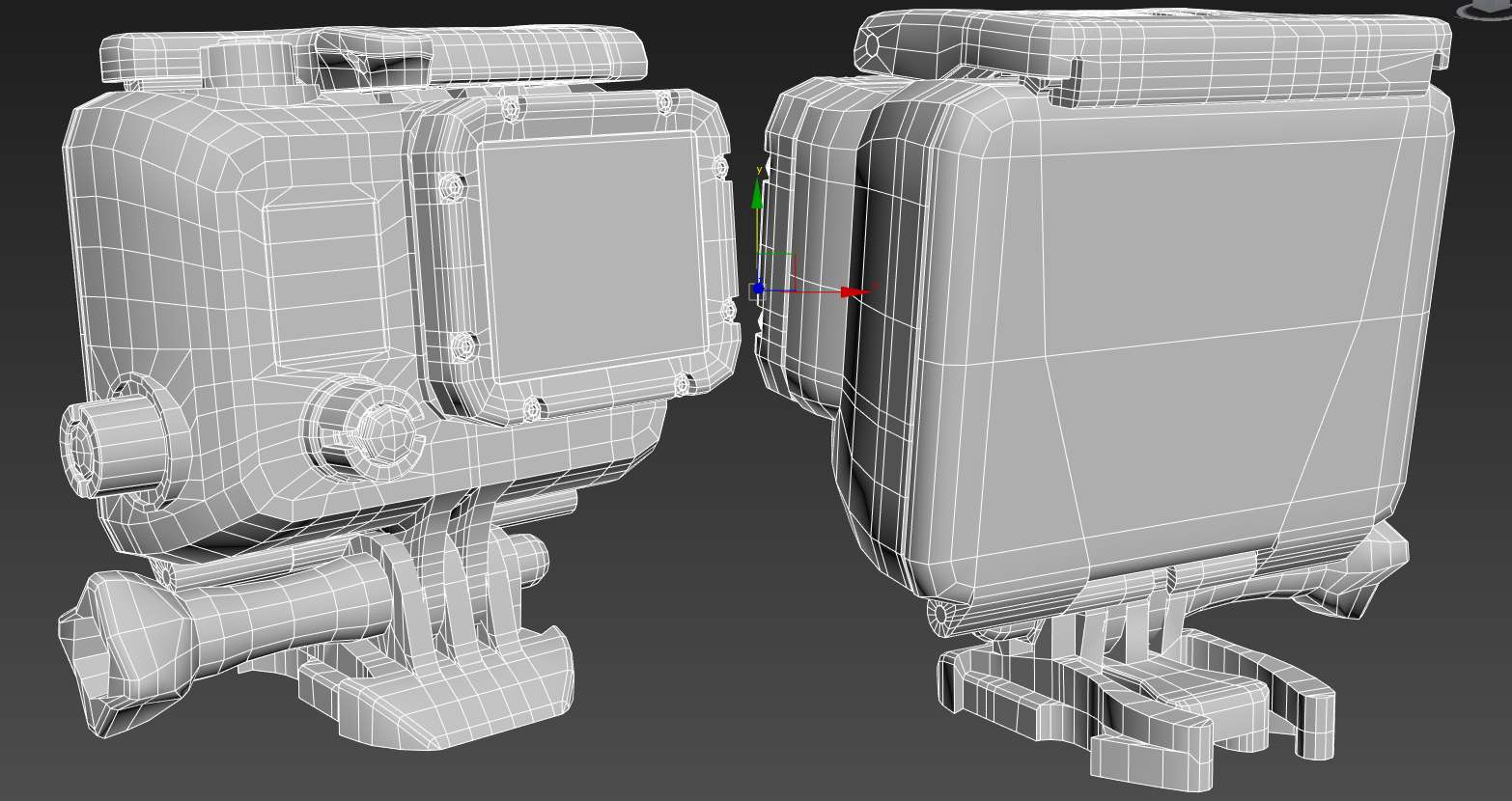
And here's the whole thing on a log made with photogrammetry textures.
 I've currently got the camera unwrapped and prepped for projection mapping and I also have it set to 1 smoothing group. Problem is when I render the maps, I'm receiving both the low poly and high poly normals information, which looks like shit thanks to "poor" poly flow.
I've currently got the camera unwrapped and prepped for projection mapping and I also have it set to 1 smoothing group. Problem is when I render the maps, I'm receiving both the low poly and high poly normals information, which looks like shit thanks to "poor" poly flow. Camera normal map. Pay no attention to the blank space, that will be used for the log textures.
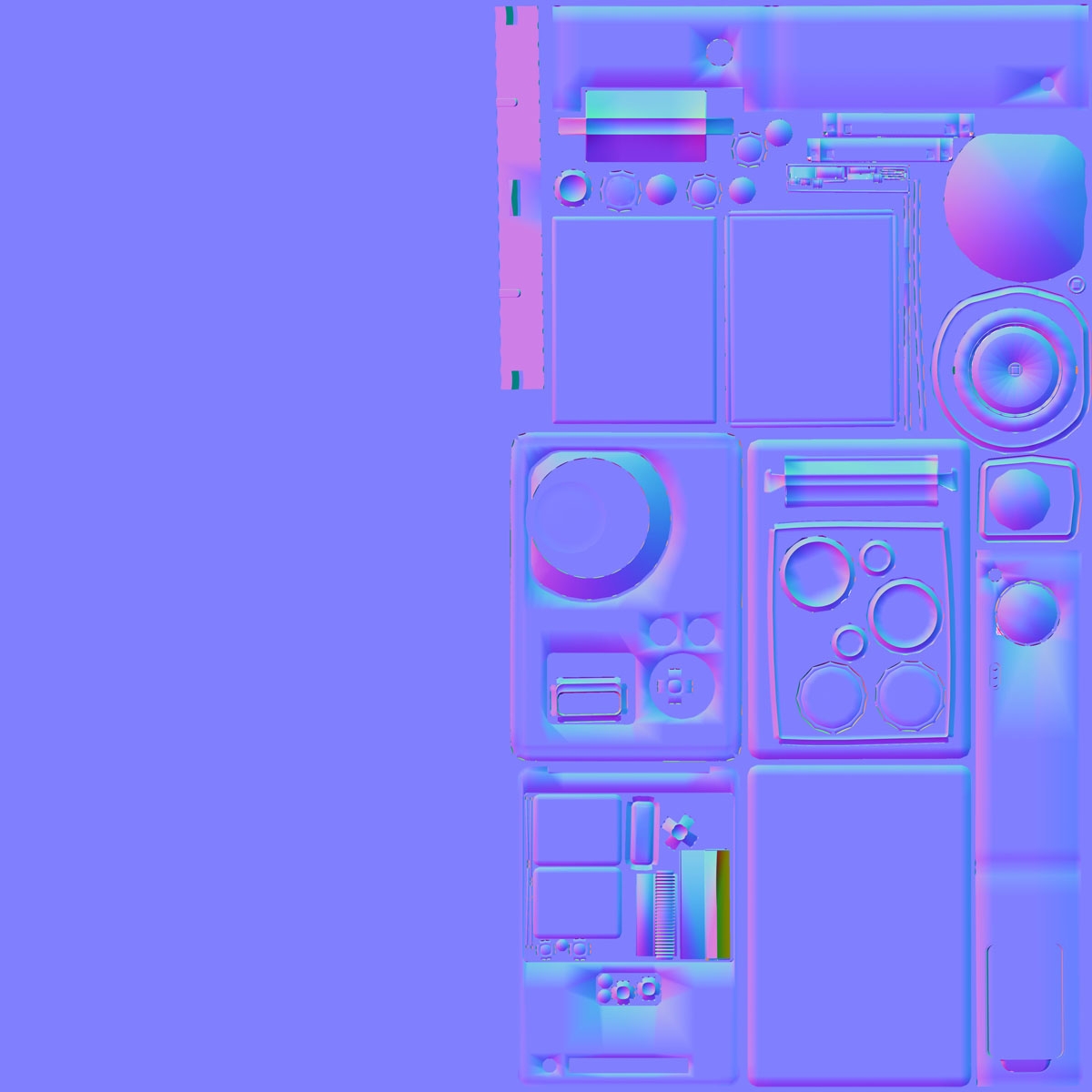
What did I do wrong and how do I fix it? Any other critiques are also welcomed. Thanks for you time!

Replies
This will setup your SGs to every single UV Shell, which works great.
And when your LowPoly in Max has some Black Gradients or your normal map is full of Purple Gradients, then you have to Cut your UV Shells to smaller angles or add Support Edges to support the Smoothing Groups. Here give attention to a good Mix of nice LowPoly Shading and that you later on in the process can easily texture the prop. Larger UVs are better for texturing but will end in a bad gradient Shading. So...try it out.
As far as i can see is that your SGs are not setup correctly and maybe you have to cut your Shells, so that your Smoothing Groups doesnt have to go over bigger angles. SGs are very sensitive and i know, that sucks
Here's the HP model. It's from a cad file so it doesn't really have proper poly flow.
If you want a NON-Power Of Two Texture do the following :
Make your UVs on only one Side of the 0-1 Space. So that one half is full of Shells and the other half is empty.
When this is done, stretch your UVs to fill the whole 0-1 UV Space.
Now when baking in Max type in a NON-Power of Two Value for example 1024 x 512. Or 2048x 1024.
The Stretching will go back then and you have a NON-Power Of Two Texture without stretching.
Oh yeah....and use Padding because of MipMapping.
8 for 1k , 16 for 2k and 32 for 4k.
But the Values can be bigger, i think it depends on how you layed out your UV Layout and how close the Shells are together.
I like to use 64 @ 4K ^^
Here's the new map.
And here's the low poly scene so far in Marmoset.
It looks like you put some nice detail into the gloss map on the outer shell. It would be really nice to see that sort of detail on the rest of the model as well, like the black parts, as they are reading as a bit flat right now. You have a great artistic approach to that sort of wear and tear that the GoPro has gone through, it would be pleasing to see it continued throughout the rest of the model.
I played around with detail on the case, but had to remove it once I started exporting the mviewer file out. There wasn't enough resolution in the maps I had already and it was making the texture look noisey. I guess I should have split the case maps up even further, but I figured it's frowned upon to have too many map sets for a scene as simple as this. What are your thoughts about that? What's considered normal for number of map sets? How do you allocate that for larger scenes?