I created a bone splineiksolver and then a few clicks for the bones and created 4 helpers for the bone to follow. I then took a box and put a skin modifier on it and used only the first bone to skin to. When I move the bone along the path it flips any ideas?
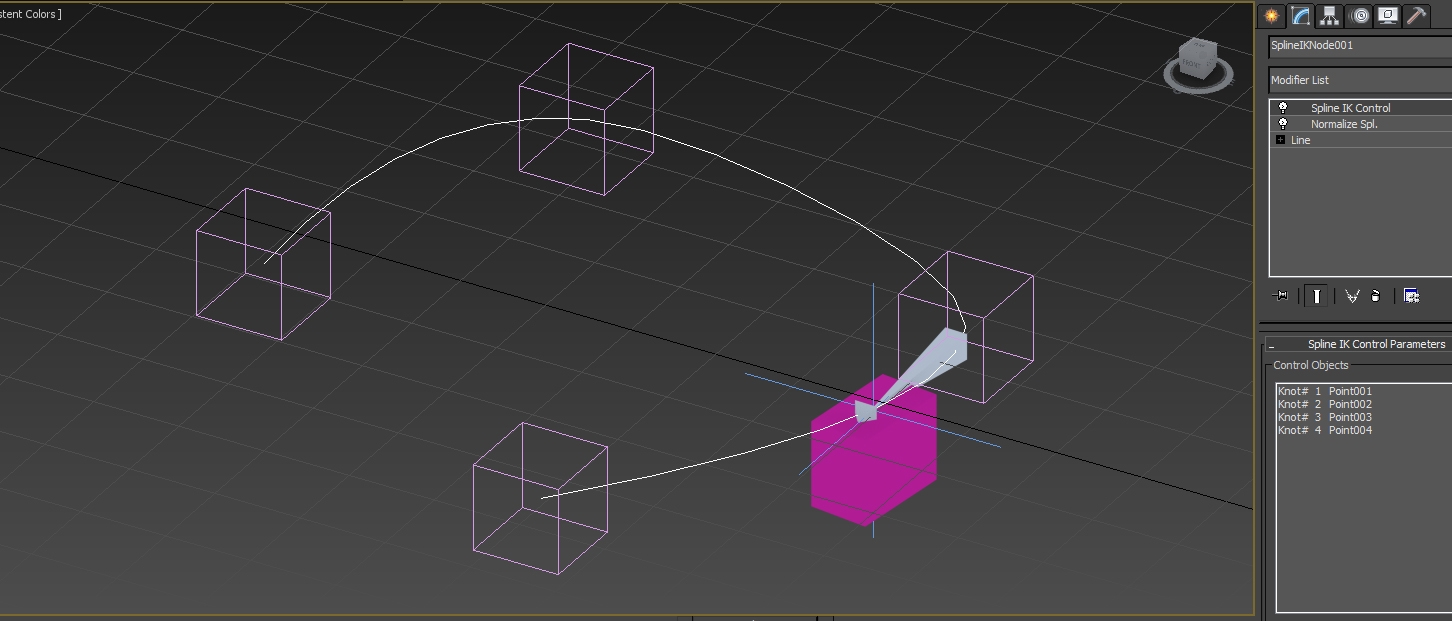
Replies
i read this but really not sure what the best solution is...i tried creating a box and using that box as an orientation ref for the upnode but not really sure what im doing.
It's a bug in 3ds Max, a super old bug. You can adjust the Spline IK upnode all you want, but you'll get nothing good. Notice the flipping on the right tentacle. (The upnodes are in the center.)
The work around is to use Spline IK on a duplicate bone chain (Chain B ) exactly how you set it up in your screenshot. Then use position and look at constraints on your original bone chain (Chain A). Skin your model to Chain A, and set an upnode for the Look At constraints. (Look At constraint upnodes are reliable, Spline IK upnodes are not.)
Once you know the workaround you can make really nice Spline IK rigs that don't flip.
I have the same problem :'( , can you build a simple example of how it has to be built?