Abandoned Flooded Mall [UE4]
Hey Polycount, I have been working a section of an abandoned shopping mall based off of a concept image and references of a flooded and abandoned building slightly inspired by Mirrors Edge New Eden Mall. I am rather new to creating environments in UE4 and currently learning Substance Painter and Designer in order to create some PBR textures. Any feedback about the project would be appreciated.
At the moment I'm working on replacing the blockout models, still not sure what i'm going to to do with the statue in the middle Im thinking some kind of fountain would look ok maybe keeping a modern art style. Anyway here is what i have so far.
Reference:

UE4:


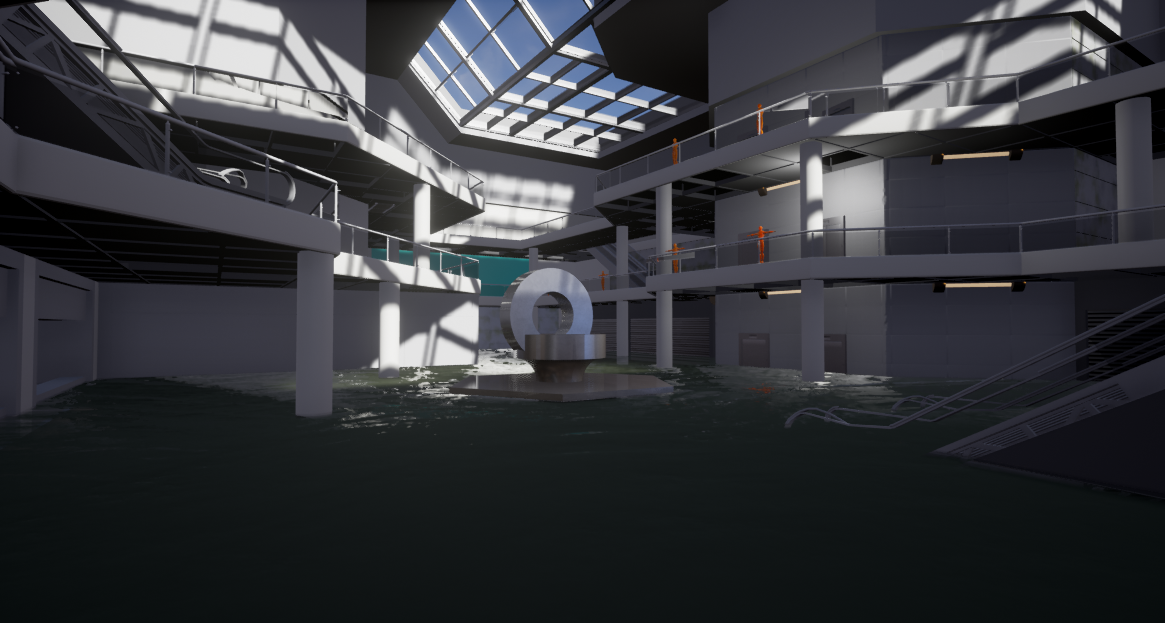
Substance Designer Materials:
Dirty/Damaged Tile Floor
At the moment I'm working on replacing the blockout models, still not sure what i'm going to to do with the statue in the middle Im thinking some kind of fountain would look ok maybe keeping a modern art style. Anyway here is what i have so far.
Reference:

UE4:


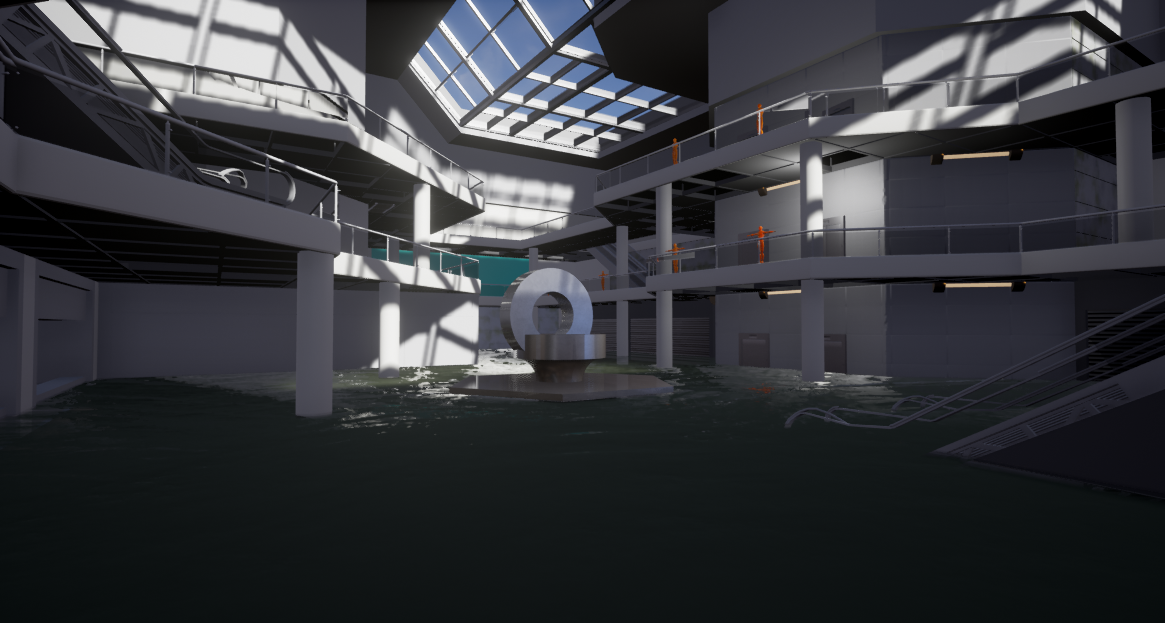
Substance Designer Materials:
Dirty/Damaged Tile Floor


Replies
Arcadia Department Store
Still blocking out what I think will look good for the Arcadia department store I am not used to working in a modular parts fashion so its a bit of a learning process for me.
My Precious Jewellery Store
I'm not sure about the level of contrast in the floor tiles either...again, it's a bit hard to read spatially. If it were me I'd make the individual tiles closer in value to each other.
As always, just my two cents.
With the tile texture I wanted to make the tiling look damp and worn hense the dark colours I'm not sure that making the tiles match each other better would be a good as it won't display the pattern too well. I am planning on adding detail through decals dirt layers and cracked parts etc.