Sketchbook: wileyart
Hey Guys! I want to try to create some small environments as well as some cool 3D UI/hologram stuff for VR. I'm a 3D newbie and this my side project, but hopefully I'll be able to make decent progress.
I'm hoping to learn some of the latest 3D tools and workflows to make something that looks great in VR using Unreal 4 and an HTC Vive. I'm particularly interested in seeing how far I can get using Photogrammetry.
This thread is to log my progress and to hopefully learn from the members in these forums. Feel free to leave any comments or suggestions below! Thanks for stopping by!

I saw a demo on YouTube where photogrammetry was used to create 3D props for Unreal 4. I was interested in giving the technology a try and apply it to VR. I downloaded Agisoft Photoscan and started scanning away. My first test was my shoe which turned out better than I expected... I'm hoping to learn some of the latest 3D tools and workflows to make something that looks great in VR using Unreal 4 and an HTC Vive. I'm particularly interested in seeing how far I can get using Photogrammetry.
This thread is to log my progress and to hopefully learn from the members in these forums. Feel free to leave any comments or suggestions below! Thanks for stopping by!


Next, I tried a Papo dinosaur toy and some rocks I found near my apartment... I attached images to show the scale. I took between 40-60 images per model at various heights. They usually take about 2hrs+ of processing on my computer if I don't use the highest settings. All these models are around 10k tris. They aren't perfect if you look closely... but I think I could achieve better results if I take better pictures and do some texture cleanup afterwards.
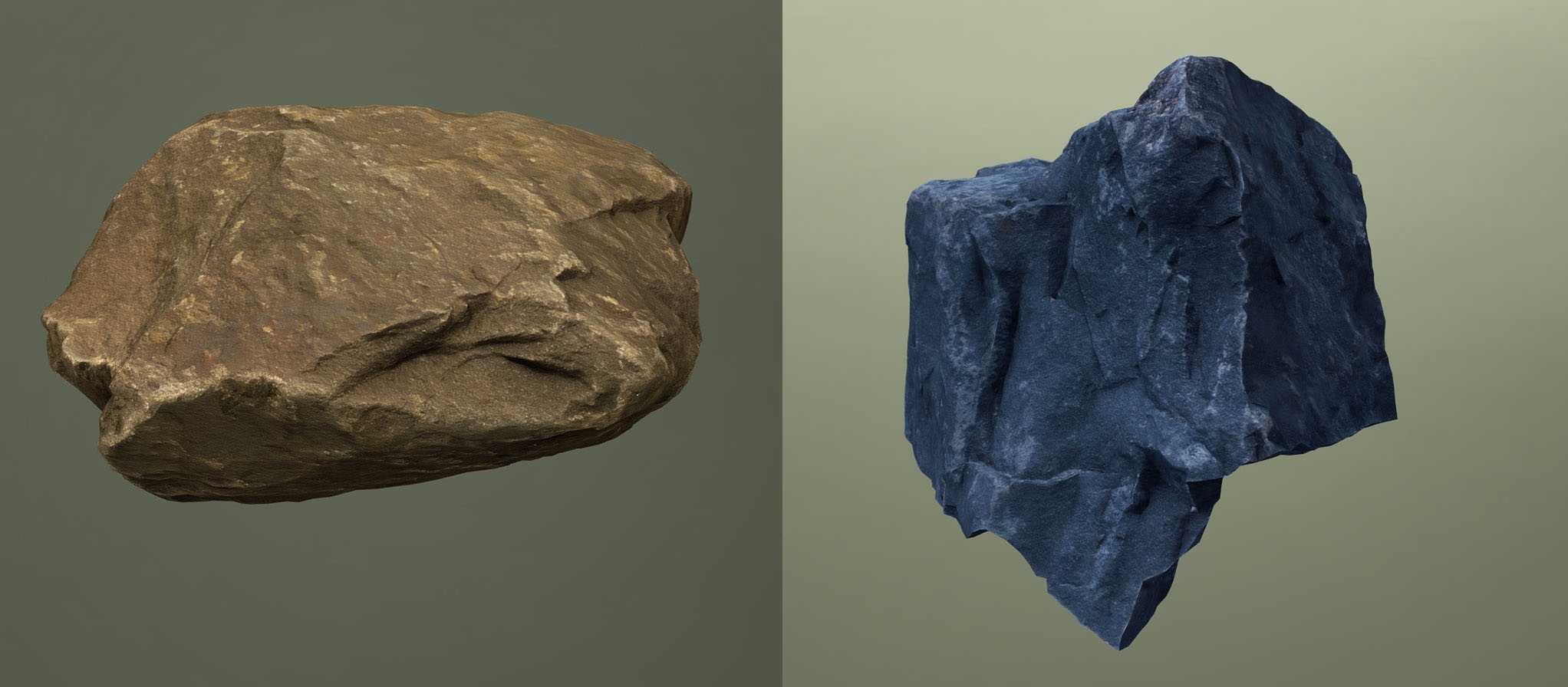
Next I tried some rocks with quick normals maps made in CrazyBump...

That's it for now!

Replies
Photogrammetry and Star Wars Battlefront
Here are some more rocks, this time much lower poly and 4 Textures...Albedo, Normal, Roughness and Metalness. I uploaded them to Sketchfab if anyone is interested.
Here is a quick phone pic to show scale.
Here is my updated process...I have ditched crazybump in favor of using normal maps baked from the high poly.
Originally I was doing more inside in 3D coat, but I have found that the baked textures from xNormal to be sharper and just better quality.
1. Find Object/ Take Pics - I take 60-80 pics of the rock using a small lightbox and turntable.
2. Photoshop/ Camera RAW - Do a few level adjustments to the pictures to make them pop off a white background. I also save out another set of photos where I try to delight the object as much as possible. (You can swap out the photos later)
3. Photoscan - Create high poly and high res texture.
4. Maya - I then import the high poly mesh into Maya to scale it up and rotate it (for some reason
6. XNormal - Time to bake the base color texture and the normal from my high poly model onto my new low poly model with new UVs...
7. Quixel DDO- Here I load up my low poly and materials and make any adjustments to the base color or normals- on one of my rocks I added some more small surface details. I also make a roughness map. So far I have used a mostly white texture with some subtle noisy details.
Art Station recently hosted a Gnomon Presentation by Alex Alvarez- with some useful info on his Photogrammetry process. I may end up learning Zbrush after all...
A few more scans from last week...
...still trying to figure out how to do tiling terrain textures and trees/plants. Gonna look into speed tree.
I played around with the textures in these last 2 rocks... Made them feel more like a beach rocks with some additional color variation... the real like rocks were pretty boring color-wise.
These rocks are pretty small in real life- pretty impressed with the amount of detail Photoscan captures.
Very nice rocks here, especially in the previous post(colorful ones), by the way I didn't find them on Sketchfab it's unfair
Can you tell which resolution do you choose for rocks - 1k, 2k?
I always dream of making a beautiful picture of a jungle...