The BRAWL² Tournament Challenge has been announced!
It starts May 12, and ends Oct 17. Let's see what you got!
https://polycount.com/discussion/237047/the-brawl²-tournament
It starts May 12, and ends Oct 17. Let's see what you got!
https://polycount.com/discussion/237047/the-brawl²-tournament
Iron Man Helmet
Just started playing with 3D modeling about two weeks ago. Will post progress as I go. Any critique/tips/advice is greatly appreciated.
Front view of the helmet so far. Cylinders in place for when i finish with the face.

I haven't really done much with the back of the helmet yet, just the face and sides. Lots of issues with lower side detailed in the next screenshot.

I'm having issues getting a clean cut around where the "mouth" line is into the cuts of the cheek. I can't quite get the very bottom to smoothly transition into the cheek.
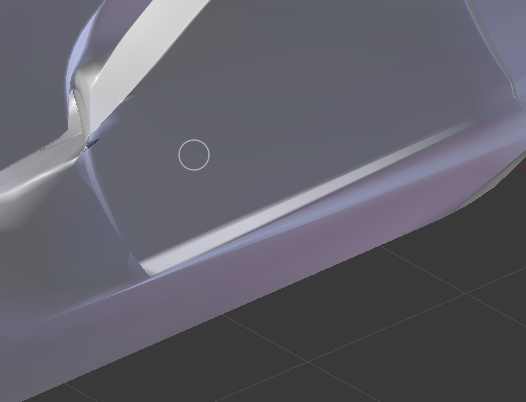
Frame of that area with issues circled.
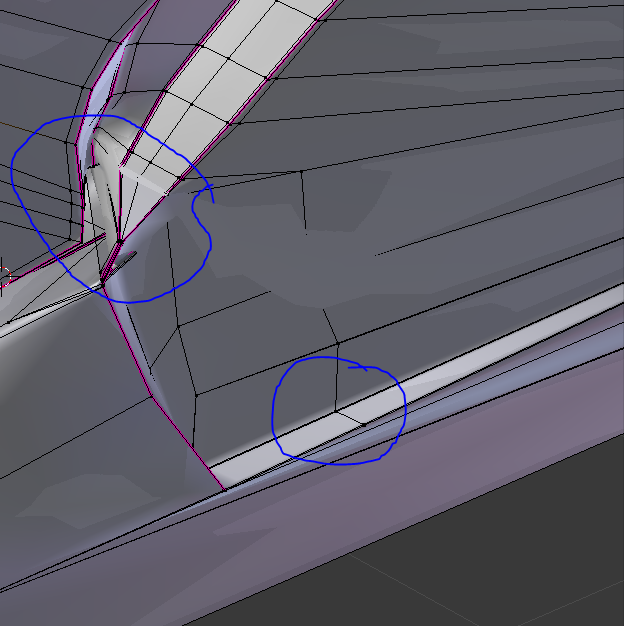
Making a triangle out of the face of the blue circle on the right creates a dimple in the side of the side. Doesn't smoothly transition to the back because of the other vertices that connects to the back of the cheek. Maybe create bevel cuts to remove that connection? Will work on it.
Front view of the helmet so far. Cylinders in place for when i finish with the face.

I haven't really done much with the back of the helmet yet, just the face and sides. Lots of issues with lower side detailed in the next screenshot.

I'm having issues getting a clean cut around where the "mouth" line is into the cuts of the cheek. I can't quite get the very bottom to smoothly transition into the cheek.
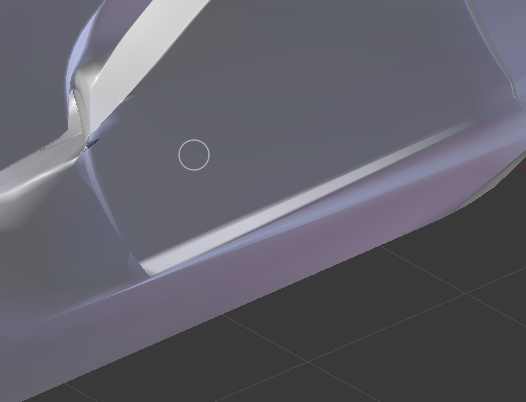
Frame of that area with issues circled.
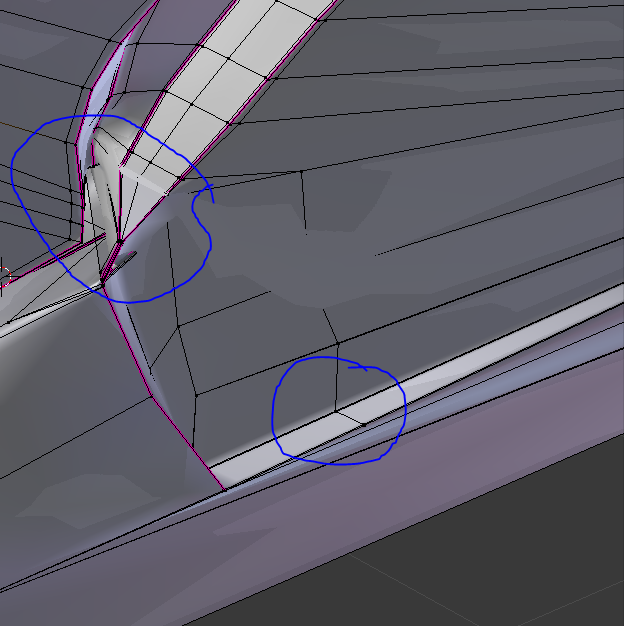
Making a triangle out of the face of the blue circle on the right creates a dimple in the side of the side. Doesn't smoothly transition to the back because of the other vertices that connects to the back of the cheek. Maybe create bevel cuts to remove that connection? Will work on it.

Replies
Front view before cleanup. This was also before the screenshot in the original post and I don't really have an old screenshot of the side before.
This is what it looks like now. Still needs some cleanup and smoothing. The eye portion looks way too deep so I'll probably bring the eyes forward a bit. Any advice on how to best sharpen edges of triangles would be appreciated.
The triangles that I'm having issues with can be seen where the two weird shadows are showing on the upper left side of the mask. Also not sure what's going on with the lower part of the mouth.
For example: For a 90° Curve its enough to have 2 or 3 Edgeloops in the Curve. The more Geo you add, the Hardedged your Mesh will look like on curvy surfaces. Or try to bend surfaces with a modifier and not by hand. The results will be cleaner.
Everything marked as sharp while subsurf was set to catmull really curved the edges that were marked as sharp in several directions. Edge loops fixed it.
Model with a few minor errors to correct.
Quick render with some color. Would like to try my hand at painting it myself after I fix some small quirks. May see what i can do with the eyes.