The BRAWL² Tournament Challenge has been announced!
It starts May 12, and ends Oct 17. Let's see what you got!
https://polycount.com/discussion/237047/the-brawl²-tournament
It starts May 12, and ends Oct 17. Let's see what you got!
https://polycount.com/discussion/237047/the-brawl²-tournament
Weird Normal Map Problem
Hi guys, I have some problems when baking my normal map for my rather simple mesh.
I'm pretty new to baking maps I have to say and I did a lot of investigation when these problems came up.
All the things I already did:
1. Hardened or softened edges where I want the model to have an hard or soft edge
2. Tried to make sure that the edges have enough geometry to hold the edges
3. UVed the model so that every part which has hard edges has it's seperate uv shell
4. Created a cage inside maya which I then have used in XNormal as an external cage file
I think that's basically it. Of course there is the possibility that I've done something wrong in these above mentioned steps.
Also maybe important to mention is, that the model has an inner depth, since it's supposed to be rendered with a glass material with Arnold.
Screens of my mesh: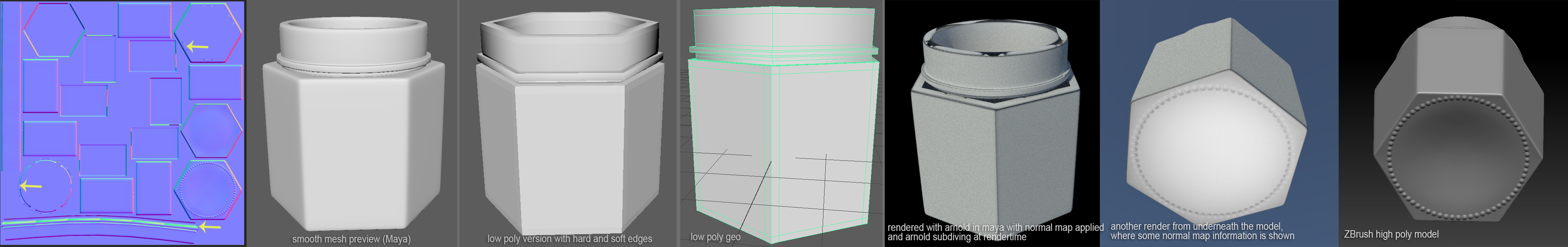
As you can see on the normal map (green arrows) and on the render, there are some weird artifacts.
Some more info: I used XNormal for baking the normal map, Maya for modeling the low poly, ZBrush for the detail underneath the model and Arnold to display the normal map.
Thanks in advance guys for everybody who's trying to help!
I'm pretty new to baking maps I have to say and I did a lot of investigation when these problems came up.
All the things I already did:
1. Hardened or softened edges where I want the model to have an hard or soft edge
2. Tried to make sure that the edges have enough geometry to hold the edges
3. UVed the model so that every part which has hard edges has it's seperate uv shell
4. Created a cage inside maya which I then have used in XNormal as an external cage file
I think that's basically it. Of course there is the possibility that I've done something wrong in these above mentioned steps.
Also maybe important to mention is, that the model has an inner depth, since it's supposed to be rendered with a glass material with Arnold.
Screens of my mesh:
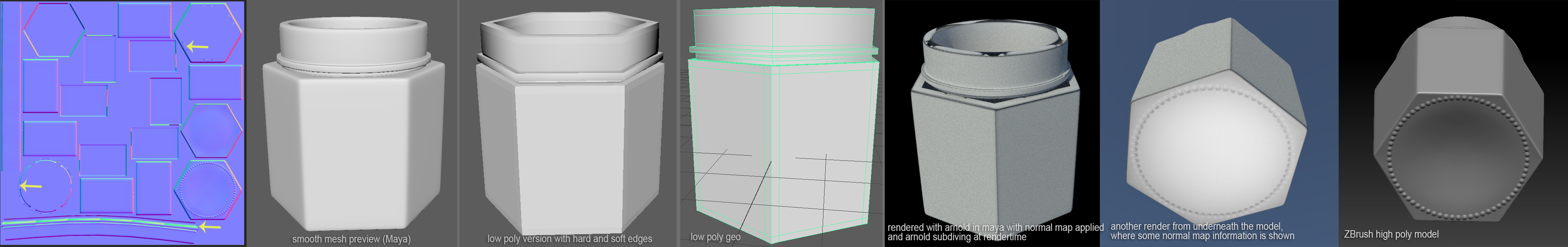
As you can see on the normal map (green arrows) and on the render, there are some weird artifacts.
Some more info: I used XNormal for baking the normal map, Maya for modeling the low poly, ZBrush for the detail underneath the model and Arnold to display the normal map.
Thanks in advance guys for everybody who's trying to help!
Replies
1 - What is the size different between the low poly and the high? It looks like the low poly is smaller then the high.
2 - Add some edge padding when you bake
3 - You may need more geometry at the top where your form is a circle to better support it.
In ZBrush I divided the model a few times and added the details.
Then I exported the model from ZBrush and saved it as my high poly object.
I also added supporting geometry but unfortunately it's still not working.
This can be done with an object space map and converted to a TS map after the fact. It's called skewmeshing.
That's why I got these nasty artifacts in my normal map.
So I just used ZBrush Multi Map Exporter, which apparently subdivides the mesh while baking.
In Zbrush you're baking between levels depending on what level your final silhouette mesh(lowpoly) is.