Need serious help rigging topology
I'm not sure if this is the right place but I'm working on a base mesh and found out the shoulder connection I've been using all this time is way off. I can't fix it, it's been days.
This is the mesh.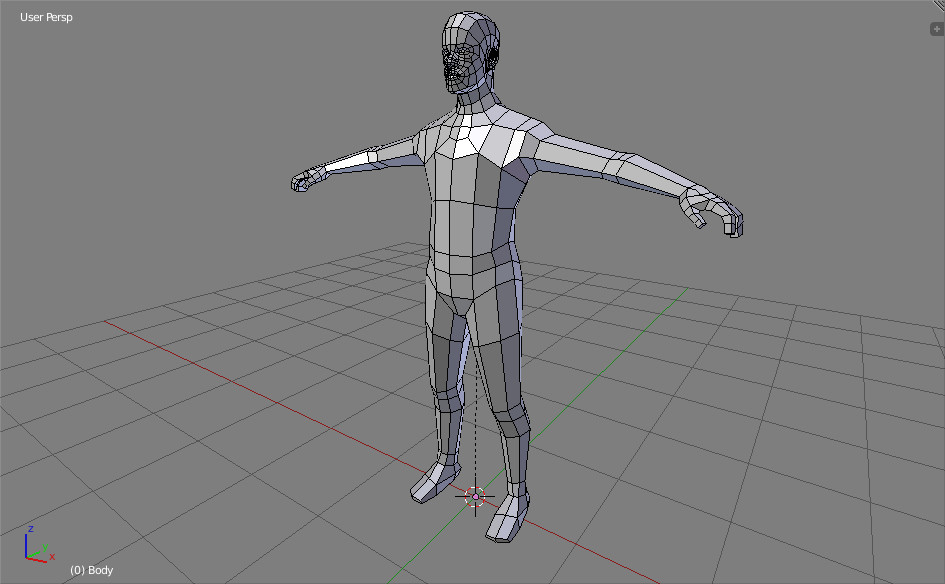
It works fine when I bring the arms from the t-pose to the side in a default stance.
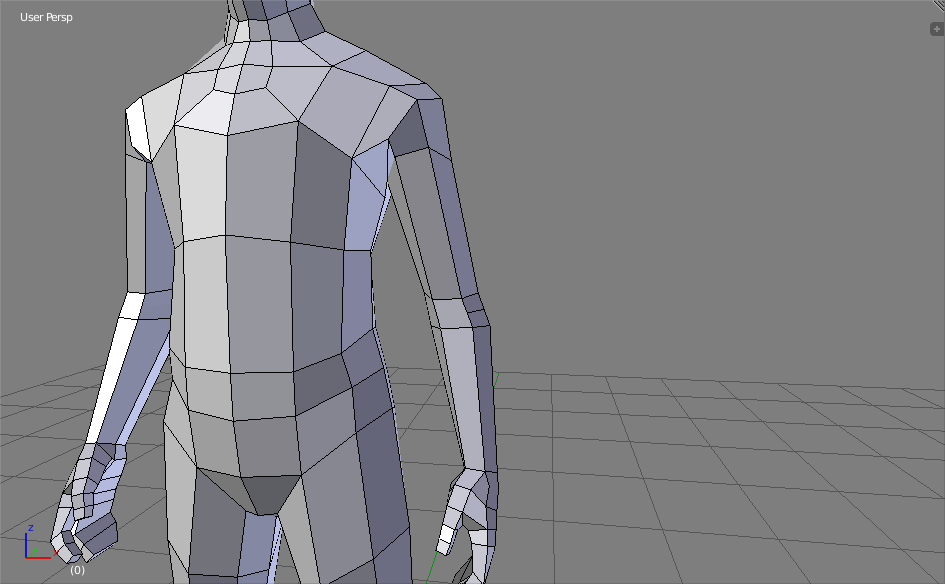
But as soon is I try to lift the arms straight up forward there's an ugly crease, dent and stretching in the shoulder. And nothing I do seems to fix it.
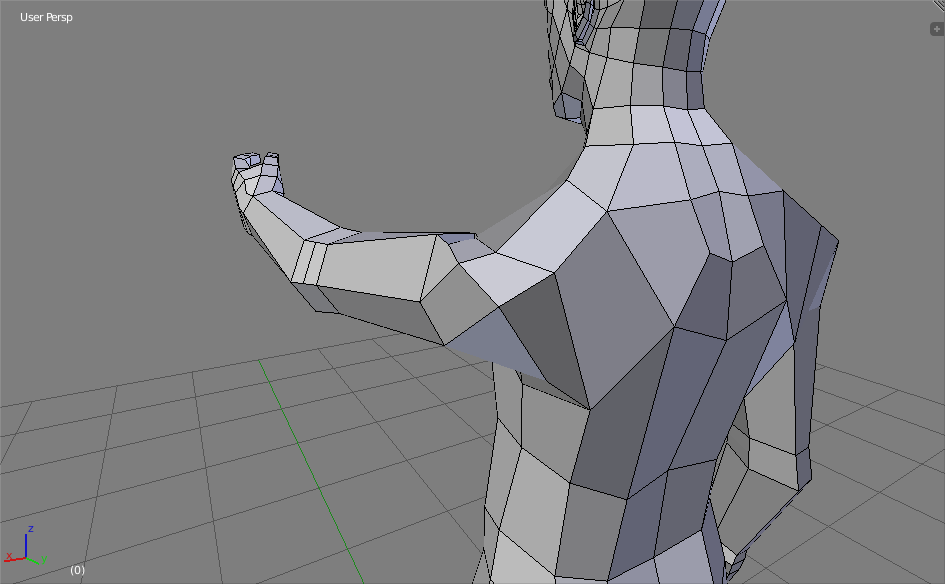
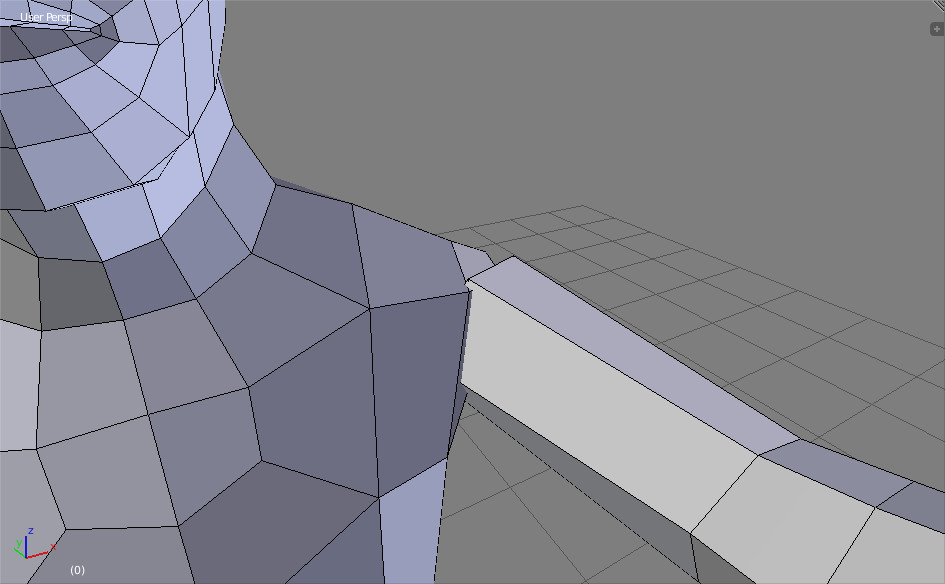
The same applies to when I lift it backwards.
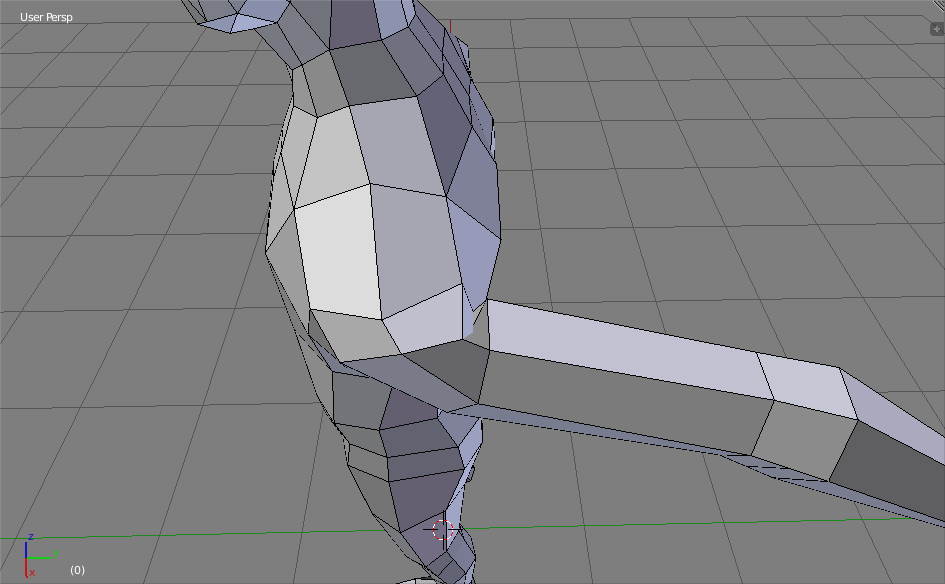
What is the problem?
This is the mesh.
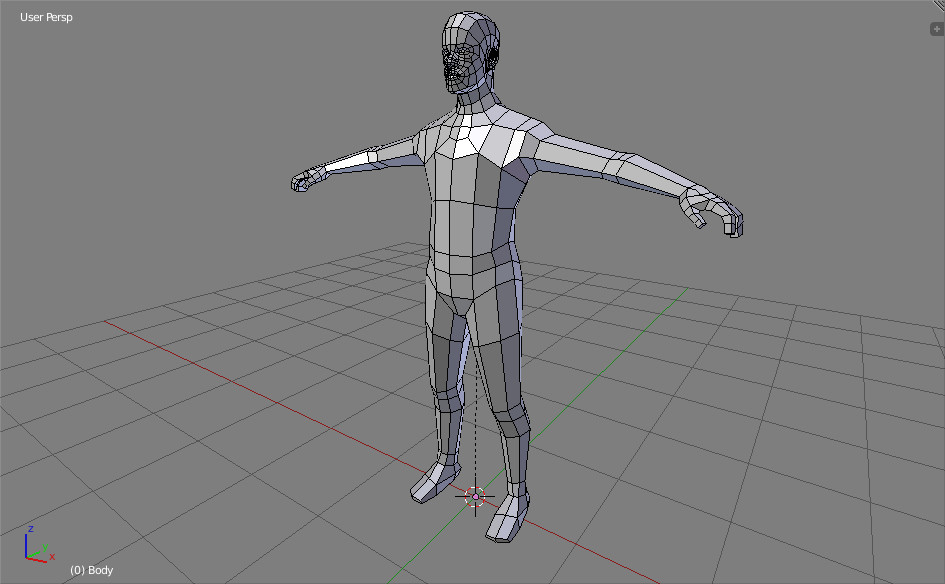
It works fine when I bring the arms from the t-pose to the side in a default stance.
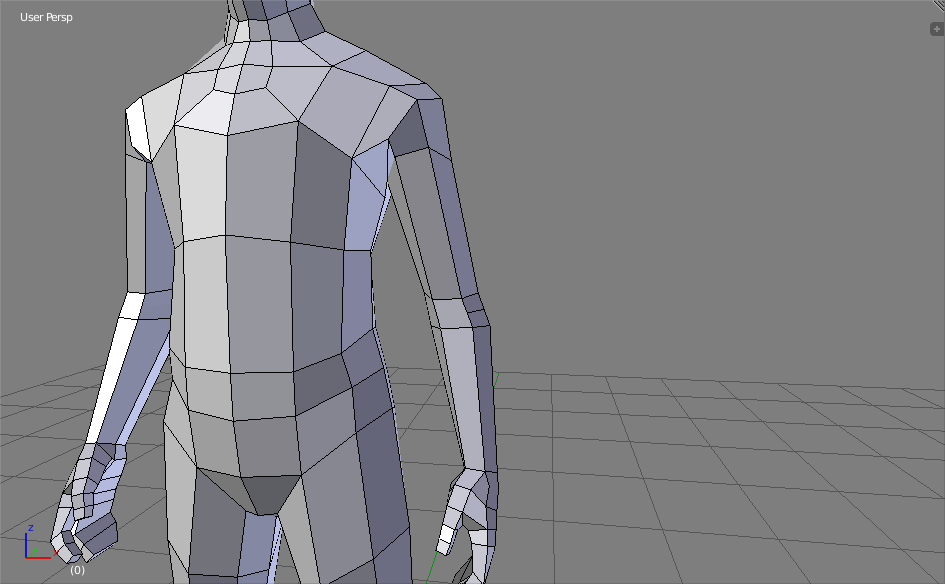
But as soon is I try to lift the arms straight up forward there's an ugly crease, dent and stretching in the shoulder. And nothing I do seems to fix it.
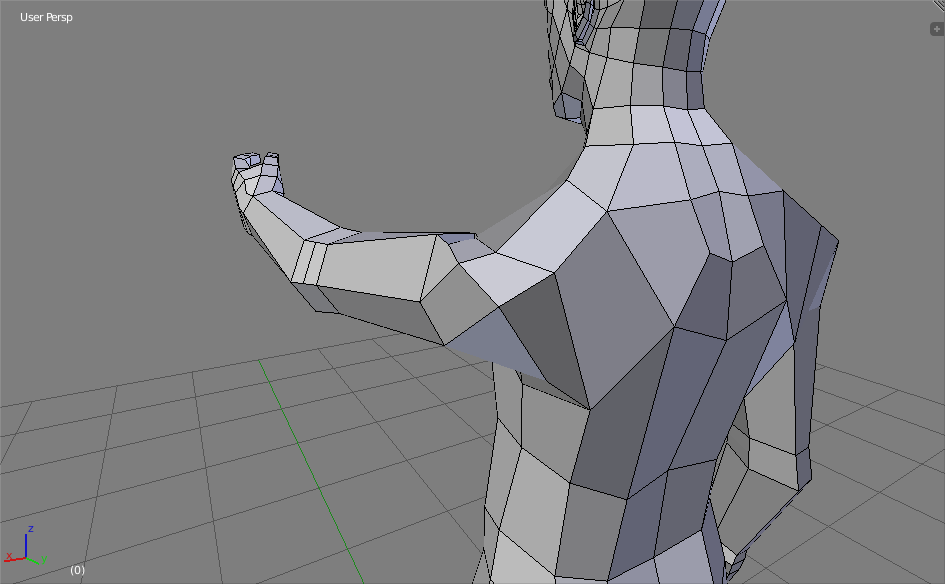
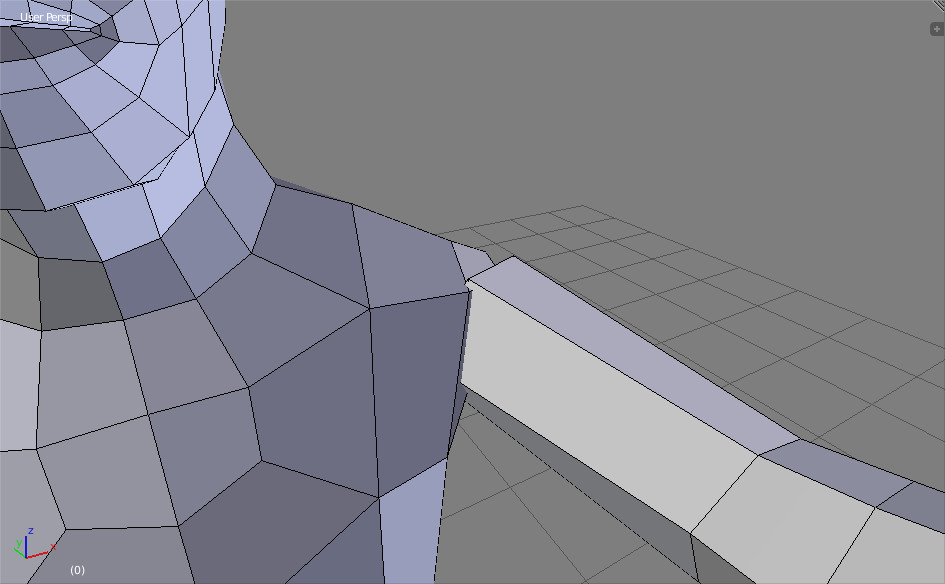
The same applies to when I lift it backwards.
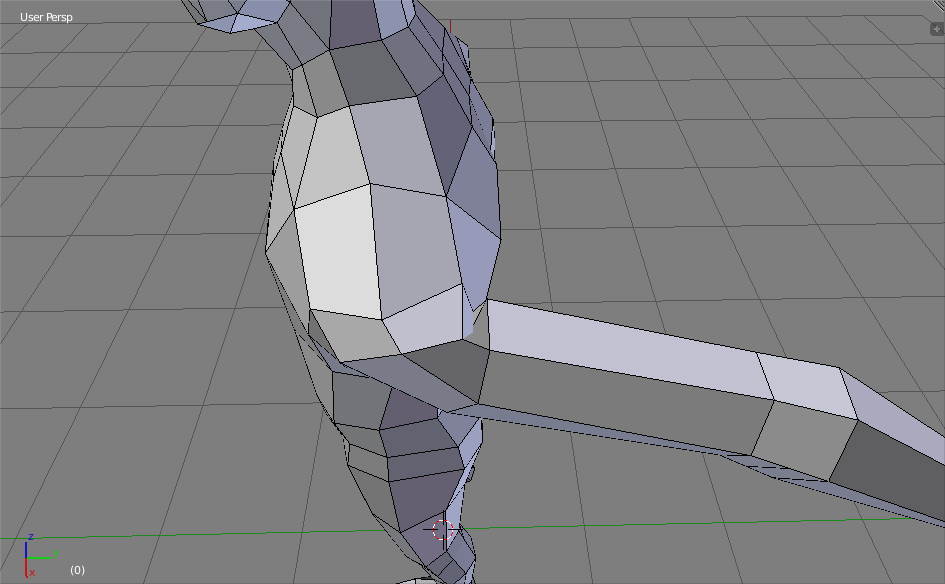
What is the problem?
Replies
It would help to show your skeleton setup, with the skin in see-through mode (or wireframe). Also would help to show the skin weighting for the shoulder area.
I suspect you aren't using a clavicle bone, which is really needed for better deformation. It helps to study anatomy to learn how this area moves. We have some good reference and tutorials here: http://wiki.polycount.com/wiki/ShoulderTopology
This works closer to how a real shoulder works. When you raise your arm, your humerus and scapula move upwards along with your clavicle.