The BRAWL² Tournament Challenge has been announced!
It starts May 12, and ends Oct 17. Let's see what you got!
https://polycount.com/discussion/237047/the-brawl²-tournament
It starts May 12, and ends Oct 17. Let's see what you got!
https://polycount.com/discussion/237047/the-brawl²-tournament
Help with 3ds Max Custom Bone animating?
Hi everybody, this is my first question post onto the site, but i hope you all are able to to help me out here. I am used to working with the 3ds max biped on most occasions and i need to learn how to make custom bone rigs and animations.
I have found lots of great tutorials on how to do complicated ik linkages and whatnot on custom bones, but i am missing something simple i think, because i cannot find a simple answer anywhere.
If you can see the Trajectories of the bones below, the left custom, the right from the biped, they are different. The biped auto smooths the motion pretty nicely most of the time. The Custom Rig just goes straight from point to point to point, no curving, accelerating, decelerating- Nothing.
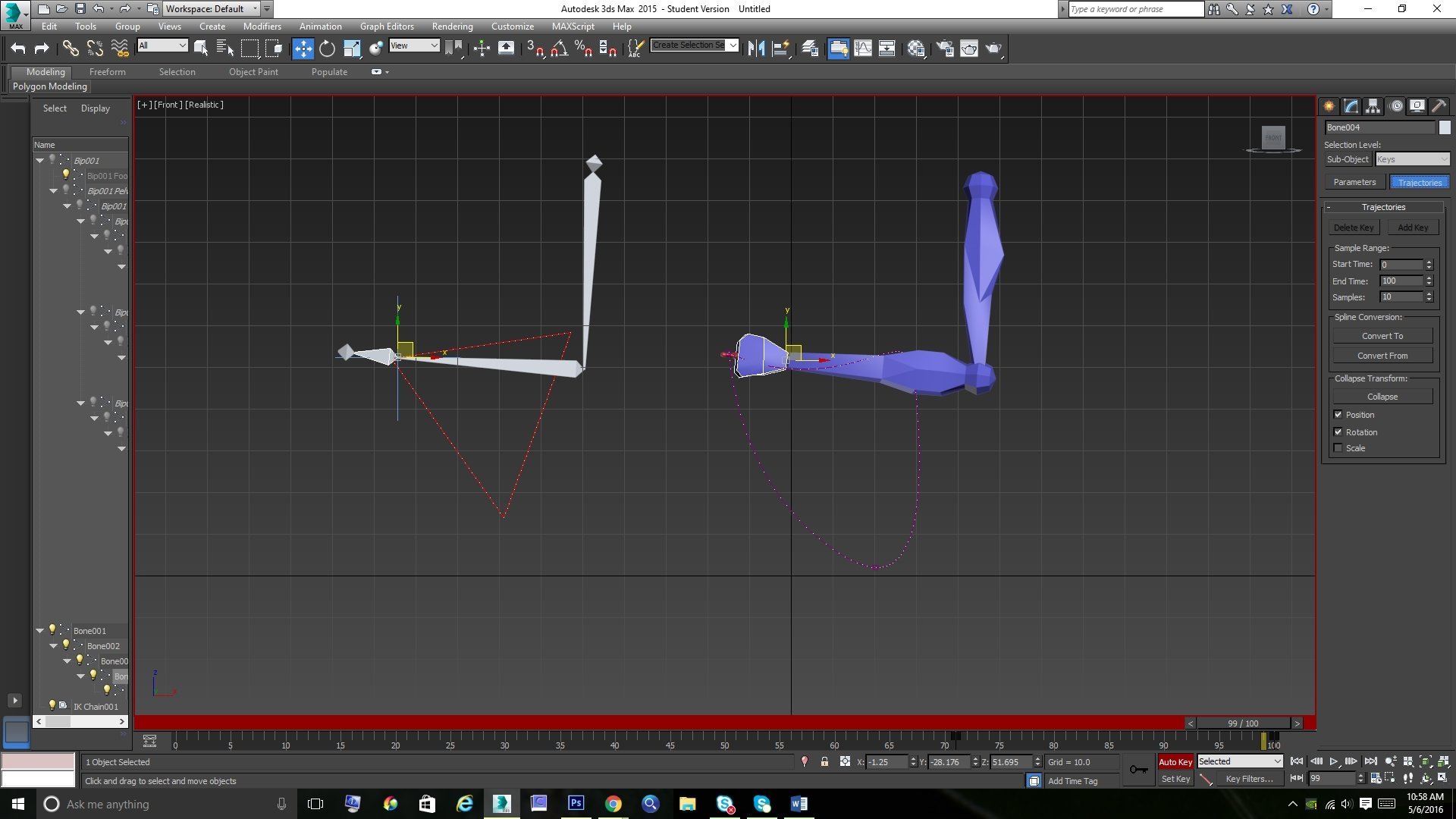
I'm certain its something very simple, but its one piece to my long road of building custom rigs and it would be really nice to get some answers on this on this to spare me from running in circles.
Thanks in advance, everybody!
I have found lots of great tutorials on how to do complicated ik linkages and whatnot on custom bones, but i am missing something simple i think, because i cannot find a simple answer anywhere.
If you can see the Trajectories of the bones below, the left custom, the right from the biped, they are different. The biped auto smooths the motion pretty nicely most of the time. The Custom Rig just goes straight from point to point to point, no curving, accelerating, decelerating- Nothing.
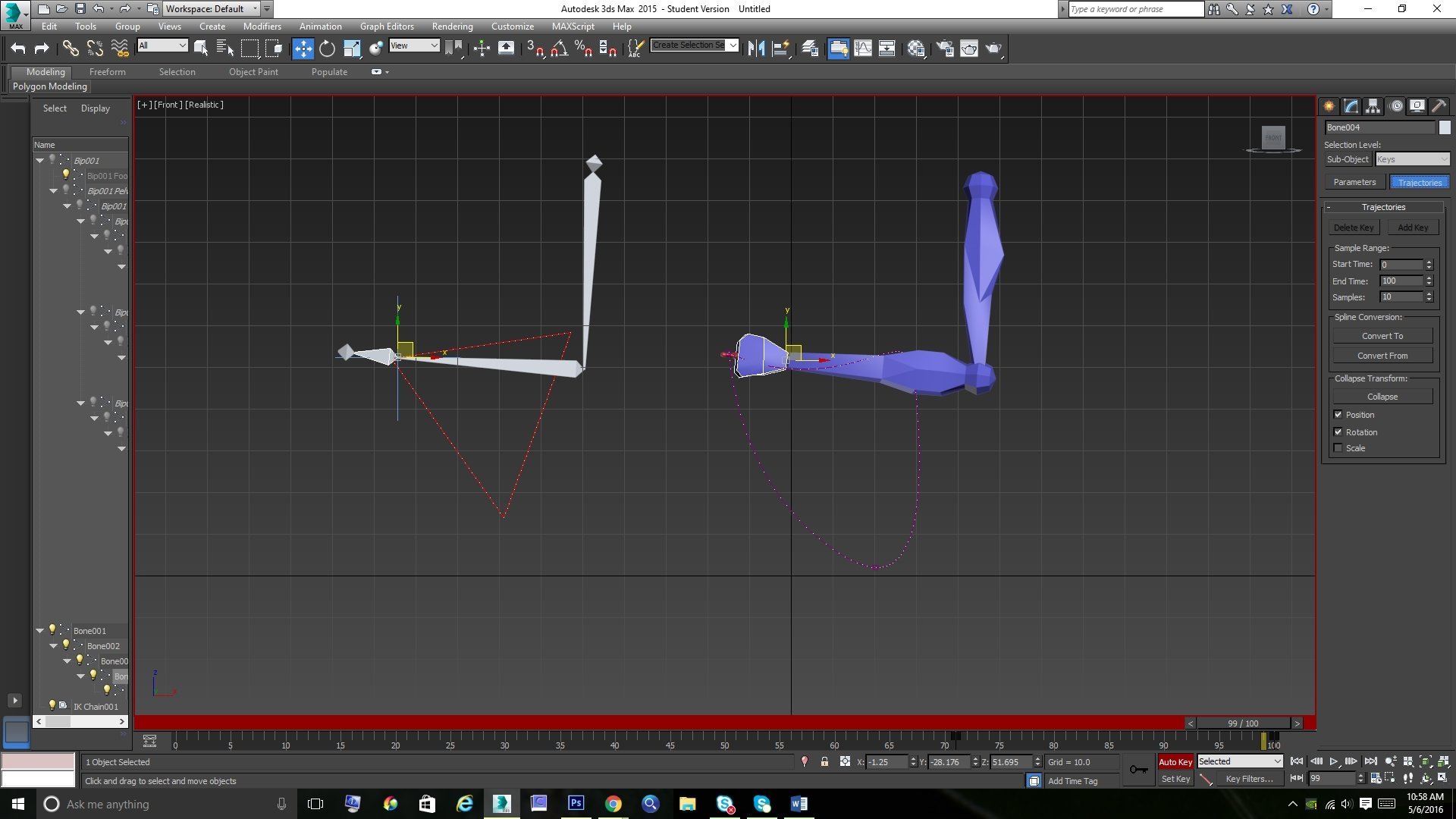
I'm certain its something very simple, but its one piece to my long road of building custom rigs and it would be really nice to get some answers on this on this to spare me from running in circles.
Thanks in advance, everybody!

Replies
if you are animating using translations (IK for example):
You can verify your bone's rotation and position controller types (in this case position might be correct) in Motion panel. By default, IK goal (it's just helper) should use PositionXYZ, which has Bezier controller for each channel, so it should interpolate along curve, if you create 3 keys. You can always change controller.
If you are animating using rotations:
IIRC, bones by default use EulerXYZ (Euler/gimbal) controller (Biped defaults to Quaternion, which it uses internally).
EDIT: it's also possible to specify default controller types, do a search, and you'll find more info about that.
STEPHANVYAS: OH! I figured there was a simple little button like that hiding somewhere.
Thanks to both of you, its cool to have such quick feedback from other people in the community.