[Maya] "Smart" perspective camera, anyone?
Hey,
Latest versions of Maya got some real improvements in modeling area as well as overall better user experience. Recently released Maya 2016 Extension 2 also got some additional controls for the camera. I thought that perspective cameras in Maya could be taken one step further if they were to be made "smart". See the video or read below for the explanation.
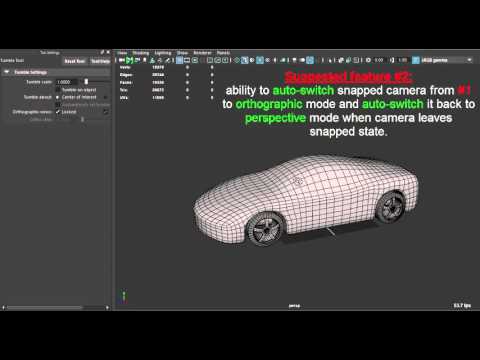 https://www.youtube.com/watch?v=sBzl3x7i0Mc
https://www.youtube.com/watch?v=sBzl3x7i0Mc
Basically, by "smart" perspective camera I mean a camera with two distinctive features:
1) User should be able to quickly snap the camera to the closest world axis in drag direction by activating some additional hotkey(s) while using common viewport navigation controls (Tumble Tool, also known as Alt + LMB).
2) The camera should be able optionally auto-switch to orthographic mode when snapped to the axis like in previous point and auto-switch back to the prespective mode when camera is rotated from this "snapped" state.
In my view, this would greatly improve viewport experience in Maya, especially (but not limited to) in modeling workflows. Viewport navigation would become a lot more smooth, uninterruptive and fun.
In general, most of the time users would be able to stay within their Perspective View and not jump often into Front View, Side View or Top View to access orthographic cameras, since it will be possible to quickly get a shot at right angle in orthographic mode from within the Perspective View, using a single "smart" perspective camera.
I already posted this idea in more details as a suggestion for Maya improvement at Mayafeedback website, and encourage everyone who would like to see something like this in the next versions of Maya to follow the links below and support this idea with their votes!
http://mayafeedback.autodesk.com/forums/160514-ideas-for-maya-forum/suggestions/13637595-a-smart-perspective-camera-with-snapping-and-aut
or
http://goo.gl/Y6uImv
Check out Straighten UV Brush Tool for Maya suggestion!
Latest versions of Maya got some real improvements in modeling area as well as overall better user experience. Recently released Maya 2016 Extension 2 also got some additional controls for the camera. I thought that perspective cameras in Maya could be taken one step further if they were to be made "smart". See the video or read below for the explanation.
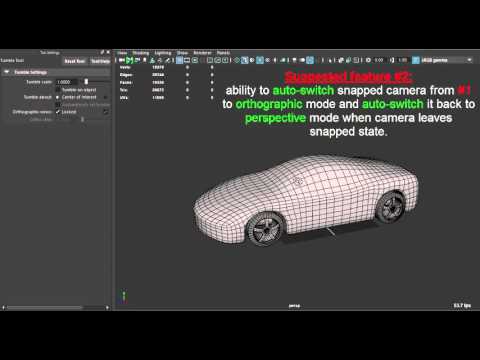 https://www.youtube.com/watch?v=sBzl3x7i0Mc
https://www.youtube.com/watch?v=sBzl3x7i0McBasically, by "smart" perspective camera I mean a camera with two distinctive features:
1) User should be able to quickly snap the camera to the closest world axis in drag direction by activating some additional hotkey(s) while using common viewport navigation controls (Tumble Tool, also known as Alt + LMB).
2) The camera should be able optionally auto-switch to orthographic mode when snapped to the axis like in previous point and auto-switch back to the prespective mode when camera is rotated from this "snapped" state.
In my view, this would greatly improve viewport experience in Maya, especially (but not limited to) in modeling workflows. Viewport navigation would become a lot more smooth, uninterruptive and fun.
In general, most of the time users would be able to stay within their Perspective View and not jump often into Front View, Side View or Top View to access orthographic cameras, since it will be possible to quickly get a shot at right angle in orthographic mode from within the Perspective View, using a single "smart" perspective camera.
I already posted this idea in more details as a suggestion for Maya improvement at Mayafeedback website, and encourage everyone who would like to see something like this in the next versions of Maya to follow the links below and support this idea with their votes!
http://mayafeedback.autodesk.com/forums/160514-ideas-for-maya-forum/suggestions/13637595-a-smart-perspective-camera-with-snapping-and-aut
or
http://goo.gl/Y6uImv
Check out Straighten UV Brush Tool for Maya suggestion!

Replies
I'd definitely like a ortho/persp quick toggle, I like how blender does that.
there's a script for blender that enables camera snapping along with perspective toggle and apart from the axis constraint while orbiting pretty much works like the proposal but after trying it i have to say that adding shift to the mix is just one modifier key too many for comfort. it works very well in zbrush but that has a much simpler navigation scheme as such. maya style camera controls + constraints was too hard to handle for me, turned that off again pretty quickly.
if you want to look at the source to see if it can be adapted to maya, its at: http://blenderartists.org/forum/showthread.php?268577-Addon-Sculpt-Paint-Workflow-Suite (view straighten)
Grab this GIST and put it into your scripts folder. Then assign the following python code to a desired hotkey:
import PS_perspOrthoToggle as psot; psot.PS_perspOrthoToggle()Have fun! Hope it will be helpful for you as it helps me all the time ))UPD: For best experience always keep Automatic set tumble pivot turned on.