[UE4 -> UE5] Alleyway Scene
Hey Guys,
Here is my latest project. Rendered in Unreal Engine 4.10, all assets were modeled in Maya and textured using the the Quixel Suite. Some additional materials were created with Substance Designer. This was one of my most complicated scenes due to the complexity of the lighting as well as amount of assets within the scene.
Here was an initial screenshot of the blockout:
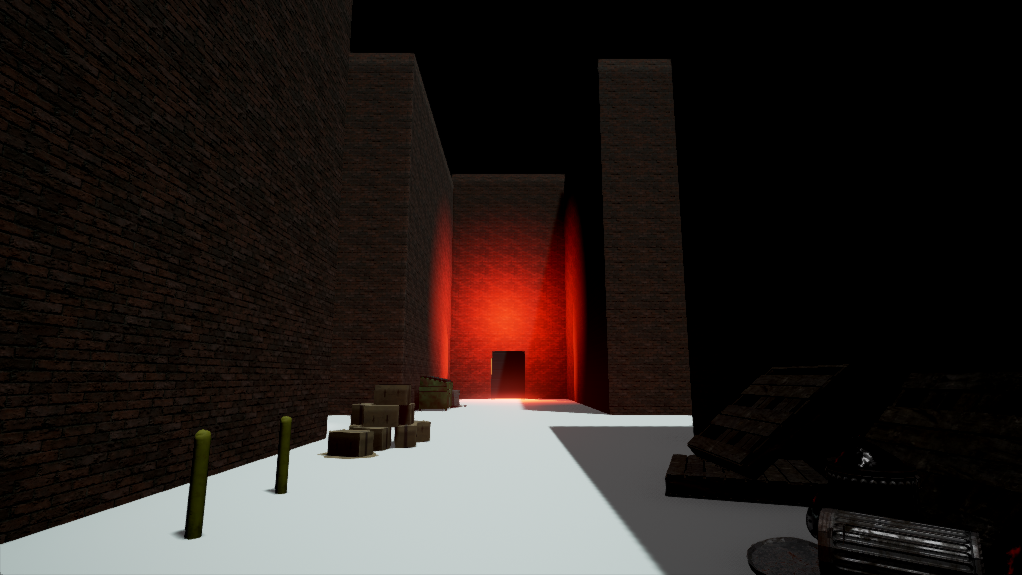
Most of my work was done during Twitch streams. Most of which was assets creation. I aimed to model, UV, texture and render out assets in under 2 hours, it was a small rule/ limitation I set for myself that I used to do when I was still in college. Here are some screenshots of the assets I used:



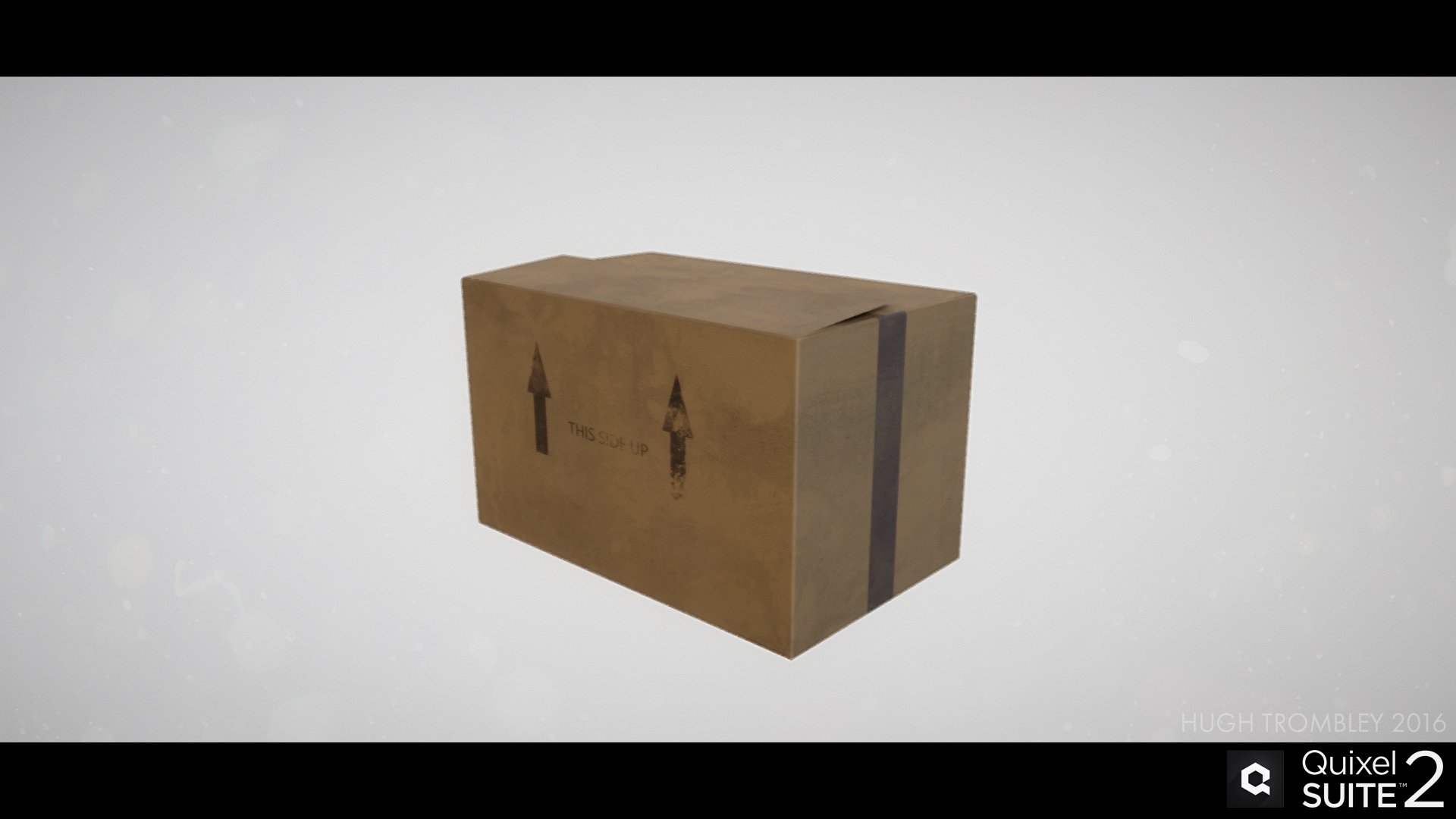




When it came to lighting I created prefab Blueprints for the Lighting fixtures as well as used IES Profiles to shape the lights. That combined with some small rendering techniques I had researched from the works of Koola, this was my result:


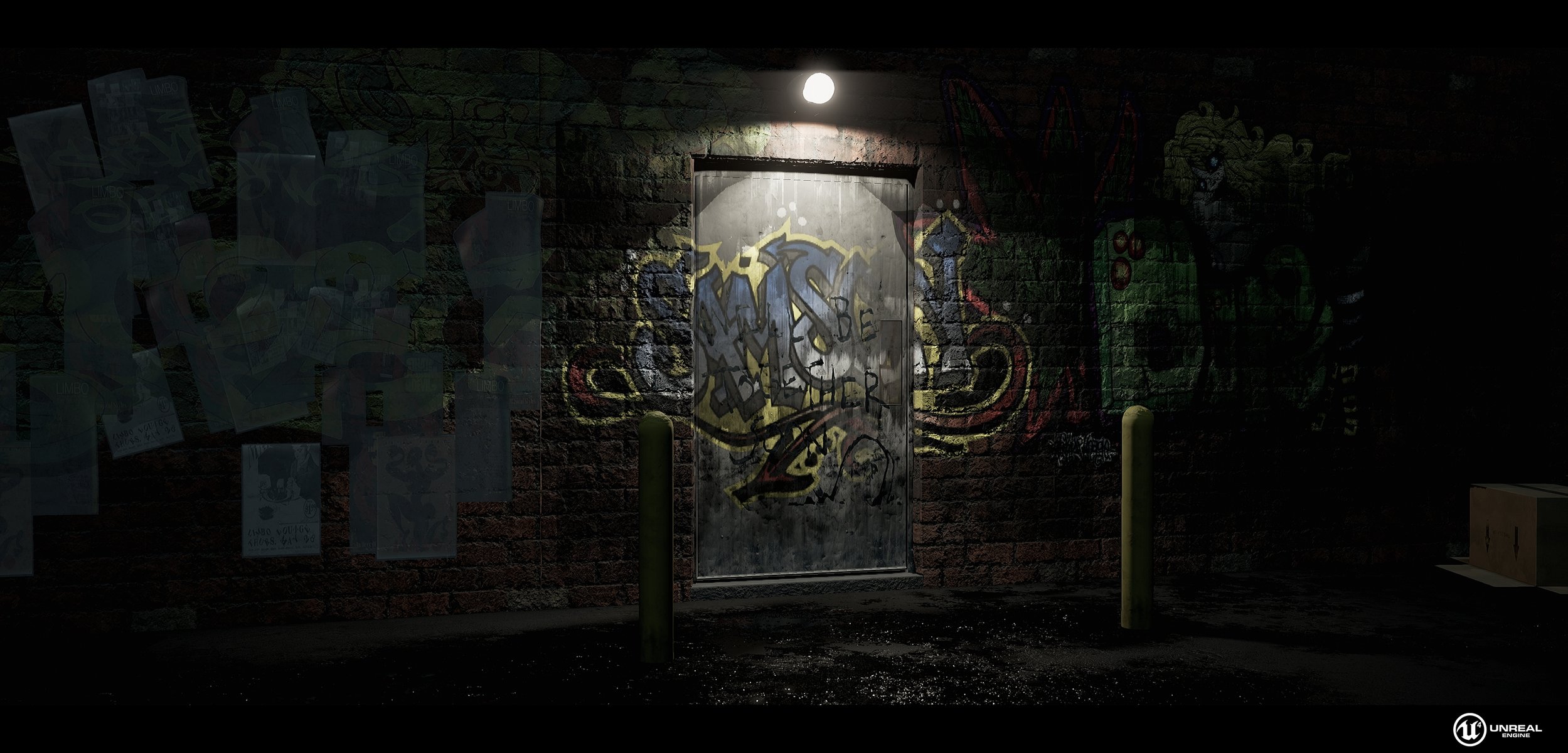



After about two weeks of working on this in my free time, I'm happy with the results of the project and would love to come back to it in the future if I ever want to base a Game Level on it.
P.S. Is that a GreenTooth I see???

P.P.S. This is my first GreenTooth Easter Egg!
Here is my latest project. Rendered in Unreal Engine 4.10, all assets were modeled in Maya and textured using the the Quixel Suite. Some additional materials were created with Substance Designer. This was one of my most complicated scenes due to the complexity of the lighting as well as amount of assets within the scene.
Here was an initial screenshot of the blockout:
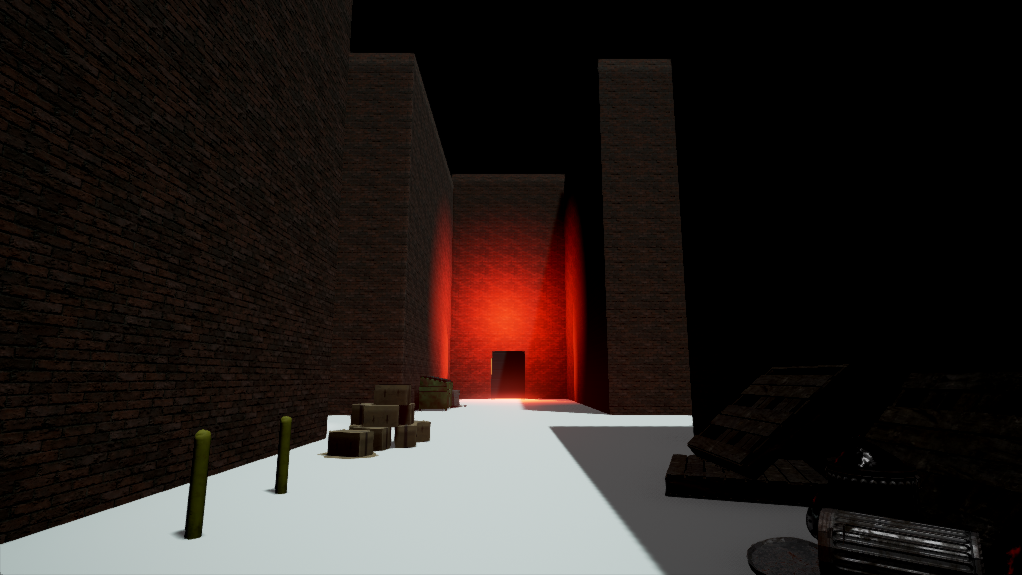
Most of my work was done during Twitch streams. Most of which was assets creation. I aimed to model, UV, texture and render out assets in under 2 hours, it was a small rule/ limitation I set for myself that I used to do when I was still in college. Here are some screenshots of the assets I used:



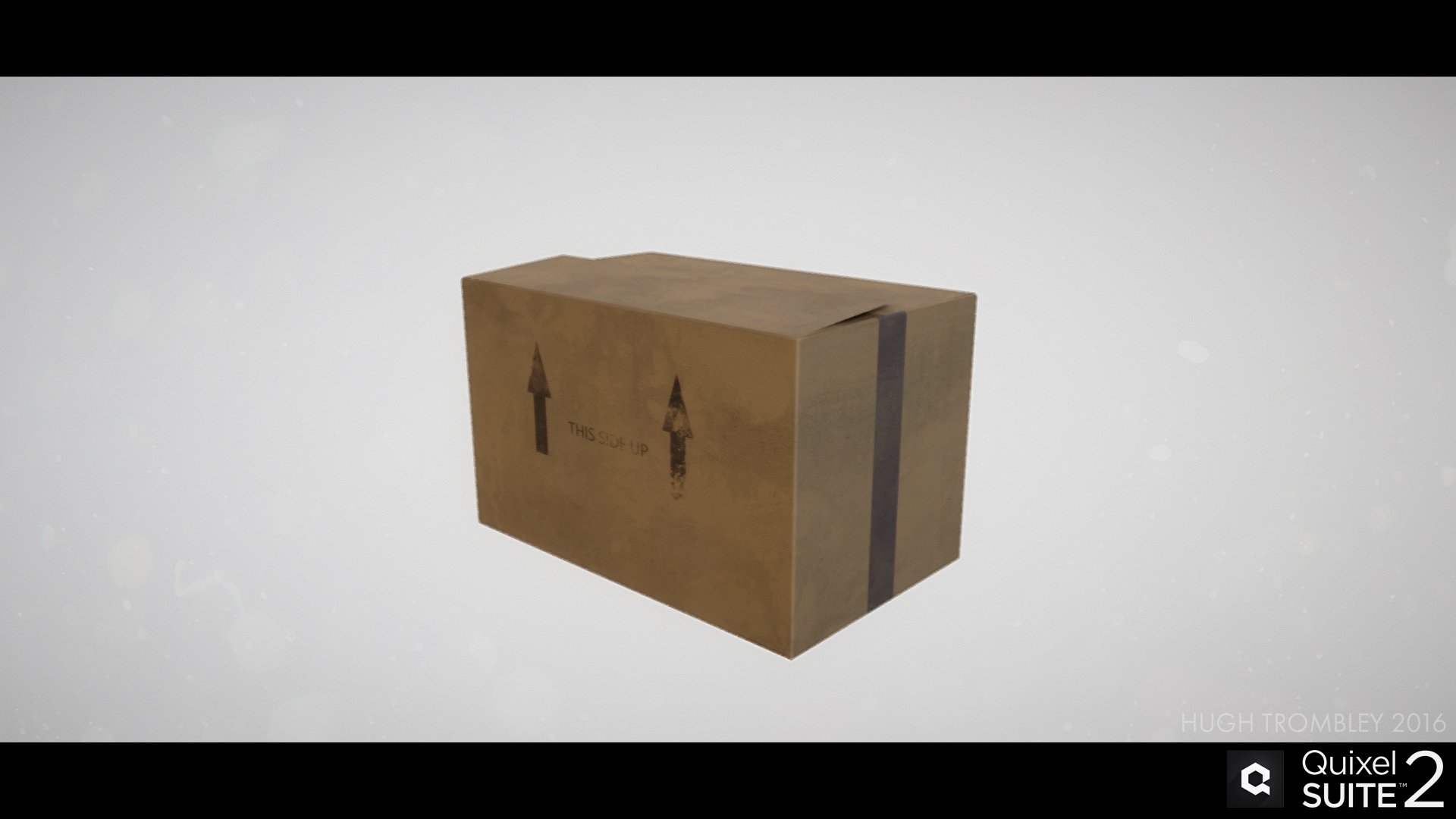




When it came to lighting I created prefab Blueprints for the Lighting fixtures as well as used IES Profiles to shape the lights. That combined with some small rendering techniques I had researched from the works of Koola, this was my result:


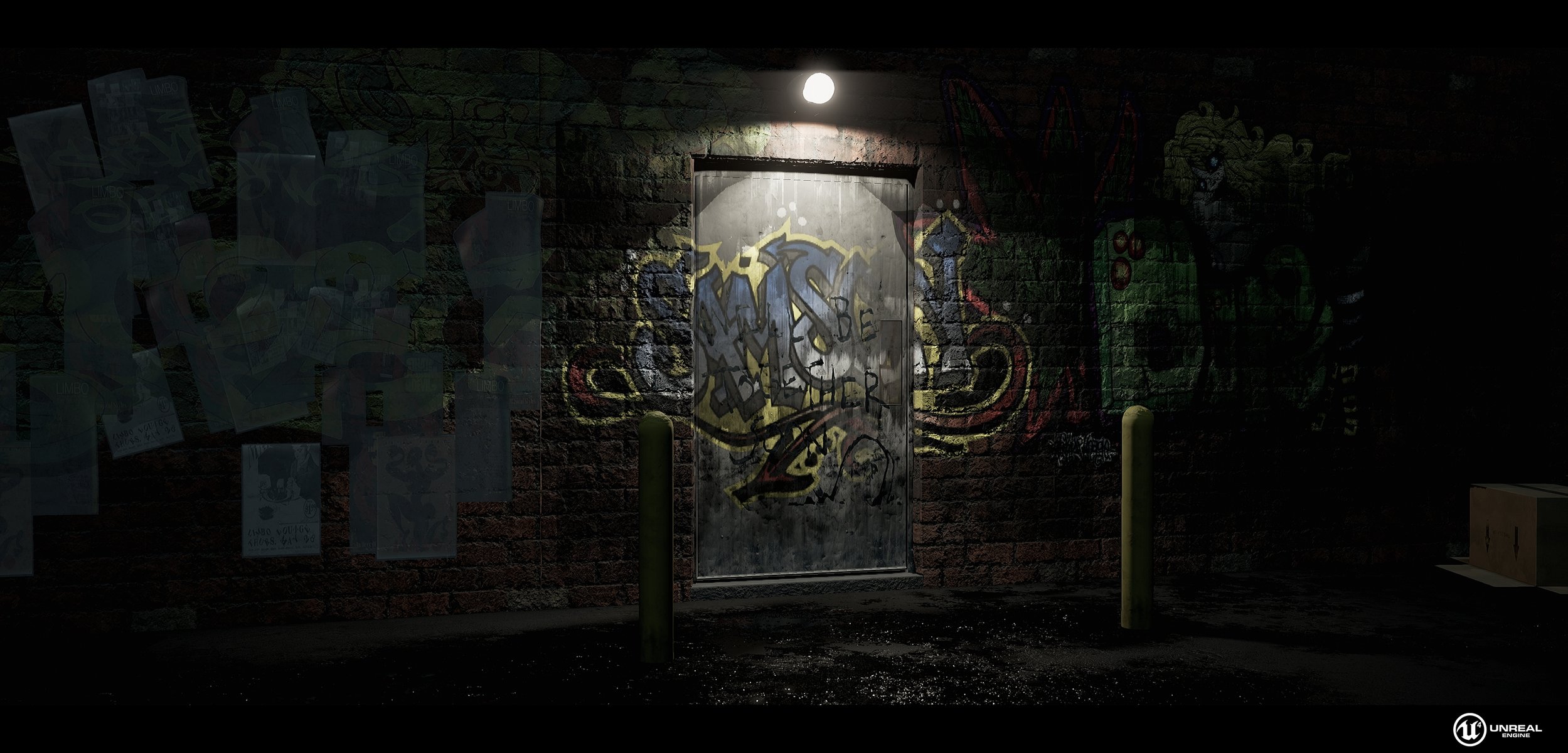



After about two weeks of working on this in my free time, I'm happy with the results of the project and would love to come back to it in the future if I ever want to base a Game Level on it.
P.S. Is that a GreenTooth I see???

P.P.S. This is my first GreenTooth Easter Egg!

Replies
In this area btw.
I hope to make this scene shine!
Here is a small update, Went back in and started to Retexture some of the Old Assets, Cleaning up bad Geo, Really bad UVs and set up a pretty good High poly Bake.
Also I'm Blocking out a more realistic Neon Sign to replace to old sign. The Bricks were created using the "Adobe" Substance Sampler (RIP Alchemist) program. Instead of recreating the Wheel with a Substance Graph, I went and tried out Brick Generator from some Ceramic material on the Adobe SBSAR Library. Same for the Painted Brick except I used Painted Stucco blends with a Paint over Filter in the Stack.
Next I went in and created some new Concrete Trim and Slab mesh as well as created a World Position material to add a Dirt seam on the edge of the Brick Material that connects with the Concrete Trim.
Finally I changed up the Color Palette of the Light to a more Orange and Green/Teal Color scheme. Going to keep on converting Assets over from the old Quixel Painted textures, to newer Substance Painted textures. Also add more realistic assets like a New more Ornate Security Gate and some Rain Drains as well as new Pipe Set.
Cheers!