Rogelio Olguin's Art Booth (Substance)
Hi everyone,
My name is Rogelio Olguin and as some of you all know I have been part of
Polycount for a while it seems like I am coming out of hibernation... working
on games tends to do that ![]()
We just finished Uncharted 4 and it is due
to release. Super stocked to see the reactions and yes eventually an art dump will be here.
This is going to be my art corner, I will post anything game art related and
maybe a few non game related art stuff like clay sculpts.
Links
The Last of Us Art DumpTomb Raider Art Dump
My FB art page
My Portfolio Site
Environment Art Blog
Gnomon Substance Texturing Tutorial
Latest Art



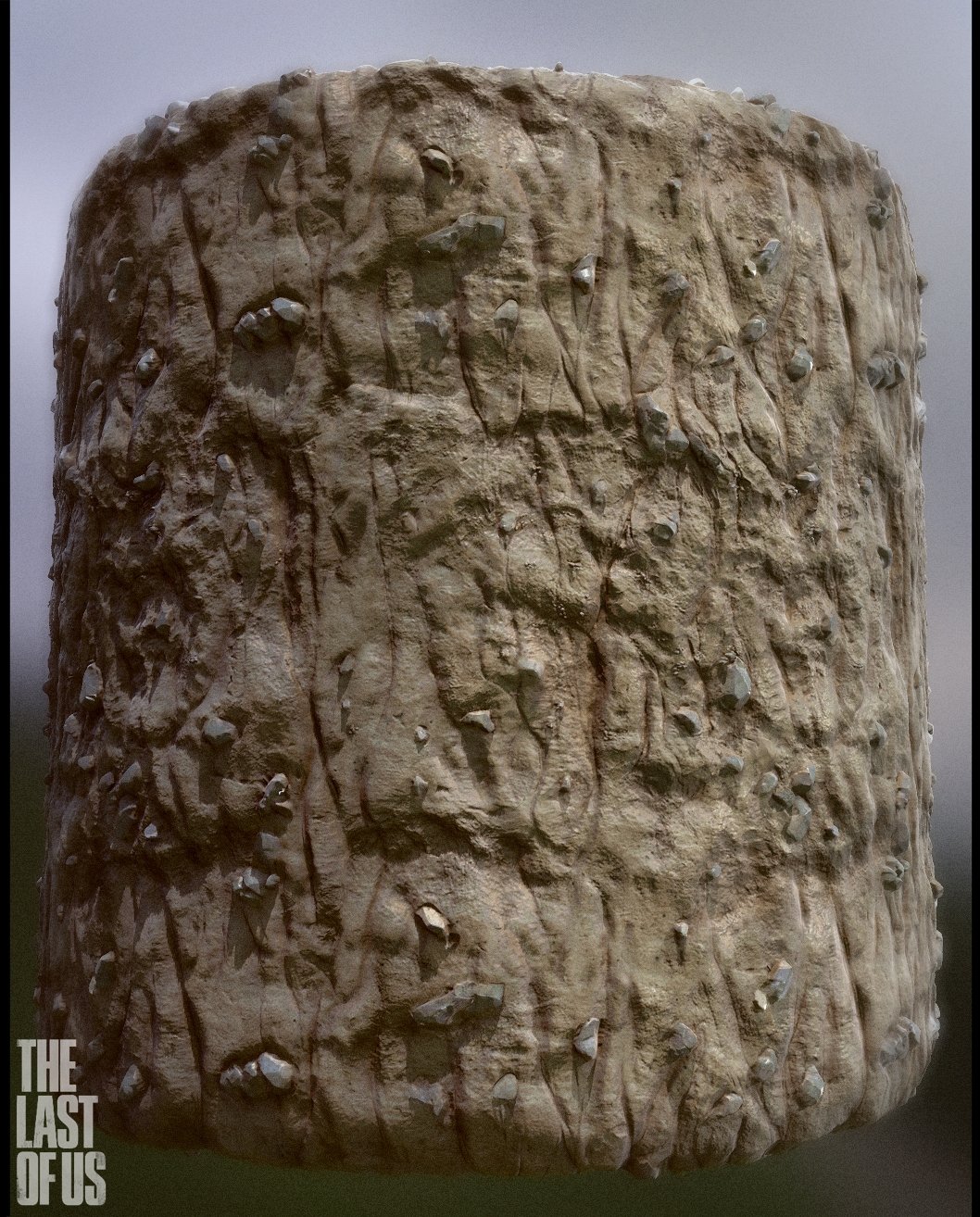







Replies
This is in the substance painter viewer. Started using substance painter literally 5 days ago it is an awesome painting tool!
Clay render in maya.
Just could not wait to put into toolbag
I don't know if this is the right place to ask from you, but I have one question. My focus is to become a character artist, and I have an indie licence for Substance Designer 4 through Steam (not having SD5, because I bought it in the wrong time and didn't get a free update). I haven't really touched the software since the December 2014, which is ridiculously long ago. But now I have a new character project going on, and I'm about to include SD4 to my workflow/pipeline. For the base texture work, I'm using ZBrush's polypaint and xNormal for baking maps such as normal, AO and curvature. So, is SD4 procedurally capable enough to create the final textures for my future characters, from my base maps (and custom masks made in either GIMP or PS if needed)? Currently I can't afford to get SD5 or even Painter.
for the free update thing it might be a good idea to contact the substance team and see what could be done maybe the timing was not completely wrong or if the timing was close who knows just maybe I would give it a try etc.
But to answer your question, I think you could do most of the work in SD4 especially the way you described the workflow of using polypaint and bringing all the bake data into SD4 for the final polish. With that said for characters I would recommend painter it just feels much more useful for characters and or complex props... so if later you are able to I would go painter first rather than SD5 especially since you already have SD4.
And yeah if anyone has questions substance related or workflow related I can do my best to answer here also I am totally open to that. I am here to share
You ever think of trying to add some Sub-Surface scattering to the face and more in the ears?
Can't wait to see more in the future.
Gazu: Yep I have the one I did for Gnomon, but I also have a few free ones linked here. https://vimeo.com/user474658 go to the environment blog it also has several others one by other artists who have a good workflow understanding.
Acealmighty13: Sure go ahead and post here if you like
I got distracted with this post and found out that what I thought was the stone pattern causing the melding of stones when it was the cells pattern I was using and the settings I had for it before inverting it. I think, fixing it, fixed most of my problems. Gotta love happy accidents. Unfortunately, I've used up my 30 day trial period for Toolbag and saving up for a new PC, so SD and SP will run smoother, mine is four years old. Anyway, below is an updated render.
I'll tweak the settings when I get home tonight from work and see what results pop up. And finish off the series with the Roughness pass. There's a game demo I'm trying to put together with some others, there's a brick material I have, I'll have to do a before and after render to see how much things change with the new info I've picked up.
Thanks _Archimedes_ that means a lot
Sorry for the late reply been out of it but well starting a new series kind of abstract texturing.
Doing a series named "Beautiful Algorithms" This series is about a celebration of procedural beauty. I am spending at most 2 hrs 1 per day for as long as I care and have fun doing these
Series #1 Crystallize
Series #2 Hades
Series #3 Ocean
Beautiful Algorithms Series #4 Mercury