Orientation of Rig Handles
Hi,
Sorry if I posted this in the wrong forum - please delete this if so. It's been many years since I've done any animations and I want to get back into it.
I've already gone through the process of rigging, skinning and orienting joints, but the question I have is if the rig handles actually need to be oriented in the same way as the joint it's controlling. If it does, could you explain how to do this? I haven't come across any solution.
Here is a screenshot of what I mean - the joint (where the rotation handle is) has the correct orientation, but the rig handle is based on the world and I'm unable to change this.
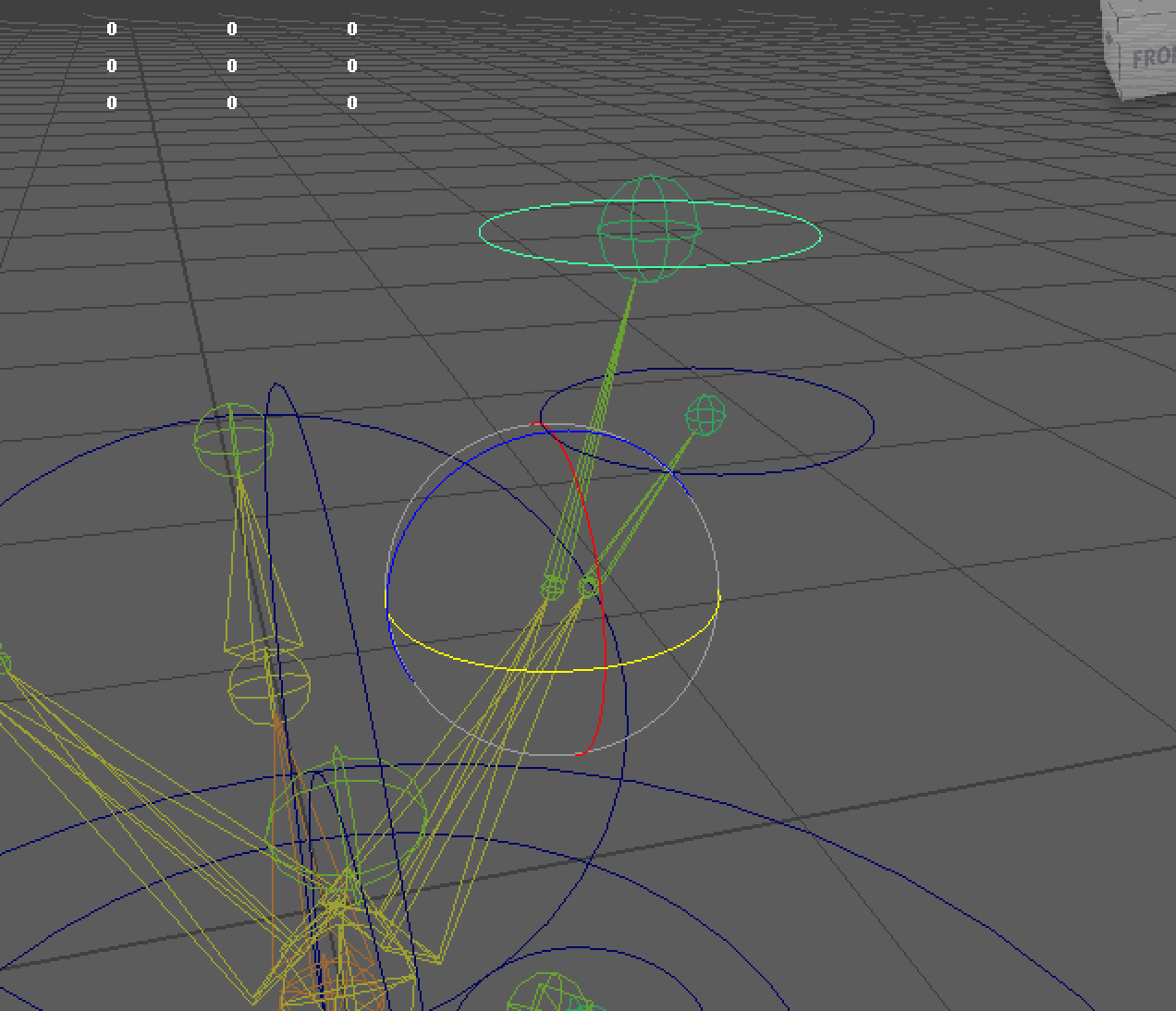
Thanks!
Sorry if I posted this in the wrong forum - please delete this if so. It's been many years since I've done any animations and I want to get back into it.
I've already gone through the process of rigging, skinning and orienting joints, but the question I have is if the rig handles actually need to be oriented in the same way as the joint it's controlling. If it does, could you explain how to do this? I haven't come across any solution.
Here is a screenshot of what I mean - the joint (where the rotation handle is) has the correct orientation, but the rig handle is based on the world and I'm unable to change this.
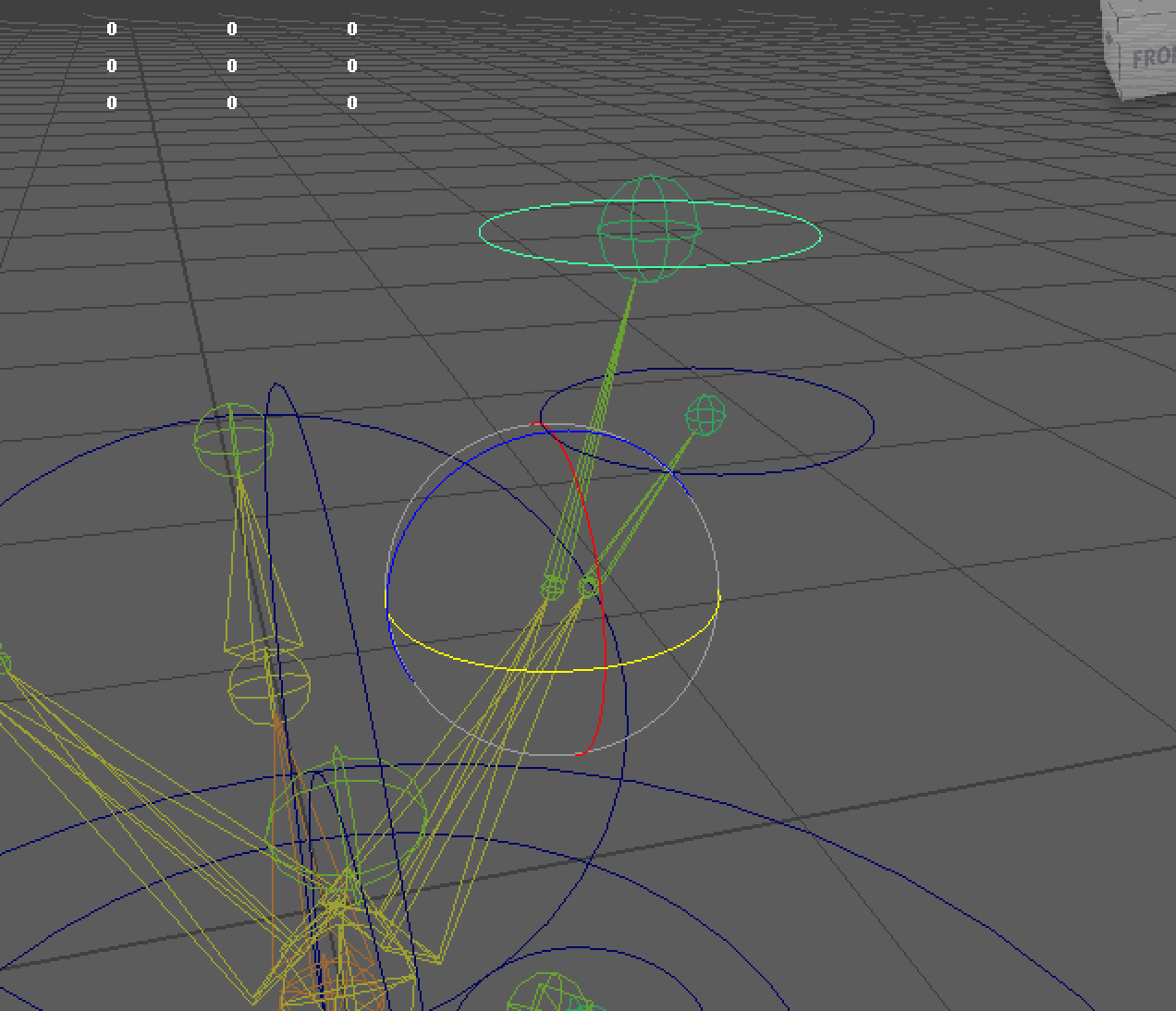
Thanks!
Replies
-parentConstraint the _Adjust to the joint without offset (this aligns the Adjust to the Joint)
-delete the parent constraint (now you can put this in your rig hierarchy)
-constrain the joint to the control shape (since the transforms and alignment is on the Adjust, the values will be zero)
Good luck,
Thank you very much for your help. This works beautifully.
edit: removed an error I made