3dsmax - Skinning - How do I fix the hip area when thigh bends up and out?
When I rotate the thigh up and out, the hip collapses inwards. Is there anyway to pull those verts out using helper bones of some kind? I tried adding an extra bone to the left of the problem area, but when I skinned to it, it did not pull those vertices outwards. Even if I put the bone like 1 foot to the left of the problem area, the verts still refuse to pull outwards.
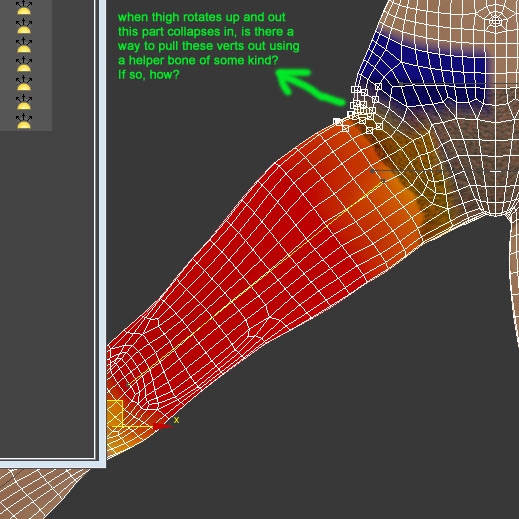
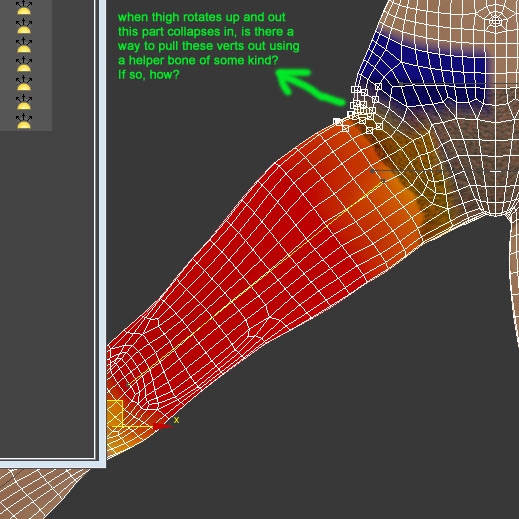
Replies
Depending on the project you might be able to do a joint angle deformer, its inside of the skin modifier, it lets you create a morph target that is driven by the angles of the bones. As the bones move toward a certain pose, the verts start to move to a "fix pose".
These can get really expensive really quickly and can be hard to maintain and work with, often don't transfer to a lot of real time engines but it can fix a lot of areas like this. Engines like Unreal do have joint angle morphing but I don't think it directly transfers from Max or Maya, it has to be set up in unreal.
Joint angle deformers can also unexpectedly turn on at weird poses or over blend and cause ugliness. It's best done on a quaternion rig that won't have issues with gimbal and on joints that mostly have one rotation to manage, like a knee or an elbow. Multi axis joints like shoulders and hips can lead to a lot of unexpected blending...
Also joint angle deformers don't transfer with the skinwrap method of transfering weights so they have to be set up each time you transfer weights. Which depending on the project, it might be untenable. For example if you have hundreds of pairs of pants that will need to copy the weights from a base mesh, you might rethink using joint angle deformers. If its just one character in a rendering project and the hip area is crazy important, yea maybe they're worth it.
Alternatively you can start to add bones to help the ass keep its form or push out the geo around the hip, but often these helper joints need to be dynamically driven and then baked out because the engine won't understand the rules that drive them. Baked helper joints can become a liability with animation blending.
So long post short, do what polyhertz said, try moving the joint toward the front of the model and then try to deal with the collapsing ass as best as you can. If that doesn't work, you can afford to go heavier, try joint angle defromers.
I will most likely use morph targets in unreal engine and time the morph target strength given the current animation that is taking place. Basically custom morph targets for each animation to make it look right. Not that big of a deal, but it will take extra work. Should yield good results I think.
Thank you guys!
https://answers.unrealengine.com/questions/8508/questiondual-quaternion-skinning.html
I'd love to check out dual-q, but the model is for a game in unreal engine 4. UE4 doesn't support dual-q.
There are a few different ways to add support joints and drive their positions and rotations, but it starts to get very specific to what the engine can handle, the person doing the rigging, the type of movement required and the overall goal of the game. If people barely move their legs up into a seated position then support joints probably aren't needed.
Inside of max you can use, wire parameters, link constraints, look at constraints and reaction manager to drive support joints in different ways. Then those typically get baked down and exported. Which can become an issue if programers start rotating joints and the support joints aren't being driven by anything.
You can see some examples of support joints in the last of us rigging talk:
But yea, it's a pretty personalized process with a lot of different ways to approach it and there doesn't seem to be a lot of reference or tutorials floating around. Mostly riggers have a bag of tricks and do what they have to do, to make it work. But really you should answer the question of if it's even worth it, or can you work out something with what you have that everyone can live with. In a lot of cases, people just accept that the ass is going to cave in a little or the hip area is going to deform a little weird.
There's some interesting DQ/Linear blending comparisons, visible in this video @0:20, 4:19 and 4:39 that illustrate the differences very well (along with some other weird skinning solver).
https://www.youtube.com/embed/RHySGIqEgyk